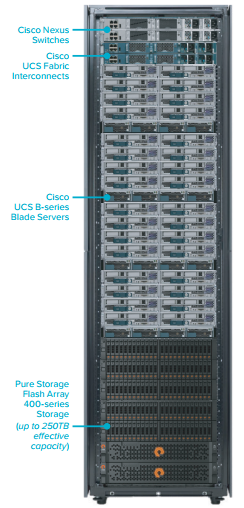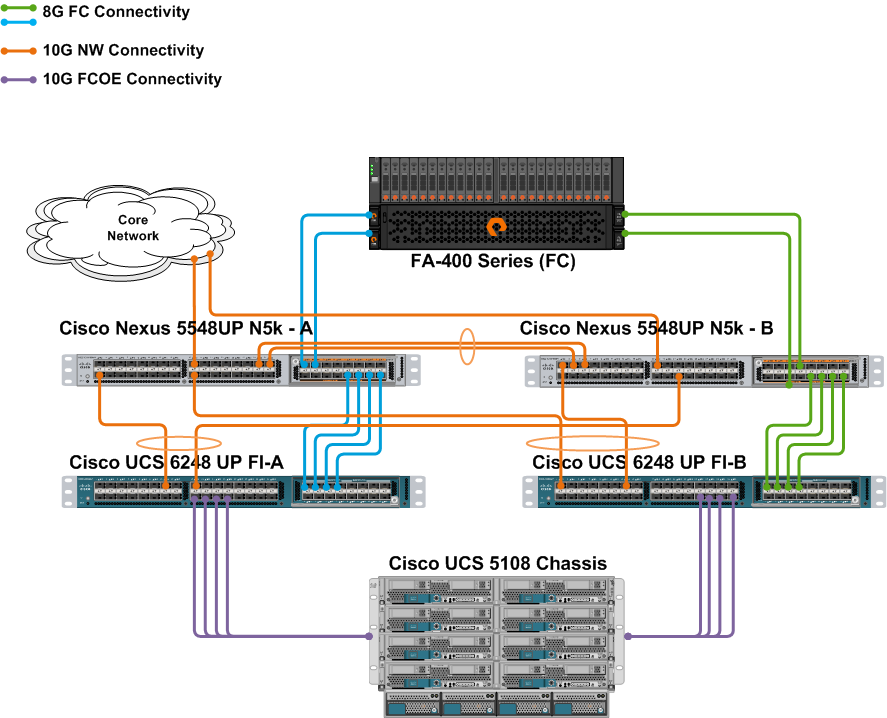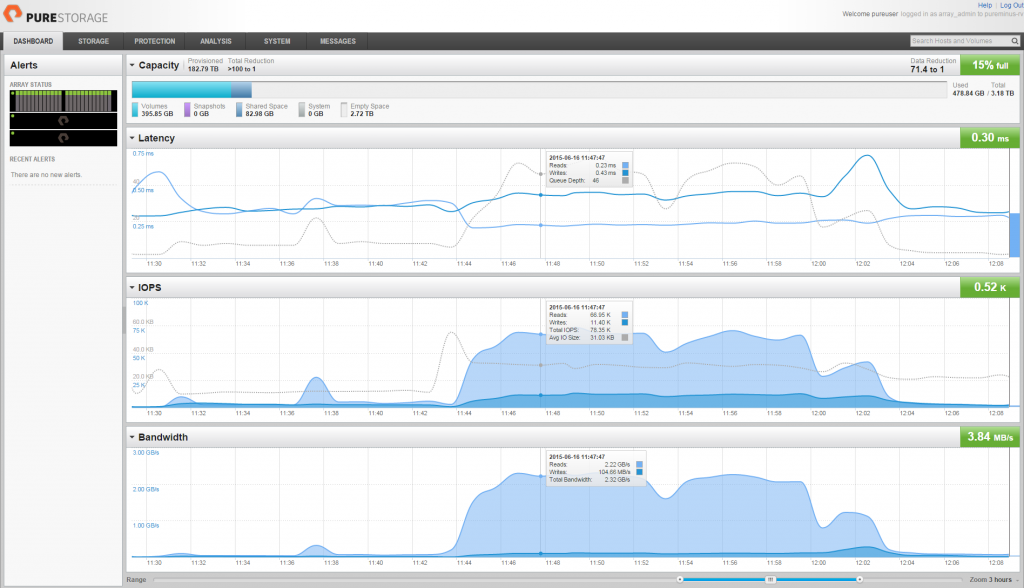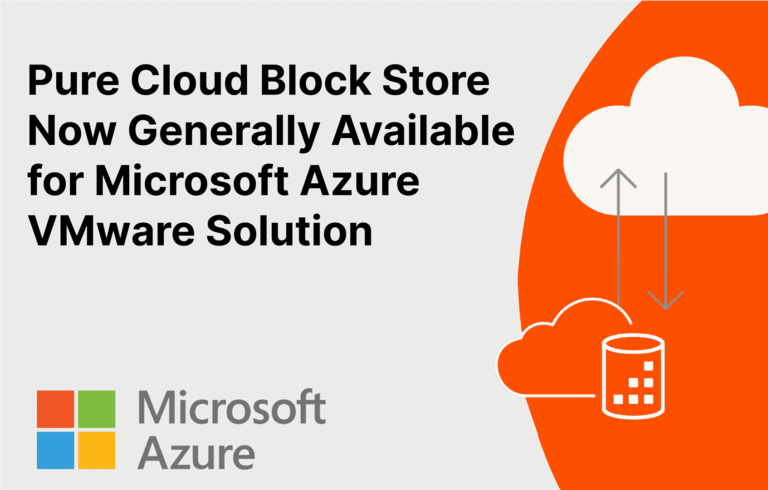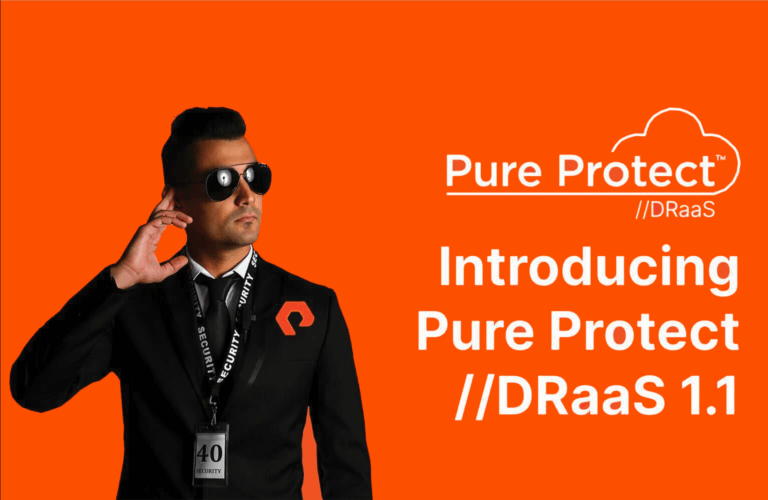As many VDI administrators have already discovered, you need to know at least a little bit about a lot of infrastructure pieces and be able to work on a variety of moving parts to provide minimal downtime and acceptable performance. Citrix XenDesktop deployments are no exception. Allocating focus to these ancillary areas not only can impact your weekend plans, but also takes time away from your primary objective of maintaining and hopefully improving the VDI experience for customers.
Moreover, if that underlying infrastructure – particularly the storage component – is not able to handle the inherit random nature of a VDI workload, then more often than not the deployment will stall, infrastructure resources will have to be over-provisioned (increasing costs) and users will potentially reject the environment in favor of going back to their physical device(s).
With FlashStack Converged Infrastructure for XenDesktop, the validated combination of Pure Storage, Cisco, Citrix and VMware provide a future-proof, low-maintenance and high-performance infrastructure stack. This will enable VDI administrators to focus their time on building and maintaining a precisely provisioned VDI deployment through simple-to-manage, highly-available and performant hardware.
In order to demonstrate to the industry as a whole the high level of performance and scalability this converged infrastructure enables, we are pleased to share a Design Guide for Citrix XenDesktop 7.6.1 that is available for download at the bottom of this post. The purpose of this design guide is to show a detailed look at the complete infrastructure with all components, recommended sizing guidelines, performance metrics and best practices that will help to avoid common pitfalls and quickly drive your XenDesktop project to the next level.
The graphic below shows the redundant wiring diagram used in the design guide for eight hosts that puts particular emphasis on avoiding any single point of failure.
A few highlights from the Design Guide include:
- Detailed LoginVSI, ESXi CPU/Memory and Pure Storage performance metrics for XenDesktop MCS deployments of 150, 300, 600, 1,200 and 2,000 concurrent users on 1, 2, 4, 8 and 16 UCS B-200M4 hosts, respectively.
- Easy to implement best-practices to optimize your deployment from day 1 across network, compute and hypervisor, and Delivery Controller layers.
- Sustained 2.25GB/s bandwidth, 75K IOPs and sub-ms average latency during 2,000 MCS Catalog machine update operations that completed in just under 40 minutes. The FlashArray dashboard during this operation is shown below.
Pure Storage all-flash storage significantly increases the capability to address the high demands of a XenDesktop VDI deployment. Coupled with the Cisco UCS compute, Nexus network, and the VMware vSphere virtualization platform, FlashStack CI makes it simple to accelerate the deployment VDI and other solutions such as Microsoft SQL Server for organizations of all sizes.