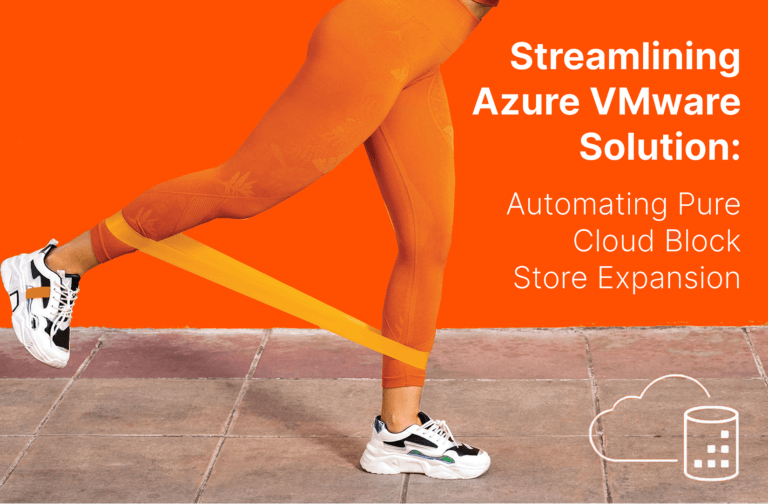One of the most common question we get from current and prospective VMware Horizon users here at Pure Storage is how to properly architect and setup a robust multi-site environment. The reasons why a business would build their VDI environment in this manner are many: multiple fault domains, disaster recovery and minimizing user distance to the datacenter for performance gains are just a few. On the flip-side, building a truly robust multi-site Horizon implementation that minimizes both Recovery Time Objective (RTO) and Recovery Point Objective (RPO) has traditionally been difficult due to the multiple moving pieces, unique components and various methods for deploying desktops and applications that need to be aligned and then orchestrated between the different sites.
Pure Storage and the VMware Horizon EUC team have worked together to provide a comprehensive technical guide that delivers recommended best practices and complete architectural blueprints for building a highly-resilient and redundant deployment across multiple datacenters showcasing a variety of VMware Horizon products such as linked-clone desktops, AppVolumes and Identity Manager, among others. This includes both active/active as well as active/passive deployments and shows the benefits and disadvantages as well as expected recovery times for each option. A further description of these recoverability models can be seen in the below table:

The considerations in an implementation like this extends beyond the VDI software layer to the underlying hardware and networking components and care must be taken to design each piece with redundancy and recoverability in mind. Pure Storage includes asynchronous replication and pairing that with our FlashRecover technology enables you to quickly recover entire datastores at your failover site. Our deep integrations with the vRealize Suite makes it possible to automate this process and accelerate bringing your end-users back online as quickly as possible in the event of a disaster. A simplified model of how this looks architecturally can be seen in the below diagram:
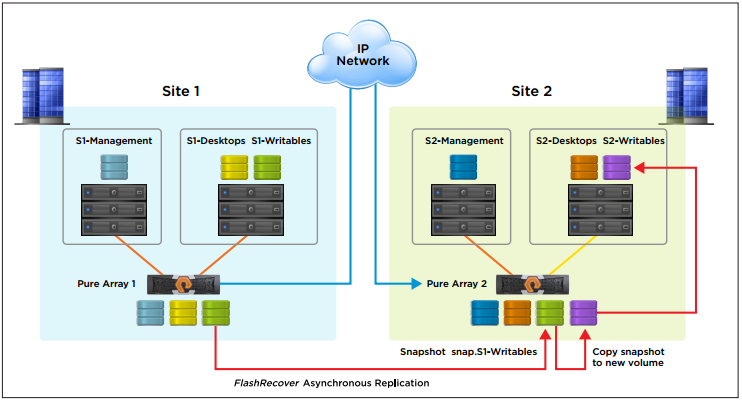
Finally, a test plan is included with this document that provides an outline for scenarios to consider and check your environment against to confirm you are ready for when Murphy’s Law inevitably strikes.
Individuals looking for more information on the specific configuration and setup of various hardware pieces of their VDI project are encouraged to look at our recent FlashStack-based Cisco Validated Design for 5000 VMware Horizon users as that document not only provides step-by-step instructions on how a large-scale VDI environment is created from scratch, but also shows detailed stress testing and the related results with Login VSI.
To access the new VMware Horizon 7 Multi-Site Reference Architecture, please click on the below link: