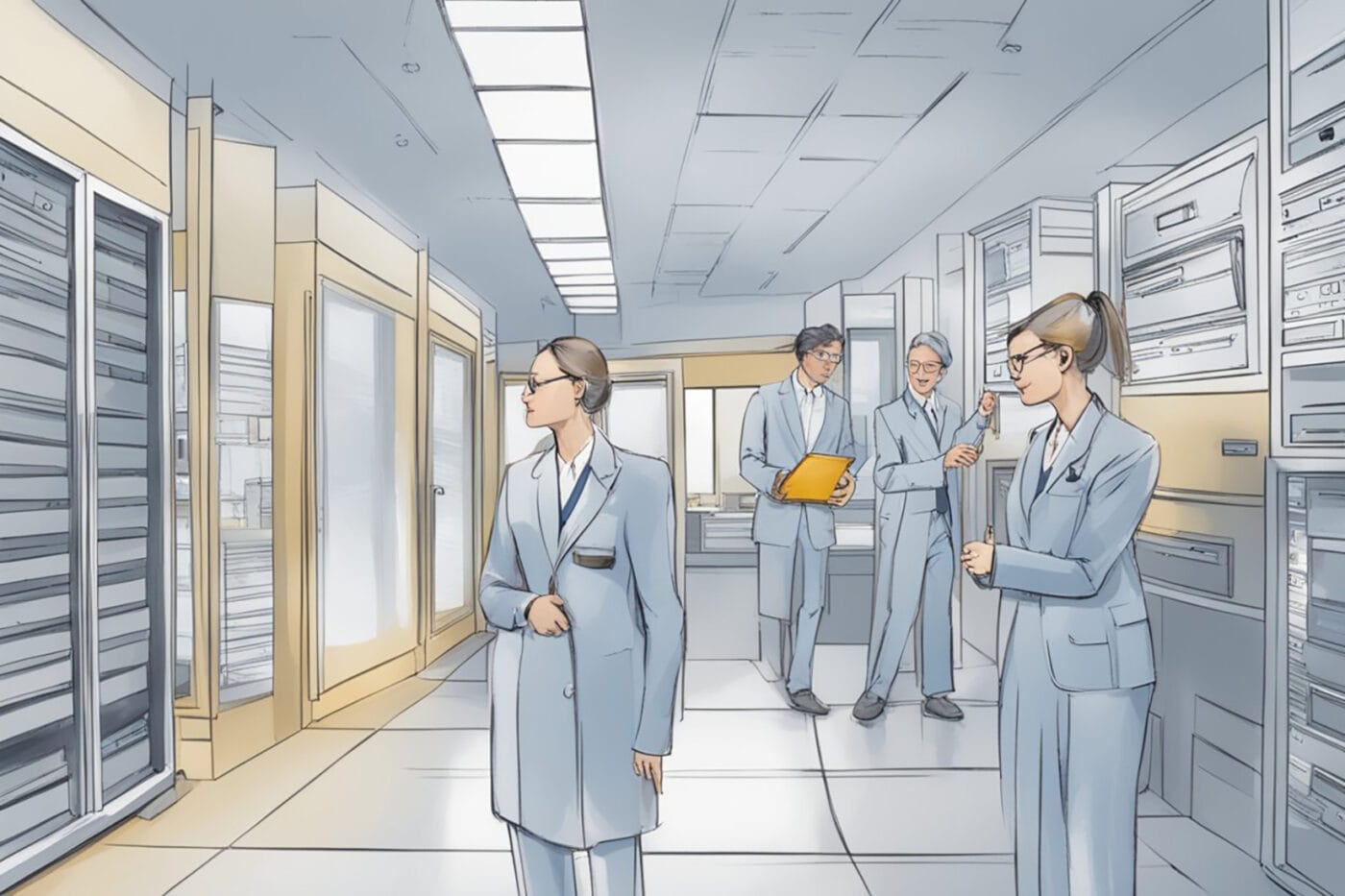Extended support for SQL Server 2008 and 2008 R2 is due to end on July 2019 and mainstream support ended back in 2014, both dates are documented in this Microsoft article. If you are running SQL Server 2008/2008R2, you should seriously consider upgrading to a more recent version of the product.
What are You Missing Out on By Not Upgrading SQL Server 2008?
Each major new version of SQL Server has ushered in ground breaking changes:
- SQL Server 2012
- Column store indexes and batch mode. Column stores and “Batch mode” query execution can provide stunning performance gains for OLAP type workloads.
- Availability groups
- Availability groups are a high availability technology which facilitates database failover at the availability group replica level. A replica can contain one or more databases. This feature provides greater flexibility for high availability than that provided by failover cluster instances. And for the very first time, the read only element of a query workload can be scaled out.
- SQL Server 2014
- The “OLTP turbo booster” release. A new type of database engine was introduced for data in tables that can fit permanently in memory. By doing away with locks, latches and interpretation for certain types of code related objects, this engine provides incredible OLTP workload acceleration.
- SQL Server 2016
- The “Hybrid OLTP / OLAP” release. This release bridged the worlds of OLTP and OLAP workloads by allowing column store indexes to be created on in-memory tables.
- Enterprise features for free with service pack 1. Features such as column store indexes and the in-memory OTLP engine which only came with the enterprise edition release of SQL Server prior to service pack 1 are now available in the standard edition of SQL Server.
- Support for the R programming language. This allows the data in SQL Server databases to be used in machine learning in the most seamless manner possible.
- SQL Server 2017
- Linux support. For the first time in its history SQL Server now runs on Linux, a bold move by Microsoft that allows the database engine to go places it could not go as an engine that ran exclusively on Windows.
- Container support. This release also introduced SQL Server in Docker container image form.
- Support for the Python programming language. Along with R, Python is ubiquitous in the data science space and supported by most of the popular deep learning frameworks.
Upgrading from SQL Server 2008/2008R2 will enable your organisation to experience phenomenal workload acceleration, the flexibility to run SQL Server on new platforms, new HA architectures and the ability to leverage one of the most popular data platforms in the world for data science.
The Bigger Infrastructure Picture
To use a car analogy, you wouldn’t buy a new car with a gearbox and power-train which did not fit the specification of the engine. Similarly, organisations that run their databases on storage platforms not suitable for such workloads, will not enjoy a positive “Database and application experience”. Whilst your organization is planning on database upgrades, look at the bigger infrastructure picture. If your upgrades are part of a wider re-platforming exercise, consider what Pure Storage® FlashArray™ might give you:
- All-flash storage optimized for different and variable IO sizes, an important point as the database engine does not use one fixed IO size across the operations it performs.
- Effortless at rest data encryption with key rotation.
- Industry leading data reduction, great for environments in which developers and testers work using multiple copies of the same database.
- Crash consistent snapshots which customers love for refreshing and cloning databases at speed.
- Integration with most of the popular infrastructure as code DevOps tools: Puppet, Ansible and Salt Stack.
- A world of automation possibilities opened up by the Python and PowerShell software development kits that are freely available.
- Industry leading support for vmware; the virtualization platform that most SQL Server databases run on.
- Storage plugin support for the “New stack” platforms that SQL Server can now run on, platforms including Docker and Kubernetes.
- Unparalleled levels of simplicity and ease of management.
Summary
We hope that organisations on SQL Server 2008/2008R2 are looking forward to the features introduced by newer releases of the product in the new year. In particular, we hope you experience the perfect synergy of a recent release of SQL Server running on FlashArray™, a storage platform that excels at running SQL Server database workloads.