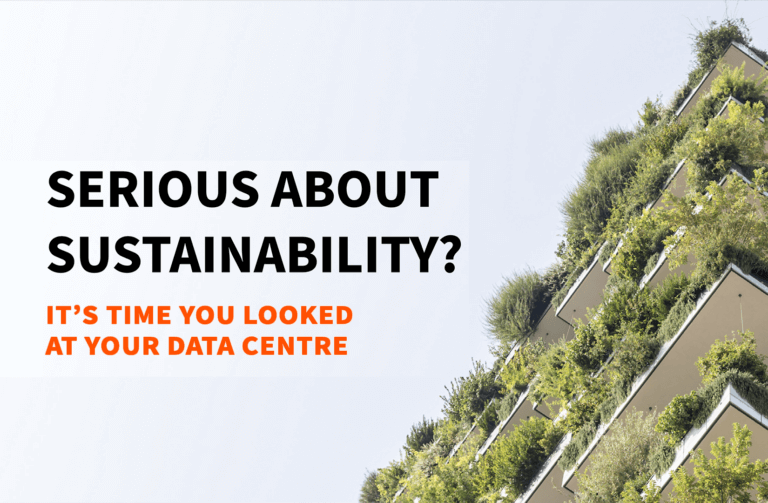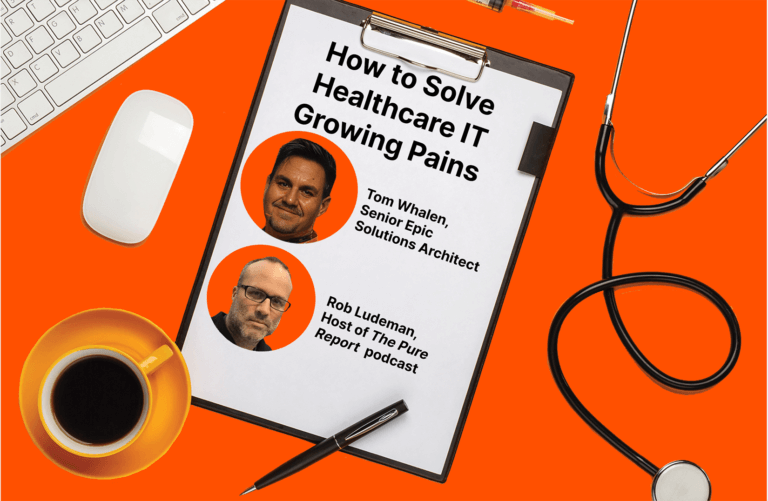Times change…and priorities change. For the past 25 years, most IT orgs have been focused on how to speed up backups to fit in a backup window. Accelerators, change block tracking, and even deduplication and compression were employed to help fit in as many backup jobs as possible in a given time frame. Recovery was more about being able to recover, rather than how much data or how fast.
In yesteryear, when a disaster struck (natural, accidental, hardware failure, or even malicious), it likely meant recovering files, folders, mailboxes, or a few systems, and the recovery process could take a few hours, days, or even weeks using disk-based storage.
Fast forward to today’s climate, and we see a different set of priorities and expectations. Backup is built into operating systems, applications, and storage. And because of that, it’s easier to create a backup today. However, a lot of other things have also changed: Our data sets have grown; we’re more dependent on data to operate; we demand our recoveries to be quicker; we need to recover a greater number of systems and data; and the ransomware pandemic has made it so that we may need to recover an entire data center rather than just a few files or VMs.
Recovering data matters more now than it ever has. In today’s IT environment, when a disaster strikes, being able to recover as soon as possible is what matters most. Every second counts. Business downtime can negatively impact revenue and brand reputation and introduce other unstableness.
We need to re-examine our priorities, practices, and infrastructures to understand if our backup and recovery priorities, policies, and technologies can meet the demands of today’s modern business culture.
Backup and Recovery Systems
A data protection solution or system consists of two distinct pieces: something that creates a copy and storage that keeps the backup copy until it’s needed for recovery.
Backup copies can be created by third-party software, a feature in an application, a snapshot from the operating system or storage, or a variety of other means. There’s no shortage of options and choices for creating backup copies.
For years, these copies were stored on magnetic tapes or spinning disks. The popularity of tape as a backup media eventually waned and disk-based solutions became mainstream. As a result, most backup copies of systems and data have been stored on spinning disk media. While disk-based storage can be economical, it doesn’t come without its own risks and trade-offs, such as mechanical failures, slow read/write speeds, and higher energy consumption.
While disk is still the most popular storage media for backup and recovery, new flash-based storage solutions have entered the market. They provide new reliability, scalability, and performance considerations for customers while reducing energy consumption and cooling requirements and creating less e-waste.
Consider Flash for Your Data Protection
Pure’s flash storage offers several benefits over disk for data protection, including:
- Recovery speeds: If you’re storing your backups on disk-based storage, will you be able to meet your recovery service level agreements (SLAs)? While disk-based solutions may be more economical than flash-based systems in some cases, is the potential savings worth the cost of a slower recovery? With Pure Storage® FlashBlade®, you can achieve 270TB per hour restore at scale, delivering true petabyte-scale recovery.
- Choice of application: Avoid vendor lock-in. With Pure, you have the power of choice. Choose your next data protection application from one of our industry-leading solution partners: Commvault, Rubrik, Veeam, or Veritas.
- Multi-use: Don’t invest in single-use data protection infrastructure. Pure’s flash storage blades and arrays can handle data protection workloads with ease—plus a whole lot more. Run multiple workloads with high performance and get the most out of your storage investment. Minimize your total cost of ownership (TCO) while maximizing your return on investment (ROI).
- Power consumption: More sustainable than spinning disk arrays, Pure flash storage provides a smaller footprint, uses less power, requires less cooling, and creates less waste.
- Built-in ransomware remediation: Pure helps mitigate the damage from ransomware attacks through the built-in SafeMode™ feature found in both FlashBlade and FlashArray™ systems. SafeMode makes immutable copies that are created independently of admin control or privilege. These snapshots can’t be changed or destroyed, even if admin credentials qare compromised. Products from other vendors sometimes require additional hardware, licenses, and services for similar functionality.
Move to Modern Data Protection
Cyberattacks are on the rise. Make sure your organization is prepared by having a modern data protection strategy and system in place. We urge you to review your backup and recovery infrastructure, policies and practices and ask the following questions:
- Have you been focused on backup more than recovery?
- Are you confident your backups, data, and systems can be recovered quickly in the event of an emergency, in the time frame your organization requires?
- Can your current systems recover fast enough to meet the business’s needs?
For more information, check out our modern data protection solutions.
![]()