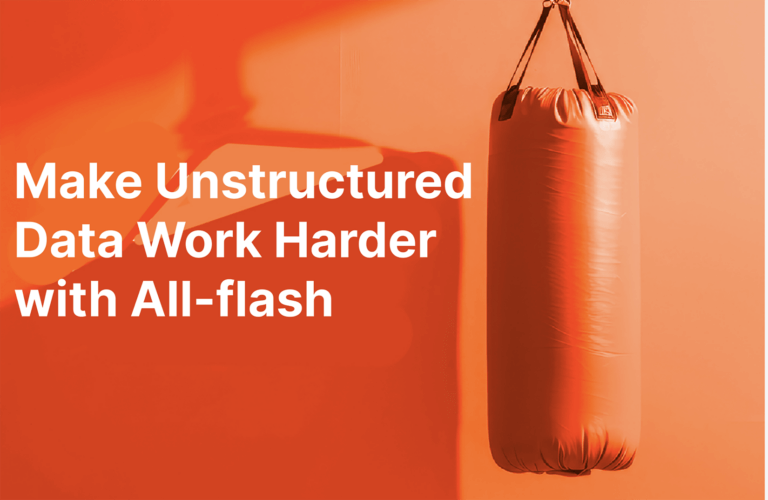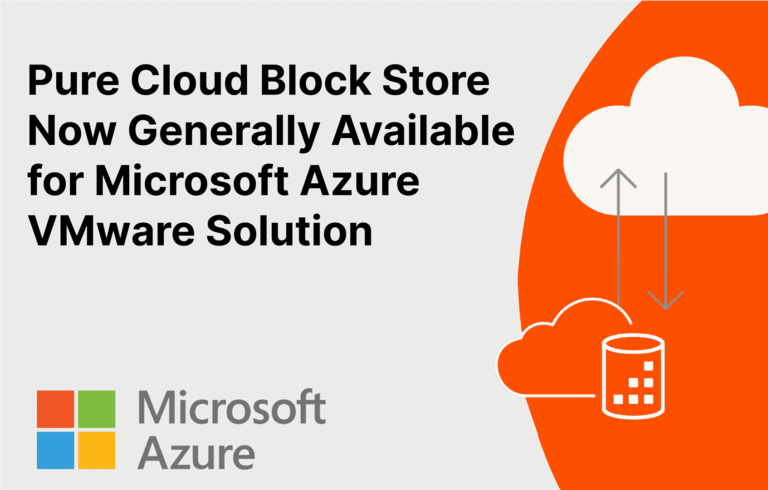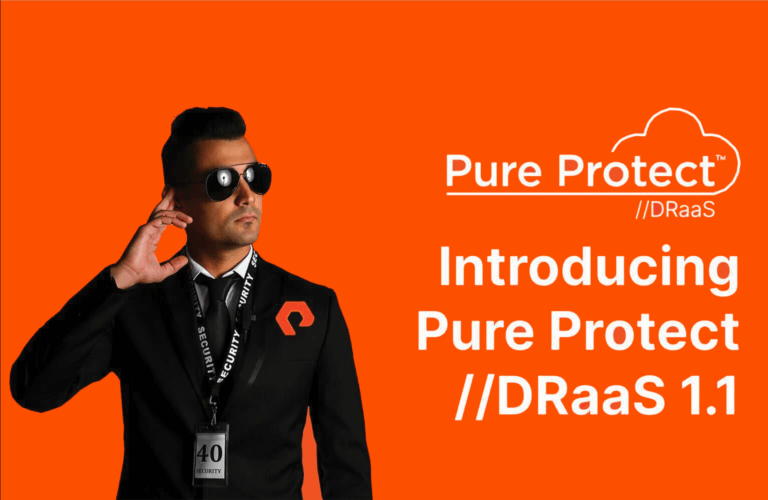SSO is becoming more and more common, especially in the workplace due to the benefits to security as well as quality of life. We’ve had the ability for you to tie in your Identity Provider (IdP) to Pure1 for a little while now, with hundreds of customers using it. But that’s not enough! We want more! We want you! So enough intro – let’s get to the good bits. Why should you enable SSO with Pure1? Glad you asked.
SSO is becoming more and more common, especially in the workplace due to the benefits to security as well as quality of life. We’ve had the ability for you to tie in your Identity Provider (IdP) to Pure1 for a little while now, with hundreds of customers using it. But that’s not enough! We want more! We want you! So enough intro – let’s get to the good bits. Why should you enable SSO with Pure1? Glad you asked.
- It’s super easy to enable. The feedback from many customers that have turned on SSO is that this was the easiest one they’d done. We went to great lengths to make sure you had everything you need to get set up, and just in case there’s a failsafe to double-check that you can properly log in before committing the final changes.
- Live by your own rules. Some companies have extremely strict password policies, some companies have no rules, and you have the perfect set that’s just right. When you enable SSO, you don’t need to abide by our password policy and you can use your own. Which brings us to…
- One password to rule them all. Since SSO ties into your AD (or LDAP or whatever you have – I’ll just refer to it as AD from here on out), that’ll be one less password to remember. One less password to remember is more secure, since you won’t have people writing down passwords on post-it notes on their monitors. And since your array is tied into AD (right?) that means you can…
- Log in directly to your array from Pure1. Ok so this one is a bit of a minor quality of life improvement, but if you have SSO set up, you can go straight from Pure1 into the FlashArray GUI without having to log in again. The way we do this is by passing the authenticated token from your browser to the array, which double-checks with AD before letting you in – so it’s still secure.
- Makes views easier to manage. When you have SSO enabled, you can tie Views to groups rather than individual users. This way if you want to give a group of people access to only a certain set of arrays, you can do so without assigning a view to each person.
- Bonus #1 – Enables Multi-Factor Authentication (MFA)! So this one’s a bonus because it relies mostly on the IdP of your choice to support this feature, but if the IdP you use supports MFA, then you get it here too!
- Bonus #2 – Supports pretty much all IdPs! This one’s a bonus because “Top 5” sounds better than “Top 7”. We support any IdP with SAML2.0, and it just so happens that SAML2.0 is supported by all of the major IdPs.
That’s it – there’s your Top 5 plus 2 bonus reasons to enable SSO! So head on over to the Pure1 User Guide to learn how to set it up, and feel free to reach out to us if you have any questions.