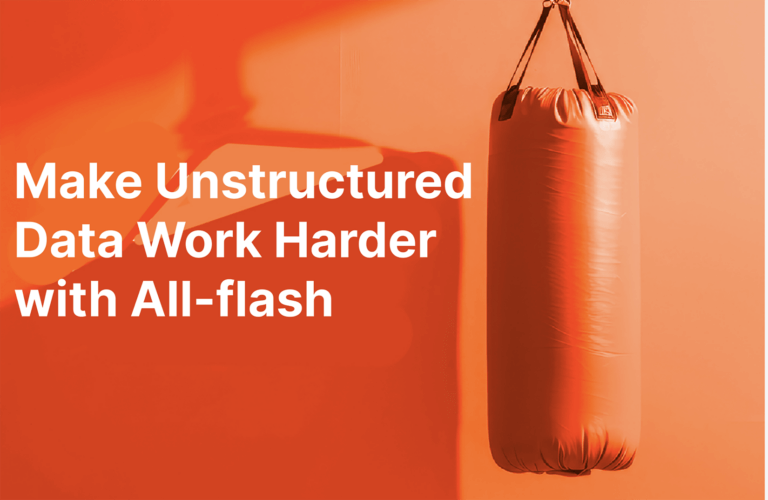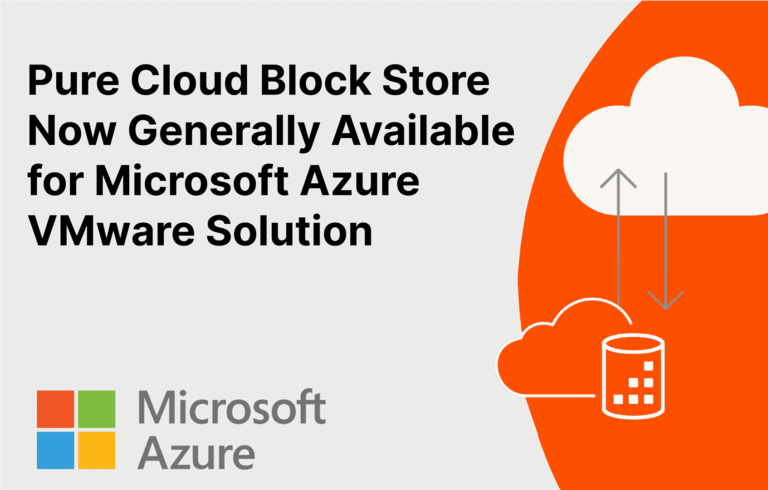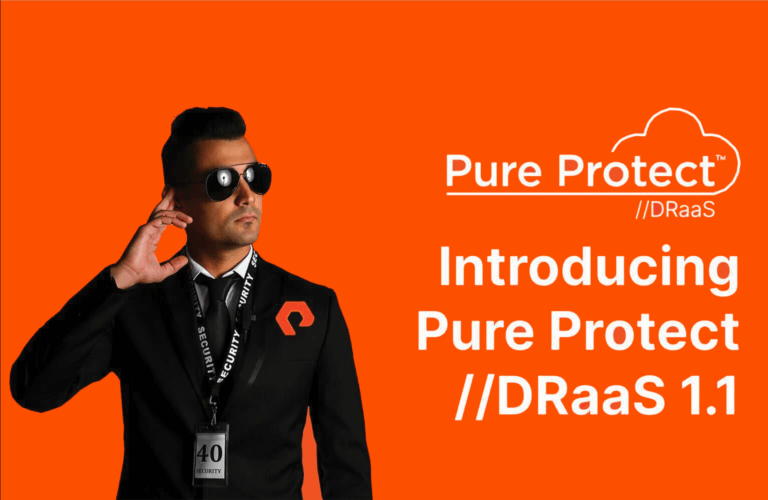File and object data sets continue to expand in the data center. As a result, a number of trends pose new challenges to the storage infrastructure:
- Growth of machine-generated data
- Continued adoption of AI and machine learning
- Emergence of object storage as primary storage
- Tightening of backup recovery SLAs driven by ransomware attacks
These trends lead to workloads with demanding performance characteristics, often requiring small files, random access, and large numbers of files in one namespace. Also, these workloads increasingly utilize files, as well as objects, with high-performance expectations on both.
Since files and objects are both important, widely used forms of data representation, supporting both in one system is an attractive goal. At the same time, there are deep differences between files and objects, so supporting both in a single system presents an interesting challenge.
In this three-part blog series, we’ll focus on one key design decision:
How should a single unified design represent files, directories, objects, and buckets?
This first post will cover the background knowledge for the subsequent discussion of design options.
Protocol Considerations
To make the example more concrete, we’d look to support the following protocols:
| File: | NFS, SMB, and/or POSIX |
| Object: | S3, Azure blob, and/or GCS blob |
While this may be useful context for some readers, you don’t need to know the details of these protocols to follow along.
Files and Directories, Objects and Buckets
Before diving into the design options, there’s some conceptual background knowledge worth noting. To start, what are files, directories, buckets, and objects?
Files and objects solve a similar problem—providing a way to organize and address data. The two models approach the same problem in fundamentally different ways.
Files and Directories
If you’ve used a computer, you’ve likely used files and directories. They look something like this:
/
├── Pictures
│ └── Spring-2019
│ ├── 0001.JPG
│ └── 0002.JPG
└── Videos
└── Spring-2019
└── 0001.MP4
A directory is an unordered container that holds files and subdirectories. The result is a hierarchical system of organizing files, rooted in a single top-level directory. A directory is typically not that big: 100s to 100,000s of entries. Some systems, such as Pure Storage® FlashBlade®, support really big directories. But even if you have a file system that works fine with large directories, you still typically don’t want to put millions or billions of entries into a single directory. Ultimately, applications, tools, and libraries tend to assume that directories are moderately sized. For example, the standard “ls” tool will typically load all entries into memory and sort them before showing any output.
So, think of directories as hierarchical, unordered, and moderately sized.
Objects and Buckets
Like a file, an object is a named blob of data. However, unlike a file, an object is typically immutable, meaning that it can’t be modified once written.
A bucket is a flat collection of objects, usually many of them—think billions. Unlike a directory, a bucket can’t contain other buckets.
While buckets can’t nest, you can approximate a hierarchical structure through a naming convention. For example, I can put these objects in one bucket:
Pictures:Spring-2020:0001.JPG
Pictures:Spring-2020:0002.JPG
Videos:Spring-2020:0001.MP4
To help with this, an object store exposes a list operation to enumerate the objects in a bucket. The list operation supports prefix-based filtering: For example, I can list objects with the prefix Pictures:Spring-2020: and get back a list of pictures from Spring-2020.
Three more things to note:
- There’s no special delimiter. I used a colon (:) in this example, but that’s arbitrary. The user can pick a convention using any delimiter, or choose not to use any nesting convention at all. Also, the prefix doesn’t need to end with a delimiter: I could list all objects that start with Pictures:Spr and the object store needs to answer. Using the forward slash (/) as the delimiter is the convention that makes a bucket look the most like a file system, at least at first glance.
- Buckets are ordered. While I don’t know the internals of every object store out there, efficient support of the list operation basically requires something like an ordered index on the bucket.
- Buckets get big. Due to the lack of hierarchy, a bucket can get massive. For example, in a typical file system with 1 billion files, each individual directory will still often be relatively small. In an object store, if you have 1 billion objects in a bucket, they’re all in the same flat namespace.
So, think of buckets as flat, ordered, and often massive.
Transactionality
One underappreciated property of file systems is just how transactional they are. For example, let’s say that you delete a file:
~$ ls -ld Pictures/Spring-2019/
drwxrwxr-x 2 igor igor 4096 Jun 15 01:21 Pictures/Spring-2019/
~$ rm Pictures/Spring-2019/0002.JPG
~$ ls -ld Pictures/Spring-2019/
drwxrwxr-x 2 igor igor 4096 Jun 15 01:25 Pictures/Spring-2019/
Notice that the modification time of the directory changed, as shown in red. Deleting the file modified the directory, and so the modification time must change as well. Clients and applications expect the entire transaction to have ACID semantics, like in a transactional database, or else various caches stop working correctly.
| EXAMPLE When you delete a file, the file system must transactionally persist multiple changes. In a typical file system, deleting a file results in these modifications: |
- Directory inode: Modification time is set to current time.
- Directory entry table: Entry is removed.
- File inode: Link count is decreased by 1. If it reaches zero—there are no other hard links to the file—inode is freed.
- File data blocks: The actual file blocks are freed, if link count 0 was reached.
This is a simplified version and the real transaction may be substantially more complicated.
In a file system, if you delete files /Pictures/0001.JPG and /Pictures/0002.JPG, the two operations contend on the same directory /Pictures. They must both correctly and transactionally modify the directory, including the modification time and other attributes, with ACID semantics.
Object stores don’t have these strong transactional requirements. If you delete objects Pictures:0001.JPG and Pictures:0002.JPG, the operations are entirely independent. There’s no common directory that needs to be carefully managed because Pictures is just a naming convention. No entity named Pictures actually exists.
The transactional requirements of file systems are quite constraining, especially in distributed environments. This is a big part of why public cloud providers chose object over file as the primary storage model.
| EXAMPLE File systems are transactional in nature. The file system must ensure that the user won’t be able to create a cycle by moving a directory into its own subdirectory. For distributed systems, this isn’t necessarily trivial because the entire directory graph isn’t known to any one node. So, in the presence of potentially many concurrent modifying operations, the file system must ensure that a user won’t manage to create a cycle of directories. These types of problems simply don’t exist in an object store. |
Snapshots vs. Versions
Since the file and object storage models are fundamentally quite different, features that have been built in the two worlds also differ.
For example, a common way to protect a file system against accidental data destruction is by taking point-in-time consistent snapshots of the entire file system or a top-level directory. Since a file system has an interdependent hierarchical structure, you typically want to be able to recover back to a consistent point in time. Due to operations like a directory move, an inconsistent view of a file system could have a cycle or unreachable clusters of directories.
In object stores, the individual objects are completely independent. A common way to protect objects is through object versions—by keeping old versions of replaced or deleted objects.
Furthermore, as you get into advanced features for file and object use cases, there’s further divergence between the file and object worlds. For example, the expectations around replication and geo-distribution are quite different in each.
Let’s Summarize
The goal is to design a system that can store two types of entities with different properties:
| Directory | Bucket | |
| Organization | Hierarchical | Flat |
| Ordering | Unordered | Ordered |
| Entry Count | Moderate | Massive |
| Modifications | Transactional | Independent |
| Protection | Snapshots | Versions |
So, while the file and object worlds have some similarities, there are plenty of deep differences. And our goal is to design a system that can handle both! Read part two of the series: Designing a System to Store Both Files and Objects
For a broader context, see the post Unified Fast File and Object: A New Category of Storage.