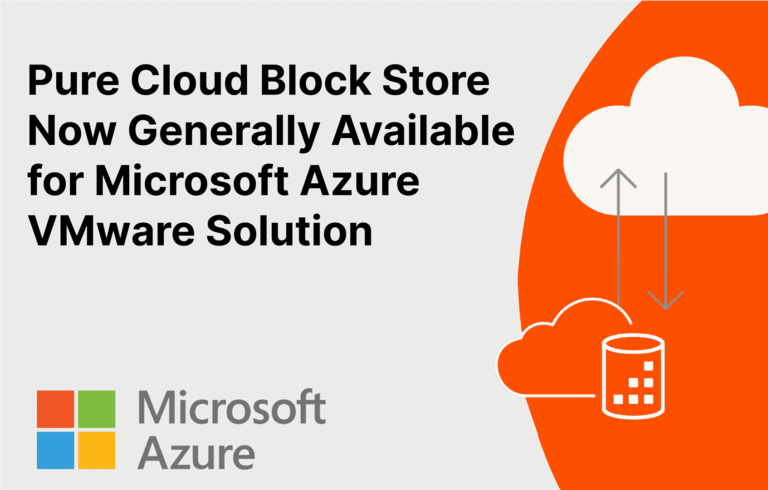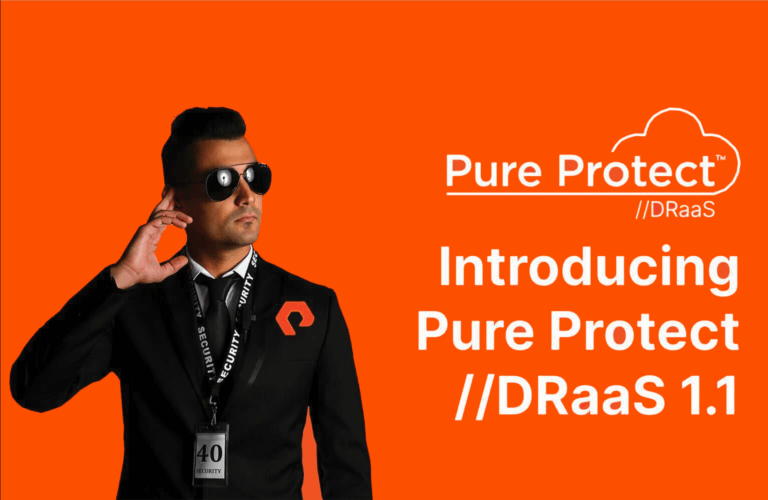If you manage storage infrastructure, you’ve probably had to move workloads from one storage array to another at some point. Maybe it was because:
- You need to move workloads from overloaded storage arrays to additional or more powerful ones.
- You’re removing data silos and need to shuffle workloads to consolidate on fewer storage arrays.
- You’re retiring an array and need to move workloads over to other arrays before you dismantle it.
ActiveWorkload not only makes moving workloads fast and easy but also moves them on the fly so your users are completely unaware of the change. That’s where ActiveWorkload stands out against the competition.
Workloads are tied to arrays via the volumes/LUNs they use for storage. With most enterprise storage systems, moving a workload means moving the volume to the target array and then reconfiguring or restarting the workload. This action disrupts I/O to the application and means planned downtime for the business. In today’s world, planned downtime is increasingly unacceptable to enterprises. Even if IT team members are OK staying late or coming in on the weekend to do it, more and more business services are 24x7x365 operations. Enterprises need flexibility and agility in their IT infrastructure to stay competitive.
In contrast, ActiveWorkload enables infrastructure teams to move volumes and thus the workloads from a source array to a target array without any I/O disruption. ActiveWorkload is built by using Pure’s stretch clustering technology, a proven technology that underpins ActiveCluster™, which has delivered business continuity to FlashArray™ customers since 2017.
How Exactly Does ActiveWorkload Work?
Let’s say you’re a Pure customer with a FlashArray//X70 running VMs, Oracle and SQL Server databases, and VDI workloads. Your business has been growing, so you weren’t surprised when a quick look at your Pure1® console showed that utilization on your //X70 had grown steadily over time. Through the Pure1 workload simulator, you could see that adding a FlashArray//XL™ to your fleet and moving your Oracle databases off the //X70 would keep utilization in check overall and allow for longer-term growth.
After your FlashArray//XL arrives, you move your Oracle database workloads to it with three simple steps in the FlashArray device:
- Establish the connection: Create a synchronous replication link to connect the //X70 source array with the //XL target array.
- Stretch the volume: To move the database volume to the target array, move the volume into a pod and stretch it to the other array. Once you stretch the pod, it starts replicating the database volume across the synchronous replication link. Once stretching is complete, your database volume is available on both the //X70 source array and the //XL target array.
- Deposit the workload: Create the application host on the //XL target array so that the host can access the database volume on the //XL. Then, deposit the workload on the new array by moving the database volume out of the stretched pod into the array locally. This removes the database volume from the FlashArray//X70 source array, freeing its resources up for other workloads.
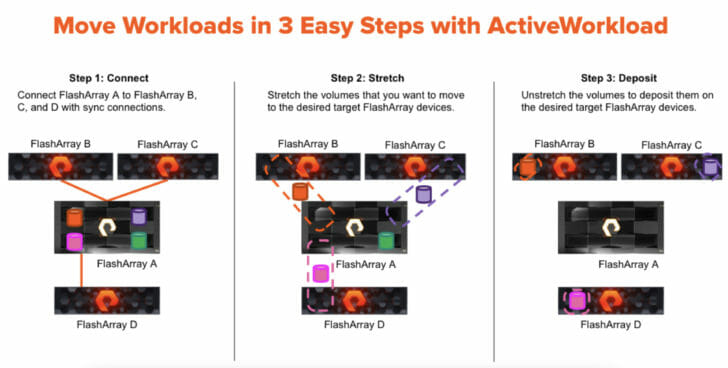
Figure 1:Three-step process to move workloads with ActiveWorkload.
What Makes ActiveWorkload Non-disruptive?
From the application host’s perspective, stretching a volume across arrays makes the same volume available through paths to/from either array. The stretched volume’s data is exactly the same on both arrays, with reads and writes occurring simultaneously to/from both arrays. This means the business processes can run using data on either array. So when you remove the volume from the original array, it does not impact applications or users. With ActiveWorkload, you’re getting the same uptime as ActiveCluster business continuity solution because both are built on Pure’s stretch clustering. That makes an ActiveWorkload migration fully non-disruptive.
How Does ActiveWorkload Accelerate Larger-scale Mobility?
Moving workloads across multiple arrays can become cumbersome if you have to connect and disconnect for every workload move. For that purpose, we’ve extended our stretch clustering technology to connect the source array to up to five different target arrays for moving workloads across them whenever needed without having to establish connection every time.
You can use the same three-step process outlined above to consolidate workloads from multiple arrays to a single array or to distribute workloads from a single array to multiple arrays. For example, suppose you have multiple FlashArray//X™ devices running VDI environments and want to consolidate them all on a single FlashArray. With ActiveWorkload, you can connect up to five target arrays to a source array and move workloads on those arrays to a single FlashArray.
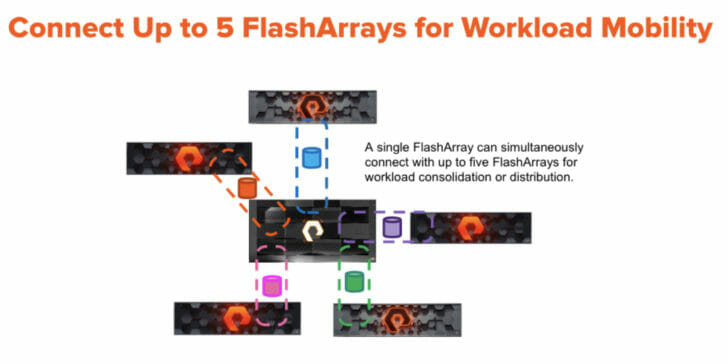
Figure 2: One FlashArray device can connect with up to five FlashArray devices for workload mobility.
How Do You Get ActiveWorkload?
Lastly, the most important question: How do you get it and how much does this new feature cost? When you subscribe to Pure, you’re subscribing to innovation. This new, easy-to-use feature is included with Purity. So, if you’re running Purity//FA 6.4.0 and beyond, you can leverage this functionally at no cost. No additional hardware or license needed. See how easy it is:
To get this and more in Purity//FA 6.4.0, simply upgrade your FlashArray fleet on your schedule now available through the self-service upgrade capability in Pure1.
![]()