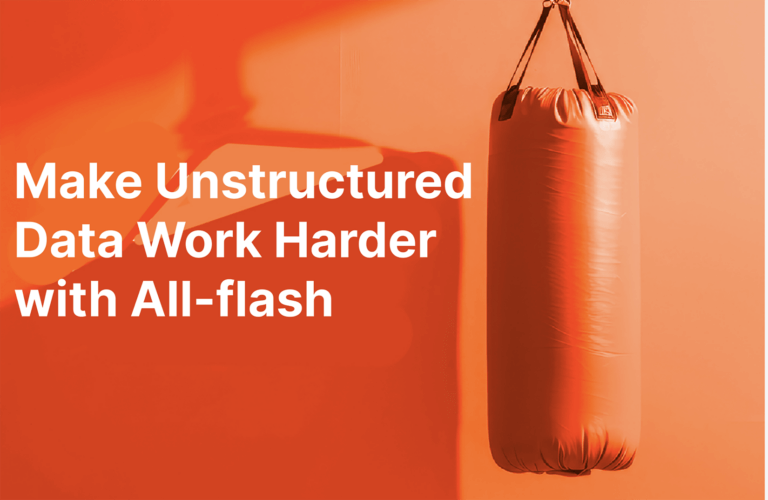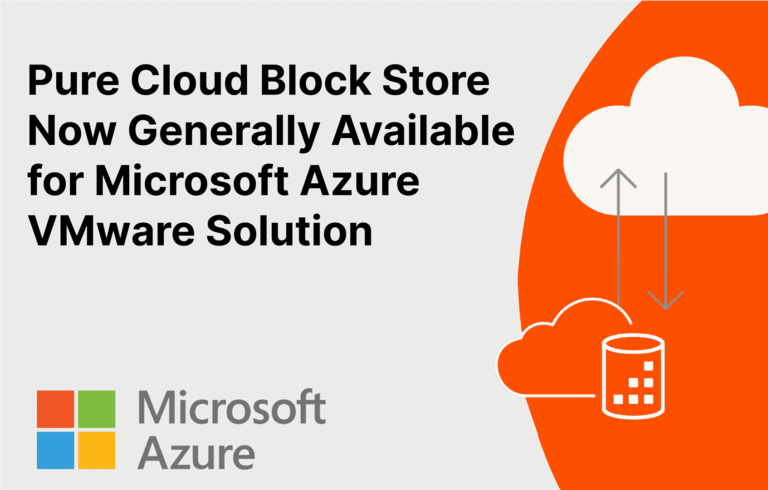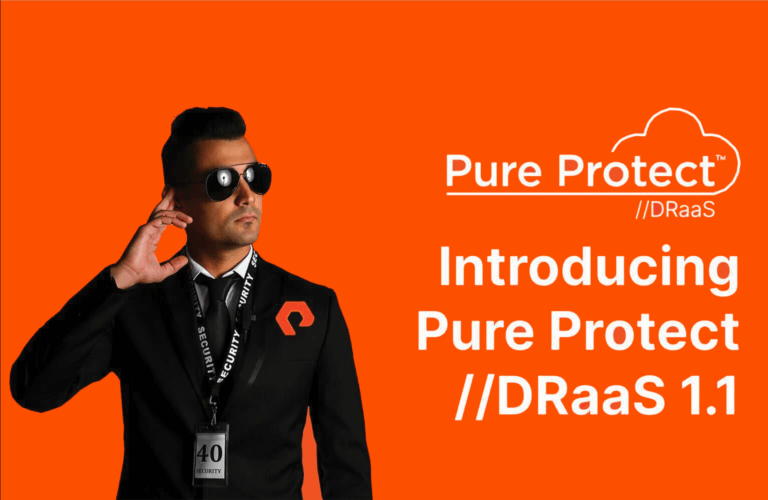So, the last time you opened the Pure1 mobile app, you probably noticed something.
Wait.
You do know there is a Pure1 mobile app, don’t you?
I see. Some of you do.
Okay. For everyone else, Pure1 has a mobile app. It’s super useful. You can get a lot of information about your Pure Storage fleet on your iOS or Android phone. The apps are available through the usual stores. Scan the QR codes below and you’ll be taken to the right place:

Once installed, log in with your Pure1 credentials. You’ll see a summary, information on latency, capacity, and replication. We’ll talk more about these in another blog, but for now, click on the Arrays icon in the bottom center of the app.
You’ll see a list of Pure Storage arrays in your organization. Select one of them from the list and you’ll get a details screen on the bottom third of the app. You can scroll through these details by swiping left. Swipe to the last screen and there’s the bit we’re here to talk about:
Enable Remote Assist
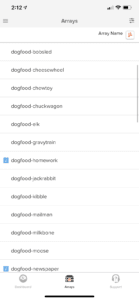 You’re probably familiar with the Remote Assist capabilities: it’s how Pure Support helps you with cases where they need diagnostic information or to do a system upgrade.
You’re probably familiar with the Remote Assist capabilities: it’s how Pure Support helps you with cases where they need diagnostic information or to do a system upgrade.
We’ve heard from a number of you that being able to turn on Remote Assist from the Pure1 app would be really useful. Now you can. 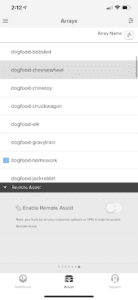
You’ll need two things. As you can see from the screenshot, your mobile phone will need to be on a network that has access to your Pure Storage array management interfaces. This keeps your current security model in place.
Second, you need the appropriate credentials that you use to log into the array.
With those two things in hand, and when working with Pure Support, click the slider button, enter your credentials, and you have enabled a Remote Assist session. It’s that easy. Remote Assist while in a lake, do it while you bake a cake. Remote Assist while on the bus, turn it on and you won’t cuss! Enable it while at the zoo, and your boss can do it too! Remote Assist is really great, turn it on and don’t be late!