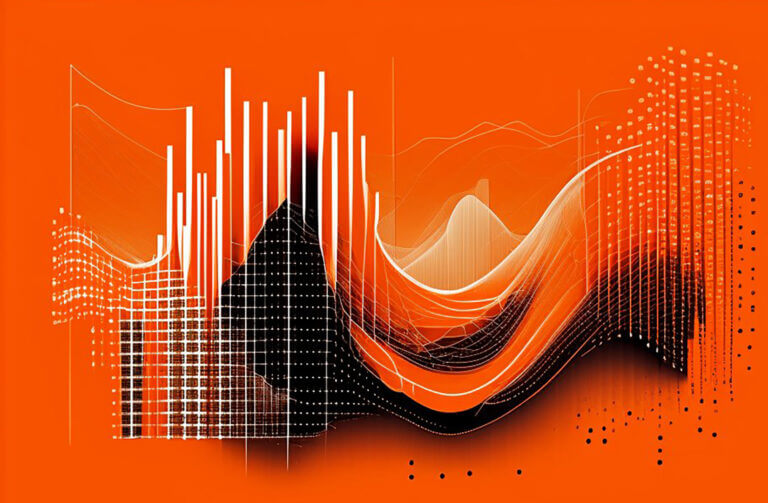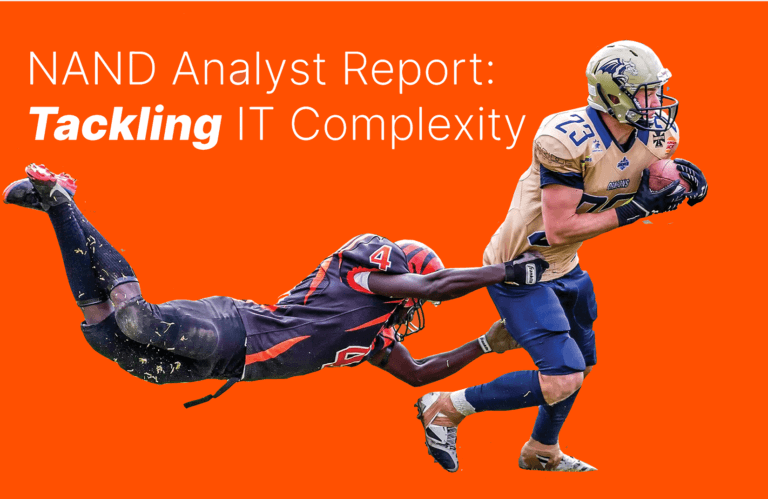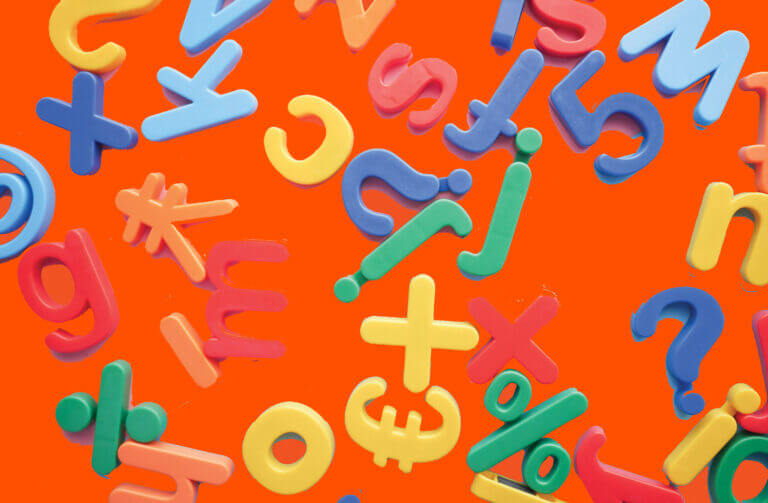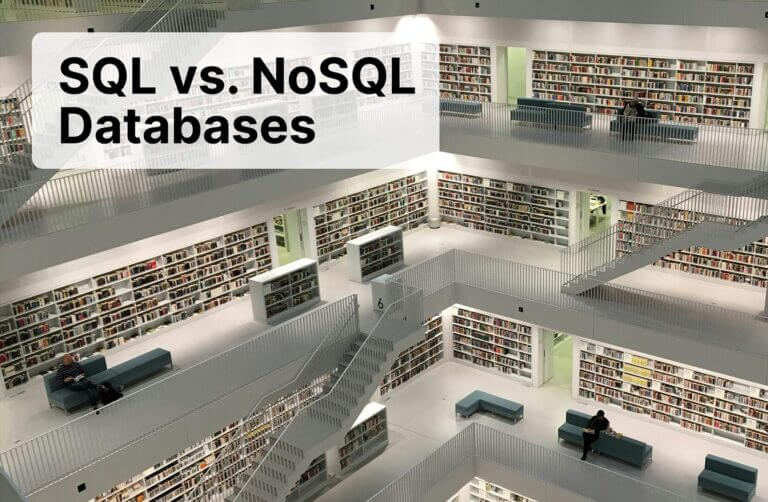In this article, we’ll review the key differences between MLC and TLC SSDs, including their differences in cost, performance, reliability, and endurance. We’ll also discuss some of the key use cases for each type of SSD.
MLC vs. TLC—What Are the Key Differences?
As mentioned above, some people in the data storage space see TLC SSDs as a type of MLC SSD, but this technically isn’t accurate. An MLC SSD, at least according to the way it’s historically been defined, is an SSD that can store two bits of data per cell. If the SSD can store more than two bits of data per cell, it’s not an MLC. If it can store three bits of data per cell, it’s a TLC.
Accordingly, the most fundamental difference between MLC SSDs and TLC SSDs is the number of charge levels and the corresponding storage capability: TLC SSDs have eight different charge levels and MLC SSDs have four.
TLC and MLC SSDs also differ in terms of cost, reliability, performance, and endurance.
Do TLCs Cost More than MLCs?
Most TLC SSDs cost less than MLC SSDs. That’s because TLCs can store more data than MLCs and also because the cost per unit of storage decreases as storage capacity increases. This has to do with SSDs being cheaper to manufacture the more densely their storage layers are packed. Computerworld estimates that TLCs are 15% to 20% cheaper to produce than MLCs.
Are TLCs More Reliable than MLCs?
In general, the reliability of an SSD decreases the more voltage levels it has because every voltage level adds more room for error. Since TLCs have eight different voltage levels and MLC SSDs have four, TLCs are usually less reliable than MLC SSDs. More voltage levels make the read process more sensitive to noise.
Do TLCs Perform Better than MLCs?
TLC SSDs are generally slower than MLC SSDs because when data gets read, every voltage level needs to be checked and translated back to bits, and TLC SSDs have four more voltage levels than MLC SSDs.
Do TLCs Have Better Endurance than MLCs?
Since each cell holds more data, drive endurance decreases with every additional cell because the number of P/E cycles the drive can support decreases. Thus, TLC SSDs tend to have lower write endurance than MLC SSDs.
Should You Buy an MLC SSD or a TLC SSD for Your NAS, SAN, or Server?
If you require low cost and high density, MLC flash is the right choice. However, a TLC SSD is probably more suitable for commercial or end-consumer uses because of its endurance limitations.
MLC SSDs are considered the consumer-grade flavor of flash cell SSDs and make it possible to economically add flash storage to PCs and laptops. TLC SSDs, on the other hand, are best suited for read-heavy applications, including data analytics, AI, NoSQL databases, and streaming media.
If you can afford the higher price, MLC SSDs offer better performance, endurance, and reliability. This makes them a better choice for things like:
- USB drives
- Enterprise- and consumer-grade SSDs
- Storage cards for digital cameras and mobile phones
That said, keep in mind that SSD quality can vary greatly from brand to brand and manufacturer to manufacturer, and it’s important to let your business needs drive your choices.
Storage Capacity without Compromise—FlashArray//C
For more than your regular MLC or TLC SSD, try Pure Storage® FlashArray//C, which uses DirectFlash® modules to reduce latency and increase throughput by allowing raw flash to connect directly via NVMe. FlashArray//C optimizes the flash module performance while delivering per-capacity costs comparable to hybrid and HDD storage arrays.
FlashArray//C also provides:
- A single pane of glass for managing all storage resources
- Evergreen™ Storage for true non-disruptive upgrades with zero downtime and no data migrations
- A modern data storage solution providing the operational agility to handle both performance-sensitive and capacity-oriented workloads
Learn more about FlashArray//C.
![]()