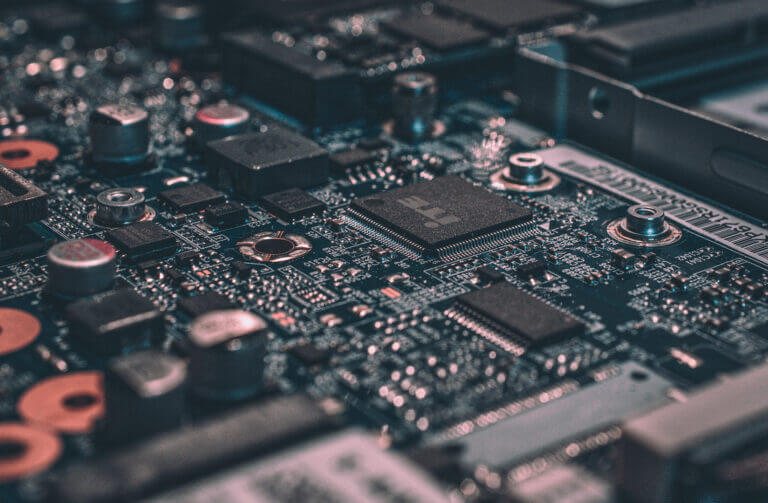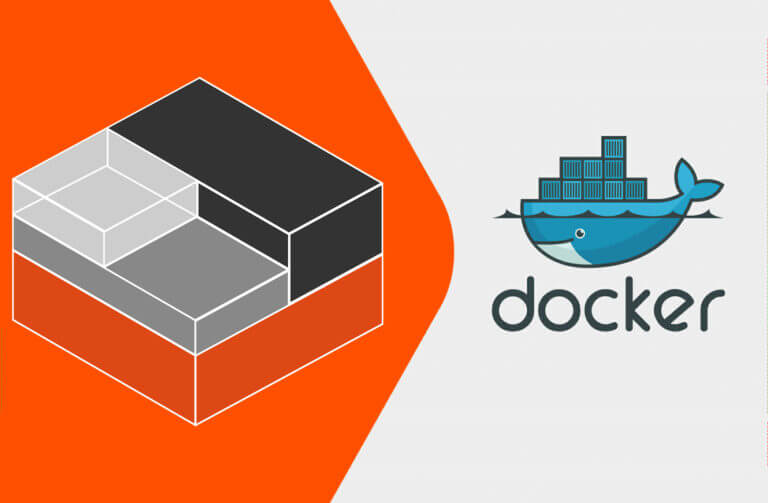Partitions and volumes are extremely important topics in the broader category of data storage, playing key roles in how data information is organized and accessed. When you understand their relationship, you can gain deeper insights into the intricacies of data storage and its possibilities. In this blog post, we’re going to explore partitions vs. volumes, explain the differences between them, and shed some light on their capabilities–especially in virtualized environments.
What is a Partition in Data Storage?
A data partition is a very important part of data storage, but to understand it, we have to first understand logical distinction. When we say something is logically distinct, we mean that while the thing’s physical structure doesn’t get changed, we can alter the ways it gets interacted with and organized using conceptual or functional rules.
Imagine a library: the physical structure houses books. The logical distinction is how you organize the books. The books can be sorted and stored following any file structure or organizational method you like. You can have multiple copies of the same book to make discovery easier, or you can have lots of index card placeholders that point you to where to find the one copy of each book. Your organizational method (logical distinction) doesn’t affect the building (physical storage).
In data storage, a partition refers to the creation of a logically distinct section of a storage device. Once a partition has been created, it can be treated as a separate unit of storage by the operating system. Depending on a storage device’s capacity, you can partition it into multiple sections, and each one would have its own file system and directory structure.
To use our earlier example, maybe you have a huge building that houses a library with a fiction section (which has one copy of every book, organized by author) and a non-fiction section (which has multiple copies of books, organized by genre). The two sections are partitions of the bigger building.
What Does a Partition Do?
Partitions play a very important role in storage systems. Among other benefits, a partition enables organization, isolation, multi-boot systems, performance, and security and access control and makes them easier to manage.
Partitions make it possible to organize data storage devices so that each area is dedicated to a specific purpose, from operating system files to application files and more. Since partitions act as distinctly separate entities, they’re separated from one another. This isolation helps safeguard against data corruption or loss. Multi-boot systems tend to rely on partitions, allowing users to use different operating systems for different purposes. Partitioning can lead to better performance when frequently accessed files are grouped together. And last, being able to set different access permissions or encryption schemes on different partitions can enhance security for sensitive data.
What is a Volume in Data Storage?
A volume is a single accessible storage area with its own file system. A volume is a logically distinct entity, representing a formatted section of a physical or virtual storage device. Importantly, an operating system treats a volume as a distinct unit, capable of storing files, directories and other data.
The logical distinction that defines a volume leads to more efficient organization and management of data. Each volume can have its own set of permissions, encryption and storage policies. Volumes are important for data backup and recovery and help minimize the impact of data loss or corruption. A volume is the unit a system uses for backup and restore processes.
Volumes also play a crucial role in virtualized environments. Virtualized systems and networks are already, by definition, abstracted. But the virtual disks that virtual machines (VMs) use to store their operating systems, applications and data can be virtualized volumes within the underlying storage infrastructure. In practice, virtual volumes are basically segments of storage carved from the pool of flash storage. These segments get presented to VM hosts as logical disks.
As an example, see Pure Storage’s support of VMware vVols (virtual volumes) in their FlashArray product line: these virtual volumes are similar to traditional volumes, but they’re much more flexible and dynamic.
What’s the Difference Between a Partition and a Volume?
A volume and a partition aren’t the same thing. They describe different ways of delineating and organizing digital storage systems, and while they’re related to one another, there are important distinctions.
If you were to define a book, you could do so hierarchically: a book contains pages, pages contain paragraphs, and paragraphs contain words. Those terms have a hierarchical relationship. Volumes and partitions don’t have a perfect hierarchical relationship.
A partition is a logical division of a disk (physical or virtual). A volume is a logical assembly of one or more partitions which the operating system knows how to use as a mass storage container.
To help illustrate the difference between a partition and a volume, imagine an office building partitioned into individual offices. When a company moves in, maybe they group their departments by floor (payroll on the first floor, IT on the second floor, management on the third floor, etc.). Time passes and the company reorganizes: it moves some payroll employees to the second floor, and puts an IT tech support professional on each floor. They do this without changing the size of any of the offices. You could imagine the building as the disk drive, offices as the partition, and the organizational structure of the company as the drives.
Another way to imagine the difference between a partition and a volume is a filing cabinet. A filing cabinet represents the disk drive. Each filing cabinet drawer is a partition. Creating volumes would be like labeling the top two drawers for “Project Alpha” and the bottom two drawers for “Order 66.” Project Alpha files and folders are alphabetized while Order 66 files and folders are organized by date.
What these two analogies illustrate is that partitions and volumes are both logical distinctions within a file system, but what they’re separating and providing access to is different. Something that makes the distinction between partition and volume even more challenging is the fact that Windows has used the terms interchangeably. So while a partition is clearly defined, “volume” can sometimes be less concrete and more context-dependent.
What Virtual Volumes and Virtual Partitions Are Capable Of
Partitions and volumes serve as logical separations in data storage systems, enabling complex organization and control services. Their importance becomes even more pronounced in virtualized environments.
Data deduplication, the process of eliminating duplicate copies of data within a volume or storage system, is an extremely common challenge. Although it may seem straightforward, deduplication and compression are actually very hard especially considering traditional physical limitations on storage capacity.
However, there are companies making strides in developing top-tier data reduction and deduplication advances, like Pure Storage (best known for their on-prem, all-flash storage solutions). These advancements owe much to innovations related to virtual volumes and partitions. For instance, products like Portworx® leverage these advancements to provide fully integrated, persistent, automated capacity management for applications running on Kubernetes.
Conclusion
Partitions and volumes are core concepts in data storage, each with a distinct role. While a partition is a logically distinct section of a storage device, a volume is a single accessible storage area with its own file system. They’re closely related, but not always interchangeable.
In practice, partitions and volumes enable efficient organization of data while streamlining access and management. When leveraged in virtual environments in particular, they can provide never-before-seen capacity, speed and efficiency.
![]()