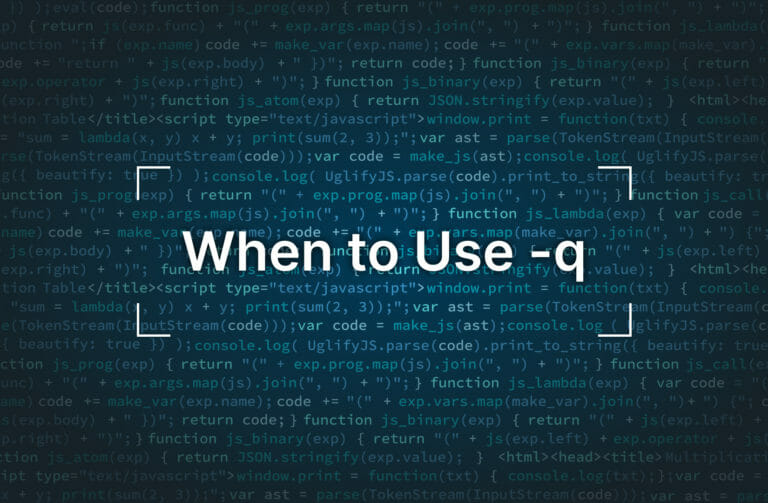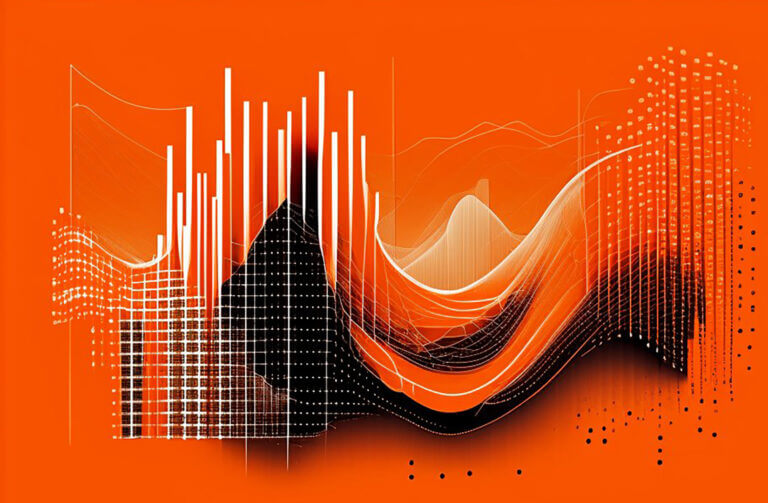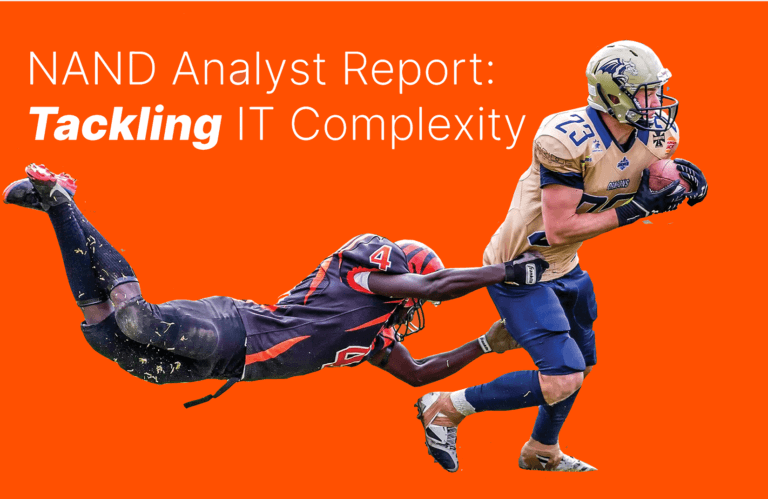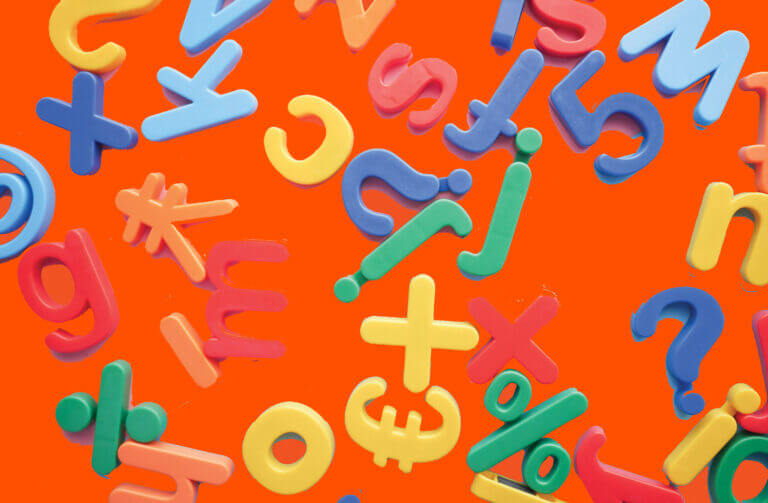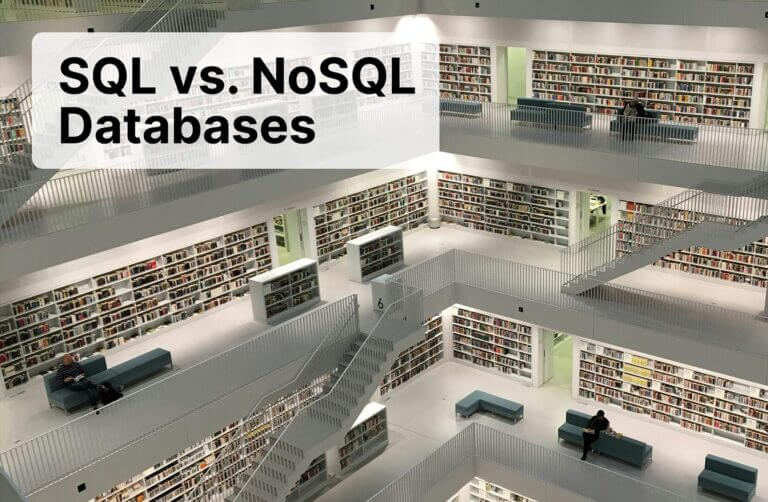The “quiet” parameter makes it easier to deploy network-wide installations without prompting users to choose a variety of options. An installer uses the -q option to load a program onto a system using preprogrammed defaults or from a configuration file.
What Is the -q Flag on the Command Line?
To run an executable file, an administrator or device owner types the binary name into the command line. Using the quiet operator, the administrator can run the installer without any prompts, user interface objects, messages, or dialog boxes. Any installer that supports the quiet flag can be used via the command line rather than working with the graphical user interface option. For example, double-clicking an MSI file will use the graphical user interface option to install an application on Windows.
How to Use the Q Flag on Terminal: Code Example
The quiet parameter is normally used for installation packages, but any application could optionally offer a q parameter for a variety of commands. The -q parameter is somewhat understood to mean “quiet” in development, but this rule is not universal across all applications.
For example, you can install an application using an MSI file using the following command:
|
1 |
<span style="font-weight: 400;">msiexec /i C:\install.msi /q</span> |
When to Use the Q Flag with CLI Commands
If you’re installing an application using silent mode, you would use the -q parameter in the command line. Some applications have a -q parameter for other purposes. For example, Python uses the -q parameter to hide copyright and version messages. Here are a few code examples to illustrate the -q parameter.
Scenario 1
The Python language has a command line where you can invoke the interpreter and switch from the terminal to the Python command line. The following example starts the Python interpreter without the copyright and version output:
|
1 |
<span style="font-weight: 400;">python -q</span> |
Scenario 2
For remote installations or installing without any user input, the -q parameter can be used to silently install an application. The following command will install an application silently and without a restart:
|
1 |
<span style="font-weight: 400;">msiexec /i C:\install.msi /q /norestart</span> |
Scenario 3
You might want to install an operating system like Windows without the graphical user interface (GUI) that asks questions during the installation. You can also perform a command-line installation without the UI using the following command:
|
1 |
<span style="font-weight: 400;">msiexec /i C:\setup.msi /qn </span> |
Conclusion
If an application offers the -q parameter as an option, then you can use it in the command line when you invoke the program. The -q flag is used to silently install applications, but be sure to read an application’s documentation to find out if the option is used for another purpose.
![]()