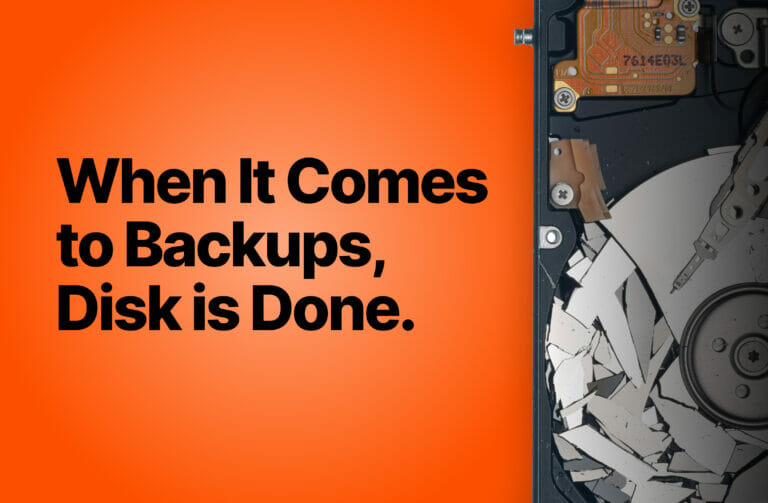This is a guest article from Michael O’Dwyer. Michael is a journalist, blogger, and business consultant living in Hong Kong who specializes in technology and its relevance to business, society, and popular culture. He has worked for more than 10 years in component-level diagnostics including cleanroom recovery of primary storage.
 You keep seeing it: companies adopting a hybrid cloud infrastructure for enterprise application use, and then facing challenges when moving legacy workloads to the cloud. If a lot of your data still lives within your on-premises infrastructure, then bottlenecks, latency, and downtime will still be a problem, no matter where your applications and workloads are.
You keep seeing it: companies adopting a hybrid cloud infrastructure for enterprise application use, and then facing challenges when moving legacy workloads to the cloud. If a lot of your data still lives within your on-premises infrastructure, then bottlenecks, latency, and downtime will still be a problem, no matter where your applications and workloads are.
If your organization decides to modernize your enterprise applications but keep ahold of its legacy storage, you shouldn’t expect any miracles post-upgrade. The primary frustrations of older storage technologies, like HDDs or disk-based storage, are what drives the push toward legacy system modernization. Really, you should be considering it a necessity to upgrade your data storage even before moving to the cloud.
Given that downtime costs can exceed thousands of dollars per hour, any investment in storage technology that’s meant to deliver high levels of uptime needs to be rock solid. Adopting a hybrid cloud infrastructure for enterprise application use is becoming a must-have, and that’s why an all-flash solution might be just what your company needs for its workloads.
Don’t Just Slap a Band-Aid On It
When you run modern databases with legacy storage, efficiency can be compromised and bottlenecks created. And taking an incremental approach to improving storage and application performance is a mistake. Whether you try to employ additional servers and memory, drive fragmentation, hybrid HDDs, or just purchase more storage, the end result is the same — a temporary solution that doesn’t address your underlying problems. In other words, you’re treating the symptoms instead of the disease.
The decision to embrace hybrid cloud-based data solutions is usually the result of tangible and measurable difficulties in the existing infrastructure. Adding temporary solutions after the fact will only delay the inevitable downtime and increased frustration for users. The best practice is to update your storage infrastructure before moving legacy applications to the cloud.
Modernizing Storage Infrastructures
Maybe you’re thinking about replacing all the HDDs in your organization with solid-state drives (SSDs), but this costly move would still keep your organization in a degraded disk-based environment that negates the real benefits of all-NVMe flash storage — like easier storage management for your team, improved overhead costs, and improved end-user experiences.
By moving away from disk-based storage, all-flash solutions maximize technology investment with the performance that’s essential for mission-critical applications and high-volume transactional workloads in industries like finance and e-commerce.
Once bottlenecks occur within a system, all users, whether internal or external, will complain as efficiency drops. That’s why moving legacy applications to a hybrid cloud model is an integral part of digital transformation, with many enterprises adopting a cloud-first strategy, especially if their operations are primarily web-based.
Neil Pinto, VP, Product Engineering Operations, LinkedIn, said that member experience is essential for their global networking platform. “So, for us, site speed and response times are really important,” he said. “After deploying [all-]flash, we had seen phenomenal response time improvements. Queries, which would take 30 milliseconds, were taking like 2 milliseconds…It definitely helped us solve the problem of scale.”
LinkedIn started using Pure Storage FlashArrays in 2012 and expanded from front-end applications (such as its website) to Oracle testing and development as well as virtual server and desktop rollouts. With database refreshes taking minutes rather than 24 hours, LinkedIn also decreased its storage footprint by 10 times and lowered operational, power, cooling and rack space costs eight-fold.
The Benefits of All-flash in Hybrid Environments
You can get all the benefits of the cloud through the use of a unified hybrid cloud environment once a modern all-flash storage infrastructure is in place. The drawbacks of SSDs, namely cost per GB and lower capacity, are effectively eliminated, leaving a viable upgrade path for organizations that cannot solve mission-critical performance issues with existing primary storage. High-volume workloads can run without bottlenecks or latency that might stem from a legacy storage infrastructure.
An all-flash storage solution offers several advantages, such as:
-
Leveraging the cloud at will, without performance degradation or outages.
-
Retaining on-premises legacy applications or repurposing them for cloud use.
-
Achieving a legacy system modernization without large capital investments or without over-provisioning assets.
-
The ability to scale as needed when required by the business.
-
Availability for flash-based storage at costs that compare favorably with enterprise HDD-based solutions.
Organizations need to implement a shared, unified solution that brings many types of workloads together. And while you don’t necessarily need to re-platform all your systems at one time, some type of update is critical for your business to stay efficient, profitable, and relevant in an increasingly digital environment.
As you update your legacy systems and consider exploring a hybrid infrastructure, it’s key to understand the various types and how your needs align with them. Learn more by reading the IDC Perspective, “Define Your Hybrid Infrastructure Needs: A Segmented View of Hybrid Infrastructure Usage and Requirements.”
[skyword_tracking /]