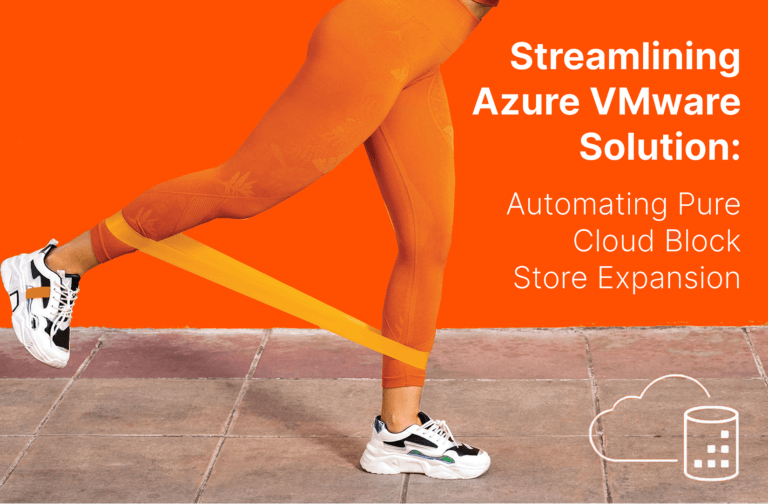Cody Hosterman, Argenis Fernandez and I have posted a lot of content to GitHub and one of the details I always wanted to know was “# of downloads for project X”.
Although GitHub provides some nice traffic and cloning graphs it still does not show the number of downloads for a release. So I took to the GitHub API and PowerShell to figure it out.
The below script can be run with three parameters:
- $gitHubRepository
- $gitHubUserName
- $gitHubApiKey
As an example I have used the Pure Storage PowerShell SDK to show sample results. The URL for the PowerShell SDK is https://github.com/purestorage-openconnect/powershellsdk.
- $gitHubRepository = powershellsdk
- $gitHubUserName = purestorage-openconnect
Note: Change this to your specific username to run against your own Public and Private repos. - $gitHubApiKey — Log into your GitHub account and navigate to https://github.com/settings/tokens to generate a new API token or find an existing token.
PowerShell script:
|
1 2 3 4 5 6 7 8 9 10 11 12 13 14 15 16 17 18 19 20 21 22 23 24 25 26 27 28 29 30 31 |
$gitHubRepository = "powershellsdk" $gitHubUsername = "purestorage-connect" $gitHubApiKey = "<TOKEN>" $releaseParams = @{} $releaseParams = @{ Uri = "https://api.github.com/repos/$gitHubUsername/$gitHubRepository/releases"; Method = 'GET'; Headers = @{ Authorization = 'Basic ' + [Convert]::ToBase64String( [Text.Encoding]::ASCII.GetBytes($gitHubApiKey + ":x-oauth-basic") ); } ContentType = 'application/json'; Body = (ConvertTo-Json $releaseData -Compress) } $ServicePoint = [System.Net.ServicePointManager]::FindServicePoint($($releaseParams.Uri)) $results = Invoke-RestMethod @releaseParams $assets = $result.assets ForEach($result in $results) { Write-Host "Name: $($result.name)" Write-Host "Release: $($result.tag_name)" Write-Host "Downloads: $($result.assets.download_count)" Write-Host "URL: $($result.assets_url)" } $ServicePoint.CloseConnectionGroup("") | Out-Null |
Sample output:
|
1 2 3 4 5 6 7 8 |
Name: Pure Storage PowerShell SDK 1.5.5.0 Release: v1.5.5.0 Downloads: 0 0 11 4 URL: https://api.github.com/repos/PureStorage-Connect/PowerShellSDK/releases/3395328/assets Name: Pure Storage PowerShell SDK 1.5.4.0 Release: v1.5.4.0 Downloads: 0 0 6 2 URL: https://api.github.com/repos/PureStorage-Connect/PowerShellSDK/releases/3124079/assets |
Download the script Get-GitHubRelDownloads.ps1 from https://github.com/PureStorage-OpenConnect/powershell-scripts. Be sure to check https://code.purestorage.com for all of our open source projects and scripts.