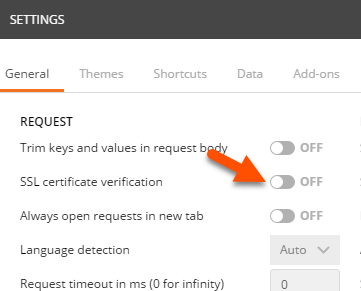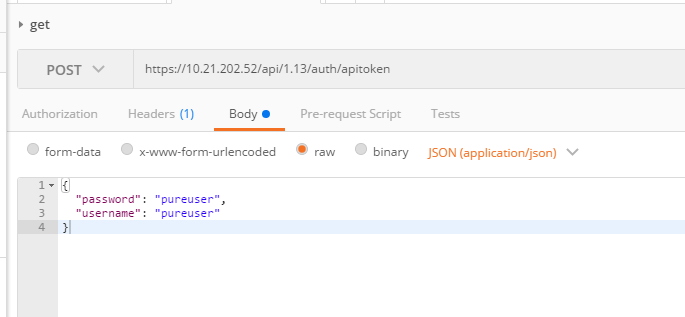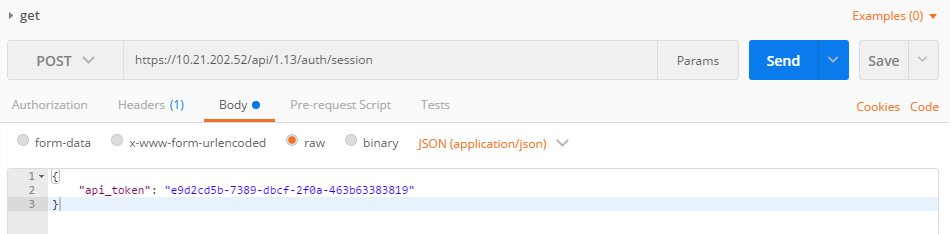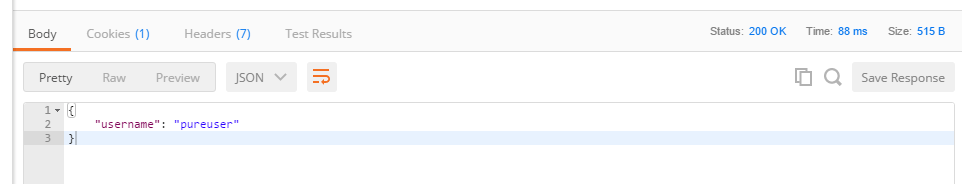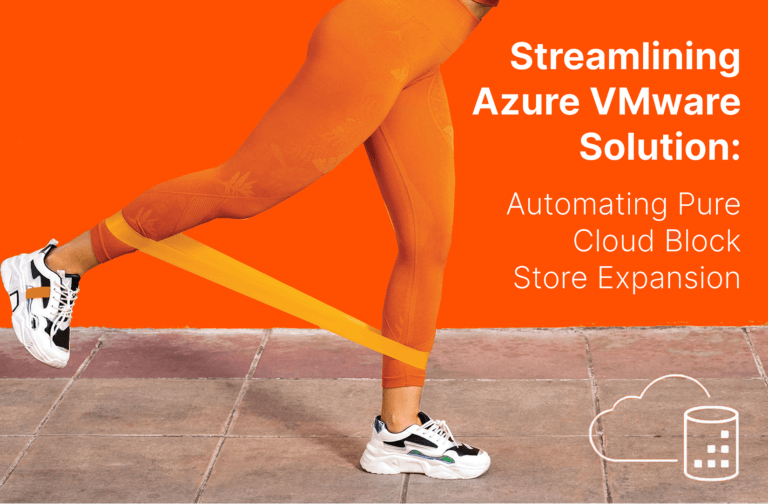Here, we will teach you how to use POstman with the FlashArray REST API.
First off, in Postman you might have to turn off SSL verification:
The next step is authenticate. This is done via a POST call to generate an API token.
The URI is:
|
1 |
POST https://pure01.example.com/api/1.12/auth/apitoken |
The body of the request is your username and password in JSON form:
|
1 2 3 4 |
{ "password": "pureuser", "username": "pureuser" } |
In Postman:
Make sure to select raw and then JSON as the formatting under body. You can also learn how to use FlashArray Snapshots for SQL servers.
Click Send and you will receive the API token:
Now use that to create the session. This is done via another POST call:
|
1 |
POST https://pure01.example.com/api/1.12/auth/session |
With the body being the returned API token:
Learn more about FlashArray
|
1 2 3 |
{ "api_token": "e9d2cd5b-7389-dbcf-2f0a-463b63383819" } |
Add it like so into Postman click send:
If all is good, you will get the username as a response to confirm the session:
Now you can make your REST calls as needed:
Check out FlashArray //XL
For the REST API guide, go to your FlashArray GUI and click Help. It is linked from there.
Enjoy!
Try out FlashArray