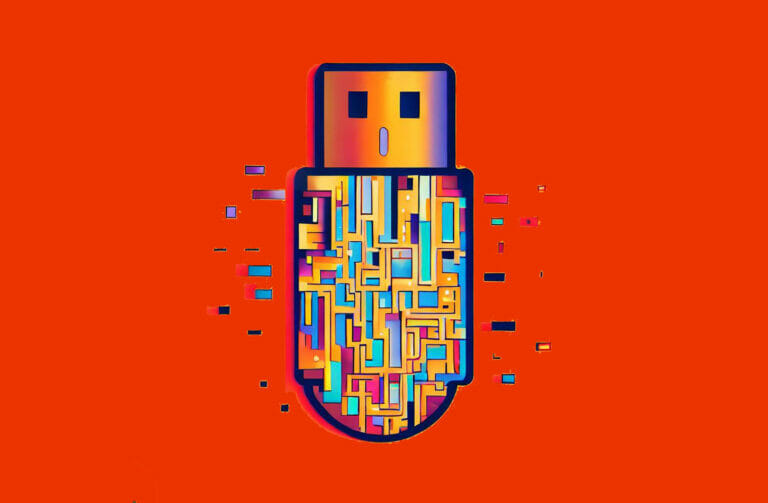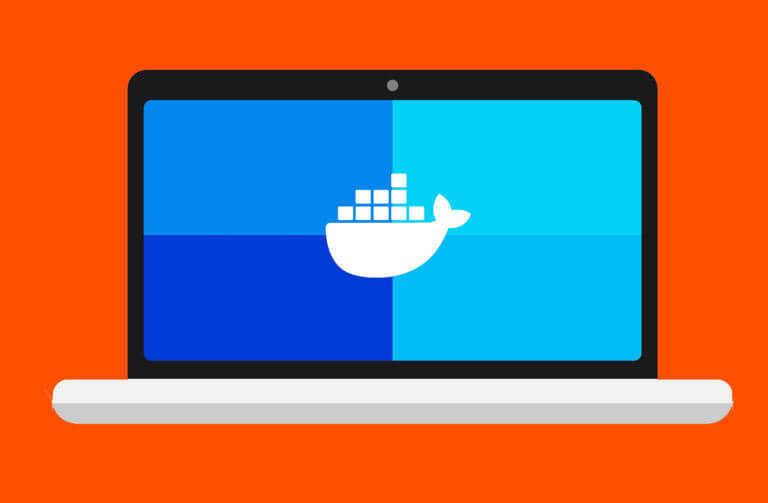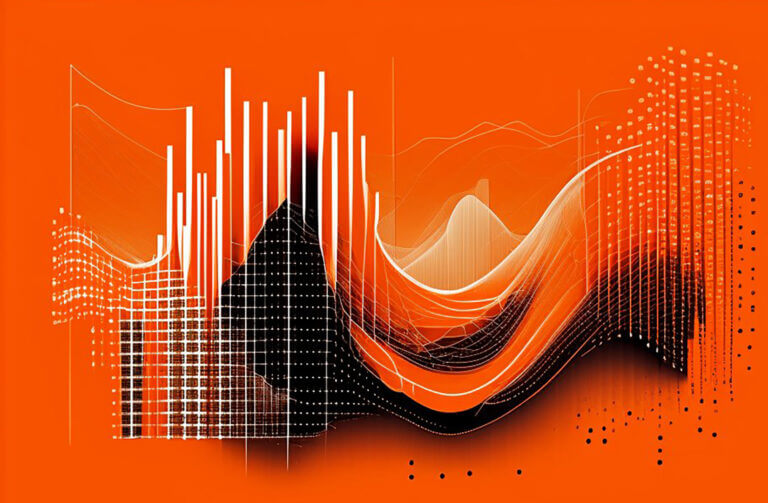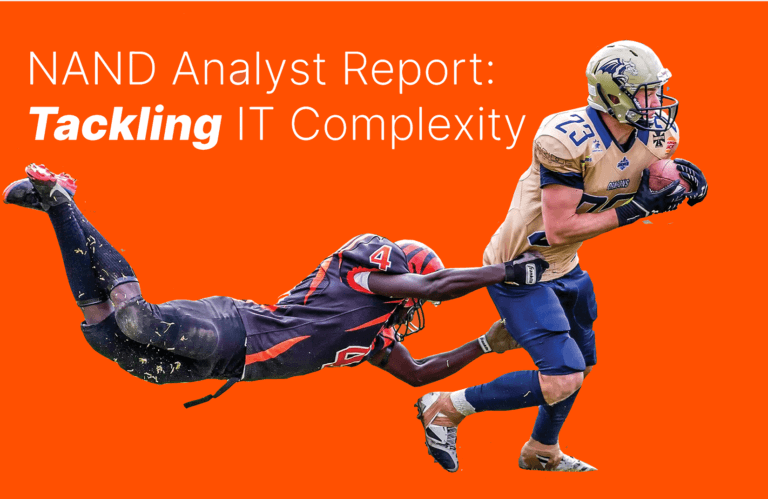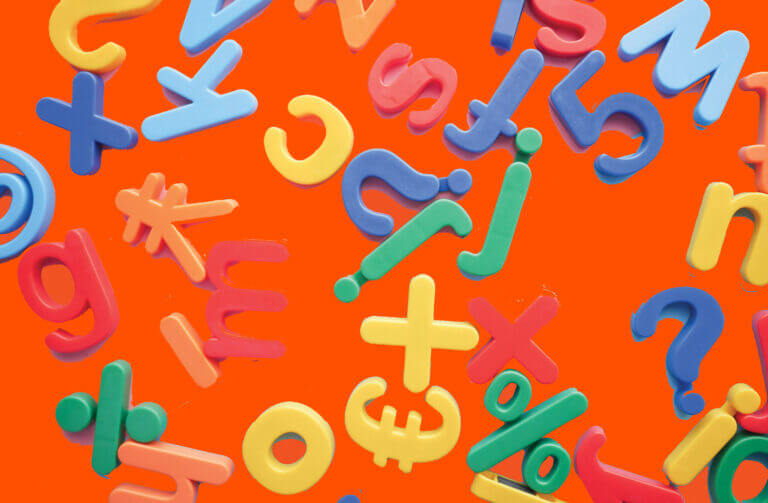Emulation and virtualization may share some similarities, but their underlying technologies and purposes are distinct. In this article we’ll look at the key differences between them, highlighting their advantages and ideal applications for clarity.
For example, if a current system is using an old peripheral unsupported by the current OS, it doesn’t actually need an old driver to run it; it uses emulation software that helps the current system “speak” to the peripheral as if it were using the old driver. Emulation typically works this way: bridging an incompatibility through a disguise of translation.
What Is Emulation?
Emulation is the use of one computer system to imitate the functionality of another. It allows software designed for one environment to run in a different one. An emulator could be an application or an electronic device. In both cases, the emulator is using software to mimic the behavior of the original system. For instance, an emulator could allow one operating system to disguise itself as another for the purposes of running applications or connecting endpoints that are otherwise incompatible. In this manner, emulation could allow a Windows OS to be run on a Mac computer or maintain functionality of legacy applications that are incompatible with newer versions of the operating system.
Examples of Emulation Use Cases
Common applications of emulation include:
- Hardware-defined patches: Many “new” photo scanners are in fact models that first appeared over a decade ago. If buyers want to use these scanners with a current Windows or Mac operating system, they’ll need to purchase third-party software that includes an emulator to translate the commands and data sent to and from the scanner.
- Game console simulation: Emulators are essential for allowing games to be played on devices other than those for which they were designed.
- OS simulation: As mentioned earlier, emulation is what allows a Mac to run Windows, thus unlocking Windows applications, and vice versa. It’s also part of what allows Citrix to run legacy applications side by side with new apps.
Benefits of Emulation
Emulation provides an easy-to-comprehend yet significant benefit: unlocking previously unavailable functionality for individual use cases.
What Is Virtualization?
A foundational technology beneath the cloud computing model, virtualization is the use of software to create an abstraction layer on top of computing resources for the purposes of partitioning and sharing those resources, as in virtual desktops, or integrating them with other networked resources, as in storage virtualization. Virtualization can even be used to define the networks that connect resources and users, as in software-defined networking.
What Is a Virtual Machine?
Virtualization involves creating virtual instances of physical hardware, enabling multiple operating systems to run on a single physical machine. Unlike emulation, which mimics hardware, virtualization partitions existing hardware into multiple isolated environments. For example, one computer can host several virtual machines (VMs), each running a different OS. This optimizes resource usage, as VMs access the hardware directly, resulting in efficient performance and allowing for scalable IT solutions. Virtual machines can include virtual desktop instances that can be accessed from anywhere or multiple disparate data banks brought together to behave like a single database.
Examples of Virtualization
Common examples of virtualization include:
- Virtual desktop infrastructure is becoming a standard approach for today’s mobile workforce. With virtualization, a single server in a data center is able to support many separate, isolated computing and application environments.
- Network virtualization creates a representation of a network that can be used to alter, manage, monitor, and optimize it; create subnetworks; or even create a new network from scratch.
- Storage virtualization unifies multiple data storage locations so they can be accessed and managed as a single one, improving access and maximizing usage efficiency. Enterprise users may need to access data not just from different sources, but of different formats and types.
- Data virtualization creates a translation layer that unifies data so that applications can access it seamlessly. This layer can also be used to help secure data and track and monitor data access and usage.
- Application virtualization applies to a variety of strategies for running applications that are not installed on the device being used. For example, virtual desktops are an example of server-based application virtualization, where the application is running in a data center with only an interface running on networked thin client devices.
- Data center virtualization is the technology that enables cloud providers to create multiple virtual data centers within one physical data center. With abstraction layers provided by software, administrators can define, optimize, and manage both the virtual networks and client accounts.
- Compute virtualization allows individual CPUs and GPUs to be effectively subdivided and shared by multiple virtual machines. This type of virtualization can be software-based, but processors are increasingly being designed to support virtualization.
- Cloud virtualization takes the cloud computing model concept a step further, leveraging virtualization to support new cloud business models such as software as a service, platform as a service, and infrastructure as a service.
Emulation vs. Virtualization: Key Differences
While both virtualization and emulation share the broadly defined objective of running software in non-native environments, their approaches, technologies, and applications differ:
Operation
- Emulation: Mimics the entire hardware, allowing software from one platform to run on another. It acts as a translator between the software and the host system.
- Virtualization: Partitions physical hardware resources into multiple virtual environments, each behaving like a distinct machine.
Performance
- Emulation: Can be slower, as it requires additional processing to translate foreign code.
- Virtualization: Suited for optimizing server usage, testing across different OSs on a single machine, or cloud computing where scalability and resource allocation are crucial.
Use Cases
- Emulation: Ideal for running software meant for entirely different hardware (e.g., console games on PCs) or legacy applications on modern systems.
- Virtualization: Suited for optimizing server usage, testing across different OSs on a single machine, or cloud computing where scalability and resource allocation are crucial.
Resource Requirements
- Emulation: Tends to be more resource-intensive due to the translation process.
- Virtualization: More efficient in resource usage, as it leverages existing hardware without the overhead of translation.
Hardware Interaction:
- Emulation: Requires a software layer (the emulator) to interact with the hardware.
- Virtualization: Often uses a hypervisor, a software layer that allows multiple OSs to share the same physical hardware.
In essence, while both technologies offer ways to expand and diversify computing capabilities, their ideal applications and efficiencies vary based on the specific needs and constraints of a project.
Looking to accelerate your virtualization workloads? Pure Storage offers a suite of storage solutions for your VMware Hybrid Cloud deployments.
![]()