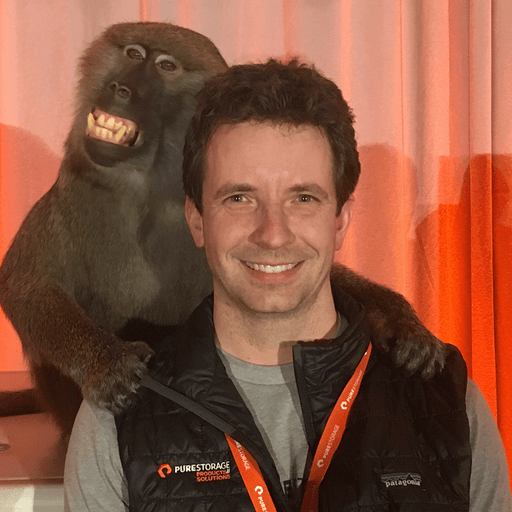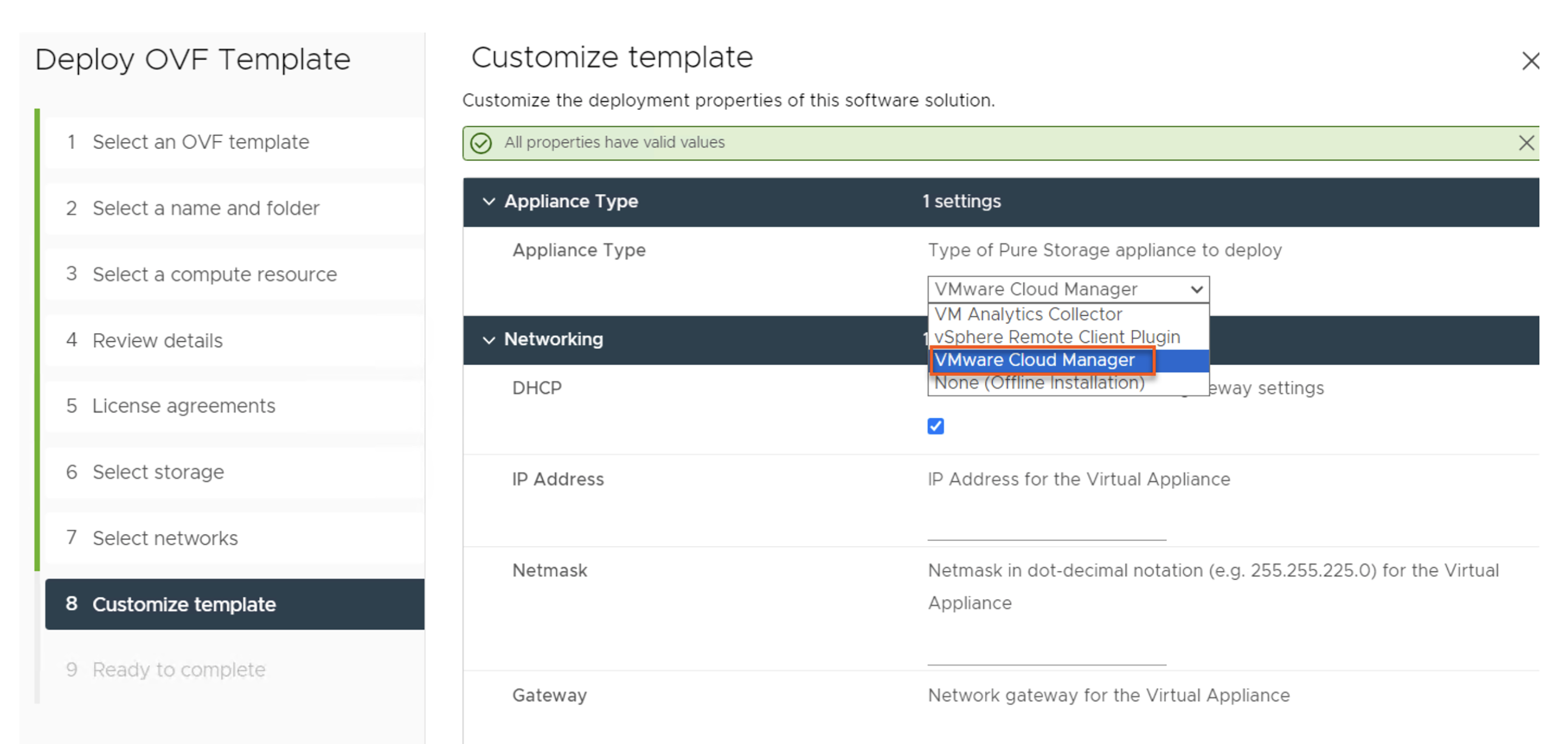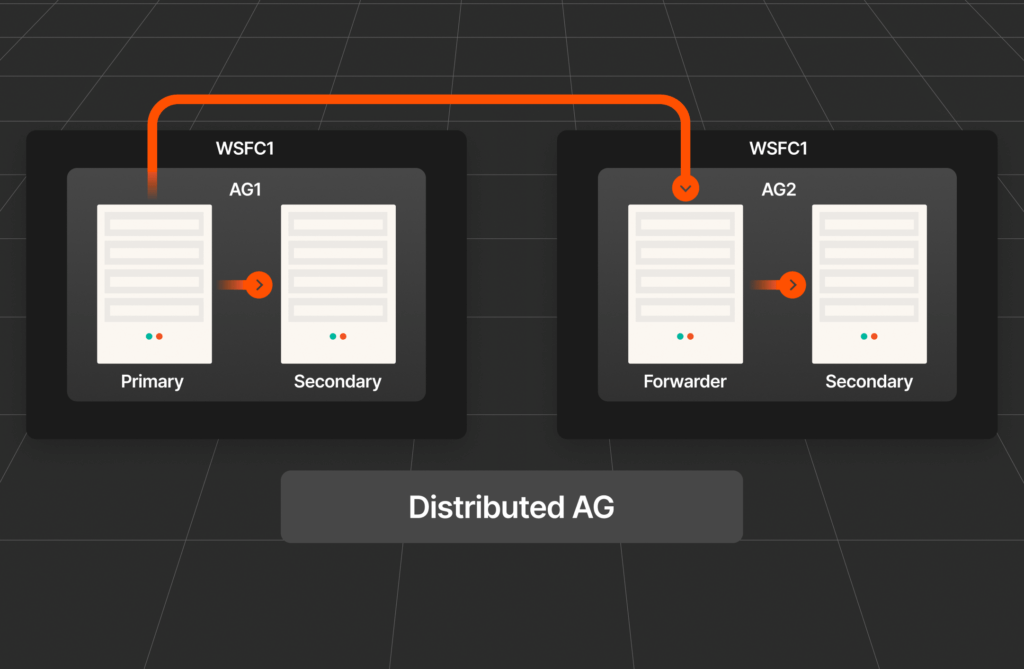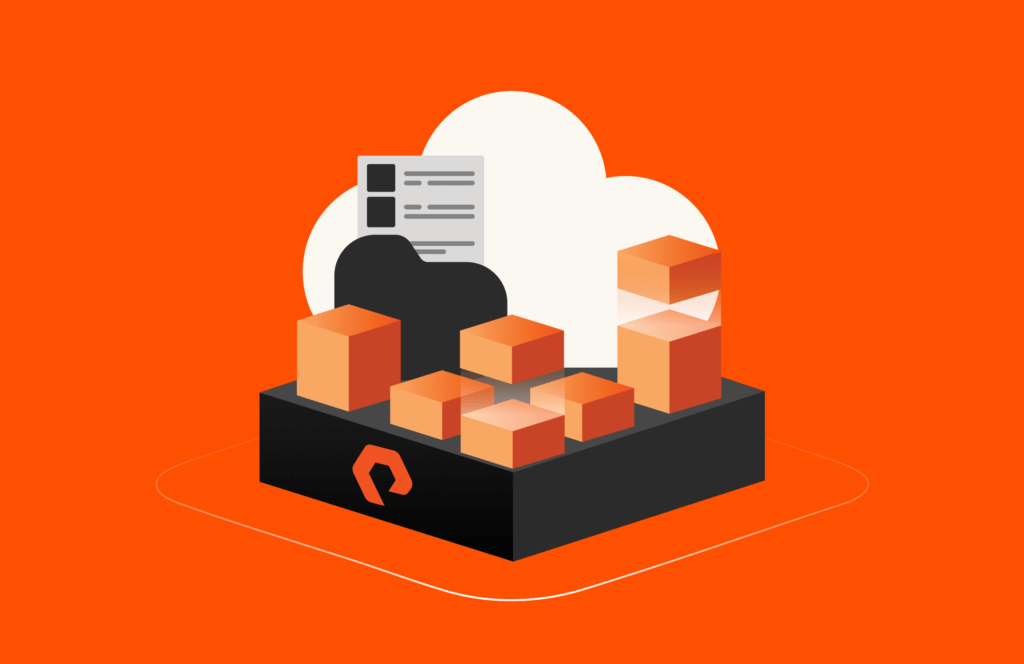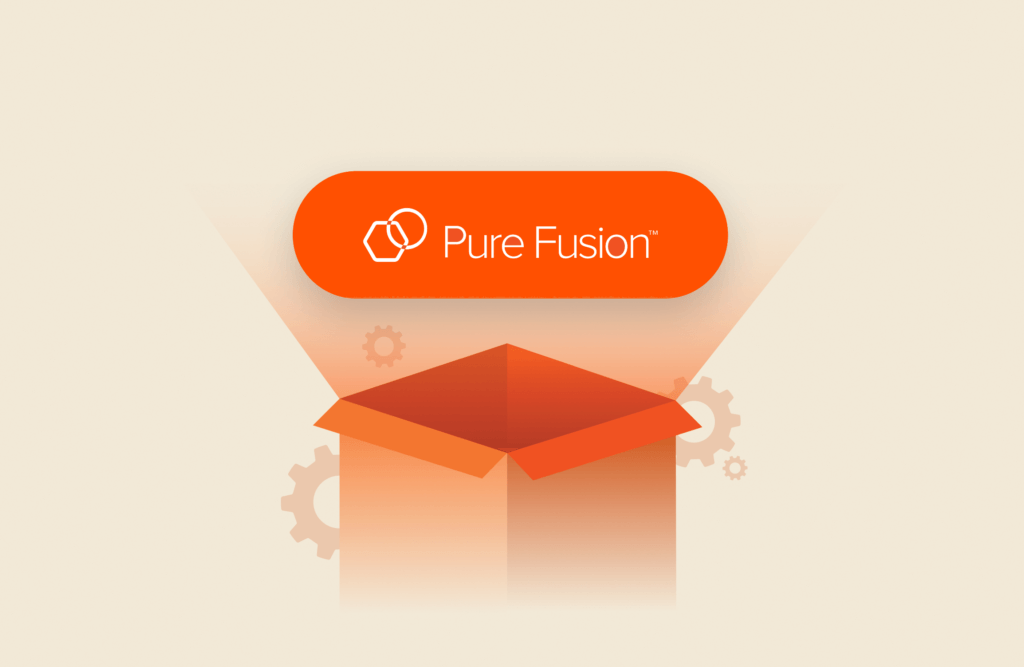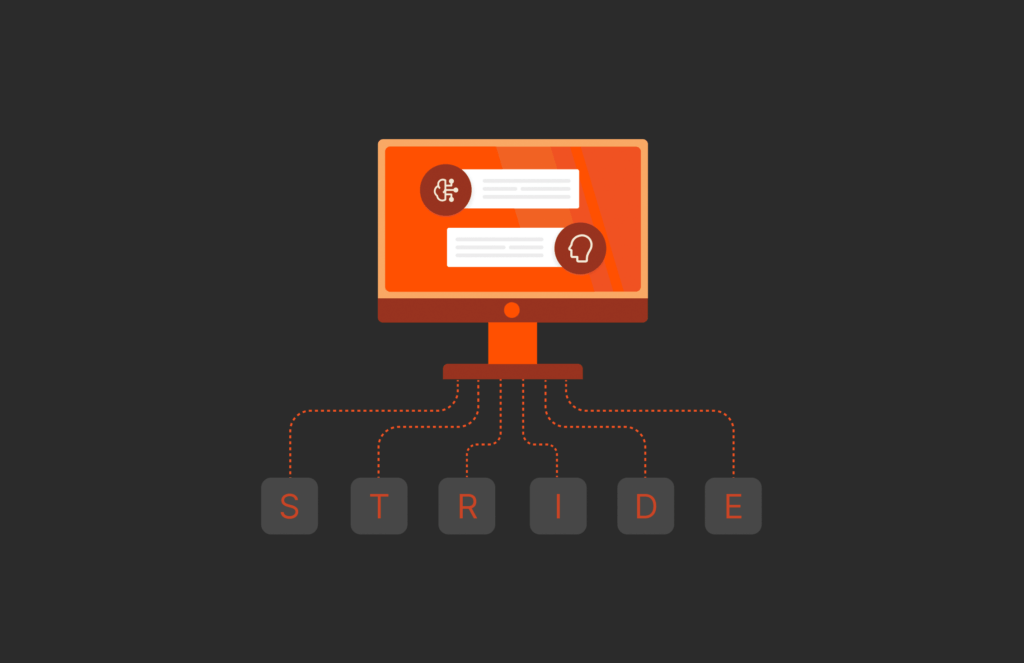The integration between Azure VMware Solution (AVS) and Pure Cloud Block Store™ was announced at VMware Explore US in August. It’s generated tremendous excitement, as well as interest around just how these two key pieces interact and connect to each other. Not only is this the first block storage offering available for Azure VMware Solution, but it has tremendous value in helping customers right-size their AVS deployments by disaggregating storage from compute as well as bringing an enterprise-grade storage feature set to AVS.
For customers who have experience using VMware vSphere on-premises alongside Pure Storage® FlashArray™, the good news is that almost nothing has changed from a daily VM administration perspective. The biggest difference, and what we’ll focus on within this blog post and upcoming blog posts in this series, is how to go about setting up and managing the interaction between these two offerings via something called AVS Run Command.
When an AVS Software-defined Data Center (SDDC) is deployed into the customer subscription, the default account is cloudadmin@vsphere.local. This account has all the permissions that you need to do daily VM-based tasks: things like creating a VM or a VMware-based snapshot, deploying an OVA template, or doing similar actions against items inside of your vCenter inventory. But what about when you need to do something that requires a higher permission set, like provisioning a datastore or changing something on an ESXi host?
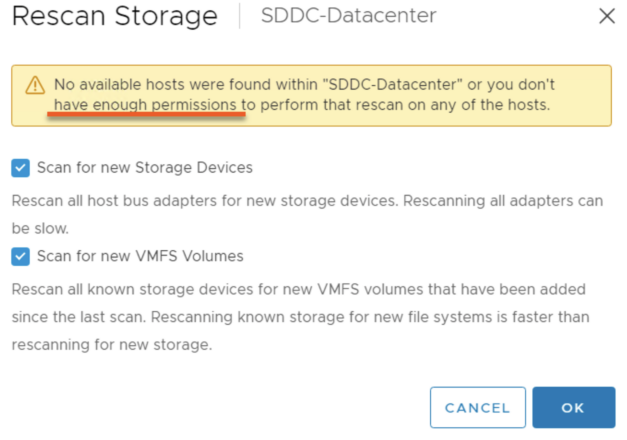
Figure 1: I’d change this to: The cloudadmin account permissions lack some administrative rights.
Using AVS Run Command for AVS Infrastructure Administrative Tasks
This is where AVS Run Command comes into play. Run Command represents a new management paradigm relative to the on-premises VMware world. AVS Run Command is a collection of PowerShell cmdlets that enable customers to do administrative tasks against their AVS SDDC in a narrow and controlled fashion. There’s a lot of upside to this. Because every AVS instance is deployed from a boilerplate, that means that pretty much all day 0 and many day 1 tasks are automatically done for you and there’s no risk of missing a best practice setting or losing a password. Using AVS Run Command ensures that the changes you make to your AVS infrastructure are specific and not going to impact something unrelated accidentally. Furthermore, it is PowerShell, so tasks that need to be run on a schedule or if you’re managing large-scale deployments can be scripted and automated to the level that makes sense for the business.

BUYER’S GUIDE, 14 PAGES
A Buyer’s Guide to Modern Virtualization
Pure Cloud Block Store runs 100% on native Azure components and one of the key benefits is that it leverages the same Purity Operating Environment as on-premises FlashArray systems. This means the same REST API calls, the same familiar GUI, the same enterprise feature set, and the same VMware VAAI. And importantly, it can also be managed completely via the Pure Storage PowerShell SDK. To make this integration as simple as possible to administer and manage, we took the AVS Run Command modules for storage and integrated them with the Pure Storage PowerShell SDK. This integration is preloaded in a new version of the Pure Storage VMware Appliance called VMware Cloud Manager.
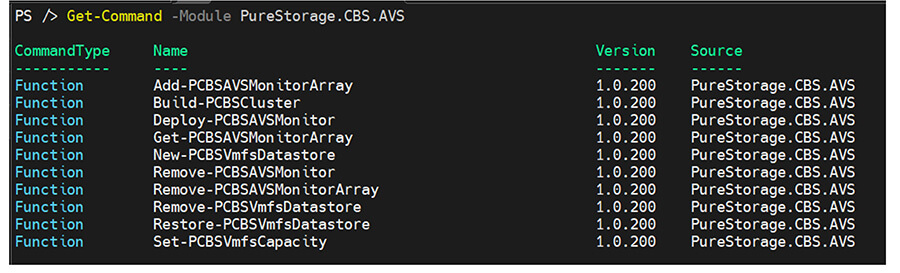
Figure 2: Available Run Command functions from the Pure Storage VMware Cloud Manager.
If you’ve ever deployed the Pure Storage VMware Appliance OVA before, the steps are nearly identical. Select the OVA, give it a name, decide if you want to use DHCP or static IP addresses, and pick the VMware Cloud Manager option from the drop-down menu shown below.
Figure 3: Customizing a template in the Pure Storage VMware Appliance OVA.
This OVA uses an outbound internet connection (or an offline installation if no internet connection is available) as it uses a Docker container and downloads the needed binaries. Once it’s deployed inside of AVS, you ssh into the VMware Cloud Manager IP address, launch PowerShell, and you’re off to the races. Check out a detailed guide of the library of available Run Commands or watch this demo video of the OVA setup.
Stay tuned for future blogs on how and when to use Run Command to administer and manage AVS and Pure Cloud Block Store.
*Note: You can also leverage VM Analytics with the Pure Storage OVA inside of your AVS cluster to gain better performance and troubleshooting insights at no charge. This will be the subject of a subsequent blog post.
Written By:
Learn More
See the library of available AVS Run Commands.