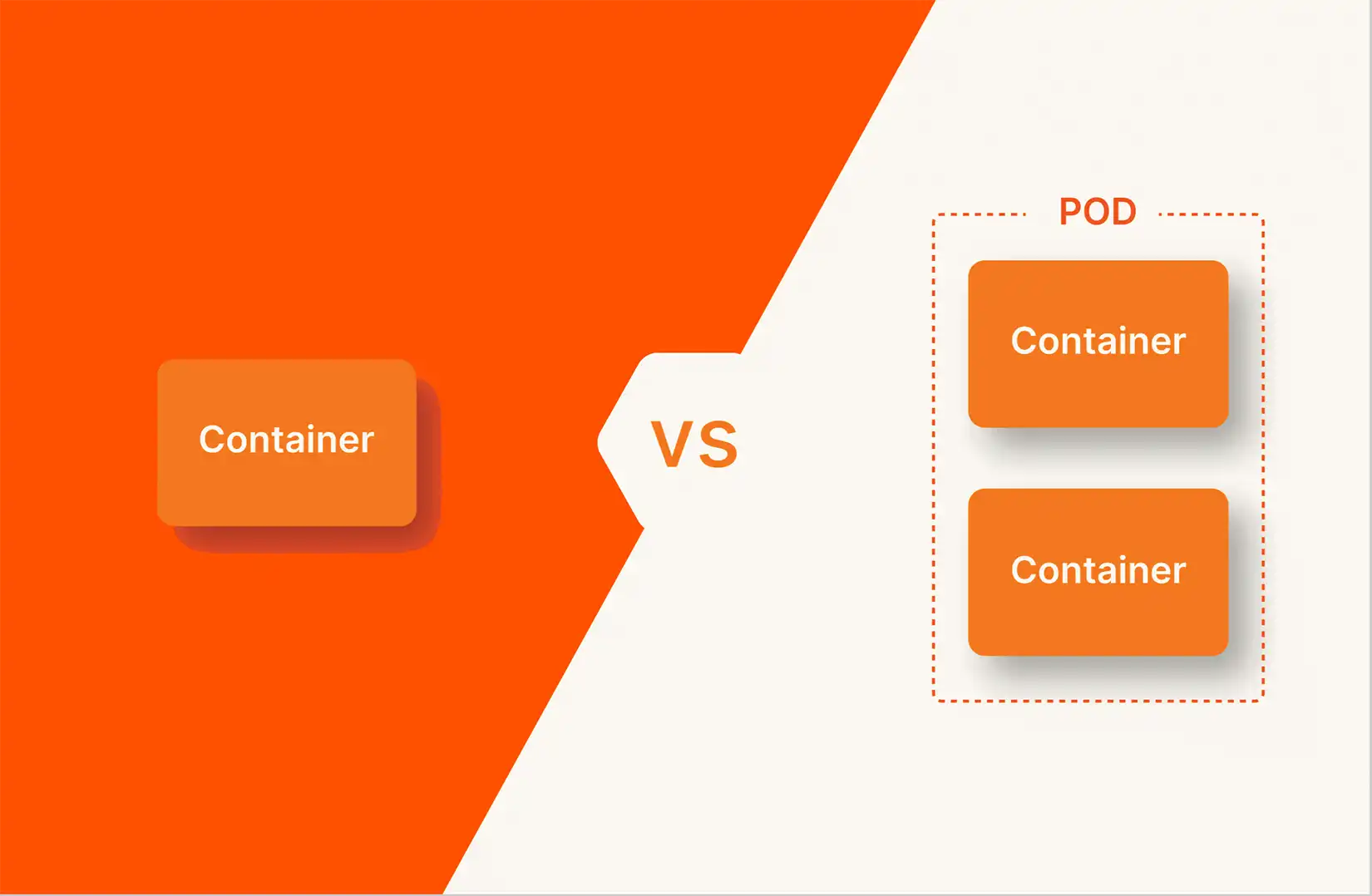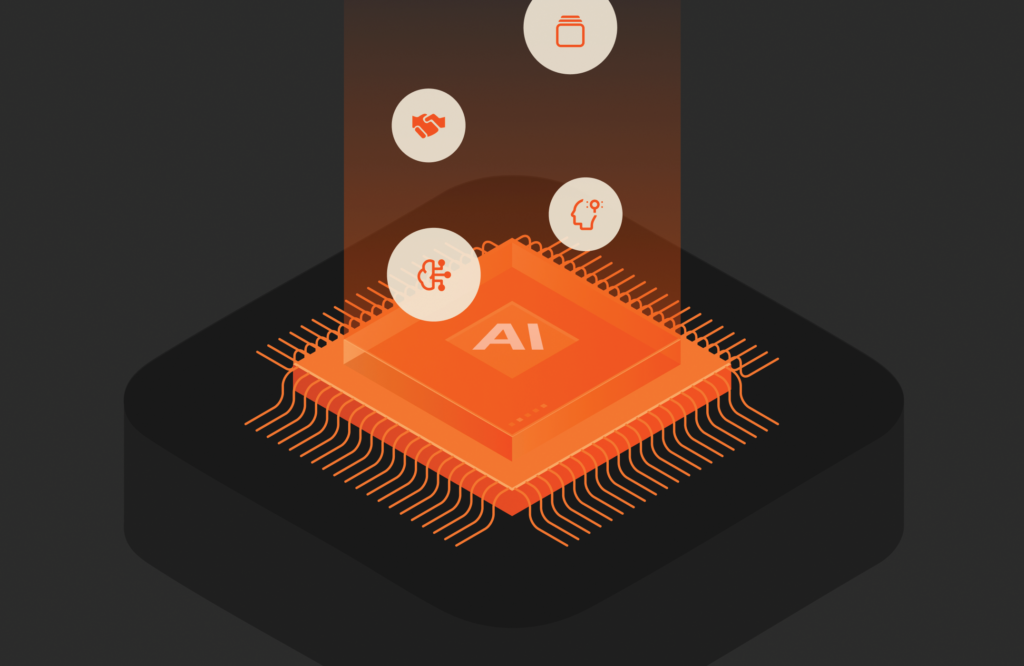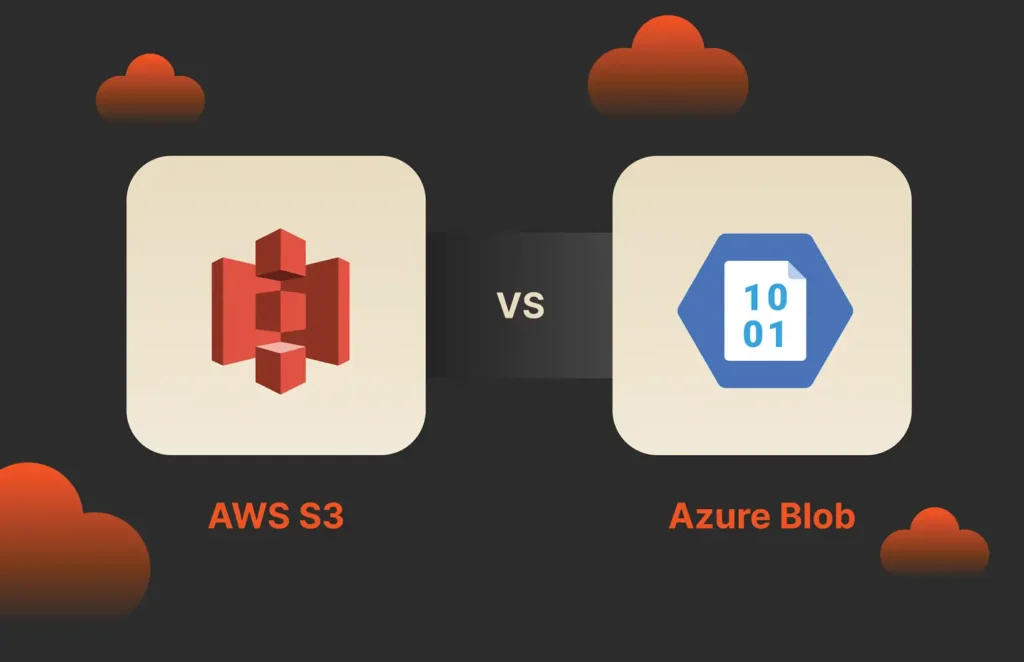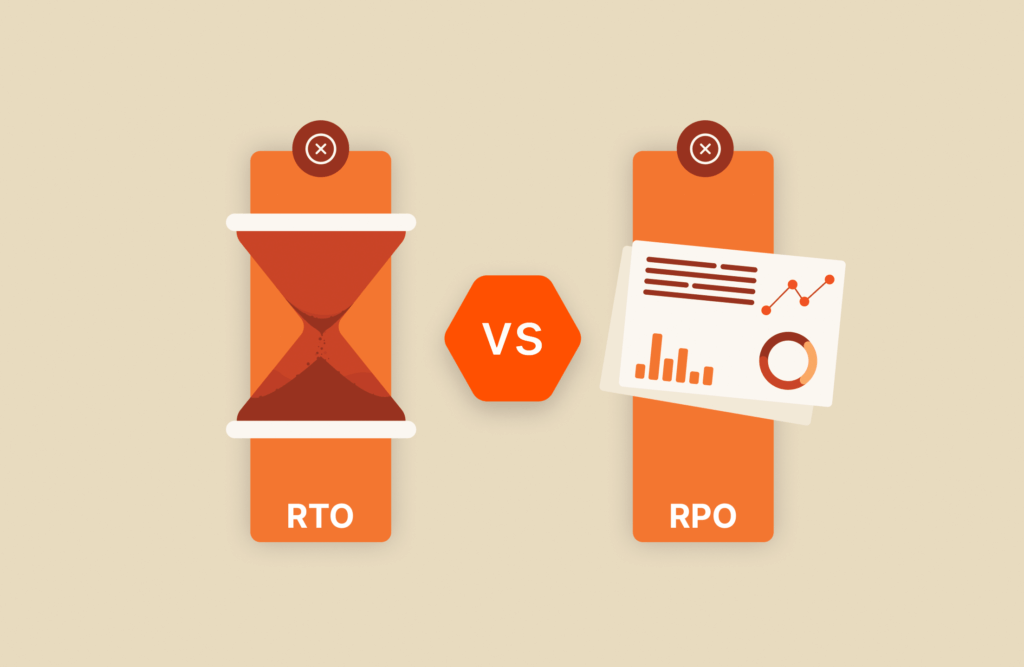Summary
Containers and pods are two abstraction technologies that are used in application development. Containers are self-contained units of software, while pods group containers together.
Containers and pods have become crucial for deploying and managing applications. Containers are lightweight virtualized environments that provide isolation and portability for your code. On the other hand, pods group containers together and offer a higher level of orchestration for complex applications. Understanding the key differences between these container vs. pod and their ideal use cases is essential for making informed decisions.
This article provides a comprehensive comparison of these two technologies, helping you determine which best suits your specific needs.
What Is a Container?
Containers are lightweight, self-contained units of software that package up code and all its dependencies needed to run an application. Imagine a container like a shipping container; it holds everything an application needs (its code, libraries, configurations, etc.) to run consistently and predictably, regardless of the environment where it is deployed. This is in contrast to traditional deployments, where applications might rely on specific libraries or configurations present on a particular server.
Benefits of Using Containers
- Portability: Containers are truly portable because they bundle everything an application needs. This eliminates compatibility issues and allows developers to build and test applications on their local machines and then deploy them to any environment (development, testing, production) that has a container runtime installed.
- Scalability: Containers are incredibly lightweight compared to virtual machines. This makes them much faster to start, stop, and scale. Since multiple containers can share a single operating system kernel, you can efficiently run multiple containers simultaneously on a single server.
- Efficiency: Containers share the host system’s kernel. This eliminates the need for each container to have its own operating system, resulting in significant resource utilization improvements compared to traditional virtual machines. This translates to lower hardware costs and improved application performance.
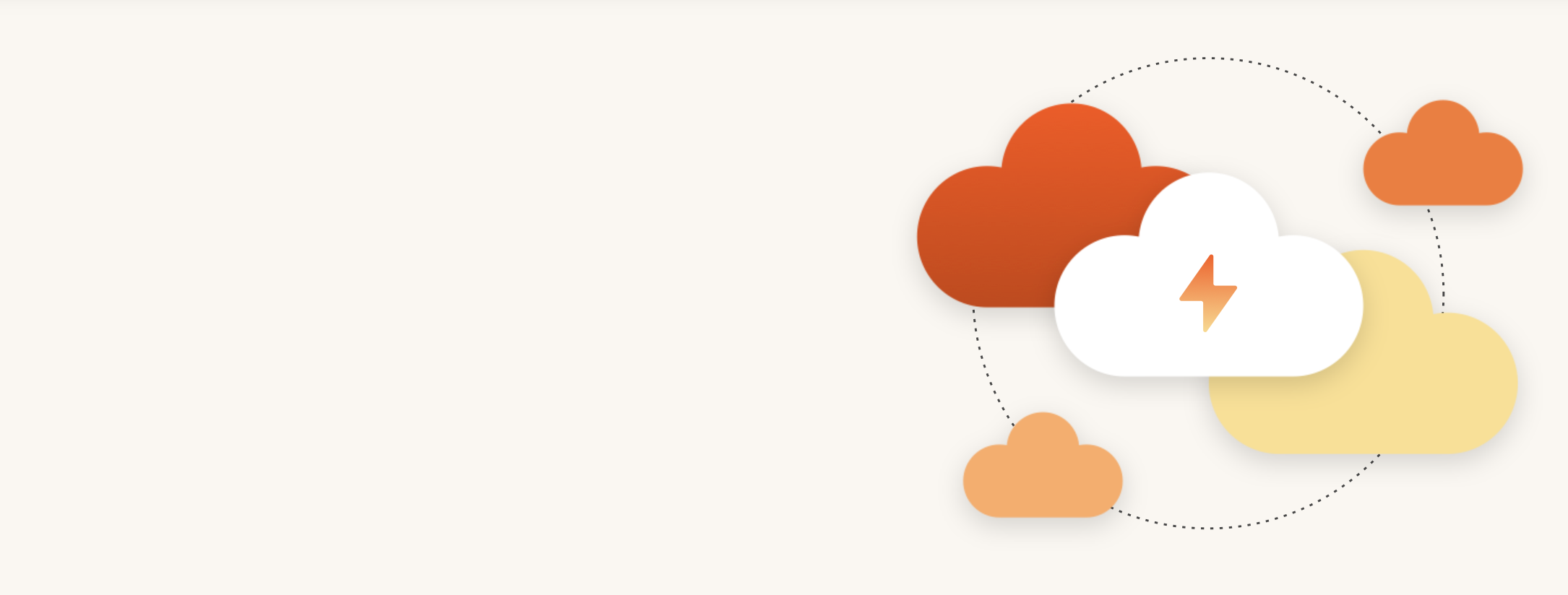
Modern Hybrid Cloud Solutions
Seamless Cloud Mobility
Unify cloud and on-premises infrastructure with a modern data platform.
What Is a Pod?
In container orchestration, a pod is the fundamental building block. Specifically designed for use with Kubernetes, a popular container orchestration platform, a pod encapsulates one or more containers that share storage, network resources, and a common lifecycle. Think of a pod as a logical unit that groups tightly coupled containers that need to work together.
Purpose of Pods in Kubernetes
- Group containers: Pods are designed to house containers that are interdependent. This allows these containers to share resources and communicate with each other easily using mechanisms like localhost or environment variables. For instance, a pod might contain a web application container and a database container. These containers would reside within the same pod, enabling the web application to connect to the database seamlessly.
- Deployment unit: Pods are the fundamental unit for deploying and managing containerized applications in Kubernetes. When you deploy a pod, you’re essentially telling Kubernetes to create and manage a group of containers as a single unit. This simplifies the deployment process and streamlines lifecycle management tasks like scaling and restarting containers.
- Resource sharing: Containers within a pod share the same network namespace, allowing them to communicate directly with each other using internal hostnames (like localhost). Additionally, pods can share the Kubernetes storage volumes, which is useful for scenarios where multiple containers need to access the same persistent data.
Key Differences between Containers and Pods
While both containers and pods play essential roles in containerized deployments, they serve distinct purposes:
- Isolation vs. cohesion: Containers are designed for isolation, providing a self-contained environment for a single application. Each container has its own set of resources and dependencies, ensuring it runs independently without impacting other containers. Pods, on the other hand, promote cohesion. They group multiple containers that need to work together tightly, facilitating communication and resource sharing between them.
- Abstraction level: Containers offer a lower-level abstraction. They focus on encapsulating a single application and its dependencies, providing a consistent execution environment across different platforms. Pods offer a higher level of abstraction. They manage a group of containers as a single unit, simplifying deployment, scaling, and lifecycle management of complex applications. Imagine a container as a building block, while a pod is a preassembled module containing multiple building blocks.
- Communication and resource sharing: Containers typically communicate with each other over a network using mechanisms like inter-container networking. They generally don’t share resources directly unless configured to do so. Pods, in contrast, enable seamless communication and resource sharing between containers. Since containers within a pod share the same network namespace, they can communicate directly using localhost and share storage volumes, allowing multiple containers to access the same persistent data.
- Lifetime management: Containers are typically ephemeral, meaning they are created and destroyed on demand. Pods, on the other hand, can be configured to have a specific lifetime or lifecycle. Even if one container within a pod fails or restarts, the other containers in the pod can continue running, depending on the pod’s configuration.
Use Cases for Containers
Containers have become a cornerstone of modern application development due to their versatility and ability to streamline various processes. Here are some key use cases of this technology:
- Microservices architecture: Microservices architectures break down complex applications into smaller, independent services. Containers perfectly complement this approach by providing isolated execution environments for each microservice. This isolation ensures that changes or failures in one microservice don’t impact others, promoting faster development cycles and improved application resilience.
- Application deployment and scaling: The lightweight and portable nature of containers makes them ideal for deploying applications across various environments. They can be easily packaged and shipped, ensuring consistent application behavior regardless of the underlying infrastructure (development machines, testing environments, production servers).
- Continuous integration and continuous delivery (CI/CD): Containers play a vital role in CI/CD pipelines by enabling consistent and repeatable environments. Developers can build and test their applications within containers, guaranteeing that the code runs identically in all stages of the pipeline (from development to production).
- Legacy application modernization: Containers can be used to modernize legacy applications that are monolithic (single large codebase) or difficult to deploy. By containerizing these applications, you can break them down into smaller, more manageable components. This improves maintainability, facilitates easier deployments, and allows you to leverage the benefits of containerization (portability, scalability) for these legacy systems.
- Batch processing: Many applications involve running batch jobs or data processing tasks. Containers are well-suited for these scenarios as they can be quickly provisioned and executed for specific tasks. Once the job is complete, the container can be destroyed to free up resources.
- Developing and testing cloud-native applications: As cloud-native development becomes more prominent, containers are instrumental in creating and testing these applications. Developers can leverage containerized environments to simulate production cloud deployments, ensuring their applications will function correctly in a cloud environment before pushing them to production.
Use Cases for Pods
Pods are the fundamental unit of deployment in Kubernetes and excel at managing groups of containers that need to work together. Pods are typically used in:
- Multi-container applications: Many modern applications are built using a microservices architecture, where each service runs in its own container. Pods are ideal for deploying these multi-container applications as they group interdependent containers that need to share resources and communicate seamlessly. For instance, a web application might consist of a container for the front end (serving the user interface), a container for the back-end logic, and potentially additional containers for tasks like database access or caching. Packaging these containers within a pod ensures they are deployed and managed as a single unit, simplifying lifecycle management and communication.
- Managing complex applications: Pods simplify the management of complex applications by grouping related containers and providing a higher level of abstraction. Imagine managing a complex application with 10 interdependent containers. Deploying and managing these containers individually would be cumbersome. Pods allow you to group these containers into logical units, treating the entire pod as a single entity for deployment, scaling, and lifecycle management.
- Stateful applications: Pods excel at managing stateful applications, which are applications that require persistent data storage. Unlike stateless containers that have no concept of data persistence, pods can leverage persistent storage volumes. These volumes are mounted to containers within the pod, allowing them to share and access the same persistent data.
- Sidecar containers: A sidecar container is a container that runs alongside the primary application container within a pod, providing auxiliary services or functionalities. For example, a pod might contain a web application container and a sidecar container that provides logging or monitoring functionality. Since both containers reside within the same pod, they share the same network namespace and can easily communicate with each other.
- Graceful degradation and self-healing: Pods can be configured to ensure some level of redundancy and fault tolerance. By deploying multiple replicas of a pod, you can create a high-availability deployment. If one container within a pod fails, Kubernetes can automatically restart it, minimizing downtime for the overall application.
Choosing between Container vs. Pod
To make the right decision in understanding what you need, below is a structured approach considering both technologies under different application considerations:
Application Architecture
Containers are a natural fit if your application is built using a microservices architecture, where each service runs independently. Their isolation and portability make them ideal for deploying and scaling individual microservices.
Pods are the way to go for applications with multiple interdependent containers. Pods provide a cohesive unit for managing these containers, enabling seamless communication and resource sharing.
Scalability Requirements
If your application requires fine-grained control over scaling individual components, containers provide more flexibility. You can scale each container instance up or down based on its specific resource demands.
Pods are more suitable for applications where multiple containers need to be scaled together to maintain functionality. Scaling the entire pod ensures all interdependent containers are scaled proportionally.
Communication and Resource Sharing Needs
Containers are sufficient if your application consists of loosely coupled services that communicate primarily over a network. They provide the necessary isolation and can leverage standard network communication mechanisms.
For applications where containers need to share resources or communicate frequently, pods offer a better solution. By grouping these containers within a pod, they can share the same network namespace and storage volumes, facilitating efficient communication and data exchange.
Application Complexity
For straightforward applications with a single container, a container by itself might be all you need for deployment.
Pods are ideal for complex applications with multiple interdependent containers. Pods simplify deployment and management by grouping these containers into logical units.
Conclusion on Container vs. Pod
Containers and Kubernetes pods are two abstraction technologies that work hand in hand to bring the dream of microservice containerized applications to life. While containers do their abstraction and encapsulation on the application level, pods do theirs on the container level, grouping together multiple containers for easy management using Kubernetes.
Using these technologies with Pure Storage solutions empowers you to confidently navigate the world of containerized applications. Portworx® delivers a comprehensive data platform for your container workloads, while Pure Cloud Block Store™ offers high-performance persistent block storage. Both provide the scalability, performance, and operational simplicity you need to build and deploy modern applications with ease.

Written By:
Try Portworx
Take a free test drive in the virtual lab.