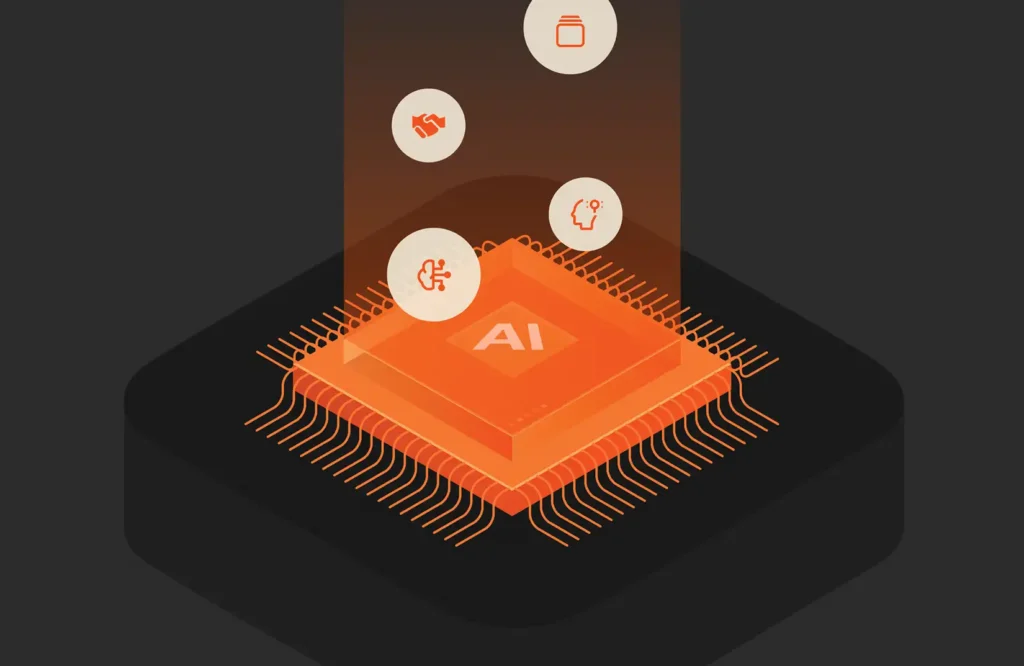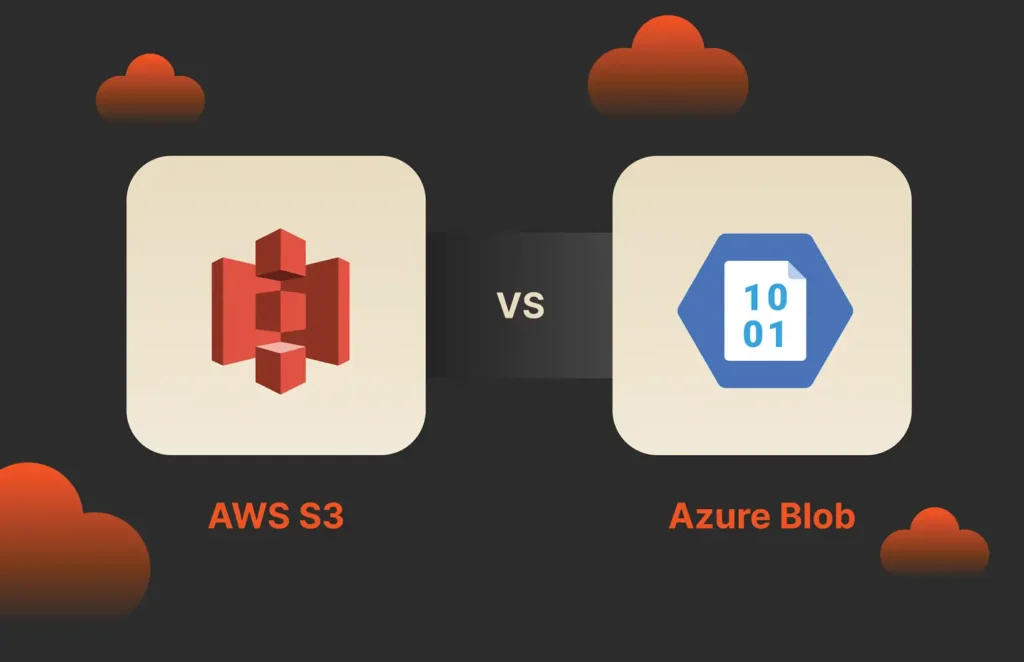Summary
Many organizations depend on VMware’s virtualization and cloud infrastructure solutions. Due to recent changes to VMware’s renewal options, ensuring you renew VMware licenses is critical to maintain support, access the latest features, and maintain the security of your IT infrastructure.
VMware has seen a lot of changes over the last few years. It was recently acquired by Broadcom for $69 billion. It’s also changed the way it prices and structures its services.
VMware renewal refers to the process of renewing your VMware product licenses and support contracts, ensuring continued access to product updates, technical support, and new feature releases. It typically involves paying for ongoing subscription services or perpetual licenses with support, based on your initial purchase terms. But things have changed.
Read on to learn the importance and benefits of VMware renewal, options for renewal, tips for choosing the best renewal option, and post-renewal best practices.
Importance of VMware Renewal
Renewing VMware licenses is critical for organizations that rely on VMware’s virtualization and cloud infrastructure solutions. Without timely renewal, you risk losing access to essential support and security updates, which could impact business continuity, security, and compliance.
Benefits of Renewing VMware Licenses
Renewing your VMware license offers many benefits, including:
- Access to technical support: Renewing keeps your access to VMware’s technical support team. They assist with troubleshooting and optimizing performance, which is essential for minimizing downtime and maximizing productivity.
- Software updates and patches: Renewals give you access to the latest updates, including patches for vulnerabilities, stability improvements, and new features that enhance functionality and efficiency.
- Reduced downtime: With support and software updates, you’re better equipped to minimize interruptions, as VMware’s support and updates help address bugs and optimize system performance.
- Compliance and security: Renewing ensures access to security patches that are critical for compliance with industry standards.
Risks of Not Renewing VMware Licenses on Time
Without renewal, you lose access to VMware’s support team, making it harder to address issues that arise, which could lead to prolonged downtime. You also increase security risks (unpatched and un-updated software is a prime target for cyberattacks and compliance risks.
Reviewing Your Current VMware Licenses
Reviewing your current usage helps identify unused or underused licenses, allowing you to reallocate or consolidate licenses and avoid unnecessary renewal costs. By analyzing your usage, you can determine if your environment needs additional capacity or if certain workloads can be scaled down, ensuring your environment is both efficient and cost-effective.
Start by gathering a comprehensive inventory of all VMware licenses. Review each license’s status, expiration date, and usage details, and evaluate how each product contributes to your infrastructure.
To do this:
- Log in to My VMware account: VMware’s customer portal, My VMware, provides a centralized view of all your VMware licenses. By logging in, you can check active products, subscription statuses, and expiration dates. This platform also allows you to access product support, track entitlements, and manage renewals.
- Check VMware vSphere Client: Within vSphere, administrators can see license usage directly, including capacity usage and type (Standard, Enterprise, etc.). The vSphere Client’s “Licensing” section shows details like CPU and host count for each license.
Tools and Methods for Inventorying VMware Products
- VMware vCenter: vCenter is advanced server management software that provides a consolidated view of your VMware environment. It tracks the number of virtual machines, usage patterns, and any associated licenses, giving insights into resource utilization and licensing needs across hosts.
- Automated asset management tools: Third-party software like SolarWinds Virtualization Manager or Flexera’s FlexNet Manager can inventory VMware licenses and support compliance efforts by tracking usage. These tools often integrate with VMware and other infrastructure providers, offering a holistic view of all software assets.
By assessing your VMware environment systematically, you can manage licenses proactively, optimize resource allocation, and ensure your infrastructure is well-prepared for future needs.
What’s Changed with VMware Renewal Options?
In December 2023, VMware transitioned from perpetual licensing to a subscription model, leading to most of its products no longer being available for purchase as standalone point solutions. Instead, VMware consolidated its offerings into VMware Cloud Foundation (VCF) and VMware Vsphere Foundation (VVF).
VCF is VMware’s new solution for customers looking to capture the value of full-stack infrastructure with a platform that offers vSphere, vSAN, and NSX with the full Aria management and orchestration suite with new services included.
VVF is VMware’s solution for data center optimization in traditional vSphere environments. It includes Tanzu Kubernetes Grid in addition to Aria Operations and Aria Operations for Logs as part of its standard suite of features. Additionally, customers with lighter requirements such as basic hardware consolidation or virtualization on a very small number of servers can still purchase subscriptions to vSphere Standard and vSphere Essentials Plus Kit.
Per VMware:
“This portfolio simplification will allow customers to extract more value from their VMware investment, and enable VMware to accelerate delivery of new innovations and ease both deployment and management for customers.
Additionally, VMware by Broadcom also plans to offer ‘Bring Your Own License’ capability that will allow customers to purchase subscriptions of VMware Cloud Foundation from Broadcom and flexibly deploy those subscriptions to VMware validated hybrid cloud endpoints, as well as their own on-prem data centers.”
VMware also announced the end of availability for its Aria SaaS services, although it will continue to support those customers currently using Aria SaaS services until the end of their subscription term. At the end of the subscription term, customers will need to transition to either VCF or VVF.
VMware noted that “this announcement encompasses all licensing options, including Perpetual, Support & Subscription (SnS), SaaS/hosted and other subscription types. It also covers every edition, suite, and pricing metric for each product including affected academic SKUs. Any exception to this coverage will be specified separately.”
If you’re an existing customer and currently own any of the VMware End of Availability products but aren’t up for renewal, there is no immediate action to take at this time, as VMware will continue to offer active support through the duration of your support contract. At the time of renewal, you should work with your VMware representative or VMware partner to align your go-forward requirements to VMware’s updated portfolio of offerings.
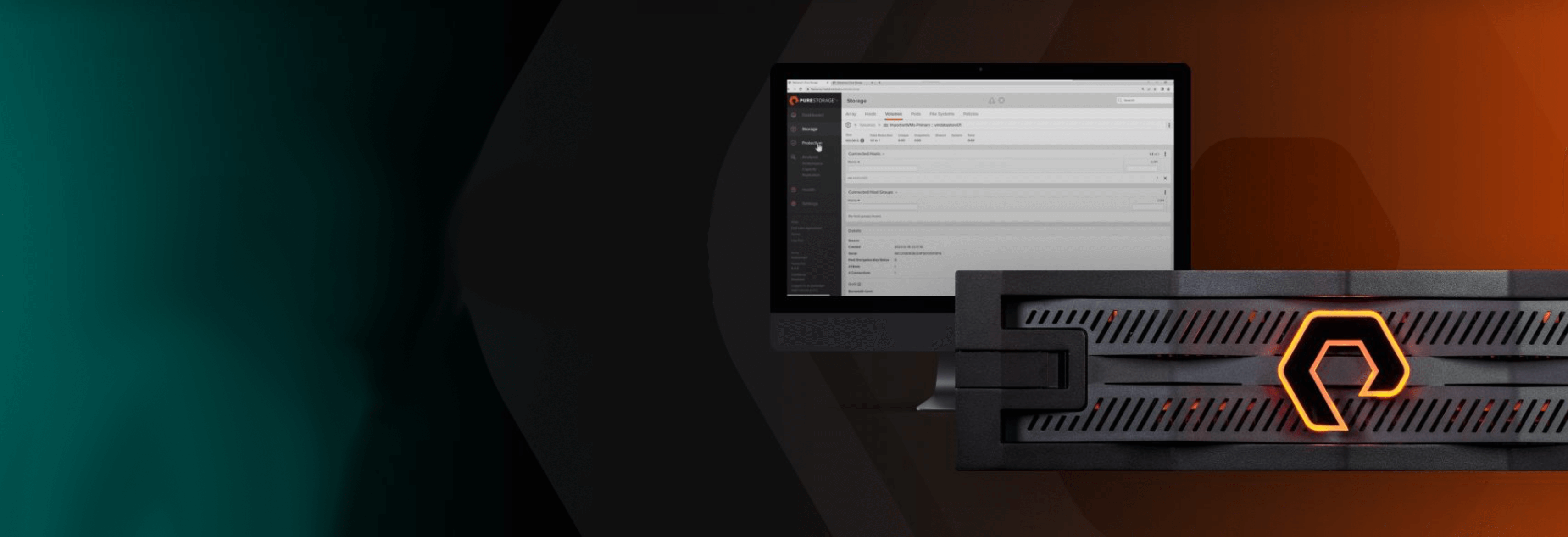
Free Test Drive
Try FlashArray
Explore our unified block and file storage platform.
Post-renewal Best Practices
Once you’ve renewed your VMware licenses, taking a few post-renewal steps will help you make the most of your licenses, ensure continued support, and optimize your VMware environment.
1. Verify and Update License Keys in VMware Environments
Go into your VMware environments, such as vSphere, vCenter, and any associated applications, and update the renewed license keys. This step ensures uninterrupted access to features and support.
Be sure to verify that the new expiration dates are accurately reflected in the VMware Customer Connect portal and within the management consoles of your VMware tools. Running a quick audit of the updated licenses ensures you don’t overlook any systems that may need the new keys.
2. Organize and Store Renewal Documentation
Having all documentation readily available reduces the time spent searching for information during future audits, renewals, or support inquiries. Save all renewal-related documents in a centralized location, such as a shared drive or asset management system. Include license agreements, confirmation emails, payment receipts, and support entitlements. Clearly label each document with the product name, license keys, and expiration dates for easy reference.
3. Optimize License Usage across the Environment
Use VMware Aria Operations or third-party tools to monitor license usage. Look for licenses that are underutilized, as these may be reallocated to other systems or departments. Assess whether resources allocated to each VM or environment match current requirements. Optimizing VMs helps control costs and ensures efficient use of resources. Finally, create a system for reallocating licenses based on demand, preventing waste and ensuring that all critical systems have sufficient resources. Regularly review these allocations to adapt to changing needs, preventing over-licensing or underuse.
4. Set Reminders for Future Renewal Dates
Create renewal reminders in your organization’s calendar system, setting alerts at least three to six months before the renewal date. Designate a team member responsible for monitoring and managing VMware license renewals to ensure a single point of accountability. Early reminders give you ample time to assess renewal needs, budget, and negotiate any adjustments or discounts, preventing last-minute rushes or lapses in support.
5. Train and Inform Relevant Teams
Preparing your teams ensures they know what resources are available and can quickly resolve issues that may arise. Ensure that your IT and support teams are aware of the support level changes, new license entitlements, and contact information for VMware support. Ensure all team members know how to access VMware support and documentation on key procedures, especially if there are changes in license types or support levels.
Conclusion
Renewing VMware licenses is essential for maintaining support, accessing the latest features, and ensuring your IT infrastructure remains secure and optimized. Starting with a clear review of your current VMware environment and budget, choosing the right renewal options, and setting reminders for future renewals all contribute to a successful renewal strategy. Post-renewal best practices, such as verifying license updates, optimizing usage, and organizing documentation, help ensure you’re getting the most value out of your investment.
If you’re looking to enhance your VMware environment further, consider Pure Storage solutions designed to support seamless VMware integration and maximize performance. Pure Storage offers reliable, high-performance storage that complements VMware infrastructures, allowing for simplified management, reduced latency, and improved scalability. By investing in all-flash solutions from Pure Storage, you can gain the flexibility to scale your virtual environments efficiently and ensure your VMware infrastructure is always optimized for speed and resilience.
With a proactive renewal strategy and powerful infrastructure solutions like those from Pure Storage, your organization can maintain robust, future-proofed IT operations to meet evolving business demands.Learn more about why Pure Storage is the future of data storage.
Take a Test Drive
Try FlashArray™ for free in a virtual lab.
![]()