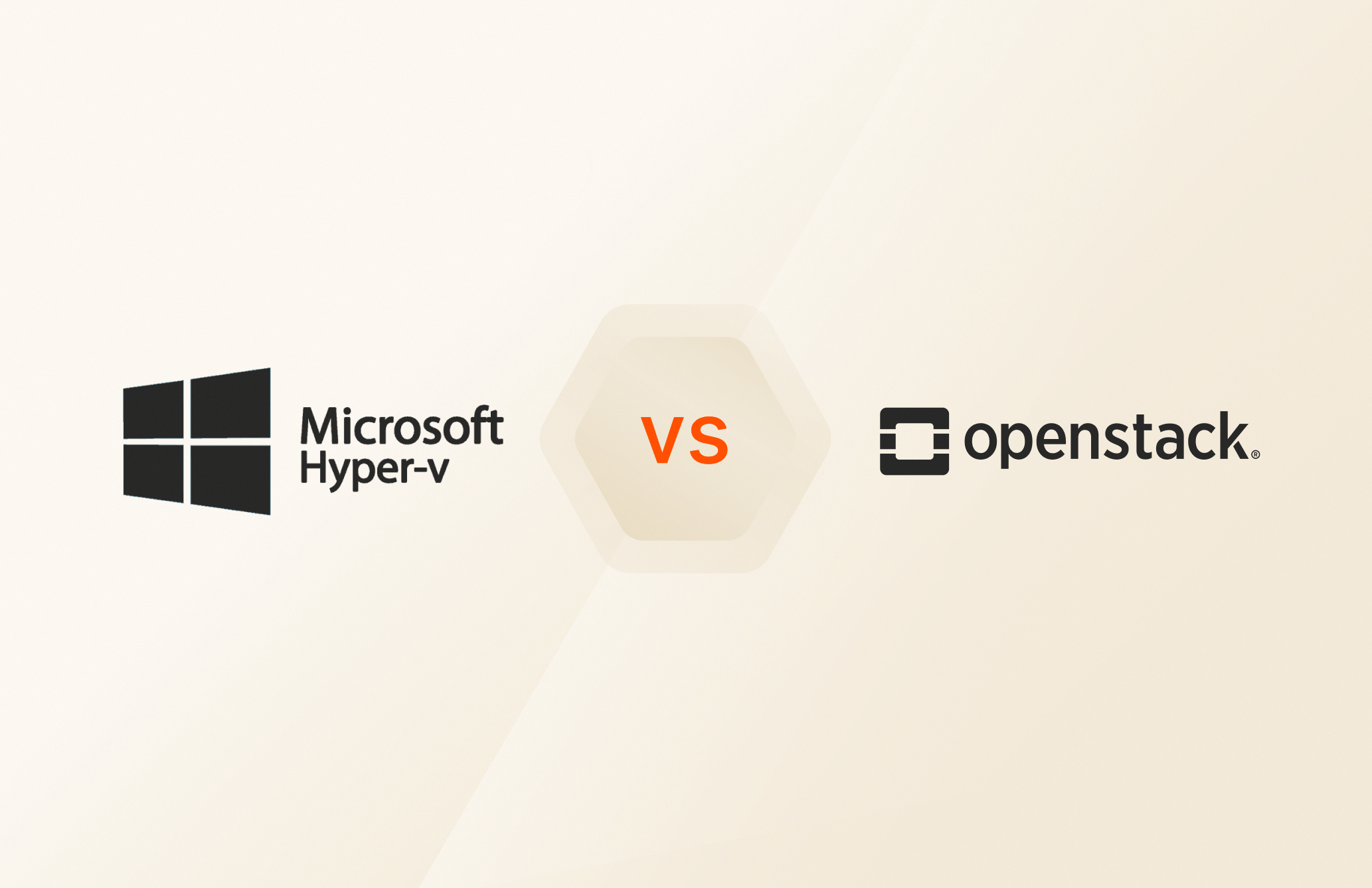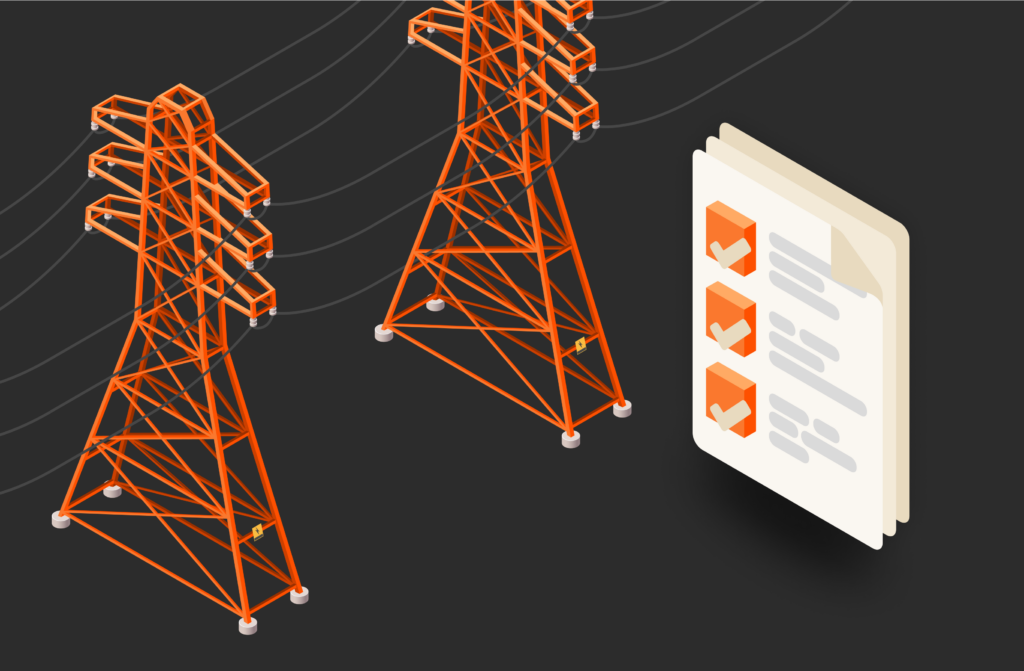Summary
Hyper-V is a Type-1 hypervisor developed by Microsoft and known for its seamless integration with Windows environments. OpenStack, on the other hand, is an open source cloud platform that was jointly launched by NASA and Rackspace.
Virtualization is a cornerstone of modern infrastructure. By creating virtual versions of physical hardware—such as servers, storage devices, and networks—virtualization allows for more efficient resource use, scalability, and cost savings. Whether you’re a small startup looking to optimize server usage or a large enterprise managing complex cloud environments, virtualization provides the flexibility and control needed to thrive.
Among the various virtualization platforms available, Hyper-V and OpenStack stand out as two of the most widely adopted solutions. While Hyper-V, developed by Microsoft, is known for its seamless integration with Windows environments, OpenStack offers an open source, highly customizable cloud platform. Both provide robust features, but they cater to different needs and organizational goals.
Read on for a comprehensive comparison of Hyper-V and OpenStack, including their key features, strengths, and differences, so that IT decision makers can determine which solution best aligns with their organization’s needs.
Overview of Hyper-V
Introduced as part of Windows Server 2008, Hyper-V has evolved into a core component of Microsoft’s virtualization strategy, with deep integration into the Windows ecosystem. Hyper-V is available as both a standalone product (Hyper-V Server) and as a feature in Windows Server and Windows operating systems.
What Is Hyper-V?
Hyper-V is a Type-1 hypervisor, which means it runs directly on the host machine’s hardware, rather than as a software layer on top of an operating system. This architecture allows for more efficient resource allocation and better performance. Hyper-V enables the creation of virtual machines (VMs)—isolated instances of operating systems that run on a single physical server, allowing businesses to consolidate hardware, optimize resource usage, and reduce costs.
Primary Features and Benefits
Hyper-V’s primary use cases include:
- Server consolidation: Organizations use Hyper-V to run multiple virtual servers on a single physical machine, reducing hardware costs and improving resource efficiency.
- Development and testing: Developers can quickly set up isolated environments for testing new software and updates without affecting production systems.
- Disaster recovery and backup: Hyper-V supports live migration, replication, and failover clustering, making it a popular choice for business continuity and disaster recovery solutions.
- Virtual desktop infrastructure (VDI): Hyper-V can be used to deliver virtual desktops to end users, providing a scalable solution for remote work and resource management.
With its combination of performance, integration, and security, Hyper-V is a robust choice for enterprises looking to leverage virtualization in Microsoft-dominated environments.
Overview of OpenStack
Jointly launched by NASA and Rackspace, OpenStack was first introduced in 2010 as a collaborative open source cloud computing platform. The goal was to create a robust, scalable, and flexible cloud infrastructure solution that would be free for anyone to use, modify, and contribute to. Over the years, OpenStack has grown into a leading cloud platform, supported by a global community of developers and backed by many enterprise vendors, including Red Hat, IBM, VMware, and Cisco.
What Is OpenStack?
OpenStack is an open source cloud platform designed for building and managing both private and public clouds. It provides a set of software tools to deploy and manage infrastructure-as-a-service (IaaS) resources such as compute, storage, and networking. Unlike traditional hypervisors, OpenStack isn’t just a virtualization tool—it’s a full cloud operating system that enables administrators to create and manage large pools of compute, storage, and networking resources across data centers.
OpenStack is highly modular, with various components—known as “projects”—that handle different aspects of cloud management. For example, Nova manages compute resources, Neutron controls networking, and Cinder manages block storage.
Primary Features and Benefits
OpenStack’s primary features and benefits include:
- Private cloud infrastructure: Enterprises use OpenStack to create highly scalable and customizable private clouds that provide flexibility and control over their infrastructure.
- Hybrid cloud deployments: OpenStack can be integrated with public cloud services, allowing organizations to balance workloads between private and public clouds in a hybrid setup.
- Telecommunications and Network Functions Virtualization (NFV): Telecom companies use OpenStack to virtualize their network functions, enhancing the scalability and agility of their networks.
- Research and high-performance computing (HPC): OpenStack is widely used in research environments and scientific computing, where high performance and massive scalability are crucial.
- Modular architecture: OpenStack is composed of several independent but interoperable components (projects) that allow users to choose only the features they need, creating highly customizable cloud environments.
- API-driven infrastructure: OpenStack’s rich API layer allows full automation and programmability of the cloud infrastructure, enabling DevOps practices and integration with other cloud platforms and tools.
Performance Comparison: Hyper-V vs. OpenStack
When comparing the performance of Hyper-V and OpenStack, it’s important to evaluate how each platform operates under various workloads and environments.
Performance of Hyper-V
Hyper-V, as a Type-1 hypervisor, runs directly on the host’s hardware, offering near-native performance for VMs. Its performance benefits from being tightly integrated with Windows environments, leveraging Microsoft’s ecosystem for optimization, particularly in enterprise settings where Windows-based applications and services dominate scenarios favorable to Hyper-V. These include enterprise applications, VDI, and live migration.
Hyper-V has relatively low overhead, but its performance scales with the quality of underlying hardware. It’s optimized for hardware-assisted virtualization, meaning it takes full advantage of modern processors with features like Intel VT-x and AMD-V.
Hyper-V’s dynamic memory allocation ensures efficient memory usage, while its virtual switch provides strong networking capabilities. However, performance degrades when there’s high contention for CPU or memory resources among multiple VMs.
In many enterprise benchmarks, Hyper-V delivers near-native performance for Windows-based applications, typically showing only a 1%-5% performance loss compared to running workloads directly on bare metal servers, depending on the workload and VM configuration.
Performance of OpenStack
OpenStack’s performance is more variable, given its modular and multi-hypervisor architecture. By default, OpenStack typically uses Kernel-based Virtual Machine (KVM) as its hypervisor, which also operates as a Type-1 hypervisor. However, it supports other hypervisors like Xen, Hyper-V, and VMware, allowing for a wide range of performance scenarios based on the chosen hypervisor and configuration.
OpenStack is optimized for large-scale cloud environments with high demand for elasticity and automation and applications designed for cloud-native architecture, such as those using microservices. OpenStack’s ability to manage large compute clusters makes it well-suited for scientific computing, simulations, and big data analytics as well.
OpenStack can scale across commodity hardware, but performance can vary greatly based on the quality of the underlying infrastructure, network speed, and storage systems. OpenStack environments can face performance bottlenecks in networking and storage subsystems.
Performance Comparison
In benchmarks comparing KVM (OpenStack’s default hypervisor) with Hyper-V, performance tends to vary based on workload type:
- For CPU-bound workloads, both Hyper-V and OpenStack (using KVM) deliver comparable performance, with OpenStack sometimes showing slight advantages in multi-node configurations due to its horizontal scaling capabilities.
- For I/O-intensive workloads, such as those involving significant data transfers between VMs and storage, OpenStack’s performance depends heavily on its underlying storage system and network. Hyper-V often outperforms OpenStack when using highly optimized storage subsystems (e.g., SMB or iSCSI in Windows environments).
Ultimately, performance comparisons between Hyper-V and OpenStack should be evaluated in the context of the specific use case, underlying infrastructure, and workload demands. For smaller, Windows-centric environments, Hyper-V offers seamless performance, while OpenStack provides superior scalability and flexibility for cloud and hybrid environments.
Scalability: Hyper-V vs. OpenStack
When comparing the scalability of Hyper-V and OpenStack, it’s essential to evaluate how each platform approaches scaling up and scaling out. Both platforms support scalable architectures, but their approaches differ based on their design philosophies and intended use cases.
Hyper-V Scalability
Hyper-V is designed to scale primarily within enterprise data centers and Windows environments. It can scale both up and out, but it excels at scaling up individual VMs and consolidating workloads on powerful physical servers.
Hyper-V allows for vertical scaling by adding more vCPUs, memory, and disk space to individual VMs. Hyper-V’s dynamic memory and CPU allocation features ensure that resources can be adjusted automatically, depending on the demands of the VM. Hyper-V supports large VMs with high resource limits (e.g., up to 240 vCPUs and 12TB of memory in Windows Server 2019/2022), making it suitable for running heavy enterprise workloads like SQL Server, Exchange, or other resource-intensive applications.
To scale out, Hyper-V uses failover clustering, which allows multiple physical hosts to be grouped together in a cluster. This setup enables live migration and high availability, so VMs can move between hosts without downtime. Hyper-V also integrates well with System Center Virtual Machine Manager (SCVMM), which provides a centralized management platform for scaling out across multiple hosts. However, expanding beyond a few dozen nodes may require advanced management and infrastructure planning.
Hyper-V’s scalability can extend into the cloud by integrating with Microsoft Azure, providing hybrid cloud capabilities where workloads can be seamlessly moved between on-premises Hyper-V hosts and Azure-based services.
Limitations
While Hyper-V supports clustering, it’s generally limited to 64 nodes per cluster with 8,000 VMs per cluster. For organizations needing larger, more distributed environments, this may be a limitation compared to more cloud-native solutions. Its scalability is optimized for Windows-based environments, making it less flexible for heterogeneous infrastructures with a mix of operating systems.
OpenStack Scalability
OpenStack is designed for massive scalability and cloud-native environments. It supports both vertical and horizontal scaling, but its architecture is inherently optimized for scaling out across many nodes, making it a popular choice for building private and hybrid clouds.
Similar to Hyper-V, OpenStack allows for vertical scaling by adding more compute power (vCPUs), memory, and storage to VMs. However, in practice, OpenStack environments often favor horizontal scaling over vertical scaling. OpenStack can scale out to thousands of nodes and manage millions of VMs across geographically distributed data centers. The modular architecture allows different OpenStack components to be distributed across many servers for maximum scalability.
OpenStack also supports federated cloud environments, allowing different OpenStack clouds to interoperate. This makes it ideal for organizations that need to scale across multiple data centers or create geographically dispersed cloud environments.
OpenStack’s API-driven infrastructure allows for automated scaling (autoscaling) based on workload demands. For example, it can automatically spin up new compute nodes or containers when traffic increases, then scale down when demand subsides. OpenStack integrates with public clouds like AWS, Google Cloud, and Azure, enabling hybrid cloud architectures. This allows for scaling beyond the private cloud into public cloud services when needed.
Limitations
Scaling out with OpenStack can be complex and requires skilled resources for deployment and management. The platform’s flexibility can lead to higher operational overhead compared to more out-of-the-box solutions like Hyper-V. Also, while OpenStack can scale massively, performance may depend on the underlying network, storage, and hardware infrastructure. Organizations need to ensure that the underlying architecture can handle large-scale deployments.
Comparison of Scalability
| Aspect | Hyper-V | OpenStack |
| Scaling Up | Efficient for vertical scaling in Windows environments. Supports large VMs (240 vCPUs, 12TB RAM). | Supports vertical scaling, but not optimized for it as OpenStack environments generally favor horizontal scaling. |
| Scaling Out | Can scale out using failover clusters (up to 64 nodes and 8,000 VMs per cluster). Best suited for medium-sized environments. | Massive horizontal scalability across thousands of nodes and millions of VMs. Ideal for large-scale cloud and data center deployments. |
| Management Complexity | Easier to manage at smaller scales with System Center. Scaling out may require Azure integration for larger environments. | More complex to manage but designed for extensive automation and scalability. Requires expert knowledge for large deployments. |
| Cloud Integration | Integrates with Microsoft Azure for hybrid cloud scaling. | Integrates with public clouds (AWS, Azure, Google Cloud) for hybrid and multi-cloud scaling. |
| Cost and Licensing | Requires licensing, which increases costs as you scale up/out. | Open source, making it cost-effective for large-scale deployments, though operational costs can rise with complexity. |
When choosing between Hyper-V and OpenStack, the ease of use and management capabilities are critical considerations. Both platforms offer different management tools, interfaces, and levels of complexity based on their architectures and intended use cases.
Hyper-V Ease of Use and Management
Hyper-V provides an intuitive graphical user interface (GUI) through Hyper-V Manager, a Windows-based tool that makes it easy to manage VMs on individual hosts. It is well-integrated with Windows, making it user-friendly, especially for those familiar with Windows Server environments.
Windows Admin Center (WAC) offers a centralized web-based management console for managing Hyper-V, physical servers, and other components of Windows infrastructure. It simplifies management tasks, such as VM deployment, storage, and networking configurations, through a clean interface.
For more advanced users, PowerShell scripts provide powerful automation and management capabilities. Admins can create and control VMs, configure resources, and monitor system health using command-line tools, making repetitive tasks more efficient.
Setup
Hyper-V is relatively easy to set up, especially in a Windows environment. It is built into Windows Server, so installation is straightforward, requiring only the enabling of the Hyper-V role via the Server Manager.
Since Hyper-V integrates seamlessly with other Microsoft tools (e.g., Active Directory, System Center), the setup process for a fully operational environment can be quicker compared to open source alternatives like OpenStack.
Learning Curve
For IT administrators already familiar with Windows, the learning curve for Hyper-V is relatively low. The GUI is intuitive, and most tasks can be completed without much difficulty. However, more advanced features, such as clustering, live migration, and using PowerShell scripts, may require additional learning.
OpenStack Ease of Use and Management
OpenStack’s web-based GUI, Horizon, offers an interface for managing cloud resources such as VMs, networks, storage, and security settings. While it is functional, Horizon is more complex than Hyper-V Manager, as it needs to handle the management of multiple components (Nova, Neutron, Cinder, etc.) within the OpenStack ecosystem.
Many OpenStack users prefer managing the environment through its command-line interface or REST API. The API-driven nature of OpenStack allows for extensive automation, but it requires a higher level of expertise compared to Hyper-V’s GUI-based tools.
Setup
OpenStack has a more complex setup process compared to Hyper-V. It involves deploying multiple components and often requires careful configuration and planning. The setup process can be significantly simplified using OpenStack distributions like Red Hat OpenStack Platform or Mirantis OpenStack, but it’s still more involved than deploying Hyper-V.
Learning Curve
OpenStack requires considerable knowledge of both cloud computing concepts and the specific OpenStack architecture. Administrators must understand how each OpenStack project (e.g., Nova, Cinder, Neutron) interacts and how to configure them for optimal performance.
Much of OpenStack’s management is done via command-line tools or scripts. While this enables powerful automation capabilities, it can be intimidating for less experienced users. The flexibility OpenStack offers also adds complexity, particularly when setting up custom networking, storage, or multi-tenant environments.
Comparison of Ease of Use and Management
| Aspect | Hyper-V | OpenStack |
| User Interface | Hyper-V Manager, Windows Admin Center for GUI-based management; PowerShell for advanced users. | Horizon Dashboard for basic GUI management; CLI and APIs for automation and advanced tasks. |
| Setup Process | Simple setup, especially in Windows environments. | Complex setup requiring configuration of multiple components (compute, storage, networking). |
| Learning Curve | Low to moderate learning curve, especially for Windows admins. | Steep learning curve, requires knowledge of OpenStack components and cloud architecture. |
| Management Tools | System Center, WAC, PowerShell for centralized management; SCVMM for scaling. | API-first with extensive automation via CLI and APIs; Heat for orchestration; supports multi-tenancy and self-service. |
| Automation | Basic automation via PowerShell scripting. | Extensive automation capabilities via APIs and orchestration tools (e.g., Heat). |
| Complexity | Simple for small to medium environments; higher complexity for large-scale clusters. | Highly complex but designed for large-scale, distributed environments. |
| Customization | Limited to what Microsoft offers; less flexibility outside Windows environments. | Highly customizable and flexible but requires expertise to configure and maintain. |
| Multi-tenant Management | Limited; not designed for multi-tenant public cloud environments. | Built for multi-tenancy, with quotas, isolated environments, and user self-service. |
Security Features: Hyper-V vs. OpenStack
When evaluating Hyper-V and OpenStack for virtualization, security is a key consideration. Both platforms offer comprehensive security features, but the way they approach data protection, access control, and compliance can differ significantly. Each platform also provides unique security capabilities tailored to its architecture, making them suited for different types of environments. Let’s explore and compare the security features of each.
Hyper-V Security Features
Data Protection
One of Hyper-V’s standout security features is Shielded Virtual Machines. This feature helps ensure that VMs are protected from unauthorized access, even by administrators, by encrypting the virtual machine state and disk using BitLocker encryption. It also uses Virtual Trusted Platform Module (vTPM) to safeguard data within the VM.
Hyper-V integrates with BitLocker to offer encryption for VM storage, ensuring that data at rest is encrypted. This encryption is managed through Windows Server and can be applied to both VM hard disks and live migration traffic, preventing data interception.
Hyper-V also offers native integration with Windows Server Backup, providing robust mechanisms for backing up virtualized environments. The backups are encrypted and can be configured to ensure compliance with data protection policies.
Access Control
Hyper-V uses Active Directory for role-based access control. This enables organizations to tightly control who has access to Hyper-V resources, with administrators assigning permissions based on roles. Granular control over resource access ensures that only authorized users can create, modify, or manage virtual machines.
Hyper-V also includes security features like Just Enough Administration, which minimizes the privileges granted to administrators. This helps reduce the risk of insider threats by giving admins only the exact permissions they need to perform their tasks.
Compliance and Certifications
Hyper-V inherits Microsoft’s strong commitment to security and compliance standards. Organizations using Hyper-V can leverage tools like Windows Defender, Advanced Threat Protection, and Microsoft Security Compliance Toolkit to ensure compliance with industry regulations.
Hyper-V complies with several industry-standard certifications, including ISO/IEC 27001, SOC 1, SOC 2, and SOC 3. These certifications validate its ability to meet stringent security and data protection standards, making it a viable option for highly regulated industries such as finance and healthcare.
Network Security
Hyper-V allows for virtual network isolation using Hyper-V Virtual Switch. Administrators can isolate traffic between virtual machines and even enforce security policies such as port security and virtual LAN (VLAN) tagging. This minimizes the risk of lateral movement by attackers in multi-tenant or complex network environments.
Hyper-V also integrates with Windows Firewall and other native Microsoft security tools, providing additional layers of network protection by filtering traffic, monitoring inbound and outbound traffic, and blocking malicious content.
OpenStack Security Features
Data Protection
OpenStack provides flexible options for data encryption through Cinder and Swift. Volume encryption is supported in Cinder, allowing for encrypted storage volumes that protect data at rest. For data in transit, OpenStack supports TLS/SSL encryption for securing API communications.
OpenStack enables encryption for ephemeral storage, ensuring that temporary data associated with VMs is protected. This feature is particularly useful in cloud environments where VMs may be short-lived but still require data protection.
OpenStack also offers extensive snapshot and backup capabilities, which can be configured to encrypt data stored as backups, providing data integrity and security for recovery purposes.
Access Control
OpenStack has its own role-based access control (RBAC) mechanism that allows administrators to define specific roles for users across different projects and services. This multi-tenant RBAC system is very flexible, allowing fine-grained access control across OpenStack components. This is critical for cloud environments where multiple users or departments share the same infrastructure but require strict isolation.
OpenStack also has Keystone, its identity service, to manage authentication and authorization. Keystone supports integration with external identity systems (e.g., LDAP, Active Directory) for managing user roles and permissions. It also supports multi-factor authentication (MFA), adding an extra layer of protection for access to cloud resources.
Compliance and Certifications
OpenStack itself doesn’t come with built-in compliance certifications, as it is an open source project. However, many OpenStack distributions (e.g., Red Hat OpenStack, Canonical OpenStack) come with specific certifications like FIPS 140-2, ISO 27001, and SOC 2 for enterprises needing compliance assurance.
While the OpenStack core is open source, vendors offering OpenStack support may provide audit-ready environments with compliance certifications. Organizations can work with these vendors to ensure compliance with regulations like HIPAA or GDPR.
Network Security
OpenStack excels at network isolation and segmentation through its Neutron networking component. Via Neutron, OpenStack supports firewall as a service (FWaaS), allowing administrators to define and enforce firewall rules at the network layer. This enhances network security by filtering traffic and preventing unauthorized access to virtual networks.
OpenStack also allows users to define security groups that act as virtual firewalls to control inbound and outbound traffic to instances. This provides granular control over which services and ports are exposed, ensuring a secure network perimeter for each tenant.
Security Auditing and Monitoring
OpenStack’s Barbican, a key management service, securely stores and manages secrets, encryption keys, and certificates. This helps ensure that sensitive data and credentials are properly protected.
OpenStack also has built-in support for extensive logging and monitoring through tools like Ceilometer and Monasca. These tools provide real-time insights into system activity, enabling quick detection of suspicious activities or potential security incidents.
Comparison of Security Features
| Aspect | Hyper-V | OpenStack |
| Data Protection | Shielded VMs, BitLocker encryption, secure live migration. | Encryption for block and object storage, TLS/SSL encryption for API traffic. |
| Access Control | RBAC with Active Directory, Just Enough Administration (JEA). | Keystone identity service with MFA, flexible RBAC across components. |
| Compliance and Certifications | ISO 27001, SOC 1/2/3, FIPS 140-2 certified, built-in compliance tools. | Compliance through third-party vendors, flexible for custom certification needs. |
| Network Security | Virtual Switch isolation, VLANs, Windows Defender Firewall. | Neutron SDN, FWaaS, security groups, multi-tenant network isolation. |
| Unique Security Features | Shielded VMs, Host Guardian Service, Secure Boot. | Barbican for key management, project-based isolation, pluggable security architecture. |
Cost Considerations: Hyper-V vs. OpenStack
While both platforms come with different financial implications, including upfront costs, licensing fees, support costs, and long-term maintenance, they also offer unique cost-saving features.
Hyper-V
Hyper-V’s cost ties directly to whatever edition of Windows Server you’re running. For most organizations, this means they need to factor in the cost of purchasing Windows Server licenses, which vary by edition. Windows Server Standard Edition typically costs around $1,000 per 16-core license and includes two virtual machine licenses. Additional VMs require additional licenses. The Datacenter Edition costs around $6,000 per 16-core license and provides unlimited virtualization rights, making it more cost-effective for large-scale deployments.
On top of the base licensing, organizations may need to purchase CALs for users or devices accessing the Windows Server, which can add to the total cost, especially in larger environments.
Organizations may also need to factor in the cost of Microsoft Support plans for ongoing assistance. Microsoft offers Unified Support or Premier Support, depending on the size and complexity of the environment. For larger environments, managing Hyper-V may require SCVMM, which adds additional licensing costs.
OpenStack
There are no licensing fees associated with using OpenStack itself, which makes it highly attractive from an upfront cost perspective, particularly for organizations looking to avoid the licensing costs associated with proprietary solutions like Hyper-V.
That said, OpenStack’s open source nature means that it often requires skilled in-house teams to manage, deploy, and maintain the environment, although organizations can opt for commercial support through OpenStack distributions like Red Hat OpenStack Platform, Mirantis, or Canonical’s Ubuntu OpenStack. The cost of hiring or training staff to manage an OpenStack deployment can be substantial, particularly for smaller organizations that may not have the necessary expertise.
OpenStack is designed to run on commodity hardware, meaning it can be deployed on more cost-effective infrastructure than proprietary solutions. This can reduce capital expenditures, especially for organizations that want to build large-scale private clouds without investing in expensive, brand-name hardware.
OpenStack’s ability to scale across standard servers further enhances its cost efficiency, as it allows organizations to avoid over-investing in high-end, proprietary servers.
Conclusion
Hyper-V is often the go-to choice for organizations already embedded in the Microsoft ecosystem or those seeking straightforward, cost-effective virtualization and hybrid cloud solutions. It’s popular in industries like healthcare, finance, and government, where ease of use, security, and compliance are critical.
OpenStack, on the other hand, shines in scenarios requiring high flexibility and scalability. Its open source nature and adaptability make it ideal for building private clouds, supporting NFV in telecoms, and powering HPC workloads. It’s a top choice for industries that demand large-scale infrastructure control, including telecommunications, research, and public cloud services.
Pure Storage partners with another virtualization leader, VMware. Learn more about how Pure Storage with VMware helps organizations get the most out of their virtualization and reduce storage costs.

17 pages, Ebook
Data Virtualization Success Stories
Learn how these organizations have increased efficiency while reducing costs.
Optimize Costs
Learn how Pure Storage can help you slash cloud storage costs by 50%.