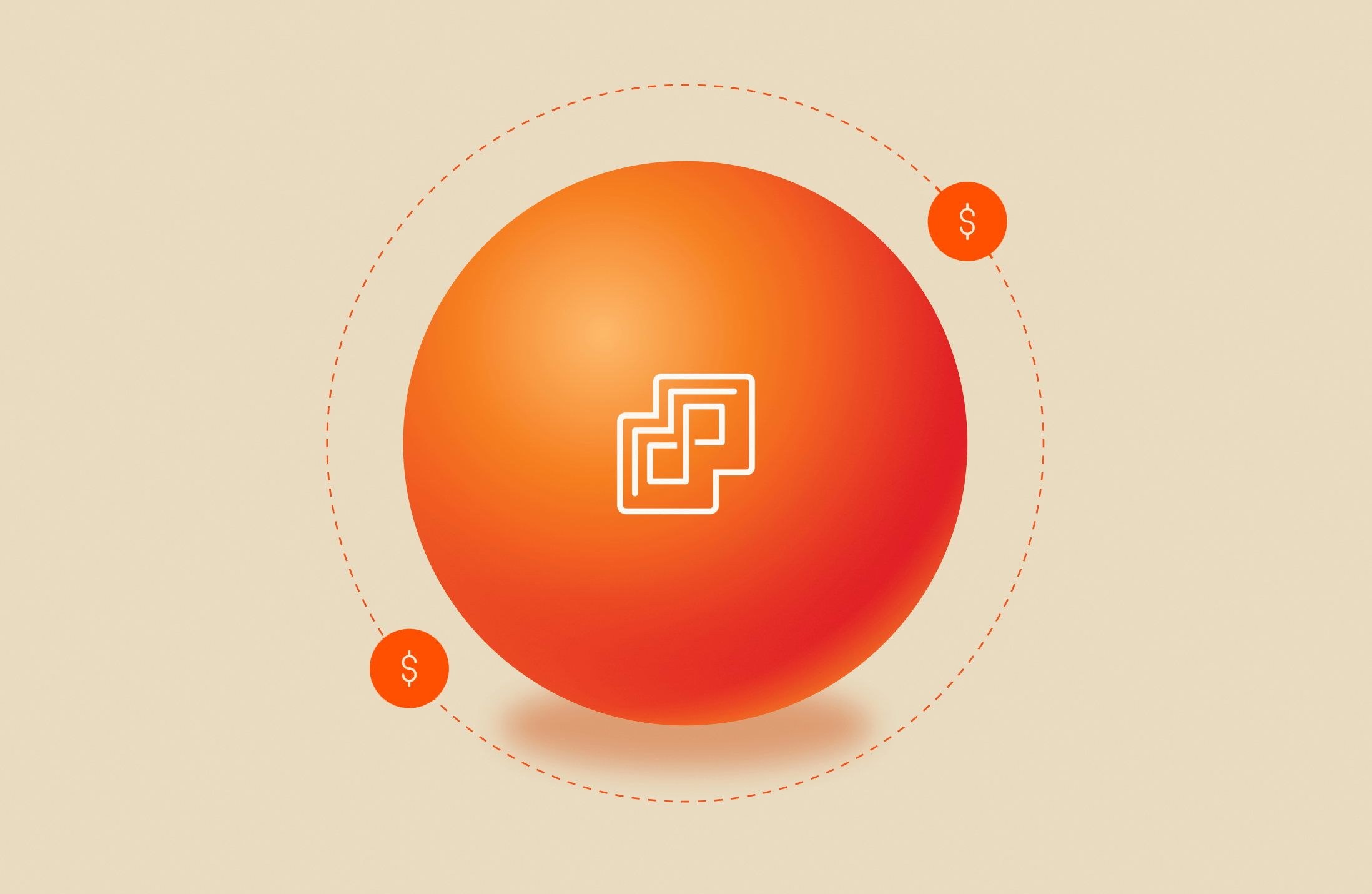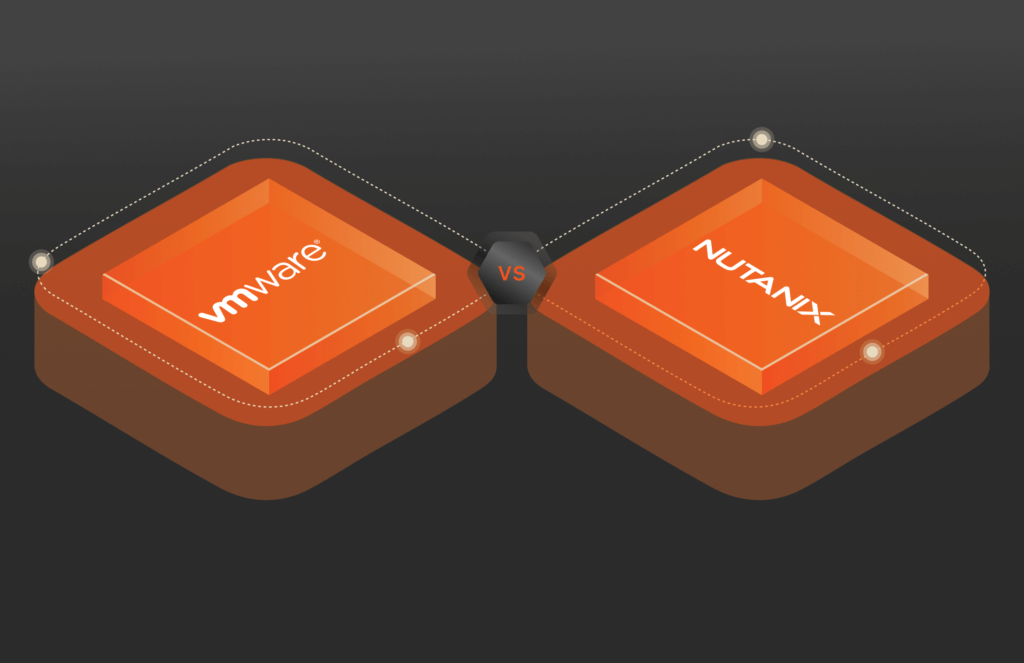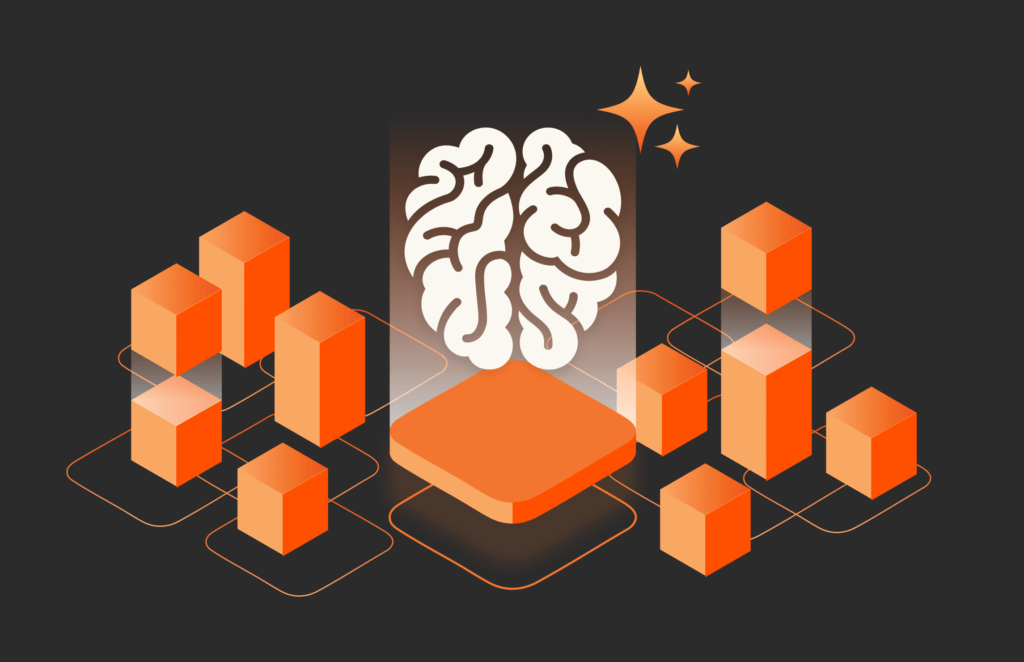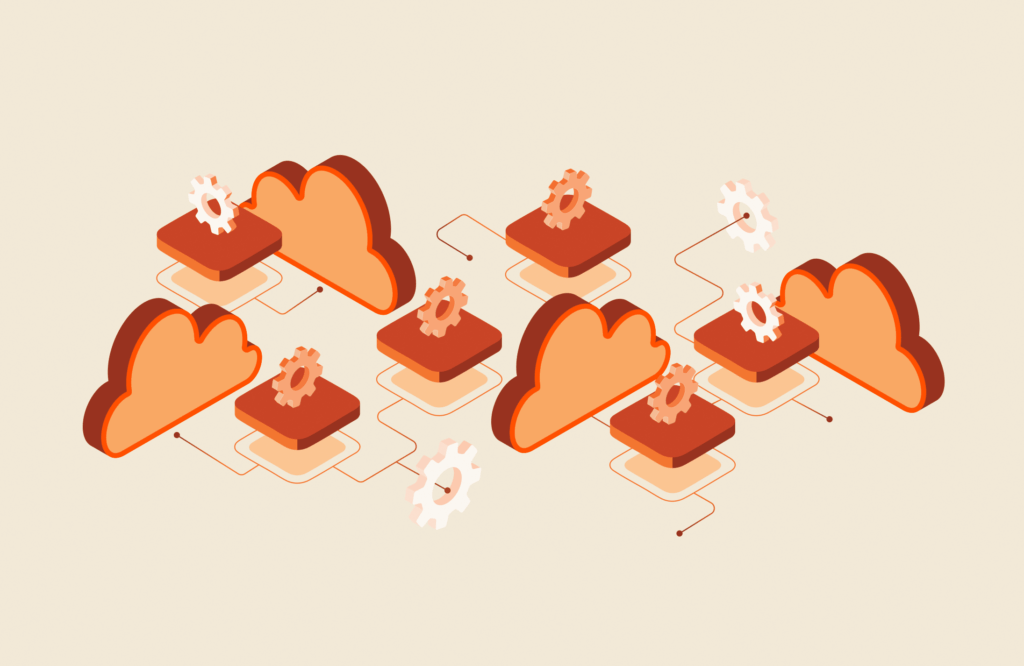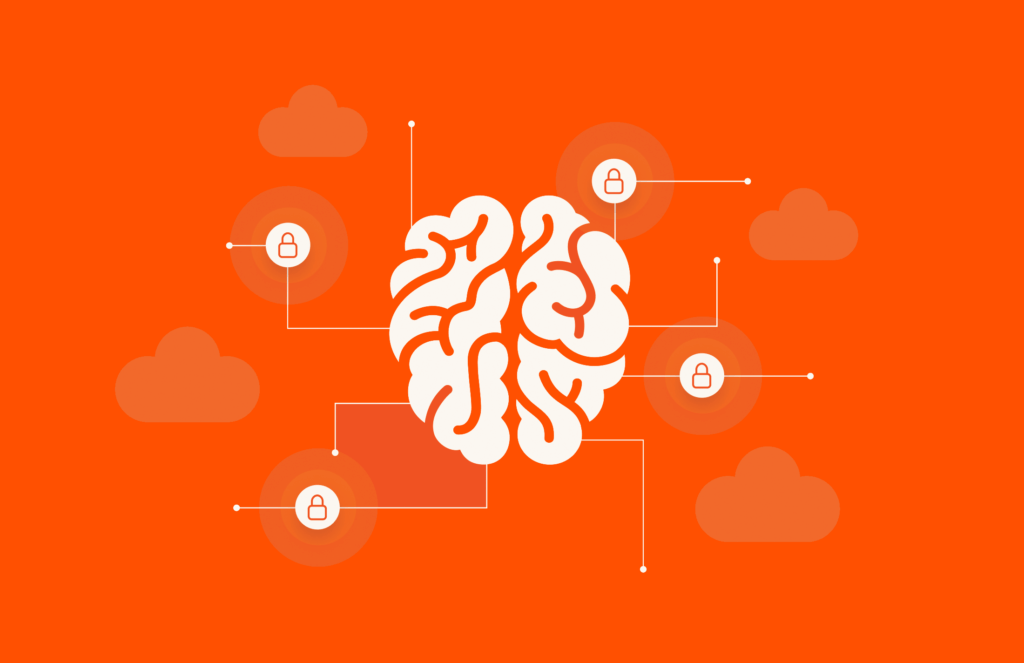Summary
vSphere is a virtualization platform from VMware that enables organizations to create, manage, and optimize virtualized environments. Understanding the nuances of vSphere pricing, its licensing options, and other factors is key when evaluating the platform and its costs.
For businesses navigating today’s IT landscape, virtualization platforms like VMware vSphere are indispensable. They power everything from application hosting to data center consolidation, helping organizations reduce costs while improving efficiency. But as businesses scale and adopt hybrid or cloud-first strategies, understanding the nuances of vSphere pricing becomes critical for making informed decisions.
Whether you’re an IT decision maker evaluating platforms or a developer seeking to optimize infrastructure costs, this guide unpacks the details of vSphere pricing, including licensing models, key factors influencing costs, and tips for maximizing value.
What Is vSphere?
VMware vSphere is a comprehensive virtualization platform that allows organizations to create, manage, and optimize virtualized environments. At its core, vSphere combines two key components: vSphere ESXi and vCenter Server. vSphere ESXi is a hypervisor that enables multiple virtual machines (VMs) to run on a single physical server. vCenter Server is a centralized management interface for deploying, monitoring, and scaling virtualized resources.
Using vSphere provides various benefits, such as:
- Resource optimization: vSphere uses features like Distributed Resource Scheduler (DRS) to balance workloads across hosts dynamically, ensuring optimal performance and minimizing resource bottlenecks. For instance, DRS might move a VM from an overloaded host to a less utilized one in real time.
- High availability (HA): In the event of hardware failure, vSphere automatically restarts VMs on other available hosts, ensuring minimal downtime.
- Integrated security: With VM encryption, secure boot, and micro-segmentation through NSX, vSphere protects workloads at multiple levels.
- Kubernetes integration: Through vSphere with Tanzu, businesses can run Kubernetes clusters natively, empowering developers to build and deploy containerized applications alongside traditional VMs.
Overview of vSphere Pricing
vSphere pricing is structured around several key dimensions to cater to different business needs. These dimensions typically include the editions of vSphere, each offering a specific set of features, licensing models, and the ability to integrate add-ons.
Editions
VMware offers several editions of vSphere, each designed to address various levels of virtualization needs:
- Standard: Tailored for basic virtualization requirements, such as server consolidation or running simple workloads
- Enterprise Plus: Adds advanced features like Distributed Resource Scheduler (DRS), High Availability (HA), and distributed networking, making it ideal for large-scale and complex environments
- vSphere Foundation: Designed for small to medium-sized businesses, offering essential features for virtualization management at an affordable price point
Choosing the right edition depends on your operational requirements. For example, startups may find Standard sufficient, while enterprises running critical applications often prefer Enterprise Plus for its scalability and resilience.
Licensing Models
Broadcom now emphasizes subscription-based licensing, moving away from traditional perpetual models. Subscription licenses are charged annually, bundling support and updates into the cost. This model provides predictable expenses but requires organizations to account for recurring payments in their budgets. The previously offered perpetual licensing model has been discontinued.
Add-on Features
Optional features like vSphere Replication or vSAN can significantly affect pricing. While these add-ons enhance functionality—offering capabilities such as disaster recovery or software-defined storage—they require businesses to evaluate their ROI carefully.
Licensing Options for vSphere
vSphere pricing has undergone significant changes following Broadcom’s acquisition of VMware, shifting the licensing model to focus on subscription-based options. A key part of this transition is the split between vSphere Foundation and VMware Cloud Foundation, each tailored to different use cases.
- vSphere Foundation: This option is designed for on-premises environments, offering core virtualization capabilities and features suitable for businesses with stable, predictable infrastructure needs. It’s ideal for organizations that prefer keeping workloads local while leveraging vSphere’s robust performance and security.
- VMware Cloud Foundation: Built for hybrid and multi-cloud environments, this package integrates with cloud services, enabling seamless workload mobility and management across on-premises and public cloud platforms like AWS or Azure. It includes advanced tools for orchestration, disaster recovery, and Kubernetes integration through Tanzu.
Factors Affecting vSphere Pricing
Several factors determine the overall cost of using vSphere, making it important to evaluate each component carefully:
- Number of Hosts
vSphere licenses are tied to the number of physical hosts in your environment. Larger setups with more hosts incur higher licensing costs. Understanding this correlation is crucial for organizations that are planning to scale and want to avoid unexpected expenses.
- Edition Features
Businesses opting for VMware Cloud Foundation often pay more for features like cloud integration and Kubernetes support compared to vSphere Foundation which is designed for traditional on-premises environments.
- Support Levels
VMware offers three support tiers: Basic, Production, and Premier. Businesses requiring 24×7 assistance for mission-critical applications may opt for Premier support, increasing costs but ensuring peace of mind.
- Add-ons and Integrations
Optional features like vSphere with Tanzu or integrations with tools like the Pure Storage Plugin for the vSphere Client can add to the total cost. While these features enhance functionality—such as enabling Kubernetes management or improving storage performance—they should be evaluated based on their relevance to your use case.
Conclusion
VMware vSphere pricing reflects the platform’s robust capabilities and flexibility, with options to suit businesses of all sizes and needs. Understanding the cost implications of subscription-based licensing and different editions and features is crucial for maximizing ROI.
To further enhance your vSphere investment, Pure Storage’s integrations with VMware, such as vVols, deliver policy-driven storage management that simplifies operations and reduces overhead. Solutions like FlashArray™ and Pure Cloud Block Store™ provide scalable, high-performance storage options, ensuring your virtualized environment is optimized for today’s demands and tomorrow’s growth. By aligning technology with strategy, businesses can build a resilient IT foundation that supports innovation and efficiency.

BUYER’S GUIDE, 14 PAGES
A Buyer’s Guide to Modern Virtualization
Try FlashArray
Take a free test drive in our virtual lab.
![]()