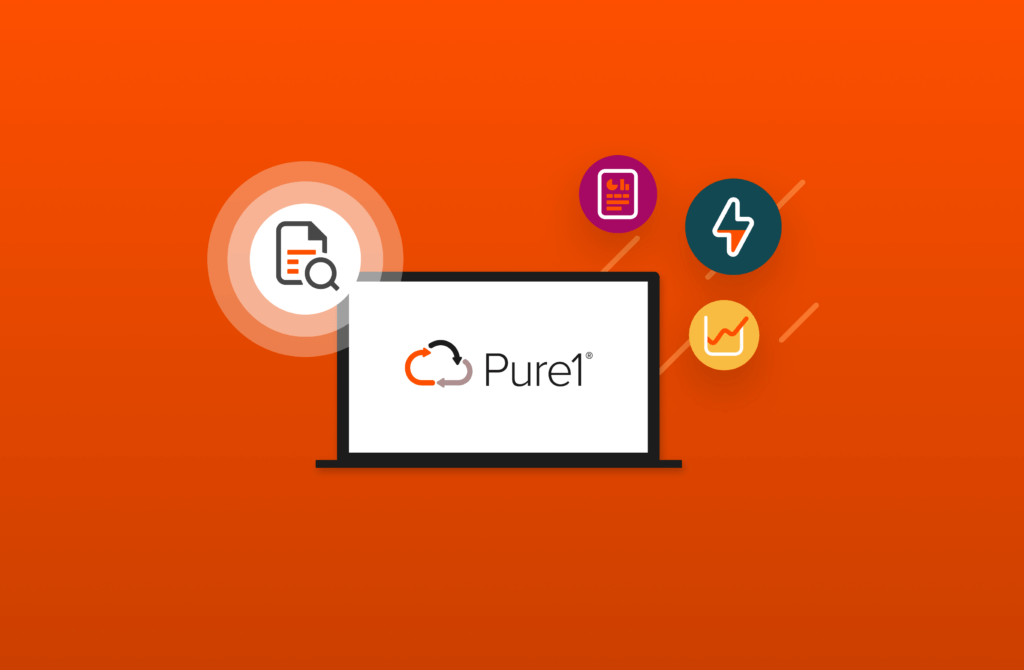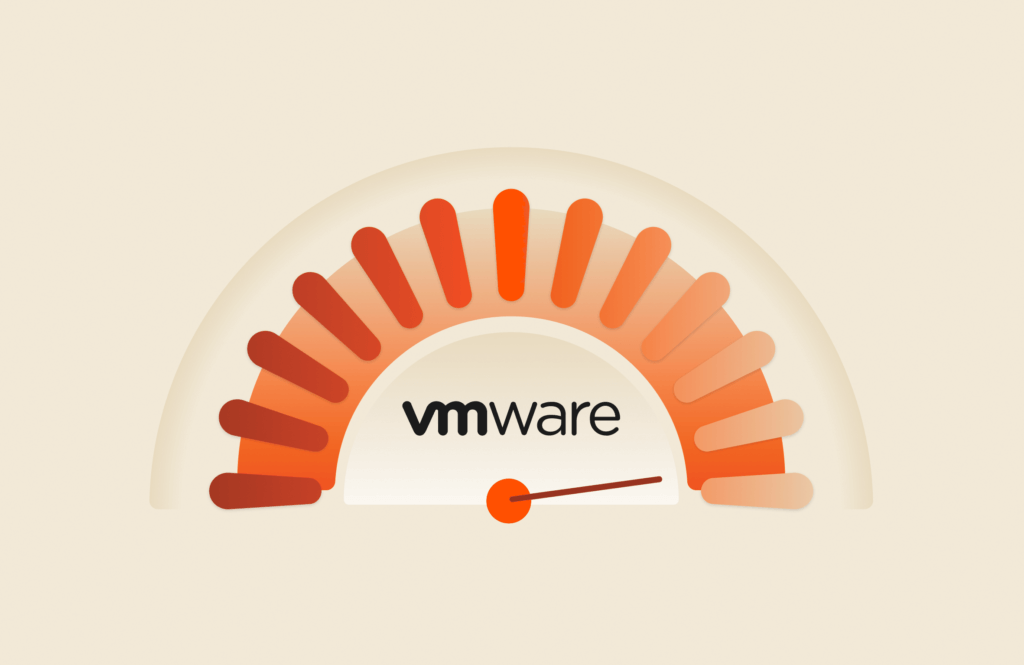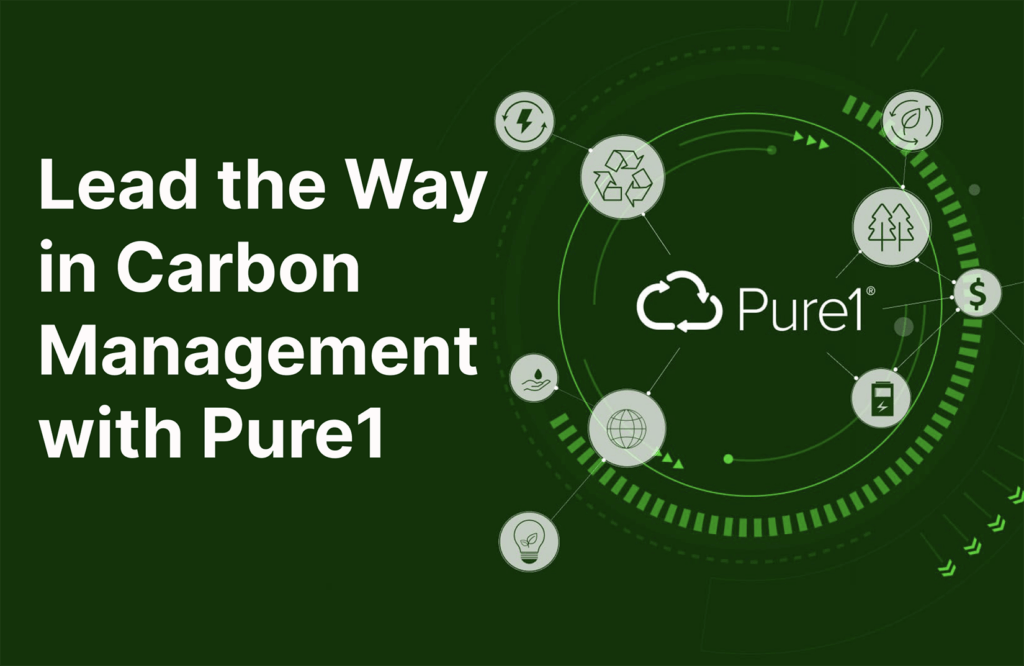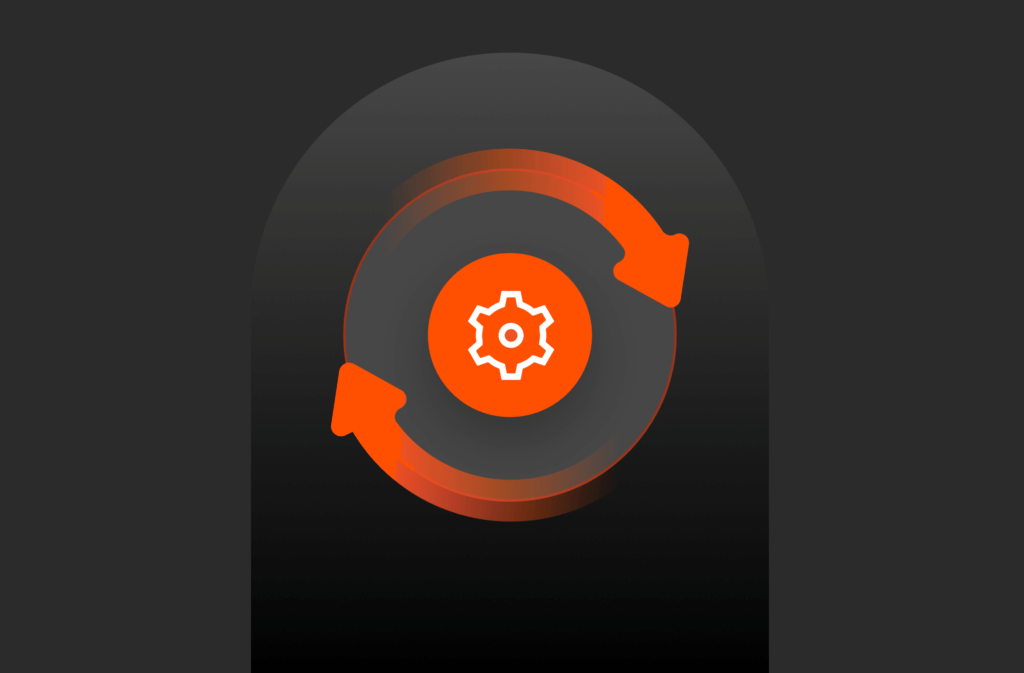FlashStack™ is a flexible, all-flash converged infrastructure solution from Pure Storage® that brings the flash revolution to your data center. It combines the latest in compute, network, storage hardware and virtualization software into a single, integrated architecture that reduces time to deployment, lowers overall IT costs and reduces deployment risk. Highly efficient components reduce the costs associated with power, cooling and data center space. Based on 100% flash storage, FlashStack provides the performance and reliability business-critical applications demand.
FlashStack for Microsoft Exchange Server
The design guide describes a reference architecture for deploying 40,000 Exchange Server mail boxes on FlashStack. The test results enumerated in this document explain the performance and headroom as they relate to the maximum achieved IOPs and bandwidth. Pure Storage has validated the reference architecture within its lab – this document presents the hardware and software configuration, the test workload configuration, testing results and further offers implementation and sizing guidance for deploying large number of mail boxes in a relatively smaller space allowing room for other applications.
Below is the PowerShell script example to setup the FlashArray volumes and host connections along with rescanning the ESX cluster.
|
1 2 3 4 5 6 7 8 9 10 11 12 13 14 15 16 17 18 19 20 21 22 23 24 25 26 27 |
“C:Program Files (x86)VMwareInfrastructurevSphere PowerCLIScriptsInitialize-PowerCLIEnvironment.ps1” Import-Module VMware.VimAutomation.Cis.Core $Creds = Get-Credential $FlashArray = New-PfaArray -EndPoint ‘<IP/DNS>’-Credentials$Creds -IgnoreCertificateError $ESXHosts= @(‘B200M4-01’,‘B200M4-02’,‘B200M4-03’,‘B200M4-04’,‘B200M4-04’,‘B200M4-04’,‘B200M4-07’,‘B200M4-08’) $ExVolNamePrefix=‘EX’ For($i=2; $i -le 24; $i++) { For($z=2; $z -le 7; $z++) { For($x=1; $x -le 4; $x++) { New-PfaVolume-Array$FlashArray-VolumeName“$ExVolName-$i-DB$x”-Size2-UnitTB New-PfaVolume-Array$FlashArray-VolumeName“$ExVolName-$i-LOG$x”-Size200-UnitGB New-PfaHostVolumeConnection-Array$FlashArray `-VolumeName“$ExVolName-$i-DB$x”-HostName $ESXHosts[$z] New-PfaHostVolumeConnection-Array$FlashArray `-VolumeName“$ExVolName-$i-LOG$x”-HostName $ESXHosts[$z] } } } $vCenterIP = ‘<IP/DNS>’ $vCenterCluster = ‘<CLUSTERNAME>’ $vCenterAdmin = ‘<VCENTERADMIN>’ $Pwd = ConvertTo-SecureString ‘MyEasyPassword’ -AsPlainText -Force $Creds = New-Object System.Management.Automation.PSCredential ($vCenterAdmin, $pwd) Connect-VIServer -Server $vCenterIP -Credential $Creds Get-Cluster $vCenterCluster | Get-VMHost | Get-VMHostStorage -RescanAllHba -RescanVmfs | Out-Null Get-ScsiLun -VmHost (Get-VMHost) |Where-Object { $_.CanonicalName -like‘naa.624*’ } | Select-Object CanonicalName |
References
- FlashStack Infrastructure Solutions
- Design Guide: FlashStack for Microsoft Exchange Server 2013
- New-FlashStackExSetup.ps1 — PureStorage-OpenConnect/powershell-scripts