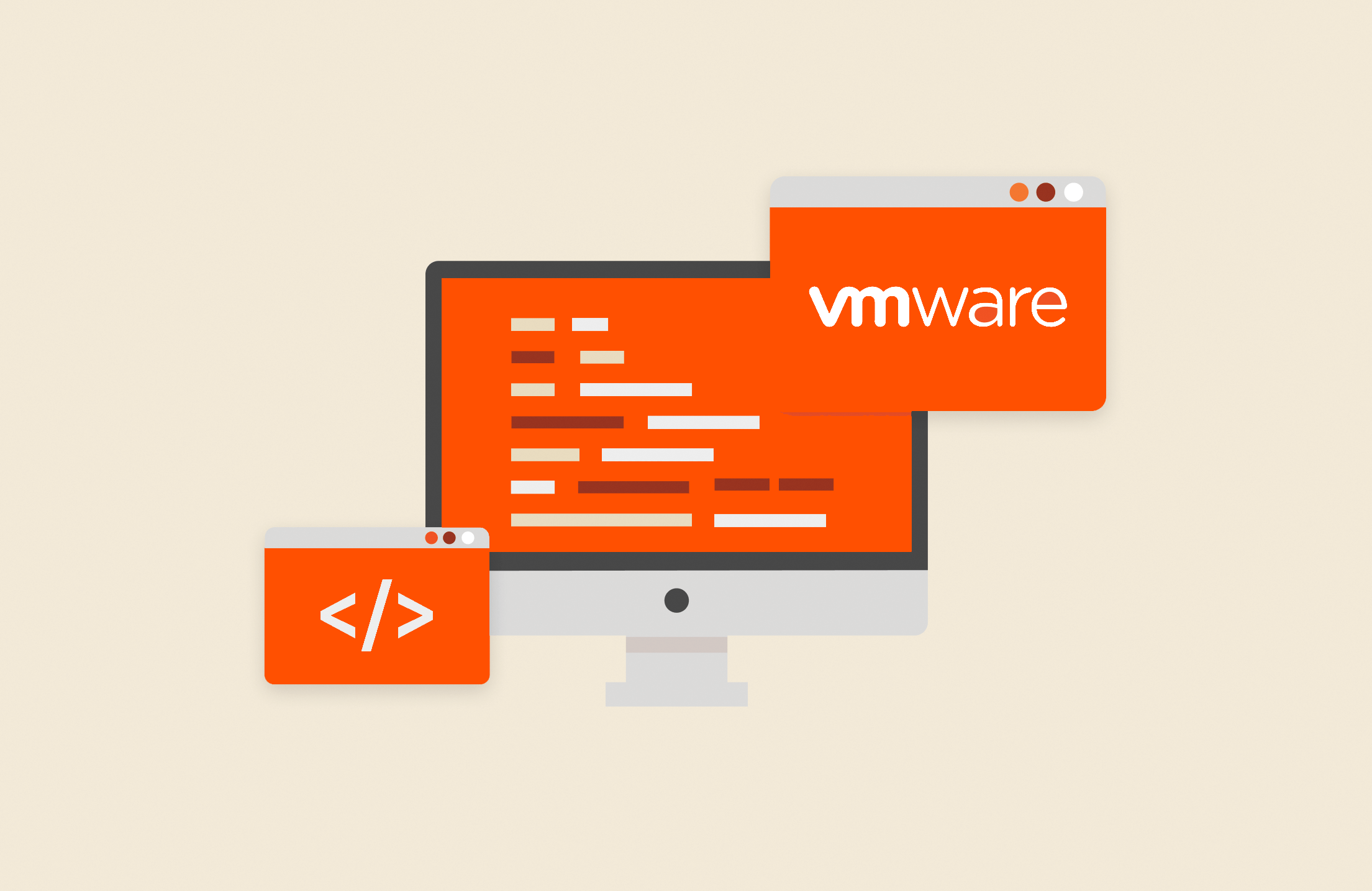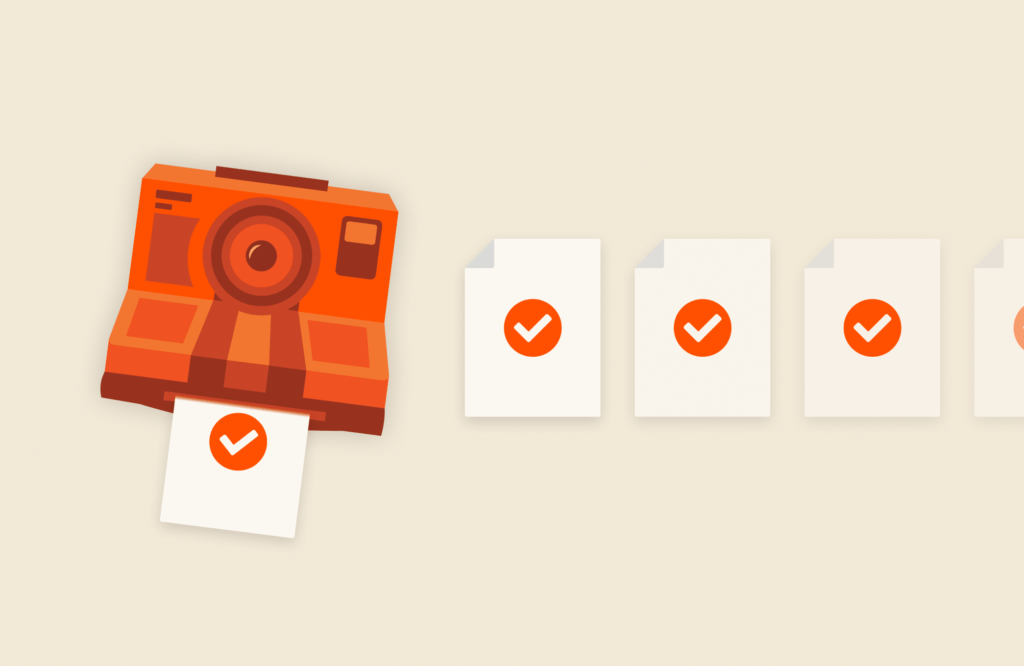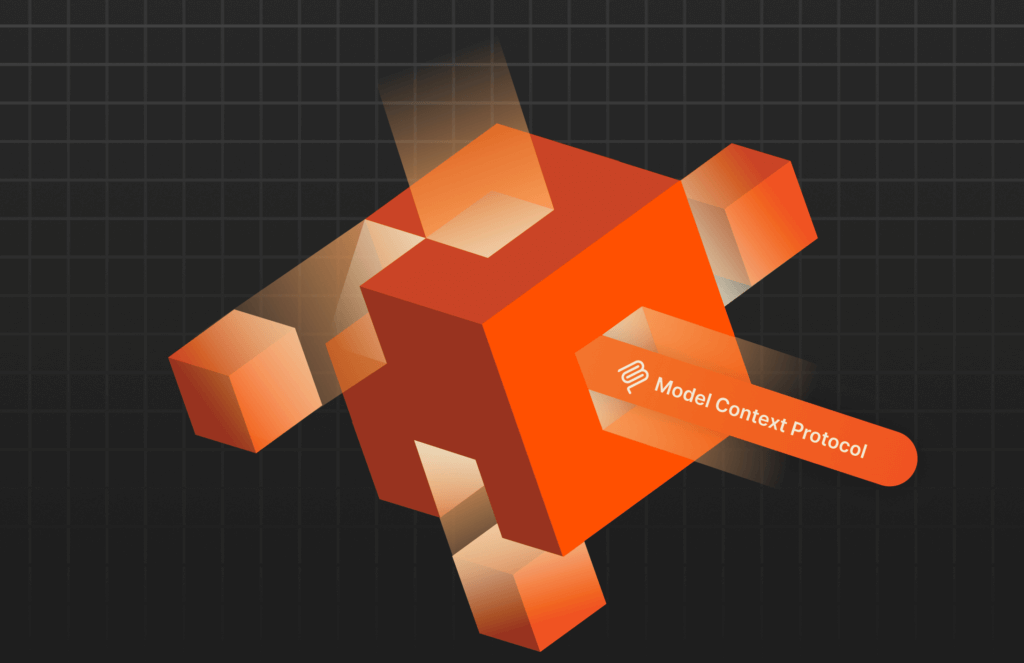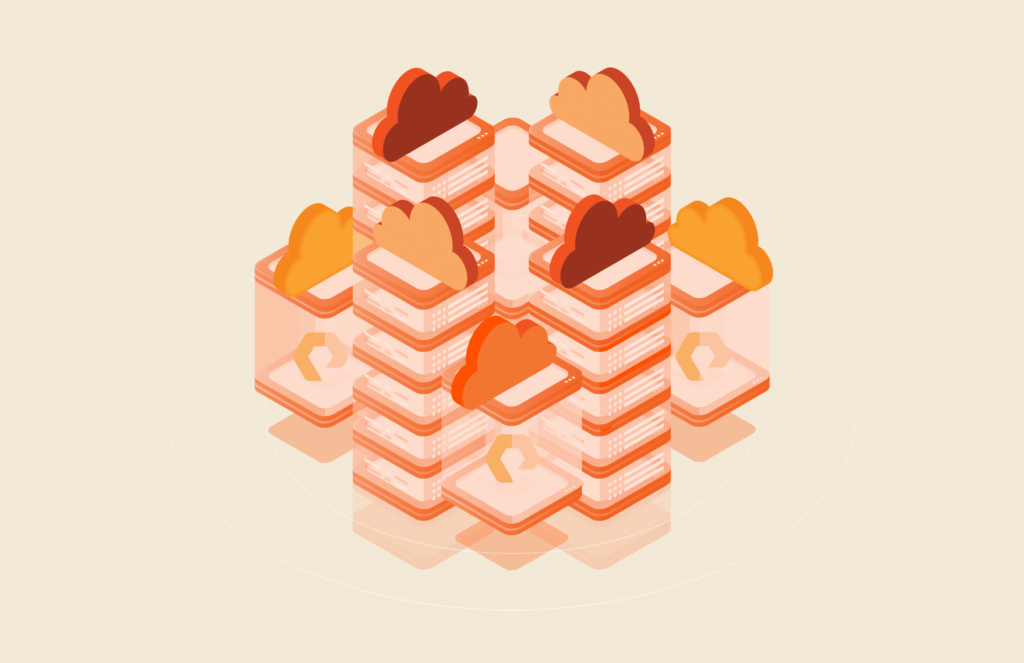To preserve the device names across reboots in Linux, udev rules is the recommended option. The idea is to extract SCSI device’s unique ID and assign it to a symbolic name that will persist across reboots. To get the SCSI device’s unique ID, Linux command scsi_id can be used.
On VMware, you might run into an issue where scsi_id did not return any results.
|
1 2 |
[root@oradb02 ~]# /usr/lib/udev/scsi_id -g -u -d /dev/sda [root@oradb02 ~]# |
To fix this, you have to enable a VMX configuration named disk.EnableUUID to TRUE. You can accomplish this in two ways.
- Editing the VM’s vmx file
- Adding the option through VM’s settings in vCenter GUI.
Enabling through vCenter GUI
- Power off the VM
- Right click on the VM and select Edit Settings
- Select the VM Options tab, expand the Advanced option and click “Edit Configuration ..”
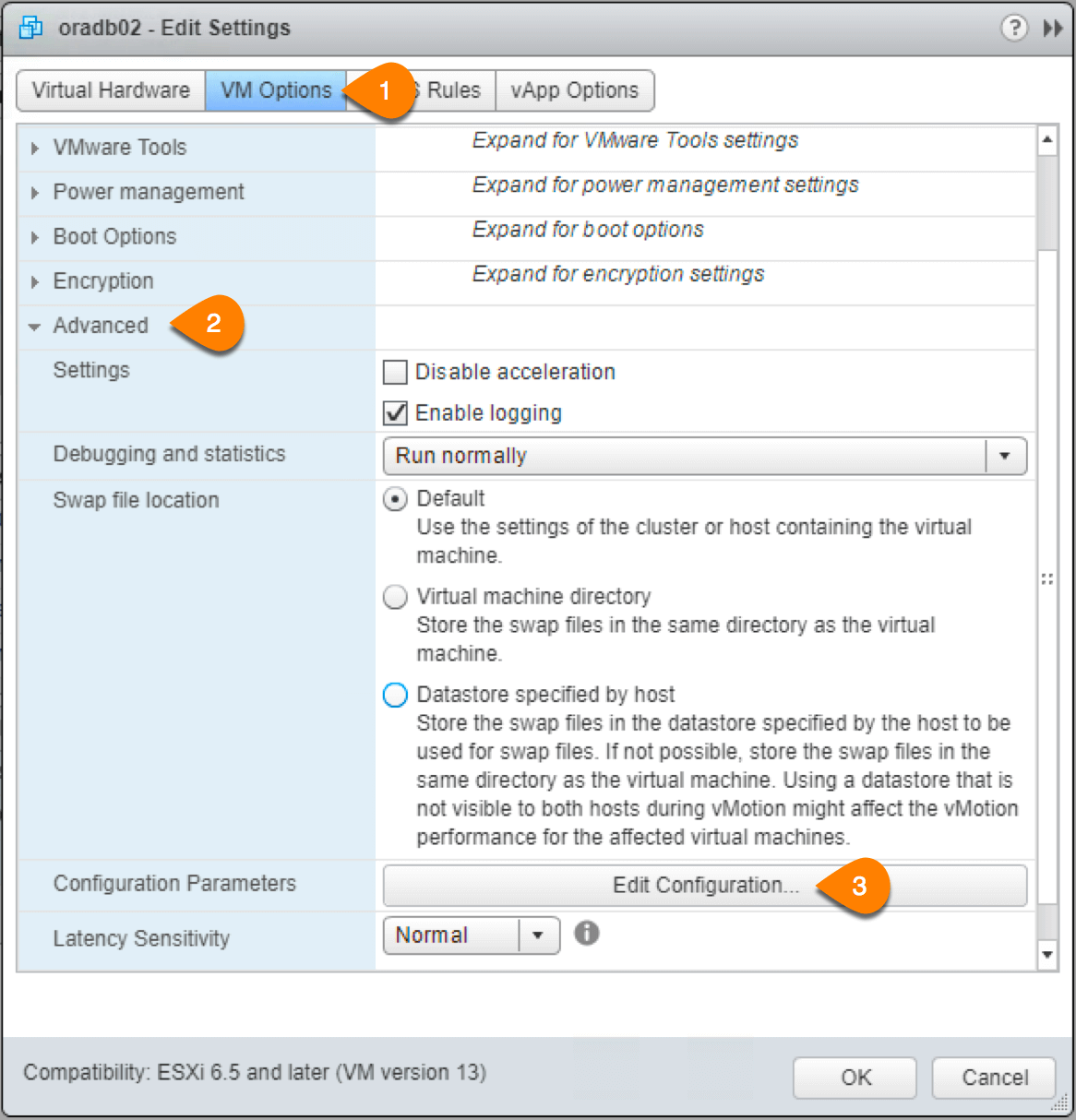
- At the bottom, enter disk.EnableUUID in the name field, TRUE in the value field and press Add and click OK.
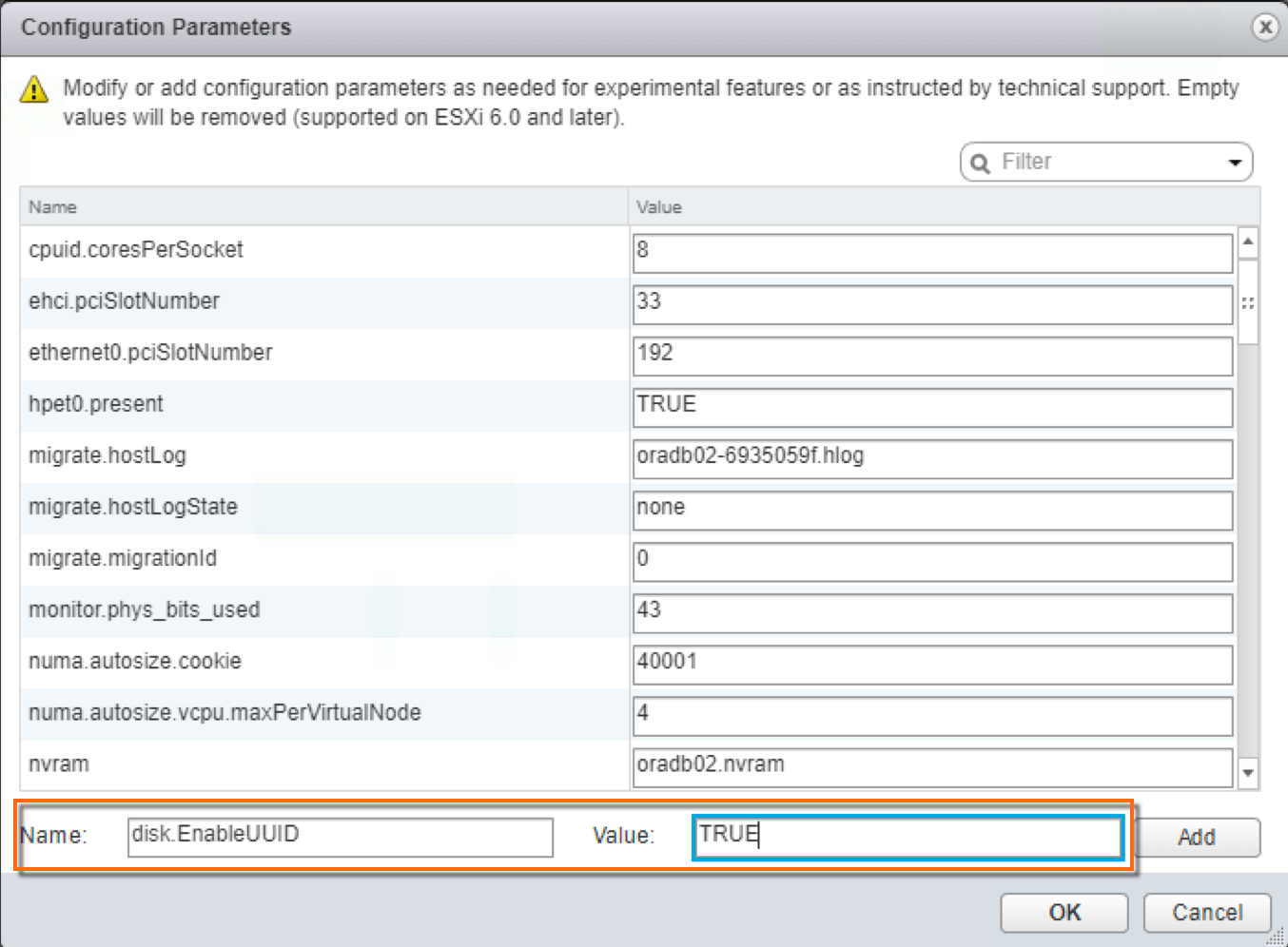
- Power On the VM
[root@oradb02 ~]# /usr/lib/udev/scsi_id -g -u -d /dev/sda
36000c2902c772ac74bc3bfcde421c6e4
[root@oradb02 ~]#
Conclusion
Configuring persistent device naming in Linux using udev rules ensures stability and consistency for storage management, particularly in VMware environments. By enabling the disk.EnableUUID setting, you can overcome challenges with scsi_id and ensure reliable identification of SCSI devices across reboots.
This approach is especially critical in dynamic VMware environments where seamless integration with modern storage solutions, like those from Pure Storage, can enhance performance, scalability, and flexibility for application development and operations. Implementing these best practices strengthens the foundation for efficient storage management and robust virtualization workflows.
Modern Hybrid Cloud Solutions
Accelerate innovation with a modern data platform that unifies hybrid and multicloud ecosystems.