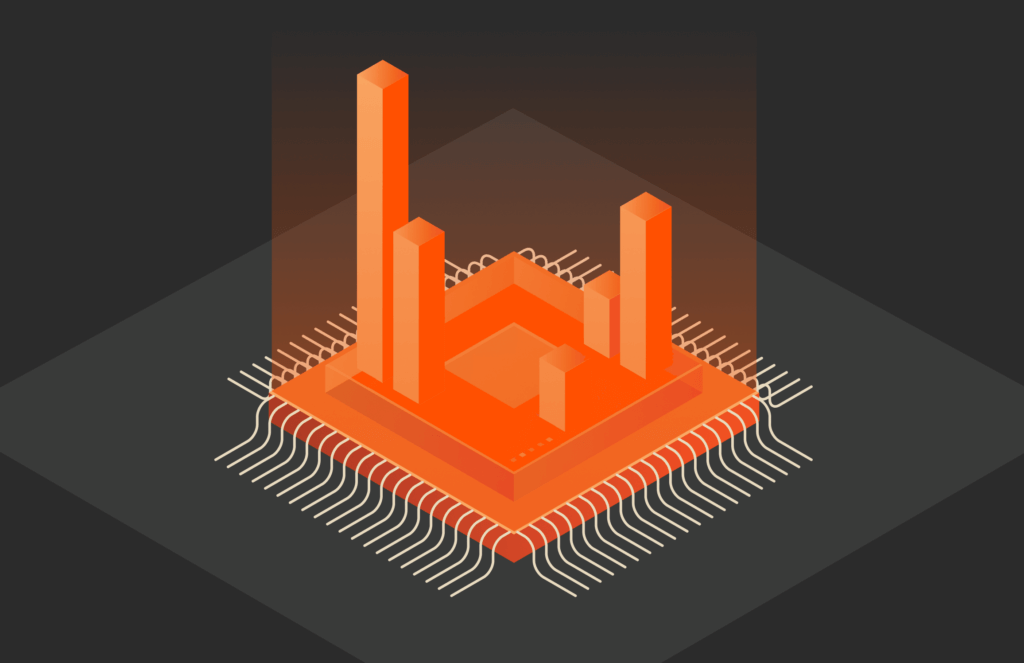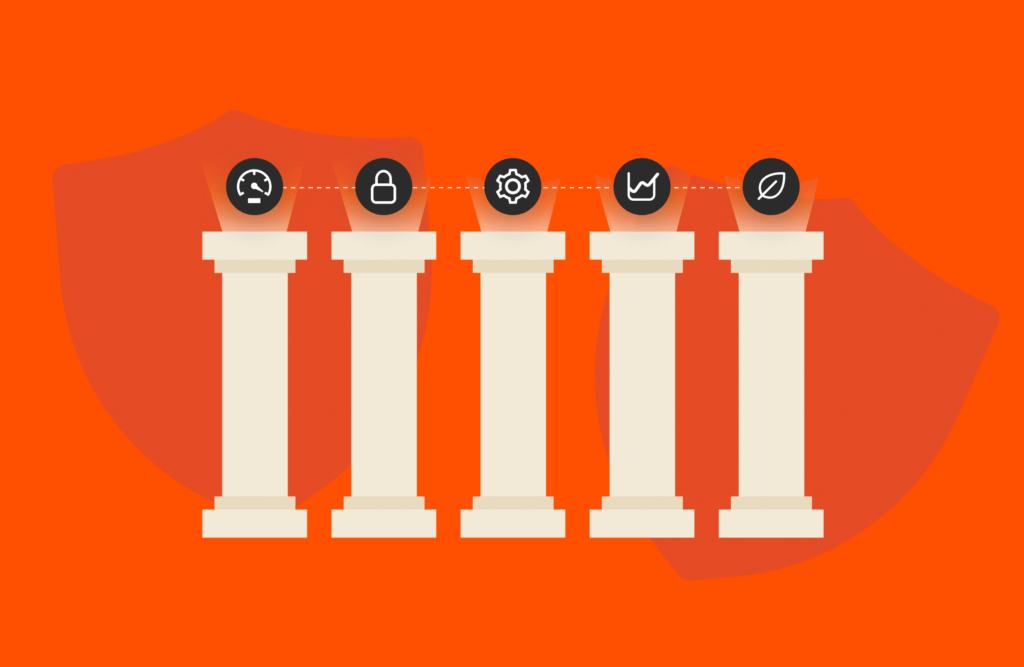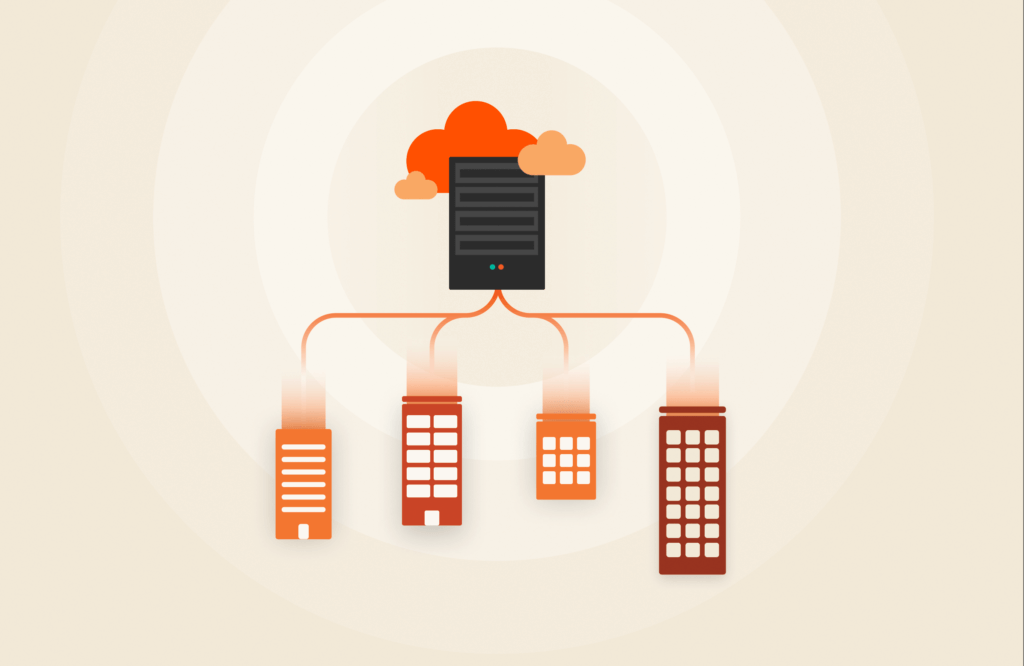CISCO INTERSIGHT & PURE: CLOUD-BASED MANAGEMENT IS THE FUTURE

Cisco Intersight is a Software as a Service (SaaS) infrastructure management platform. Intersight removes the difficulties of supporting infrastructure across geographically dispersed locations. It also solves the complexities of infrastructure management tools providing: –
- Simplified deployment
- Management at scale
- The ability to frequently add updates/enhancement without impacting operation.
Learn more about cloud-based management with Cisco Intersight and Pure Storage from the presentation I delivered at this year’s Cisco Live US event:

Pure Storage provides self-driving storage via our Pure1® SaaS platform.
CISCO INTERSIGHT & PURE STORAGE INTEGRATION
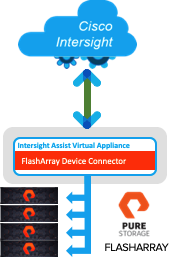
Cisco and Pure Storage have jointly developed the first third-party integration into Cisco Intersight to give you the ability to manage Pure products from within Cisco Intersight. The first integration is with FlashArray , our block-based all-flash storage array.
, our block-based all-flash storage array.
To access the FlashArray Integration, download the Cisco Intersight Assist Virtual Appliance and deploy it on-premises in your data center. Intersight Assist acts as a proxy between all your on-prem FlashArray devices and Cisco Intersight via a single 443 SSL connection. It translates all Cisco Intersight information requests using the Pure Storage Purity//FA API.

After completing the virtual appliance deployment, claim the Intersight Assist virtual appliance from within Intersight. This enables you to claim any third-party on-premises device you wish to manage (e.g. FlashArray) using Intersight Assist as a proxy.
The beta integration covers the following capabilities and is supported across all FlashArray and Purity//FA versions: –
- FlashArray Inventory completeness: The full FlashArray object model has been mapped to Cisco Intersight.
- FlashArray Health status: The Health Status is visible on all components that make up a FlashArray.
- Active Management: Provides the ability to orchestrate the configuration of UCS/FlashArray/vSphere via Tasks and Workflows.
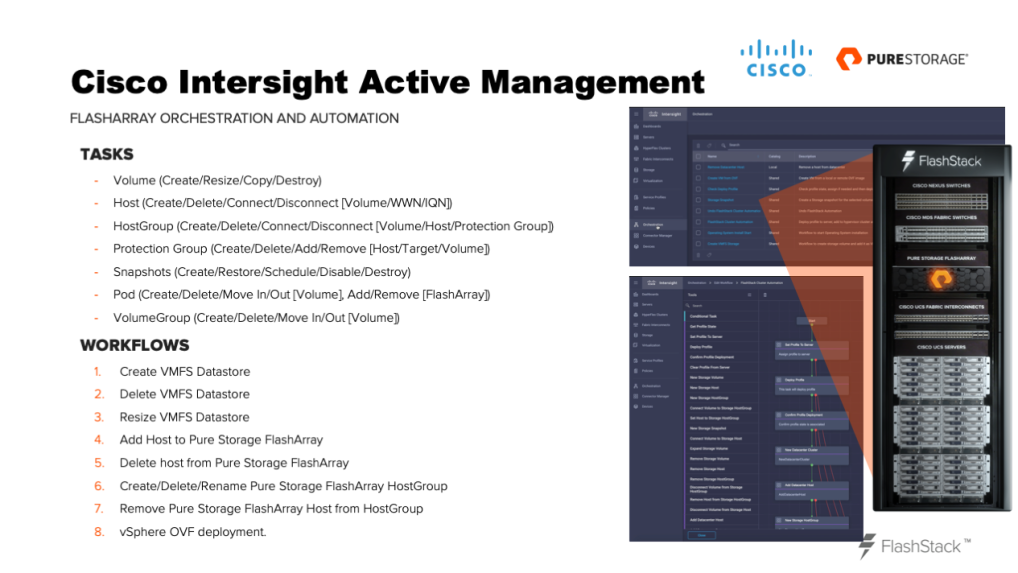
The following Workflows have been initially pre-configured for the Beta, Keep in mind that these will be updated on a regular ongoing basis. The power of cloud-based management means new features/functions and capabilities can be included in the platform at any time without you having to take any action: –
- Create VMFS Datastore: Create a FlashArray volume, present it to a Host/HostGroup, rescan the ESXi host bus adaptor (HBAs), format the volume as a Virtual machine File System (VMFS) datastore and finally mount it on all ESXi hosts ready to deploy VMs.
- Delete VMFS Datastore: Unmount the VMFS datastore, remove the volume from the Host/HostGroup, rescan the ESXi host HBAs and destroy the FlashArray volume. (remember, the volume has not been eradicated so is available to recover within 24 hours!)
- Resize VMFS Datastore: Resize a FlashArray Volume, rescan the ESXi HBAs and increase the capacity of the VMFS datastore to the same volume size.
- Add Host to Pure Storage FlashArray: Add a host object in Purity, including the UCS Server World Wide Name (WWN)/iSCSI Qualified Name (IQN).
- Delete Host from Pure Storage FlashArray – Delete a host object in Purity that matches the UCS Servers WWN/IQN
- Create/Delete/Rename Pure Storage FlashArray HostGroup
- Remove Pure Storage FlashArray Host from HostGroup
- vSphere OVF deployment: Deploy a VM using an Open Virtualization Format (OVF) image to a VMFS datastore.
JOIN THE BETA
You need to sign up for the beta program to get access to the Cisco Intersight Assist virtual appliance. Please contact your Cisco sales team to request access. As part of the beta process, you can try out the new integration if you already have a Cisco Intersight Essentials Subscription. If you haven’t subscribed to Cisco Intersight yet, you can sign up for an “all-you-can-eat” 90-day free trial that provides Essentials-level access, which enables you to try the integration.
STAY TUNED
This post is the first of a multi-part series. Future posts will cover:
- Intersight signup and initial device claim
- Intersight Assist Deployment and Configuration
- FlashArray device connector deployment and claim through Intersight Assist
- Inventory Visibility, Health Status and Active Management of Pure FlashArray.
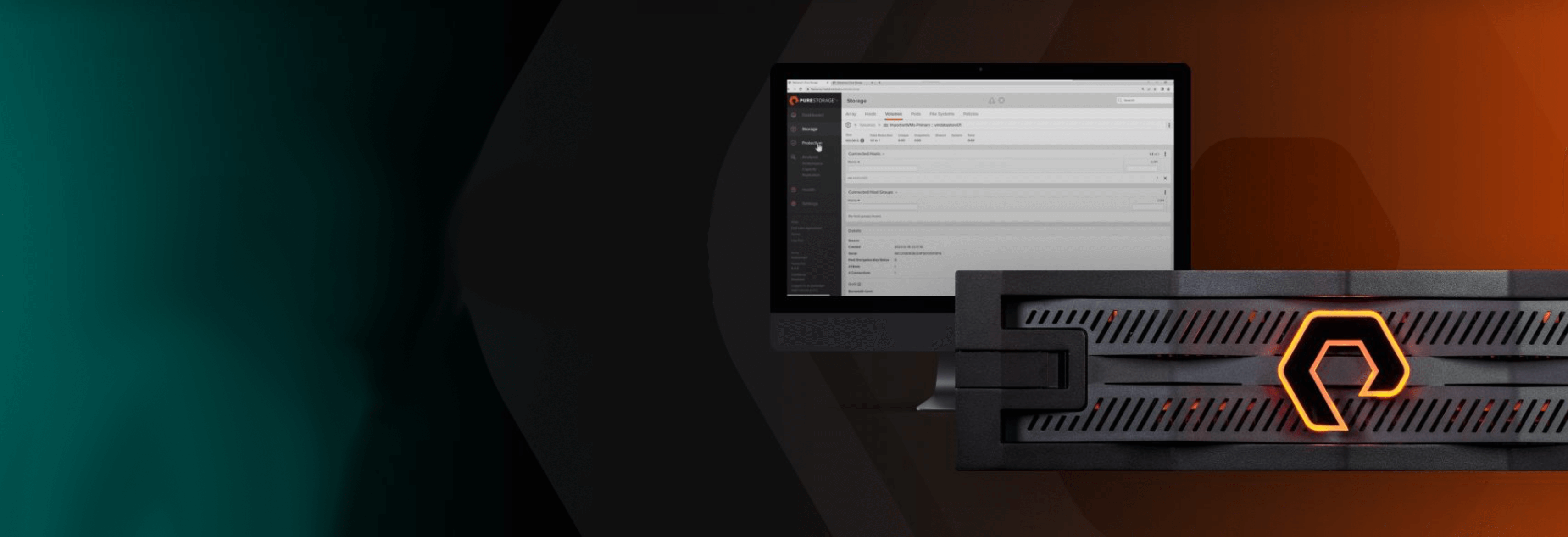
Pure Storage Virtual Lab