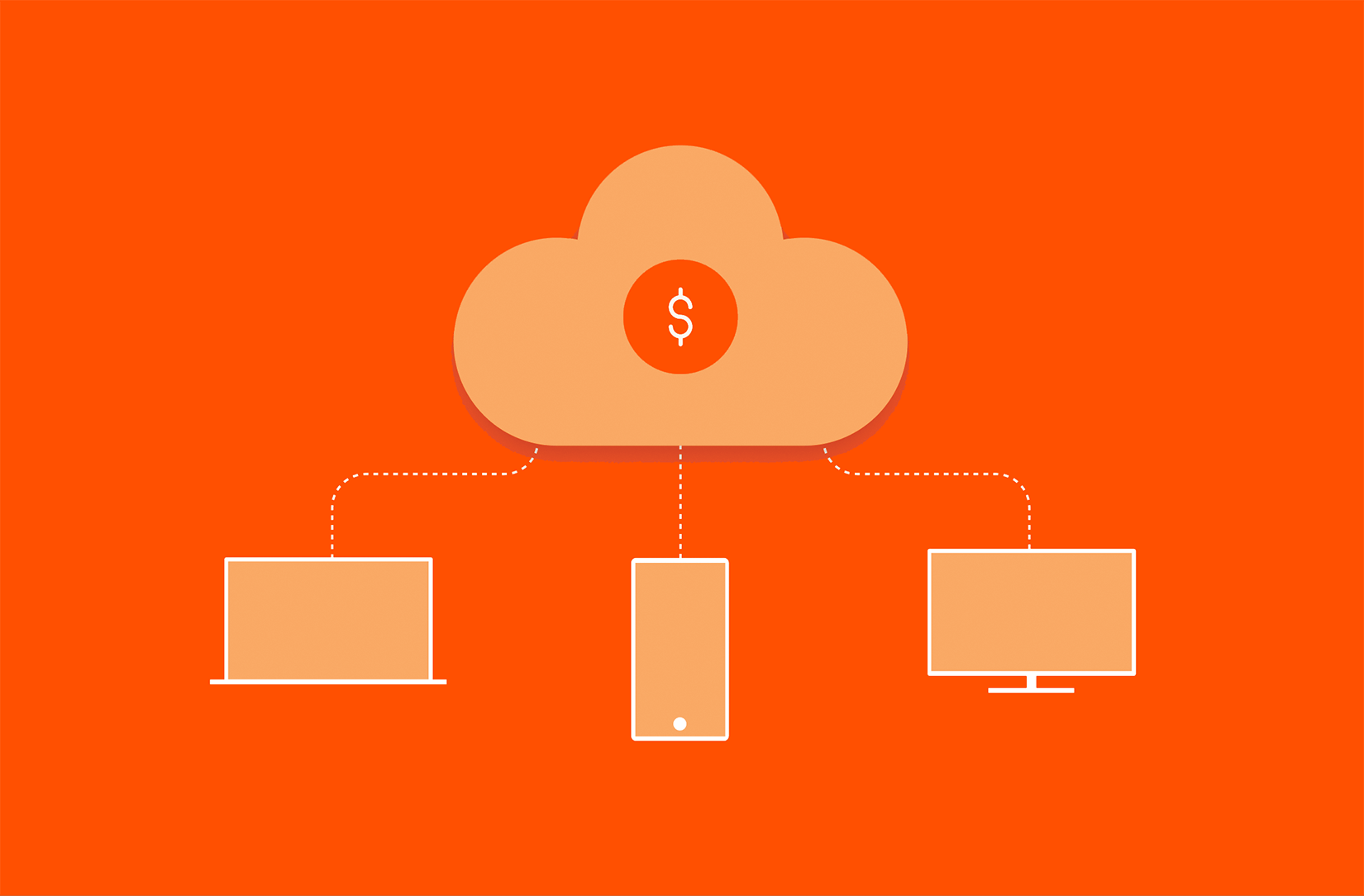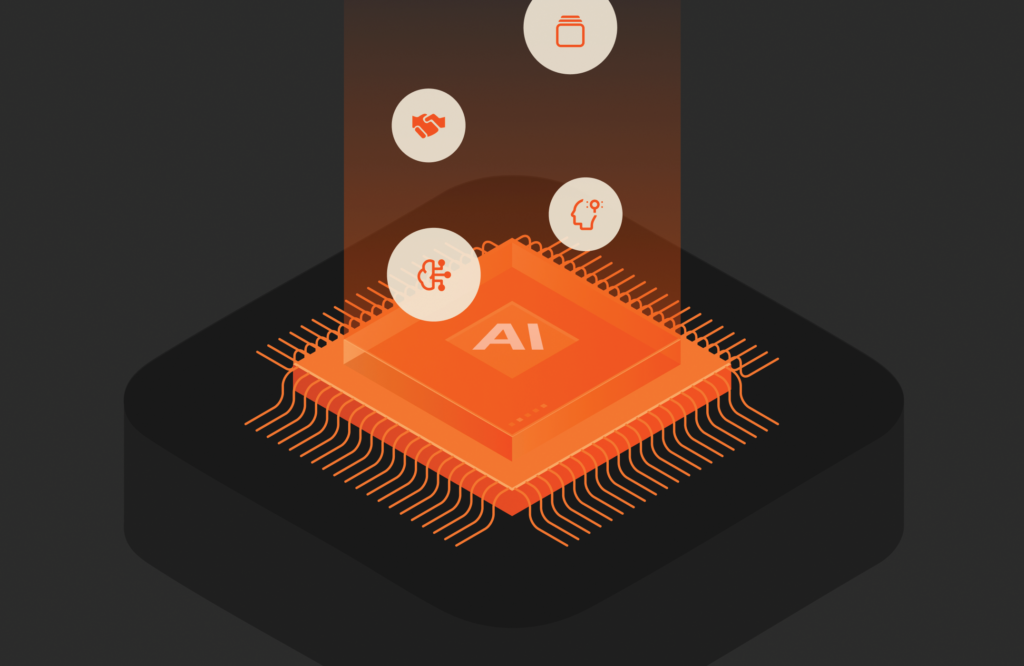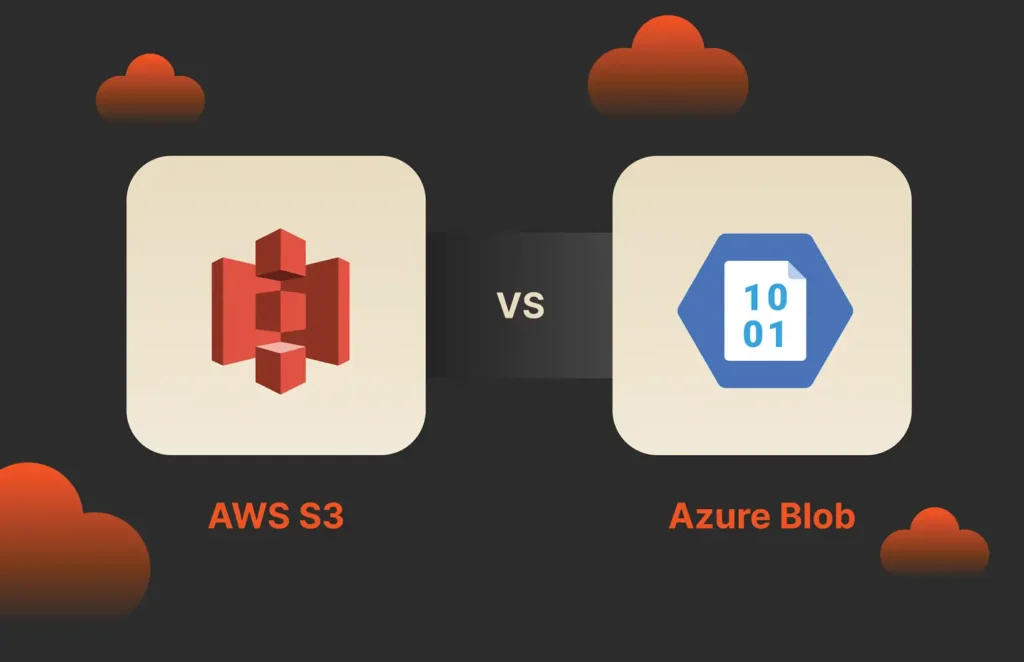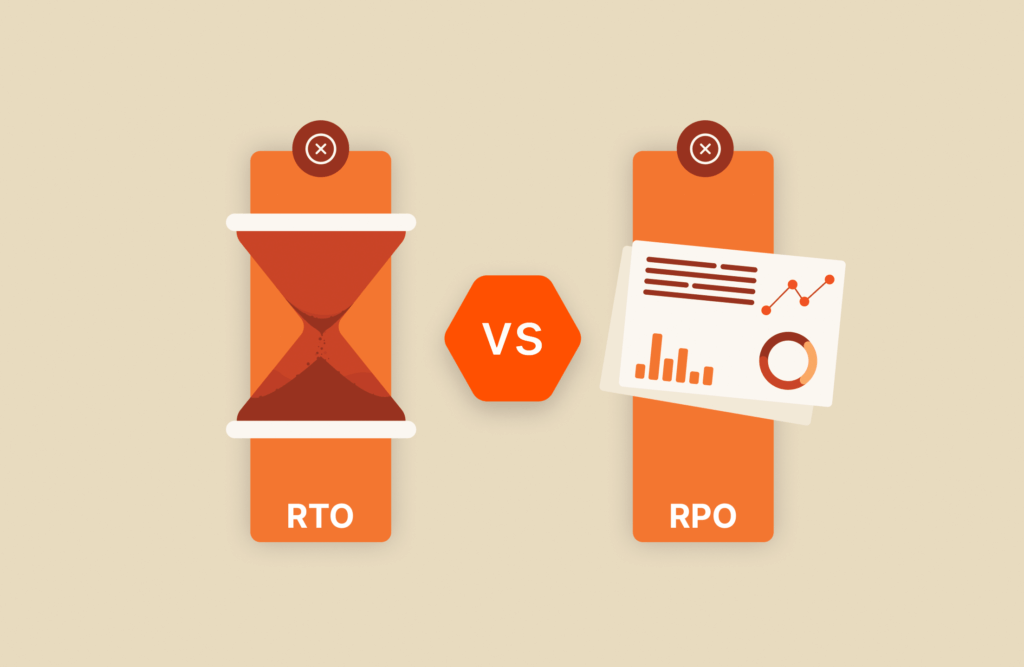Summary
Data storage is a critical part of an enterprise’s network architecture and design. Cloud storage cost models enable organizations to gauge their data storage costs in a data center.
In an enterprise environment, storage must be a part of the overall network architecture and design. A cloud storage cost model provides an estimate of costs associated with storage in a data center. Every cloud provider has different cost tiers, and some tiers are more expensive than others. Your costs will depend on the infrastructure, bandwidth, and storage necessary to run your business.
Understanding Cloud Storage Cost Models
Cloud resources are priced by the unit or by the time a business uses a certain resource. Both models are beneficial depending on the amount of usage. Small businesses might only use resources for small internal applications with very few active users. With this setup, a cost based on the amount of time used would be more budget-friendly.
In an enterprise, an application might support thousands—even millions—of users. The time used far exceeds budget limits, so cloud providers offer “units allocated” pricing such as the amount of provisioned storage or CPUs. Businesses allocate resources when needed, and the cost is based on the average time used but bundled in an agreed unit price.
Types of Cloud Storage
Applications store data as a block, file, or object. For example, users store files in the cloud using their file data type, and these files are grouped into directories. Most administrators are familiar with file data types, but applications also use block and object storage. Databases store data in blocks with data being separated into equal-sized blocks for faster reads. Block storage is also used in critical file storage for operating systems where retrieval speeds are important for performance. Unstructured data uses object storage, which means it’s best for large amounts of data such as scanned document images or scraped web content.
The three storage types are stored either on premises, in the cloud, or a combination of both. Here is a brief description of all three:
- Private: Private data stores are on premises or in a provisioned data center location, meaning that administrators provision, install, and manage all hardware locally. Administrators have more overhead with private storage, but they also have more control over physical hardware.
- Public: Public cloud storage is probably the most common. Administrators like public cloud storage for its convenience. Instead of installing hardware, administrators can allocate storage from a dashboard and scale it as needed. It’s a less costly option compared to private cloud storage.
- Hybrid: Hybrid is a combination of both on-premises storage and cloud-based storage. It’s popular when businesses need the security of internal infrastructure but need scalable storage resources for additional files and data.
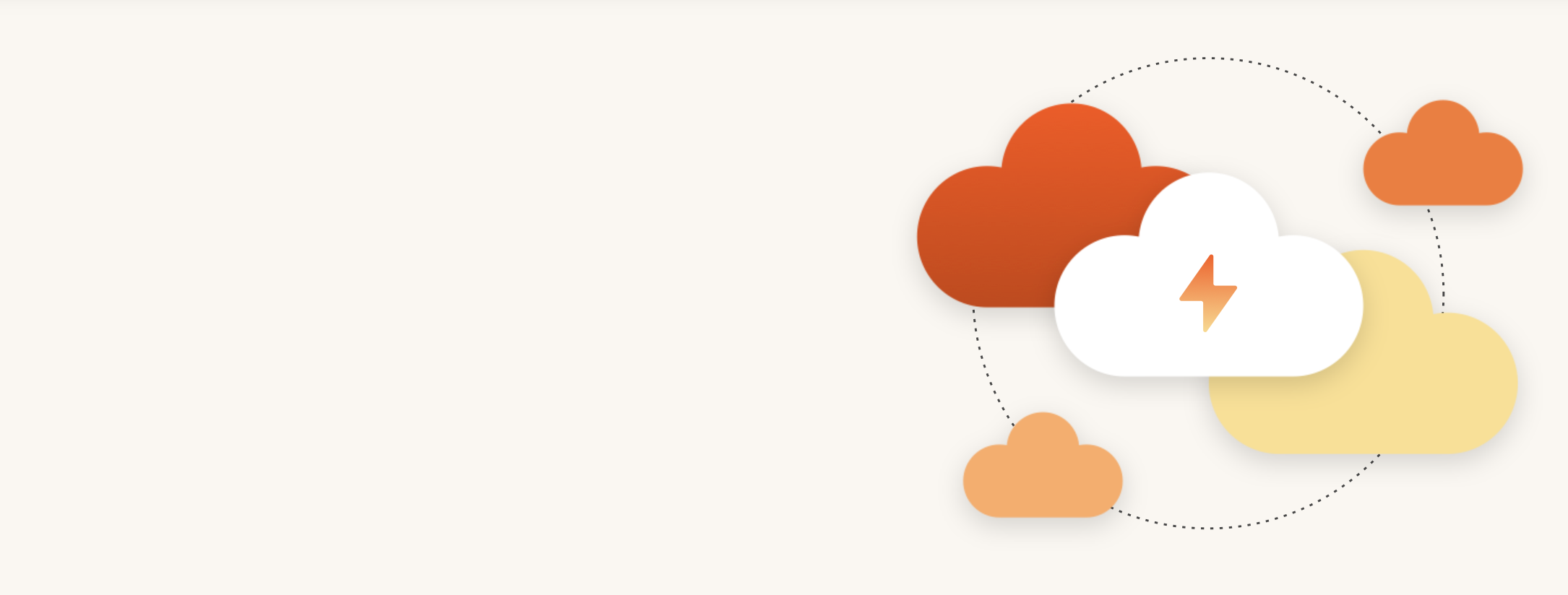
Modern Hybrid Cloud Solutions
Seamless Cloud Mobility
Unify cloud and on-premises infrastructure with a modern data platform.
Pay-as-You-Go Model
Pay-as-you-go (PaYG)—also called an “on-demand model”—is the most common for small businesses or businesses unsure of the amount of resources necessary for future applications. With this model, you pay for the resources you allocate and when you use them. Costs to a small business can be as small as a few hundred dollars a month, but PaYG can be much more costly as you scale up.
To optimize costs, administrators must always go into their dashboard and deallocate resources no longer necessary. You pay for resources as they remain active, so deallocation of unused cloud resources saves on costs. Businesses can also lower costs by using less resource-intensive infrastructure. For example, you could lower costs to power an application that has only a few users testing its features by utilizing small testing servers which use fewer CPU cores.
Reserved Instances Model
Amazon offers a Reserved Instance Model for on-demand users with estimated resource usage. The advantage is the discount Amazon provides businesses if they reserve a specific resource amount in specific regions and commit to paying prices for one to three years. Not much is different from the on-demand model compared to a reserved instance, but the discount is only given if your business plans to use Amazon long-term.
The disadvantage of this model is vendor lock-in. You commit to using Amazon services for at least a year, so you must be sure Amazon provides the features you need for business operations. With the pricing discounts, though, it might be worth considering the commitment to save on infrastructure costs.
Spot Instances Model
Some regions have more traffic than others, but businesses that are flexible in their instance location can take advantage of spot instances. Spot instance pricing is based on traffic, availability, and popularity at different times of the day. Businesses pay based on traffic and popularity of an instance location, so pricing is not fixed. Dynamic pricing can be cheaper than on-demand allocation, but it can also be more costly if you choose provisioning in a highly populated zone.
Administrators bid on what they offer to pay for an instance, and if the price dynamically goes too high, then the instance is disabled. No mission-critical applications should be put on spot instances to avoid disruption, but applications that run during off-peak hours might be an option. For example, batch procedures could use spot instances when they run late at night based on region time zones.
Hybrid Cloud Storage Model
The most common storage model in large enterprises is a hybrid environment. Critical files and sensitive data are kept on premises, and other files and data are stored in the cloud. Both storage environments are often linked together using software and the business ISP. Security is a major concern in this environment, so administrators must ensure that cloud storage is configured with the appropriate access controls.
As an example, businesses can leverage a hybrid cloud storage model for its extensive resource availability. Use the cloud storage for backups to keep them off premises for continuity and disaster recovery, but keep the operational data on premises. Most providers offer dynamic allocation to extend storage availability as needed, or administrators can manually allocate additional storage when space is limited.
Conclusion
Cloud models have a huge impact on your business costs, application performance, and operational continuity. First, determine the amount of storage you need, and then you can choose a storage model. Some models have vendor lock-in, so it’s important to choose one where you can change the model if it no longer supports business requirements. If you’re fine with one vendor, then going with a single vendor might save you money.
For better flexibility in a highly dynamic environment, Pure Storage offers storage models for any workload, including businesses with changing scalability and storage requirements.

Gain Flexibility
Learn more about the world’s most flexible storage subscriptions.