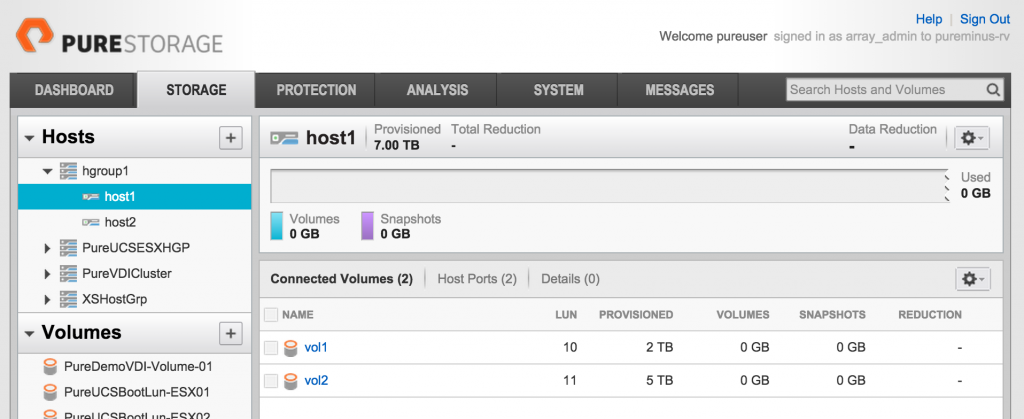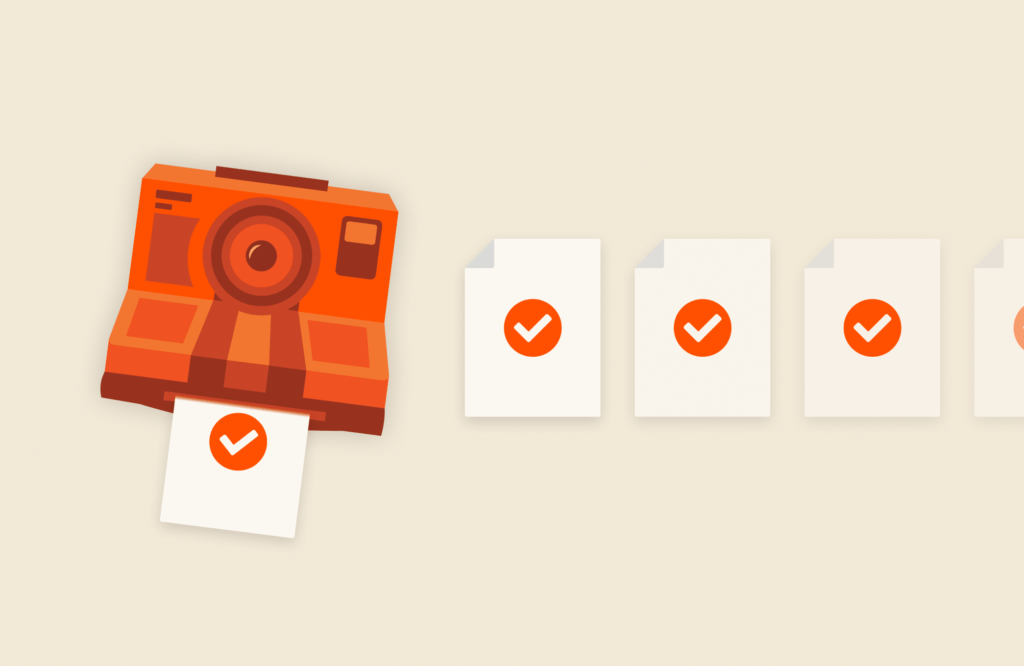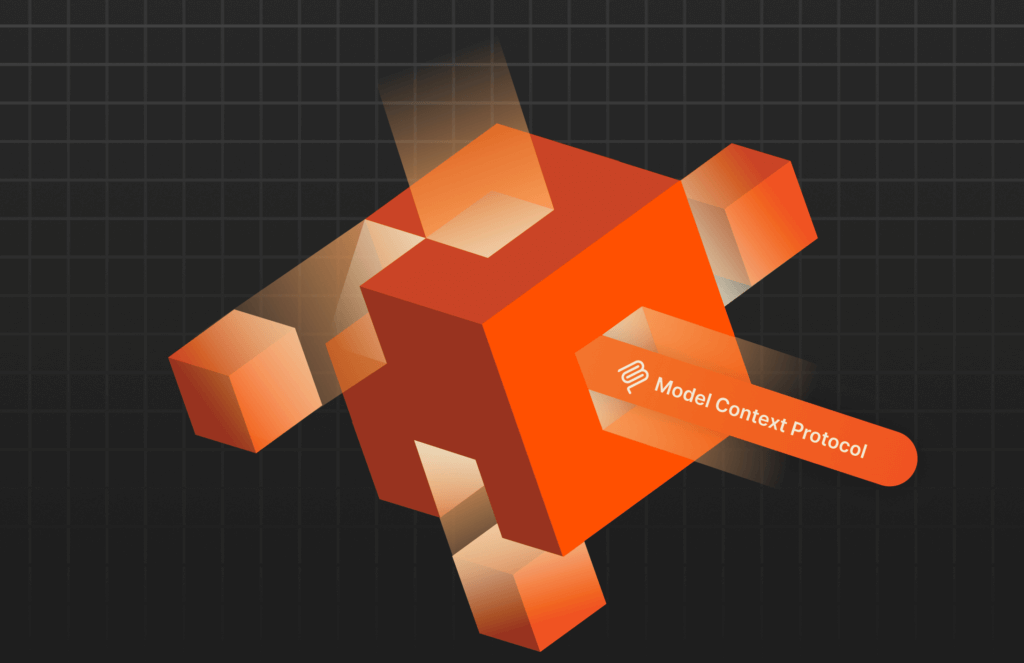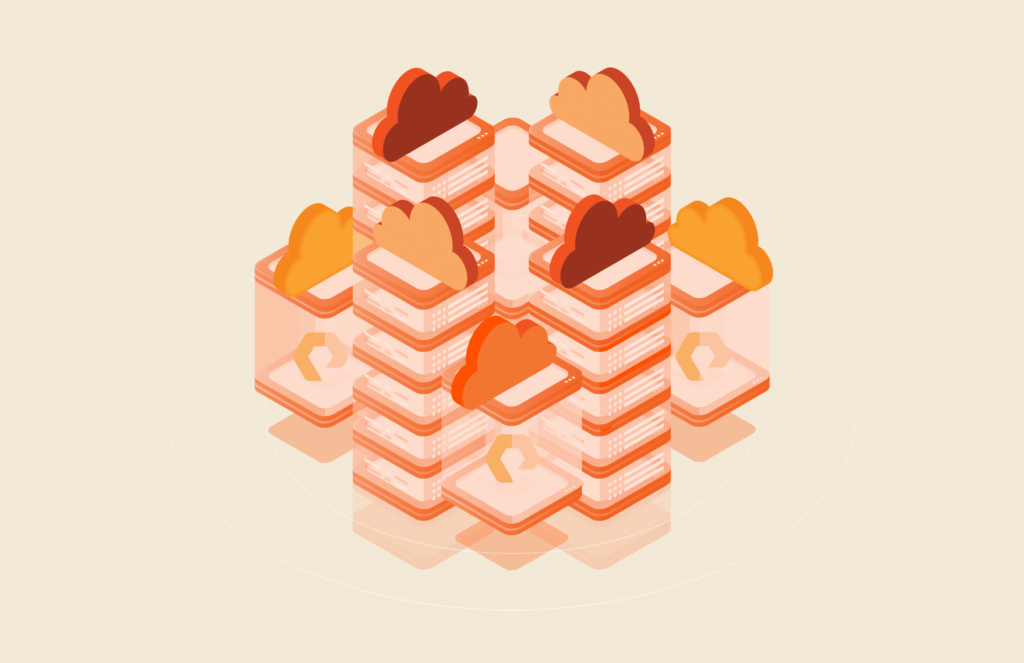The Pure Storage FlashArray REST Client is a python module that simplifies integration with the Pure Storage FlashArray REST interface. The blog talks about how to install the python libraries required to get the Pure Storage FlashArray REST client working. The assumption is that you have already installed python 2.6 or higher package on your system. The example I show below is based on installation on an Apple OS X, the procedure is quite similar on Linux distros.
Step 1:
Go to https://pypi.org/project/purestorage/ and click on the download icon.
Alternatively one can go to – https://pypi.python.org/pypi and search for Pure Storage
Step 2:
Extract all the files using tar(1) command
ravi-mbp:t1 ravi$ tar zxvf purestorage-1.4.0.tar.gz
Step 3:
Install the third-party library – requests, one could do pip install to get that. Note this is a mandatory step as the Pure Storage REST client requires requests library.
If pip is not installed on your system then you could get that by doing easy_install.
Step 3a:
Install pip, if its not already installed
ravi-mbp:~ ravi$ sudo easy_install pip
Step 3b:
Install “requests” library
ravi-mbp:purestorage ravi$ sudo pip install requests
Step 4:
Install purestorage REST client package downloaded in step 2.
ravi-mbp:~ ravi$ cd purestorage-1.4.0
ravi-mbp:purestorage-1.4.0 ravi$ sudo python setup.py install
<All done installing the package>
Additional notes:
There may be SSL errors and to eliminate that, install SSL (if not already installed) and certifi.
- ravi-mbp:purestorage-1.4.0 ravi$ pip install ssl
- ravi-mbp:purestorage-1.4.0 ravi$ sudo pip install certifi
Once installed import both ssl and certifi into your python script.
To further eliminate the warning try installing the request security package.
$ sudo pip install requests[security]
This should get you going and you can start programming with the Pure Storage python APIs. One can do every operation that can be done with the Pure Storage GUI and CLI using python API. For a list of all the API calls please refer to the API index (reference [2]). A full manual documenting our REST API is also available on our GUI help section (right hand top corner).
Now that we have installed the packages, let us try a simple script to create a host group, add host to the host group, create and connect a volume to the host group. Please check reference [3] for more details on the API examples.
Example Script:
# first import the purestorage module
import purestorage
#get array info populated either with clear text username/password or use the API token (See appendix A on how to get API token)
array = purestorage.FlashArray(“ip-address-of-array”, “username”, “userpassword”)
# or
array = purestorage.FlashArray(“ip-address-of-array”, api_token=”6e1b80a1-cd63-de90-b74a-7fc16d034016″)
array_info = array.get()
print “FlashArray {} (version {}) REST session established!”.format(array_info[‘array_name’], array_info[‘version’])
# Create two volumes vol1 and vol2
array.create_volume(“vol1”, “2T”)
array.create_volume(“vol2”, “5T”)
# Create hosts : host1 and host2
array.create_host(“host1”, iqnlist=[“iqn1”, “iqn2”])
array.create_host(“host2”)
array.set_host(“host2”, wwnlist=[“1234567812345678”])
# Create host group and add host1, host2
array.create_hgroup(“hgroup1”, hostlist=[“host1”, “host2”])
# Now connect the volumes vol1, and vol2 to the host group
array.connect_hgroup(“hgroup1”, “vol1”)
array.connect_hgroup(“hgroup1”, “vol2”)
# List the host group connections
array.list_hgroup_connections(“hgroup1”)
# now end the session and invalidate the cookie
array.invalidate_cookie()
Lets save this file and call it my_first_python_code.py
ravi-mbp:SCRIPTS ravi$ chmod 755 my_first_python_code.py
ravi-mbp:SCRIPTS ravi$ ./my_first_python_code.py
We can verify using the Pure GUI or the CLI if the desired result is seen. That’s it, quite simple, right!
In my case, the end results looks as follows (which is the desired results):
Reference
APPENDIX A
How to obtain an API token from the Pure Storage GUI