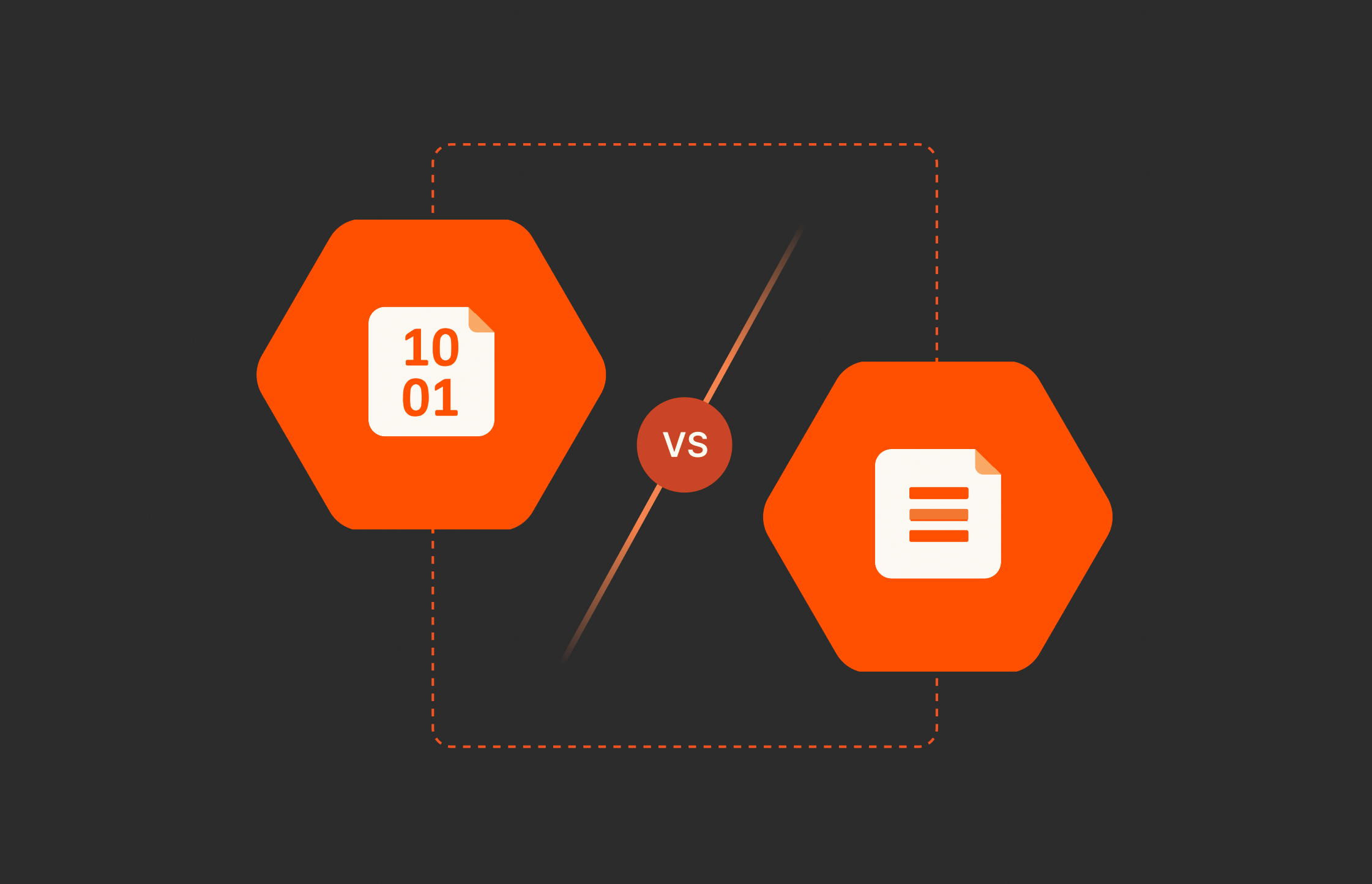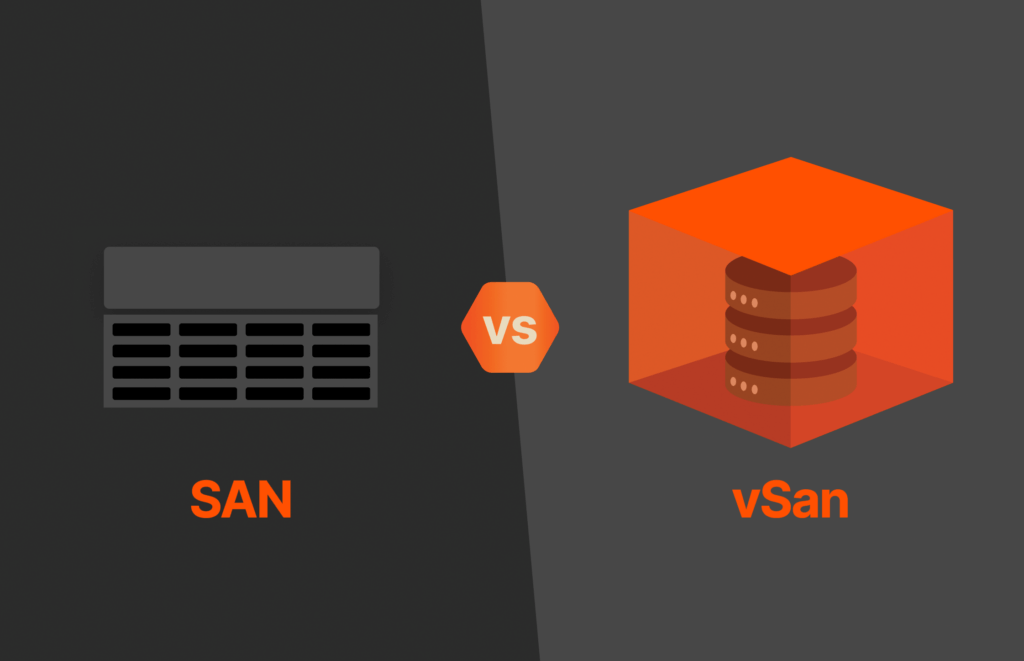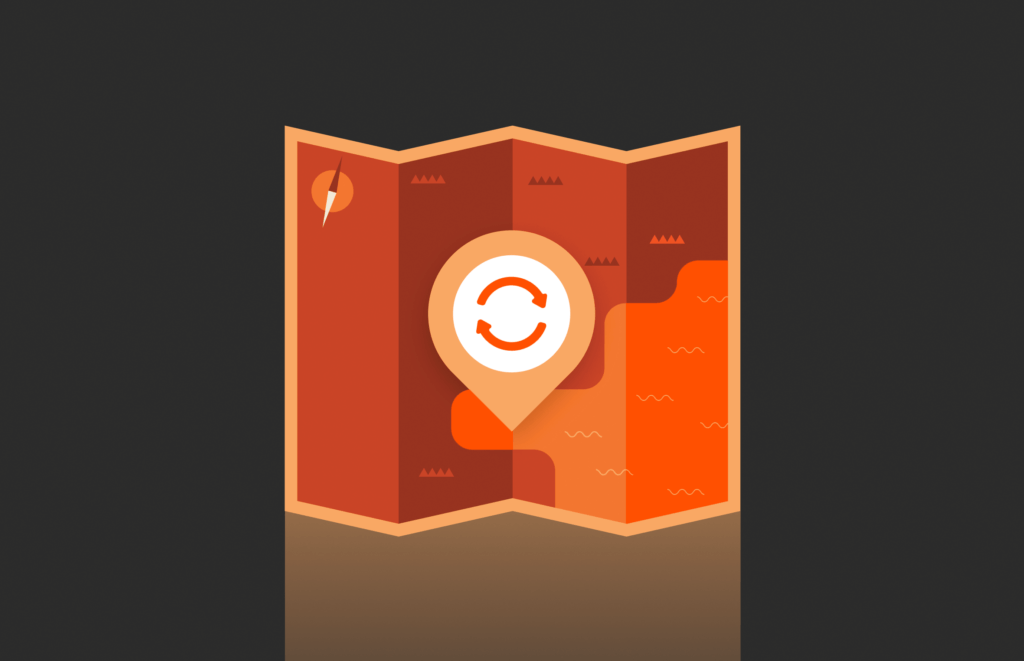Azure Blob Storage and Azure File Storage (officially called Azure Files) are both Azure services designed for storing data in the cloud, but they serve different purposes. Blob storage is optimal for handling unstructured data, while file storage excels in managing structured data with shared access. Let’s look at their similarities and differences.
What Is Blob Storage on Azure and How Does It Work?
Azure Blob Storage is Microsoft’s cloud-based object storage solution. It stores unstructured data as binary large objects (blobs) with various access tiers, allowing scalable, secure, and cost-effective storage. Blobs accommodate diverse data types, such as documents, images, and videos.
Key features and concepts of blob storage include:
- Blobs: The basic storage unit. Blobs can be:
- Block: Ideal for large amounts of data, broken into blocks for efficient uploading
- Page: Suited for random access and used for virtual hard disk (VHD) files
- Append: Designed for append operations, often used for logging scenarios
- Containers: Containers are like directories, organizing blobs. Each account can have multiple containers.
- Access tiers: Azure Blob Storage provides hot, cool, and archive access tiers to optimize costs based on data usage patterns. Hot is for frequently accessed data, cool for infrequent access, and archive for rarely accessed data.
- Security: Blob Storage integrates with Azure Active Directory for authentication and supports shared access signatures (SAS) for fine-grained access control.
- Scalability: Blog Storage scales automatically based on demand, ensuring efficient storage management without the need for manual intervention.
- Durability and redundancy: Blob Storage ensures high durability by replicating data across multiple data centers. It offers options like locally redundant storage (LRS), zone-redundant storage (ZRS), and geo-redundant storage (GRS) for enhanced redundancy.
- Integration: Blob Storage seamlessly integrates with other Azure services, enabling easy data management and processing through services like Azure Functions, Azure Data Factory, and Azure HDInsight.
- Backup and snapshot: Azure Blob Storage supports backups and snapshots by providing the ability to create point-in-time copies of data stored in containers. Azure backups can be achieved by periodically creating snapshots of blobs, which capture their state at a specific moment. These snapshots can be used for data recovery, auditing, or creating consistent backups. Additionally, Azure Blob Storage offers features like versioning, which allows you to maintain historical versions of blobs, ensuring data integrity and providing comprehensive backup options for various use cases.
To use Azure Blob Storage, developers typically interact with it through the Azure Portal, Azure Storage Explorer, or programmatically via SDKs in languages like C#, Java, Python, and others. Applications can access and manipulate stored data based on their specific requirements, making Azure Blob Storage a versatile and widely used solution in cloud computing.
What Is Azure File Storage and How Does It Work?
Azure File Storage is a fully managed file share service in Microsoft Azure, providing the ability to create and manage file shares that can be accessed from anywhere using the Server Message Block (SMB) protocol. It is designed to support both Windows and Linux environments and offers a simple and scalable solution for sharing files across multiple virtual machines (VMs) and on-premises systems.
Key features and concepts of Azure File Storage include:
- Shares: File shares are created within an Azure Storage account, similar to creating directories. Each share can be mounted simultaneously by multiple VMs.
- SMB protocol: Azure File Storage uses the SMB protocol, allowing it to be mounted as a network drive on Windows or as a mount point on Linux. This enables easy integration with existing applications and systems.
- Access control: Access to file shares is controlled through Azure Active Directory (Azure AD) or shared access signatures (SAS), providing secure and fine-grained access control.
- Redundancy: Azure File Storage supports multiple redundancy options, including locally redundant storage (LRS), zone-redundant storage (ZRS), and geo-redundant storage (GRS), ensuring data durability and availability.
- Scalability: Azure File Storage scales automatically based on demand. As your storage needs grow, you can seamlessly scale up by increasing the size of your file shares.
- Integration: Azure File Storage integrates with other Azure services, making it easy to use in conjunction with services like Azure Virtual Machines, Azure App Service, and Azure Kubernetes Service.
- Backup and snapshot: Azure File Storage allows you to take snapshots of your file shares, enabling point-in-time recovery and providing a backup mechanism for your data.
Azure File Storage is best for scenarios where multiple VMs or applications need shared access to files, and it simplifies file sharing and management in a cloud environment.
Blob Storage vs. File Storage
As previously mentioned, both blob and file storage provide redundancy options, access control through Azure AD and shared access signatures, and integration with other Azure services. The choice depends on the nature of the data you’re using and the access requirements for your specific use case.
Let’s look a little deeper into how blob and file storage differ.
Data Structure and Use Cases
Blob storage:
- Suited for unstructured data like images, videos, and backups
- Ideal for scenarios requiring scalable, cost-effective storage
File storage:
- Designed for structured data with hierarchical organization
- Best for applications that require shared access to files
Access Protocols
Blob storage:
- Accessed through REST APIs, SDKs, and tools like Azure Storage Explorer
- Offers programmatic access for applications to interact with stored blobs
File storage:
- Accessed using the Server Message Block (SMB) protocol
- Allows seamless integration with Windows and Linux environments, providing network drive access
Data Management and Manipulation
Blob storage:
- Well-suited for scenarios involving large amounts of data, with efficient block-based uploading
File storage:
- Utilizes file shares, providing a hierarchical structure
- Optimal for scenarios where multiple VMs or applications need shared access to files
Redundancy and Durability
Blob storage:
- Provides redundancy options like locally redundant storage (LRS), zone-redundant storage (ZRS), and geo-redundant storage (GRS)
- Ensures high durability through replication across multiple data centers
File storage:
- Supports redundancy options for data durability and availability
- Enables scalable storage solutions with automatic scaling based on demand
Conclusion
In summary, while Blob Storage and File Storage share the foundation of Azure’s cloud storage services, their specific features cater to distinct data storage needs. Choosing between them depends on the nature of your data, access requirements, and the type of applications you’re developing or managing. Looking for a way to simplify the deployment of your Azure data services? Pure Cloud Block Store can help you seamlessly integrate your Azure workloads with your on-premises storage, unlocking hybrid cloud mobility across your IT infrastructure.
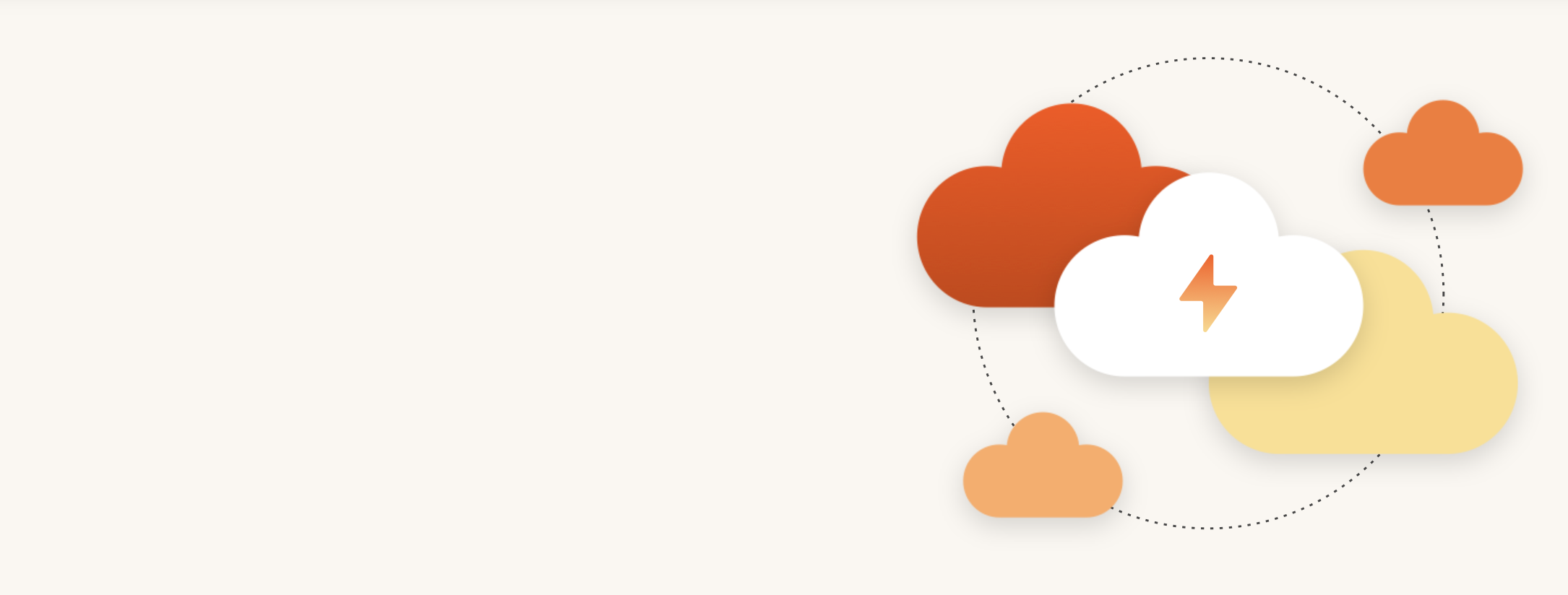
Modern Hybrid Cloud Solutions
Seamless Cloud Mobility
Unify cloud and on-premises infrastructure with a modern data platform.

Written By: