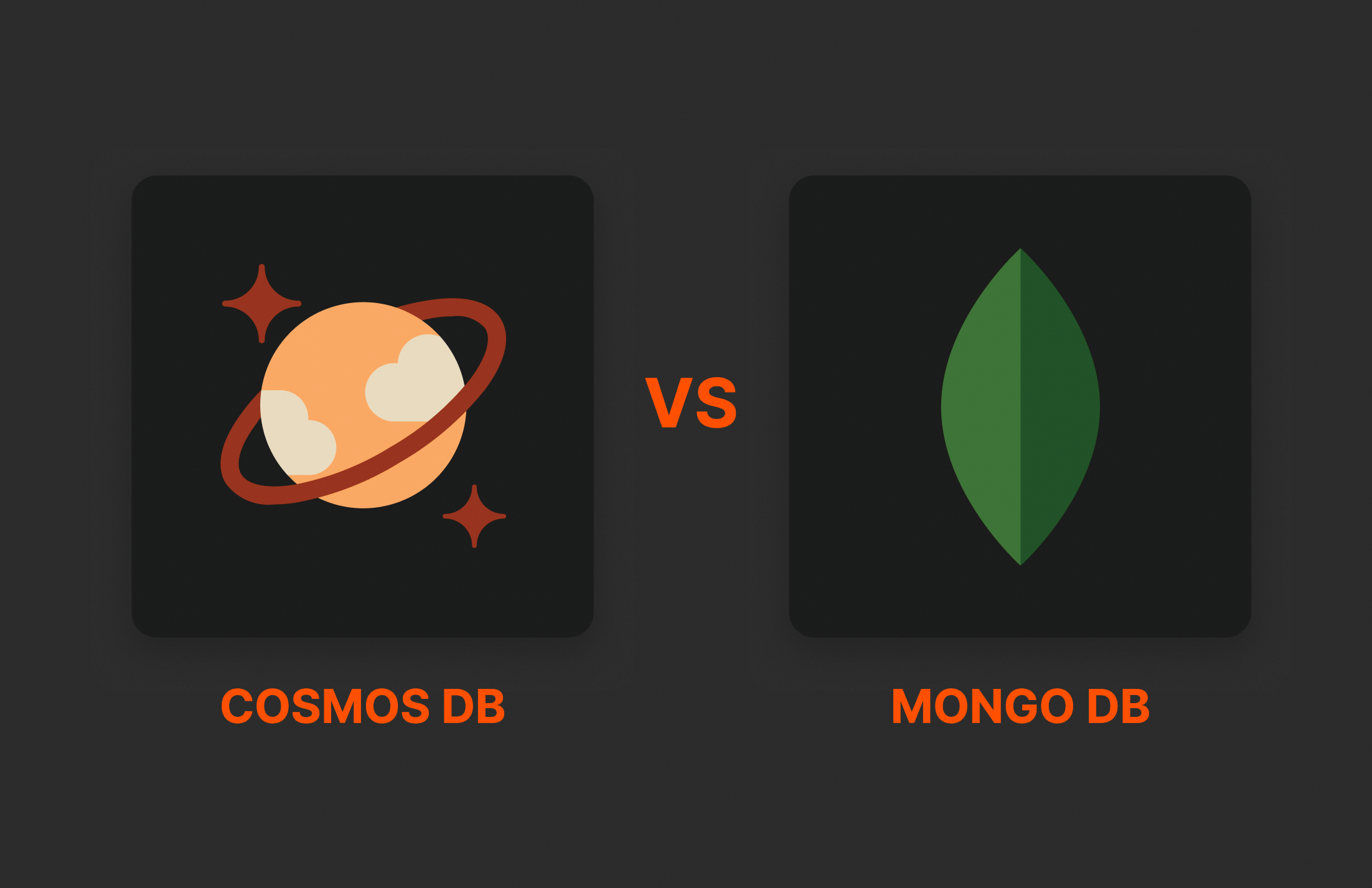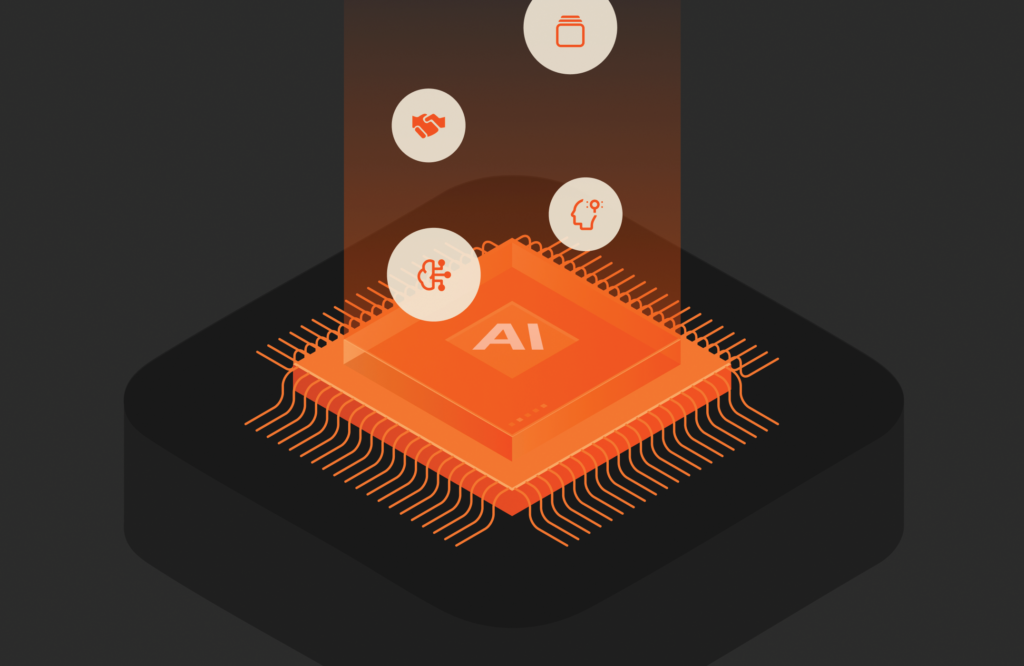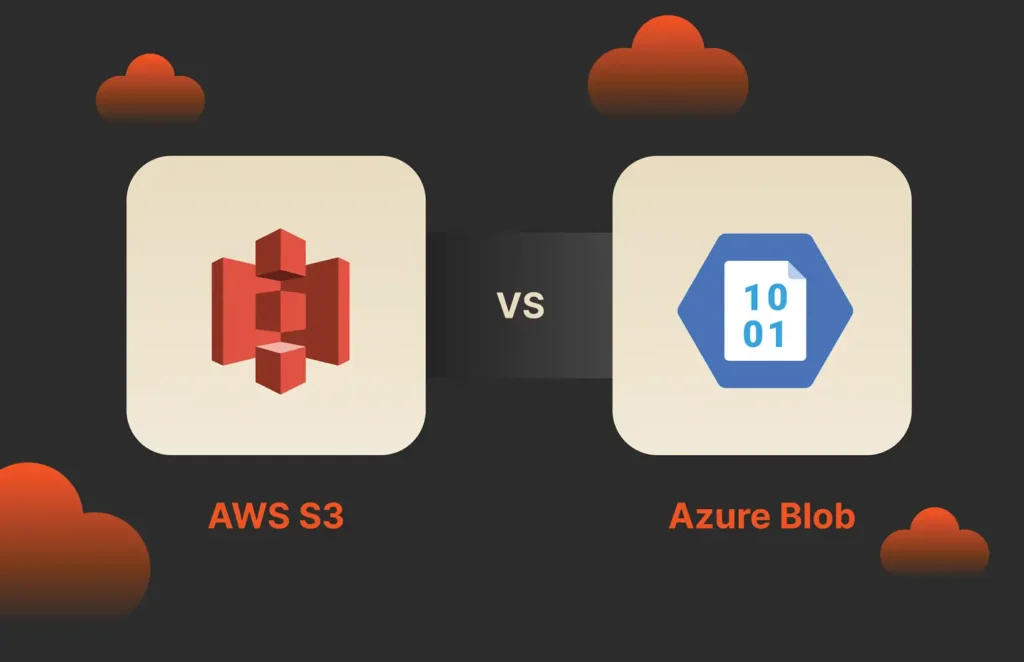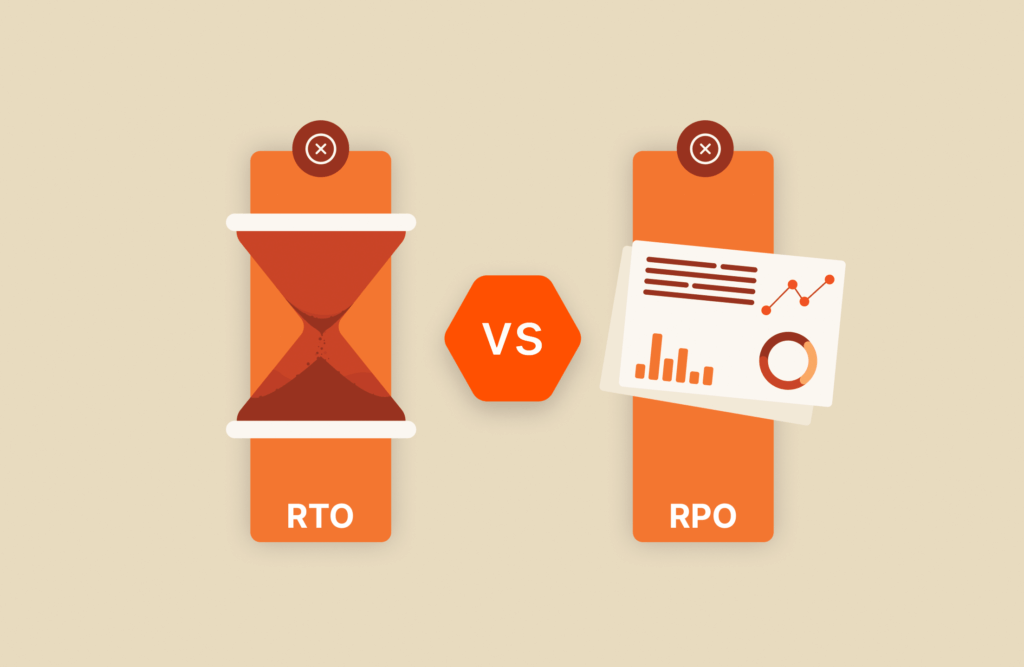Just like other parts of the IT stack, databases have been through a very clear evolution over the last 40 years. Traditional relational databases still have their place, but in scenarios where scalability, flexibility, and high performance are essential, NoSQL databases—which began a meteoric rise in popularity around the beginning of the “big data” era in 2011—offer major advantages. This article will explore two prominent NoSQL databases commonly used on the Azure cloud platform: MongoDB and Cosmos DB. We’ll outline their features, benefits, and differences to help you make an informed choice for which one to use for your particular applications and/or business needs.
NoSQL databases can handle unstructured and/or semi-structured data with ease, making them ideal for modern applications that deal with diverse data types, such as social media content, IoT devices, and real-time analytics.
A fully managed NoSQL database further enhances these benefits by offloading the burden of database maintenance, backups, and scaling from the business to the cloud service provider.
What Is MongoDB?
Initially released in 2009, MongoDB is a popular open source NoSQL database that gained widespread adoption due to its flexibility, dynamic schema, and scalability. It stores data in Binary JSON (BSON) format, making it efficient for handling large volumes of unstructured data. It is known for its simplicity in handling complex data structures, supporting geospatial data, and seamless integration with various programming languages.
What Is a NoSQL Database?
Unlike traditional relational databases, NoSQL databases do not follow a fixed schema, allowing them to accommodate diverse data types without modifications to the underlying structure. NoSQL databases are categorized into key-value stores, document stores, column-family stores, and graph databases, each optimized for different use cases.
Open Source, Flexible, Dynamic, and Scalable
MongoDB’s open-source nature encourages a vibrant community of developers, contributing to its continuous improvement and widespread support. Its schema-less architecture enables developers to adapt to changing data requirements without constraints, making it an excellent choice for agile development environments. Additionally, it scales horizontally by distributing data across multiple servers, ensuring seamless expansion as your application grows.
What Is MongoDB on Azure?
Microsoft Azure offers a fully managed MongoDB service, empowering businesses to leverage Azure’s powerful cloud infrastructure alongside its robust data storage capabilities.
Combine Azure’s Scalability with MongoDB’s Data Storage
By using MongoDB on Azure, businesses can capitalize on the cloud platform’s scalability, automated backups, and fault tolerance. Azure’s global network of data centers ensures low-latency access to data worldwide.
Fully Managed Database Experience
MongoDB on Azure relieves businesses of the operational complexities of database management, such as hardware provisioning, configuration, and software updates. The platform takes care of these tasks, allowing developers to focus on building applications and improving productivity.
Cost of MongoDB on Azure
The cost of using MongoDB on Azure depends on factors such as database size, performance requirements, and data transfer. While it may not always be the most cost-effective option for small-scale projects, the benefits of a fully managed service often outweigh the cost for larger enterprises with demanding workloads.
Is MongoDB on Azure the Same as MongoDB Atlas?
No, MongoDB on Azure is not the same as MongoDB Atlas. This suite of data services is MongoDB Inc.’s own fully managed cloud-based database service, offering similar functionalities as MongoDB on Azure but hosted on its infrastructure.
What Is Cosmos DB on Azure?
Cosmos DB is Microsoft Azure’s globally distributed, multi-model NoSQL database service. It supports multiple data models, including document, key-value, graph, and column-family, making it versatile for a wide range of use cases.
Cosmos DB Supports Multiple Data Models
The ability to support multiple data models within a single database enables Cosmos DB to cater to diverse application requirements without the need for separate databases or complex data migrations.
Cosmos DB Is Globally Distributed and Scalable
Cosmos DB automatically replicates data across Azure’s global network of data centers, ensuring high availability, low-latency access, and improved performance for users worldwide. It also scales seamlessly to accommodate fluctuating workloads, making it suitable for large-scale, globally distributed applications.
Cost of Cosmos DB on Azure
The cost of Cosmos DB on Azure depends on factors like database throughput, storage, request units, and data transfer. While it may have a higher entry cost compared to MongoDB on Azure, the global distribution and scalability features can justify the expense for businesses with specific needs.
Is Cosmos DB on Azure the Same as MongoDB on Azure?
No, Cosmos DB on Azure and MongoDB on Azure are two distinct services. While both are NoSQL databases offered on the Azure platform, they have different features, data models, and use cases. The choice between the two depends on your application’s requirements and business objectives.
MongoDB vs. Cosmos DB
Advantages of Using MongoDB over Cosmos DB
Benefits of choosing MongoDB instead of Cosmos DB can include:
- Cost-effectiveness: MongoDB on Azure may offer a more cost-effective solution for applications with less demanding workloads, where global distribution and multi-model support are not critical.
- Flexibility: Its dynamic schema allows developers to work with evolving data models, making it well-suited for agile development environments.
- Community support: Its open source nature fosters a large and active community of developers, providing extensive resources and support.
- Ease of use: Developers familiar with MongoDB will find it easy to work with it on Azure due to its similarity to the open source version.
Advantages of Using Cosmos DB over MongoDB
Benefits of leveraging Cosmos DB instead of MongoDB include:
- Global distribution: Cosmos DB’s global replication capabilities ensure low-latency access and improved performance for users across the globe.
- Multi-model support: The ability to work with different data models within a single database simplifies development and reduces data integration complexities.
- Scalability: Cosmos DB’s automatic scaling allows it to handle fluctuating workloads, making it ideal for applications with unpredictable demand.
What Is MongoDB Atlas?
MongoDB Atlas is a cloud-based database management service provided directly by MongoDB Inc. It offers fully managed MongoDB instances with features like automated backups, monitoring, and security configurations.
MongoDB Atlas vs. MongoDB on Azure vs. Cosmos DB
MongoDB Atlas, MongoDB on Azure, and Cosmos DB are three distinct offerings, each catering to specific use cases. The choice depends on factors such as global distribution needs, data model requirements, scalability, and budget constraints.
Cost of MongoDB Atlas
The cost of MongoDB Atlas depends on factors like instance size, storage, and the number of read/write operations. It is important to consider the overall benefits and support provided by MongoDB Inc. when evaluating the cost.
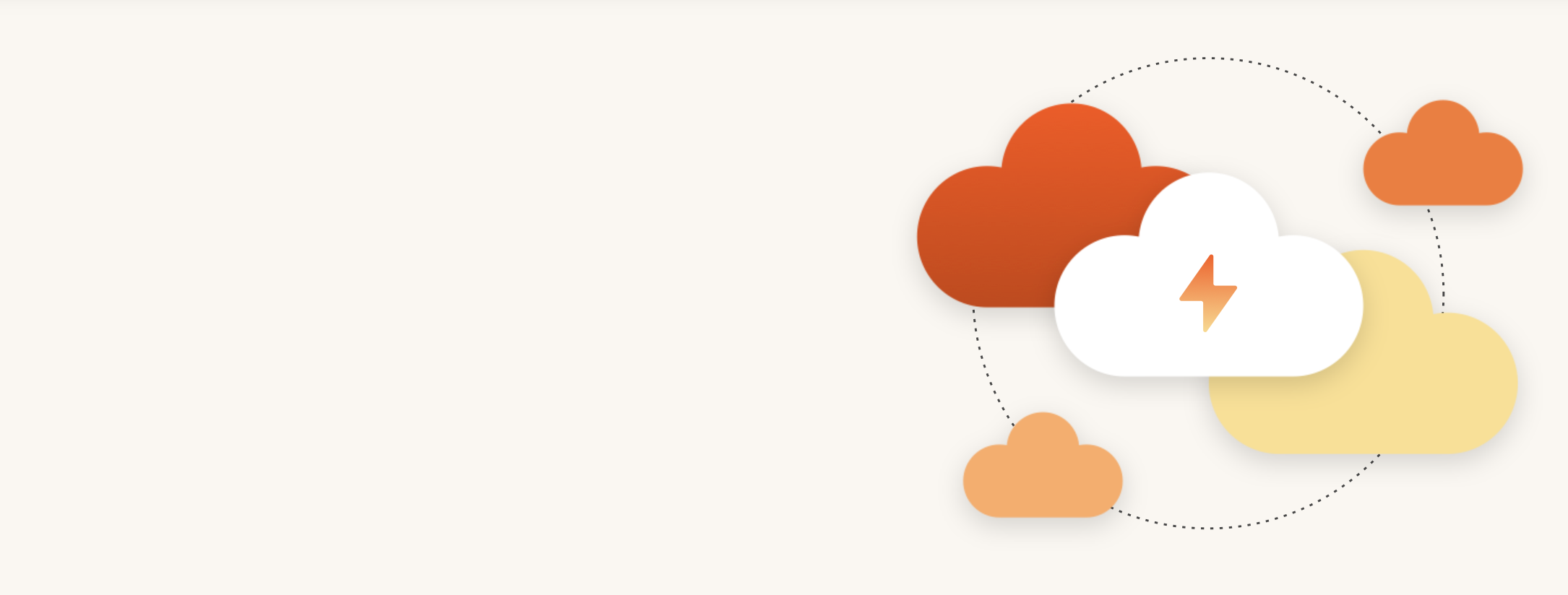
Modern Hybrid Cloud Solutions
Seamless Cloud Mobility
Unify cloud and on-premises infrastructure with a modern data platform.
Conclusion
When choosing between these two on Azure, businesses must carefully evaluate their application requirements, scalability needs, global distribution, and budget constraints. MongoDB excels in cost-effectiveness, flexibility, and community support, while Cosmos DB offers global distribution, multi-model support, and automatic scalability. Ultimately, selecting the right database solution is essential to ensure optimal performance, efficiency, and success for your business. Looking for a way to accelerate your deployments in the cloud? Check out Cloud Block Store and see if it’s right for your organization.