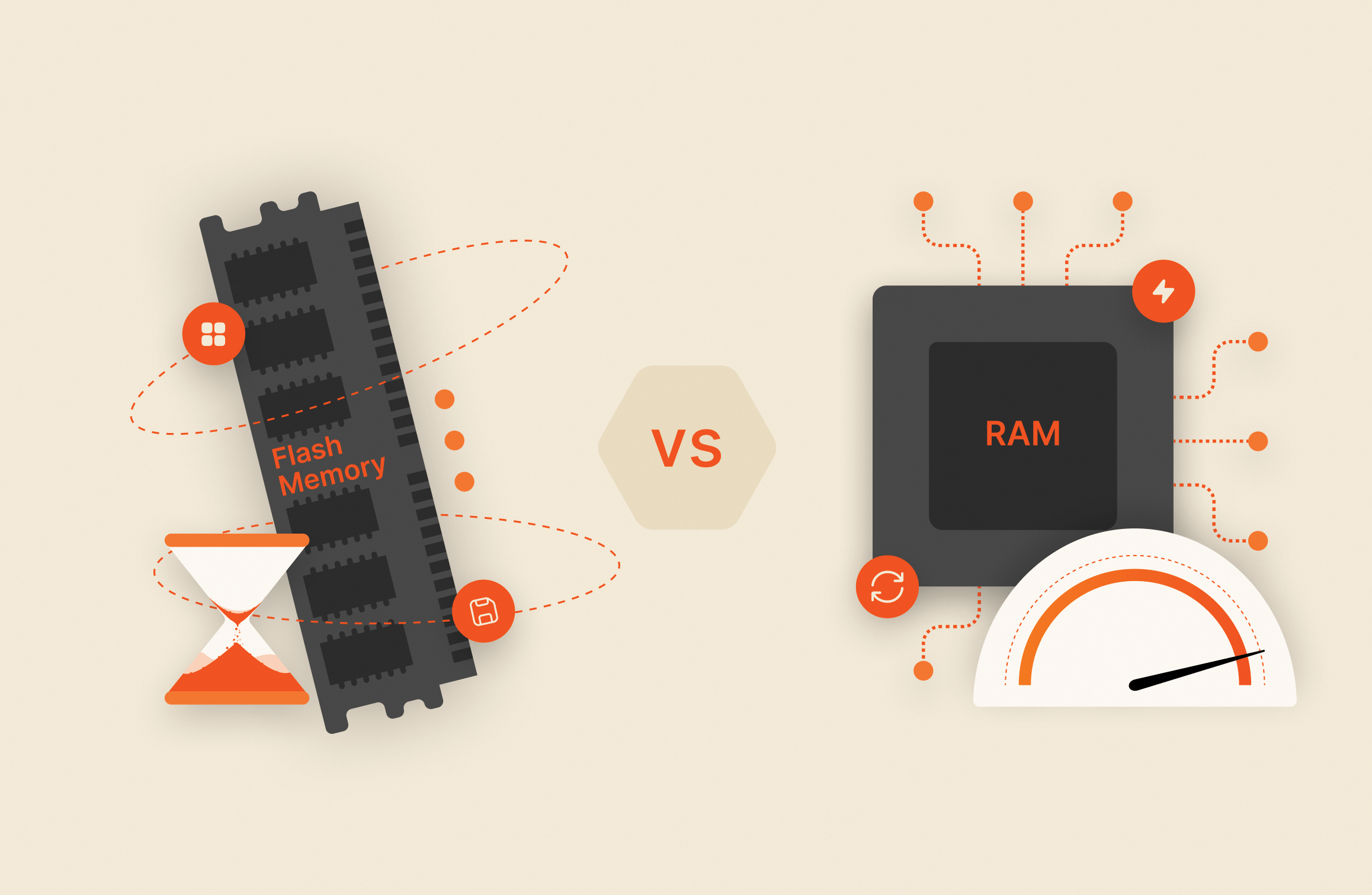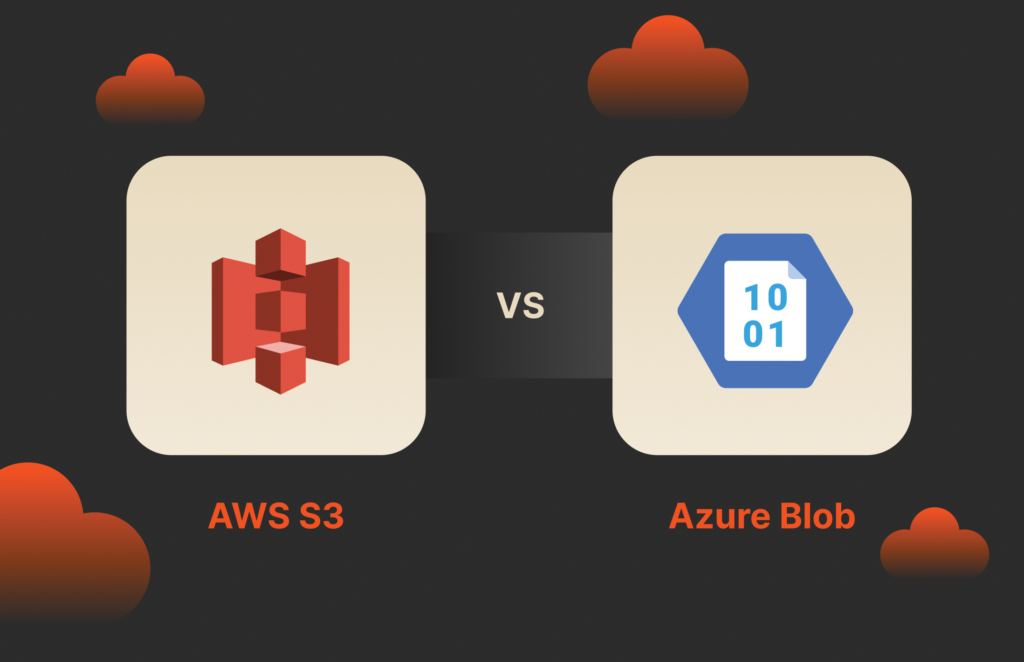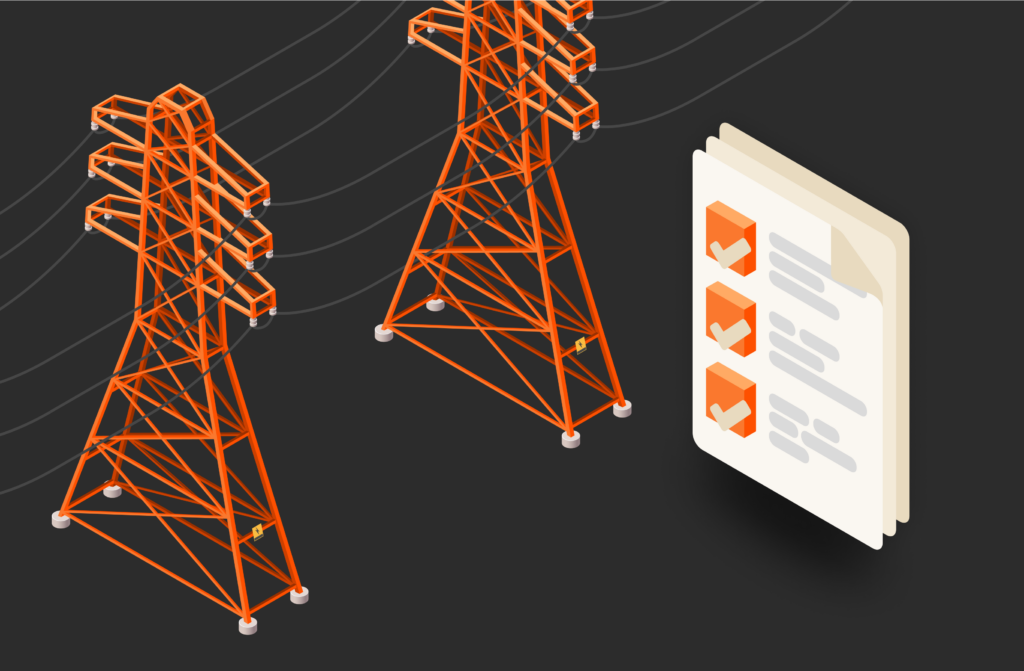Flash memory vs. RAM: Flash memory is a high-performance solution to traditional hard drives making data storage and retrieval faster for applications and users. USB drives and standard storage devices use flash memory, while computers still use volatile random access memory (RAM) for temporary storage. You’ll find both types of memory in servers and workstations.
What Is Computer or System Memory?
Every computer needs a form of RAM to store input from applications and send data to the central processing unit (CPU) for calculations. System memory is volatile, and any stored data is lost after the computer is powered off. Even though computer memory is volatile, it’s still a critical component in a system to support data transfers to the CPU.
Most computers have two types of memory: dynamic RAM (DRAM) and static RAM (SRAM). DRAM is the standard component used to store data, and it has a dense cell count to store 8GB, 16GB, 32GB, and 64GB of information. SRAM is for CPU cache, and it has much less capacity than DRAM, but SRAM stores common instructions for the CPU to support quick calculations.
Both RAM and flash memory are a form of storage. However, RAM is temporary, while flash memory is permanent. Flash memory stores data even after the power is turned off, but it also has a limited lifespan. After a set amount of write actions, flash memory loses its ability to store data. For example, USB flash drives have a lifespan of 10,000 to 100,000 write or erase actions.
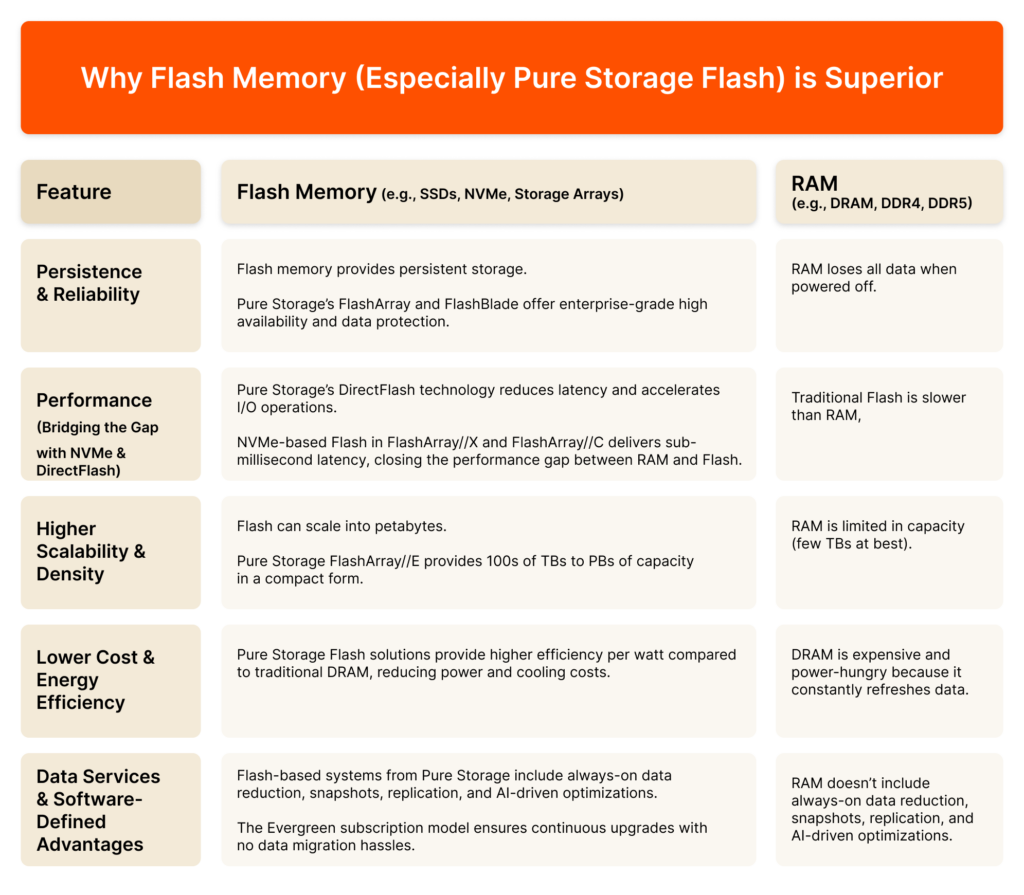
What Is Flash Memory?
Most computers use a solid-state drive (SSD) for storage, and an SSD uses flash memory. Flash memory is much faster than traditional storage options, so it’s the preferred choice for servers, workstations, and personal computers. For computers with hard drives, an upgrade to an SSD could improve performance.
Standard RAM has transistors and capacitors to store data, but flash memory has only transistors with a floating gate to trap electrons. When data is deleted, the charge on the gate is released. Voltage changes determine if a flash memory cell stores a zero or a one. Although RAM is not considered read-only memory (ROM), flash memory is a form of ROM called electrically erasable programmable read-only memory (EEPROM).
When users want to transfer data from one computer to another without the option of a network connection, USB flash drives are a viable option. Flash memory in the form of SSDs has use cases across many applications including databases, high-volume servers, and high-performing workstation software. An SSD is faster than a hard drive, so it’s the preferred choice for any server build today.
What Is RAM?
RAM is primary computer storage. Primary computer storage contains internal computer data ready for usage. RAM in a computer sends data to a CPU to perform calculations and sends it back to the operating system for output. When a user starts an application, the operating system allocates RAM space for application data, and the application can update and delete primary memory data as necessary.
Without RAM, a computer would need to store and read data from secondary storage. Secondary storage in the form of drives (e.g., SSD or HDD) is much slower than RAM. A computer uses secondary storage as a backup when it has no more RAM available to store data, but using virtual memory on disk is slower than loading all application data in primary storage for usage. Having enough RAM available for applications is beneficial for server performance.
Flash Memory vs. RAM
Speed is the primary advantage of flash memory, but it has several other benefits. Another benefit is durability. Although flash memory has a limited lifespan, it does not have the moving parts of an HDD, making it less vulnerable to mechanical errors, dusty environments, or magnets. An SSD is also much lighter and smaller than an HDD, so it fits more easily into smaller computer cases.
While it has its advantages, flash memory also has some disadvantages. The limited lifespan from write actions means the device must be replaced at a set time depending on the amount of usage. Fortunately, flash memory technology is evolving. Pure Storage® DirectFlash® Memory Modules increase drive lifespan by reducing the number of writes needed for memory management. Read “Better Science, Volume 1: Hardware and Software Co-design with DirectFlash” to learn more about how DirectFlash improves life span over conventional commodity flash memory.
Flash memory and RAM work much differently, and RAM still maintains its superior speeds. RAM is more expensive than flash memory, but it’s faster and still a necessary server and workstation component. It’s important to install enough RAM in a server to maintain fast application speeds because RAM has much smaller storage capacity than an SSD.
DRAM vs. SRAM
DRAM is the most common form of primary storage in a server or workstation. Transistors and capacitors make up the memory cells in DRAM and are arranged in circuits. Circuits are connected to the computer’s motherboard, usually next to the CPU. The capacitors in DRAM store a one or a zero, and the transistor refreshes and keeps a charge on the capacitor so that it can continue to store information. Once power is turned off, transistors can no longer keep the charge, so data is lost.
Static RAM is the other form of common memory installed on a computer. The CPU has SRAM installed directly on its board, so it’s not an external component connected to the motherboard during a computer build. SRAM is used to store common instructions, so the CPU does not need to continually go back to retrieve data from RAM. It speeds up operating system calculations.
Flash memory is its own component built differently than DRAM or SRAM, so it’s not the same type of component. Every computer has a form of all three memory types, but they all have their own purpose and circuit design. SRAM is the fastest, and then DRAM is the second fastest, but both lose data after the power is turned off. Flash memory is non-volatile, so it does not lose data after a power outage.
Conclusion
If you plan to install an SSD into your server or workstation, you need flash memory. USB drives also use flash memory. An SSD is the preferred device type for non-volatile storage, but you’ll still need DRAM and SRAM for volatile data storage for CPU calculations. Looking for the best in all-flash memory for the data center? Discover what Pure Storage’s suite of all-flash arrays equipped with DirectFlash can do for you.

BUYER’S GUIDE, 14 PAGES
Reevaluating Your Virtualization Strategy?
Explore your options in our guide to modern virtualization.

Outsmart the GPU Shortage
Learn how AI can serve as a solution to the ever-growing GPU shortage.