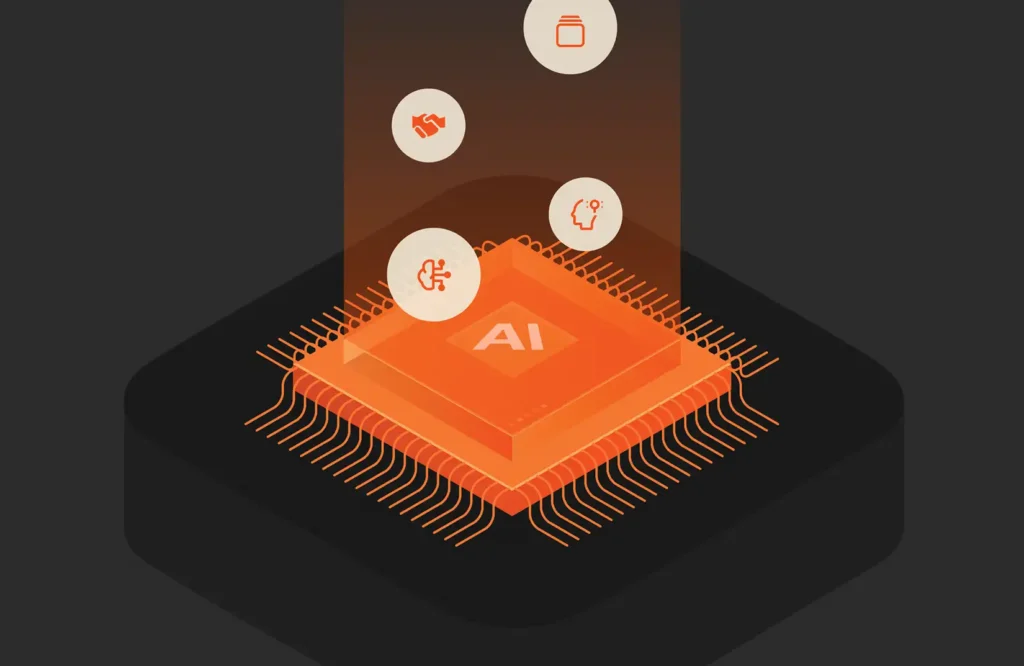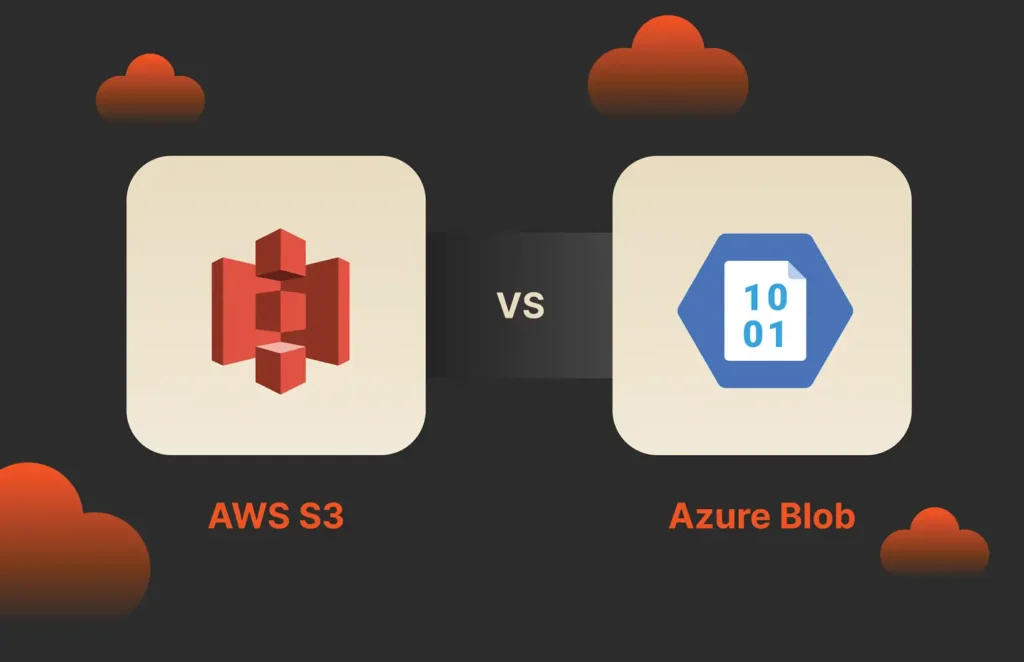Azure, Microsoft’s cloud computing service, offers a range of storage options, including the widely used Azure Blob Storage. However, even in the cloud, data is vulnerable, making regular backups essential for businesses and individuals alike. Let’s take a look at what Azure Blob Storage is and how best to back it up.
What Is Azure Blob Storage?
Azure Blob Storage is Microsoft’s object storage solution for the cloud. It’s optimized for storing massive amounts of unstructured data. Azure offers three types of blobs: block blobs, append blobs, and page blobs, each designed to cater to different storage needs.
Azure Blob Storage can be backed up, ensuring your data remains safe and accessible despite unexpected events.
What Is Azure Blob Storage Backup?
Azure Blob Storage backup involves creating copies of your blob data to prevent data loss. Blobs are stored redundantly in Azure data centers, but backup adds an extra layer of security.
Blob storage is stored in Azure data centers globally, ensuring data locality and high availability. Optimizing storage costs involves efficient use of Azure features and choosing appropriate storage tiers based on data access frequency.
How Do I Back Up My Azure Blob Storage?
Different Backup Options for Azure Blob Storage
Azure provides diverse backup mechanisms tailored to meet various needs:
- Azure Blob versioning: This feature enables you to preserve, retrieve, and restore every version of every object stored in your Blob Storage, providing a comprehensive historical record.
- Azure Backup Service: Azure Backup automates the backup process, allowing you to schedule regular backups and retain data according to your requirements. It ensures the safety of your data with minimal manual intervention.
- Azure Site Recovery: While primarily known for disaster recovery, Azure Site Recovery can also be used for regular data backup. It replicates your virtual machines and physical servers to Azure, ensuring data continuity even in the face of system failures.
Best Practices for Azure Blob Storage Backup
Here are some fundamental best practices for Azure Blob Storage backup:
- Implement a regular backup schedule
Establishing a consistent backup routine is fundamental. Regular backups, whether daily or hourly, guarantee that your data is up to date and can be restored to a recent state in case of data loss.
- Encrypt backups
Encrypting your backups adds an extra layer of security. Azure Blob Storage provides encryption mechanisms that ensure data remains confidential, both during transmission and when stored.
- Monitor backup health
Regularly monitoring your backup processes is essential. Automated alerts can notify you of any issues, allowing for swift corrective actions and ensuring the integrity of your backups.
Manual Backups vs. Automated Backups for Azure Blob Storage
Here’s a quick comparison of automated vs. manual backups for Azure Blob Storage:
- Automated backups: Automated backups are favored for their consistency. They follow predefined schedules, reducing the likelihood of human error. Additionally, automation ensures backups occur even if personnel forget or are unavailable.
- Manual backups: While manual backups offer control over the process, they’re susceptible to human errors, such as forgetting to back up critical data or misconfiguring backup settings. Manual backups also consume more time and resources.
Can You Back Up Azure SQL Databases to Blob Storage?
Yes, Azure SQL Databases can be seamlessly backed up to Azure Blob Storage. This integration simplifies the backup process for databases, ensuring that you can securely store and easily recover your critical business data.
Can You Back Up Blobs to Azure SQL?
While Azure SQL Databases can be backed up to Blob Storage, the reverse, backing up Blobs to Azure SQL, is not a native feature. Blobs can be imported into Azure SQL manually, but this process requires careful consideration and planning.
Veeam Backup for Azure Blob Storage
What Is Veeam?
Veeam is a leading data management and backup solution provider recognized for its innovative and comprehensive backup, replication, and disaster recovery solutions. With a focus on cloud data management, Veeam offers robust services to ensure the security and availability of data across various cloud platforms, including Microsoft Azure.
What Are the Benefits of Using Veeam for Blob Storage Backup?
Veeam offers various benefits for blob storage backup, including:
- Comprehensive data protection: Veeam provides a holistic approach to data protection, offering a seamless and comprehensive backup solution that covers all aspects of your blob data and ensures nothing is left unprotected.
- Easy integration: Veeam seamlessly integrates with Azure Blob Storage. This integration allows for effortless setup and configuration, enabling users to quickly start backing up their blob data without complex deployment processes.
- Automated backups: Veeam’s automation capabilities are a significant advantage as they enable scheduled, automated backups, reducing the need for manual intervention. Regular, automated backups ensure your data is consistently protected without relying on human diligence.
- Data encryption: Security is a top priority for any business. Veeam ensures the security of your backed-up data by offering robust encryption features. Your blob data is encrypted both in transit and at rest, ensuring that the data remains confidential even if intercepted.
- Granular recovery: Accidental deletions or modifications are common challenges in data management. Veeam allows granular recovery, enabling users to quickly restore individual files or specific parts of their blob data. This granularity reduces downtime and enhances operational efficiency.
- Cost-efficiency: Veeam’s solutions are designed to optimize costs. By streamlining the backup process, reducing downtime, and offering scalable options, Veeam ensures you get excellent value for your investment.
- Reliability and scalability: Veeam’s robust architecture ensures your backup processes run smoothly without disruptions. Also, Veeam’s scalability can accommodate the growth of your blob data. Whether you’re a small business or a large enterprise, Veeam can scale its services to meet your requirements.
- Compliance and reporting: Meeting regulatory compliance is critical for businesses dealing with sensitive data. Veeam assists in compliance adherence by providing detailed reporting and auditing capabilities. These features are invaluable for demonstrating regulatory compliance during audits and assessments.
Azure Blob vs. Azure Files: Making the Right Choice for Your Data Storage
Azure Blob and Azure Files cater to different storage needs. Understanding the differences between these services is vital for businesses aiming to optimize their data storage strategies.
What Is Azure Files?
Azure Files is a managed file storage service that allows you to set up highly available network file shares that can be accessed using the standard Server Message Block (SMB) protocol. It works well for organizations that need shared file storage in the cloud, making it easy to migrate existing applications that rely on file shares to Azure without significant modifications.
Is Azure Blob Cheaper than Azure Files?
The cost comparison between Azure Blob and Azure Files depends on various factors, including storage needs, access patterns, and redundancy requirements. Generally, Azure Blob Storage offers lower storage costs, making it a cost-effective solution for businesses with large amounts of unstructured data, such as images, videos, backups, and logs.
While slightly more expensive in terms of storage costs, Azure Files provides a higher level of convenience for businesses needing traditional file-sharing capabilities. It simplifies migrating applications requiring a file system, ensuring compatibility without extensive code modifications.
Comparing Azure Blob to Azure Files
Here’s how Azure Blob compares to Azure Files across three key areas:
- Access protocols
Azure Blob: Blob storage is accessible via REST APIs, making it suitable for applications utilizing HTTP/HTTPS endpoints. It’s ideal for serving data directly from the cloud to web applications and mobile apps.
Azure Files: Azure Files supports both SMB and NFS protocols, making it compatible with a wide range of applications and operating systems. This flexibility allows businesses to seamlessly move their on-premises applications to the cloud without significant refactoring.
- Performance requirements
Azure Blob: Blob storage is optimized for handling large amounts of unstructured data. It provides excellent scalability and throughput, making it suitable for scenarios where high-performance data storage and retrieval are essential.
Azure Files: Azure Files offers good performance for general file-sharing needs. While it may not match the performance of Azure Blob in handling large files and massive amounts of data, it provides reliable and consistent performance for file-based applications.
- Scalability
Azure Blob: Blob storage is highly scalable and can handle massive amounts of data. It is suitable for applications requiring ample file storage, multimedia content, backups, and archival data.
Azure Files: Azure Files also offers scalability, allowing businesses to adjust their storage capacity based on their needs. It’s suitable for applications requiring shared file storage, such as content management systems and development environments.
Choosing between Azure Blob and Azure Files depends on the specific requirements of your applications. Azure Blob Storage is ideal for unstructured data and applications that can utilize REST APIs, while Azure Files is typically better for traditional file-sharing scenarios and applications that rely on SMB or NFS protocols. By evaluating your storage needs, access patterns, and performance requirements, you can make an informed decision that aligns with your business objectives, ensuring optimal utilization of Azure’s cloud storage services.
Which Azure Database Is Best for Blob Storage?
Choosing the right platform for blob storage is a decision that can significantly impact your data management, scalability, and cost-efficiency. Azure offers various services catering to diverse storage needs, including Azure Blob Storage, Azure SQL Database, Azure Cosmos DB, and Azure Data Lake Storage.
Let’s compare and contrast these options to help you decide on the best Azure database for blog storage.
Azure Blob Storage
Advantages:
- Optimized for unstructured data: Azure Blob Storage is specifically designed for storing unstructured data like images, videos, backups, and log files.
- Cost-effective: It offers competitive pricing, making it ideal for businesses with large volumes of unstructured data.
- Scalability: Azure Blob Storage scales seamlessly, accommodating massive data sets without compromising performance.
Considerations:
- Limited query capabilities: Blob Storage is not designed for complex querying. Additional services might be necessary if your use case requires intricate data querying.
Azure SQL Database
Advantages:
- Structured data management: Azure SQL Database is suitable for structured data, making it ideal for applications requiring relational database capabilities.
- Rich query language: SQL Database supports powerful SQL queries, making it suitable for applications requiring complex data analysis.
- Transactional integrity: It ensures ACID (Atomicity, Consistency, Isolation, Durability) compliance, which is essential for transactional applications.
Considerations:
- Storage costs: Azure SQL Database might not be the most cost-effective solution for large volumes of unstructured data due to its structured data orientation.
Azure Cosmos DB
Advantages:
- Global distribution: Cosmos DB offers global distribution and low-latency access, making it ideal for globally distributed applications with high read and write requirements.
- Multi-model support: It supports multiple data models, including document, graph, key-value, and table, enabling flexibility in data representation.
Considerations:
- Complexity: Setting up and managing Cosmos DB might require more expertise due to its robust feature set and complexity.
Azure Data Lake Storage
Advantages:
- Scalability: Azure Data Lake Storage handles massive volumes of data and supports both structured and unstructured data formats.
- Advanced analytics: It integrates well with Azure analytics services like Azure Data Analytics and Azure Databricks, enabling advanced data analytics and machine learning.
Considerations:
- Complexity: Data Lake Storage might have a steeper learning curve, especially for users unfamiliar with big data technologies.
Comparison Summary
For pure blob storage, Azure Blob Storage is the ideal choice due to its specialized focus on unstructured data, cost-effectiveness, and scalability.
For structured data, Azure SQL Database is suitable for applications with structured data requirements, offering robust querying capabilities and transactional integrity.
Azure Cosmos DB excels with its global distribution and multi-model support for globally distributed applications, making it ideal for applications with diverse data needs and international user bases.
For big data and advanced analytics, Azure Data Lake Storage is designed for handling large volumes of data. It integrates seamlessly with Azure’s analytics services, enabling powerful big data analytics and machine learning capabilities.
Why Pure Cloud Block Store for Azure
Elevate your cloud storage experience with Pure Cloud Block Store™, an innovative software-defined storage solution that seamlessly bridges the gap between on-premises and hybrid cloud environments.
Pure Cloud Block Store offers a cutting-edge storage platform with a unified data plane across hybrid clouds, empowering businesses with enhanced agility, reduced costs, and robust data protection capabilities.
Key features include:
- Data efficiency: Pure Cloud Block Store leads the industry with its exceptional data reduction capabilities. This solution optimizes storage efficiency, reduces cloud storage costs, and facilitates swift and effortless data portability through space-saving snapshots and cloning. Experience heightened agility in processing your data thanks to Pure Storage’s state-of-the-art data management techniques.
- Cloud data protection: Safeguard your business against downtime with built-in replication, disaster recovery, and business continuity features. Pure Cloud Block Store ensures seamless data protection across public and private cloud targets, enhancing availability and resilience both in the cloud and on premises. Rest easy knowing your data is protected in any scenario.
- Enterprise storage capabilities: Pure Cloud Block Store brings enterprise-grade storage features to your cloud environment. With innovative technologies and Evergreen innovation, enjoy the benefits of industry-leading storage capabilities that empower your business operations.
- Pure as-a-Service: Unify your storage experience seamlessly between on-premises infrastructure and the cloud with Pure as-a-Service. This flexible hybrid cloud solution delivers a cohesive storage experience, ensuring a smooth transition and efficient management across various environments.
Experience the future of cloud storage—discover Pure Cloud Block Store and revolutionize your data management journey. Benefit from unparalleled efficiency, robust data protection, and a seamless hybrid cloud experience that only Pure Storage can deliver. Join us in transforming how businesses handle their data in the cloud era.

Applications and Databases
Simplify management, boost performance, and dramatically
cut costs
Learn more about Pure Cloud Block Store:
Solution Brief: Pure Cloud Block Store Dev/Test
Pure Validated Design: SQL Server Business Resilience Hybrid Cloud
Microsoft Azure Marketplace: Pure Cloud Block Store for Azure Deployment