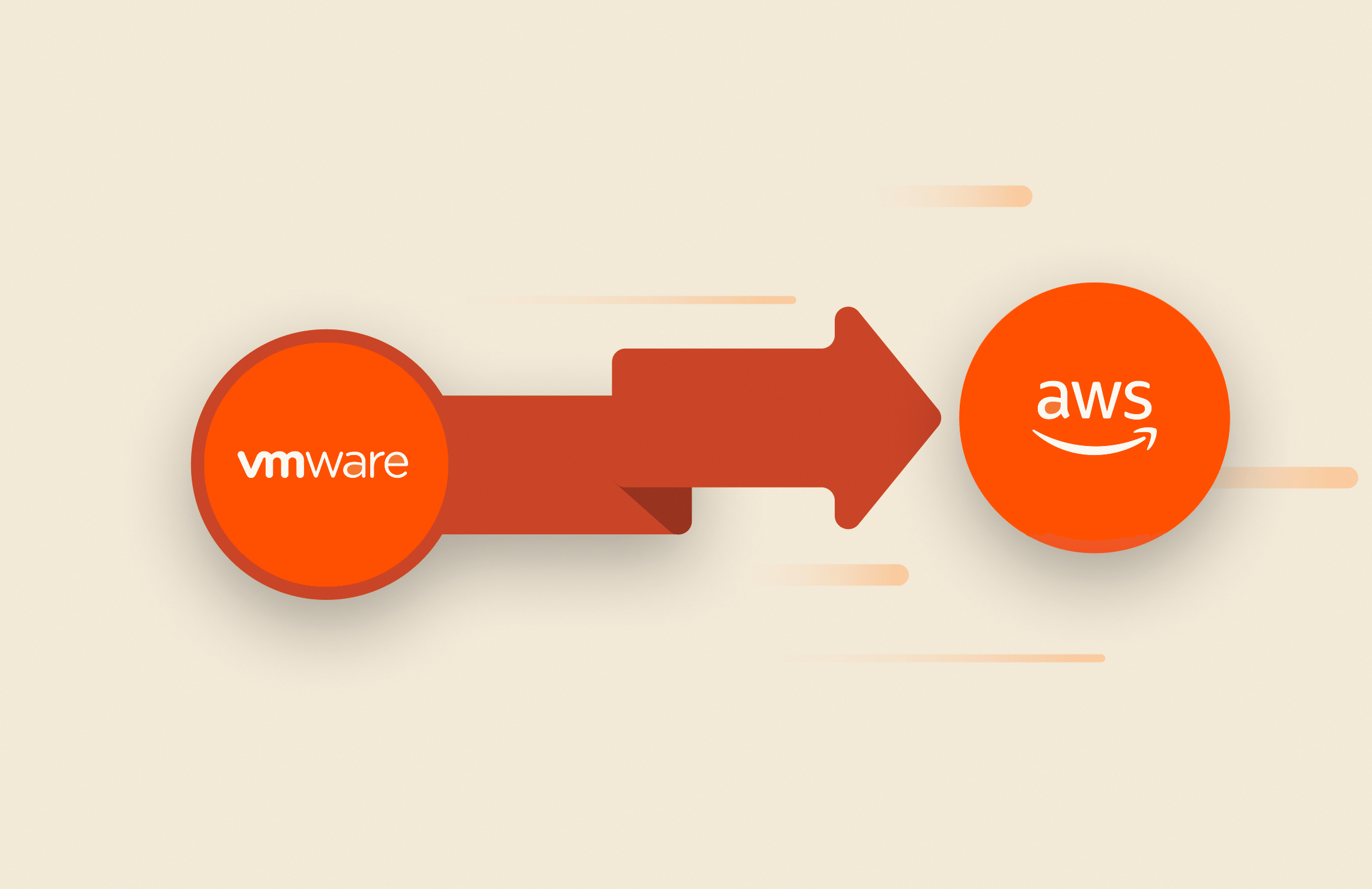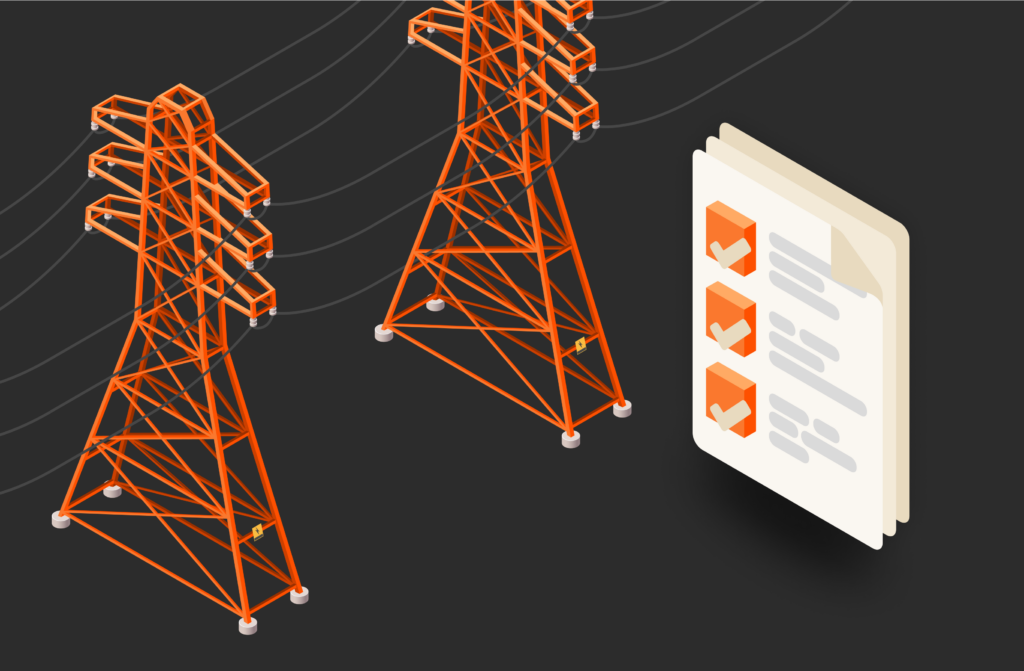Summary
VMware is the leading provider of virtualization technology. Migrating to VMware offers several benefits, including fewer servers to manage, which thereby reduces data center and power costs.
VMware has become the world’s leading virtualization technology. The VMware platform enables service providers to run network functions as virtualized applications from different vendors.
Broadcom’s recent acquisition of VMware has ushered in changes. As a result, companies may be evaluating their options and how they want to proceed going forward. Migrating away from VMware, however, could be costly and time-consuming.
A recent Gartner assessment estimated the cost of migrating off VMware for an organization that runs 2,000 or more VMs and at least 100 servers at $300 to $3,000 per machine. The assessment also estimated the time for the migration at 18 to 48 months and the full-time staff required to conduct the migration at 7 to 10 people.
In this article, we’ll review the benefits of virtualization and provide a step-by-step migration plan for safely migrating your workloads to VMware.
But first, a quick note on the Broadcom acquisition’s potential effect on migrations.
Will Broadcom’s Acquisition of VMware Affect VMware Migrations?
The answer is somewhat.
In the sense that VMware licensing, the product portfolio, and support have changed due to the acquisition, yes. That is, companies should know what they’re getting into.
Changes to Licensing
- Broadcom has discontinued the sale of perpetual licenses.
- Existing perpetual licenses cannot be ported to the cloud.
- License fees have increased.
Changes to the Product Portfolio
- Broadcom has simplified the VMware product portfolio by discontinuing some products, such as virtual desktop infrastructure (VDI) solutions and Carbon Black.
- Customers may be paying for software they don’t use.
Changes to Support
- Broadcom’s Pinnacle partner system may create longer wait times and more complex communication paths for support requests.
Why Migrate to VMware
While VMware has introduced some changes recently, keep in mind that alternative providers share the same risk of lock-in and inflexibility. VMware is still the go-to platform for virtualization.
The legacy model of mapping a singular application to a single physical server introduced inefficiencies in the form of hardware cost, utilization, and management. Moving to virtual machines, and more specifically virtual machines powered by VMware vSphere, lets you optimize the cost of running and managing your hardware for the following reasons:
- Instead of a 1:1 mapping ratio of application to server, you can easily achieve 10:1 or even higher.
- Having fewer physical servers to purchase and deploy means drastically reduced data center costs.
- A reduced data center footprint means reduced power costs, cooling costs, and rackspace usage.
- You also drastically reduce the number of endpoints to attend to.
Using virtual machines also simplifies your backup and recovery process, improves business continuity and disaster recovery planning, and accelerates workload deployments for new and upcoming projects.
Why Migrate between Hosts in VMware
It’s not uncommon to migrate workloads between VMware hosts for the sake of changing the compute resource that the virtual machine runs on.
Migrating between hosts in VMware can serve any number of purposes, including:
- Manual migration of VMs between hosts when putting an ESXi host or hosts in maintenance mode or if the host(s) compute resources are overprovisioned. This leverages vMotion for “live migrations.”
- Automated migration of VMs between hosts when putting an ESXi host or hosts into maintenance mode or if the host(s) compute resources are overprovisioned. This leverages vMotion and Distributed Resource Scheduler (DRS).
Types of VMware Migrations: Cold vs. Hot
Cold Migration
Cold migration involves moving a powered-off or suspended virtual machine to a new host. It also usually means relocating configuration and disk files for these powered-off or suspended virtual machines to new storage locations. Cold migration includes moving virtual machines from one virtual switch to another or from one data center to another.
Hot Migration
Hot migration is the moving of a powered-on virtual machine to a new host. Hot migration is also known as “live” migration. VMware’s vSphere vMotion lets you do hot migrations without interrupting the virtual machine’s availability.
When to Do a Live Migration on VMware
A live migration, which is a type of hot migration, is the process of moving a VM from one physical host to another without interrupting regular operations or causing downtime. The live migration process transfers the VM memory, network connectivity, and storage as the OS continues to run. The obvious advantage of a live migration is that you don’t have to interrupt operations.
The best time to do a live migration on VMware is when your server needs maintenance or an update, or when you need to switch a VM to a different host.
The process allows for:
- A clean separation between hardware and software, including the separation of concerns between the users and operator of a data center or cluster.
- Consolidation of clustered hardware into a single management domain. This means that if you need to remove a certain physical machine from service for maintenance, you can migrate OS instances to one or more alternative machines to relieve the load on congested host machines.
Both of the above greatly benefit cluster administrators because they make it much easier to manage workloads.
How to Build a VMware Live Migration Plan: Steps
The main goal of any live VMware migration is to move an existing compute resource or application from one environment to another as quickly and cost-effectively as possible. There are various things to consider around this, including security, latency, downtime, and backup/recovery.
VMware Professional Services helps customers with their migrations, including the planning phase. Here are the primary things VMware recommends for building an effective migration plan:
- Assess your infrastructure and applications to review your change control and communications processes and how these map to migration workflows.
- Conduct a site survey of the source workloads to work through the design and deployment of the assessment tools.
- Use data from the site survey to put together a draft migration sequence that spells out the migration complexities and risks.
- Validate the draft migration sequence with key stakeholders.
- Use the VMware Migration Planner tool to create an initial migration sequence and a corresponding plan that includes detailed migration workflows, including the order of migration in light of SLAs, technology constraints, application dependencies, and the estimated time to conduct the entire migration project.
What Is the Best VMware Migration Tool?
The best VMware migration tool is vCenter Converter. It’s the best tool for two reasons:
- It’s the official migration tool from VMware.
- There aren’t really any other alternatives out there for migrating to VMware.
Three Ways to Get the Most Out of Your VMware Environment
Once you’ve migrated to VMware, you’re going to want to make sure you can take full advantage of it. It’s recommended that you:
1. Have a Diversified Stack
Diversifying your infrastructure stack can reduce disruption and improve flexibility. VMware deployments with vSAN often include bundled storage, but scaling beyond this requires additional hardware. Integrating an external storage provider diversifies your stack while enhancing efficiency, security, and disaster recovery.
To ensure minimal disruption and cost-effectiveness, choose a provider with flexible, subscription-based pricing and non-disruptive migration options. This approach offers predictable costs, reduces reliance on a single provider, and provides greater flexibility for future virtualization needs.
2. Optimize Public Cloud Workloads (via Storage)
The right storage can help optimize VMware workloads in the public cloud by providing:
- Parity across hybrid environments with a seamless management experience
- Storage purpose-built for VMs
- Integration with VMware systems and tools
- Scaled storage resources independent of compute
- Simplified migration and minimized disruption
3. Use Red Hat OpenShift Virtualization
Many enterprises manage both virtual machine (VM) and Kubernetes infrastructures, incurring significant costs. Red Hat OpenShift Virtualization (OSV), built on the KubeVirt project, integrates VM infrastructure into Kubernetes clusters. This allows organizations to run VM-based and containerized applications side by side, providing a unified experience and enabling seamless app modernization through rehosting, refactoring, redeploying, or rebuilding when ready.
Conclusion
VMware migrations have clear advantages, including fewer servers to attend to and a reduction of power costs. You can do cold or hot migrations, and the best time to do a migration is when your server needs maintenance.
You can also use Pure Cloud Block Store™ to streamline VM migrations to other environments.
Pure Cloud Block Store leverages two workflows:
- AWS Application Migration Service (MGN) to migrate and convert the VM(s) to AWS including the VM’s boot volume.
- Array-based replication to replicate the data volumes from FlashArray™ to Pure Cloud Block Store.
By combining the software capabilities of Pure Cloud Block Store with the orchestration and integration of AWS MGN, companies can take advantage of a viable method for migrating vVol VMs to AWS while also taking full advantage of the benefits that come from utilizing an array-based shared storage pool.
For more information on how to make the most of your VMware environment, be sure to check out “A Buyer’s Guide to Modern Virtualization.”

BUYER’S GUIDE, 14 PAGES
Reevaluating Your Virtualization Strategy?
Explore your options in our guide to modern virtualization.
Seamless Storage
Learn more about Pure Cloud Block Store.