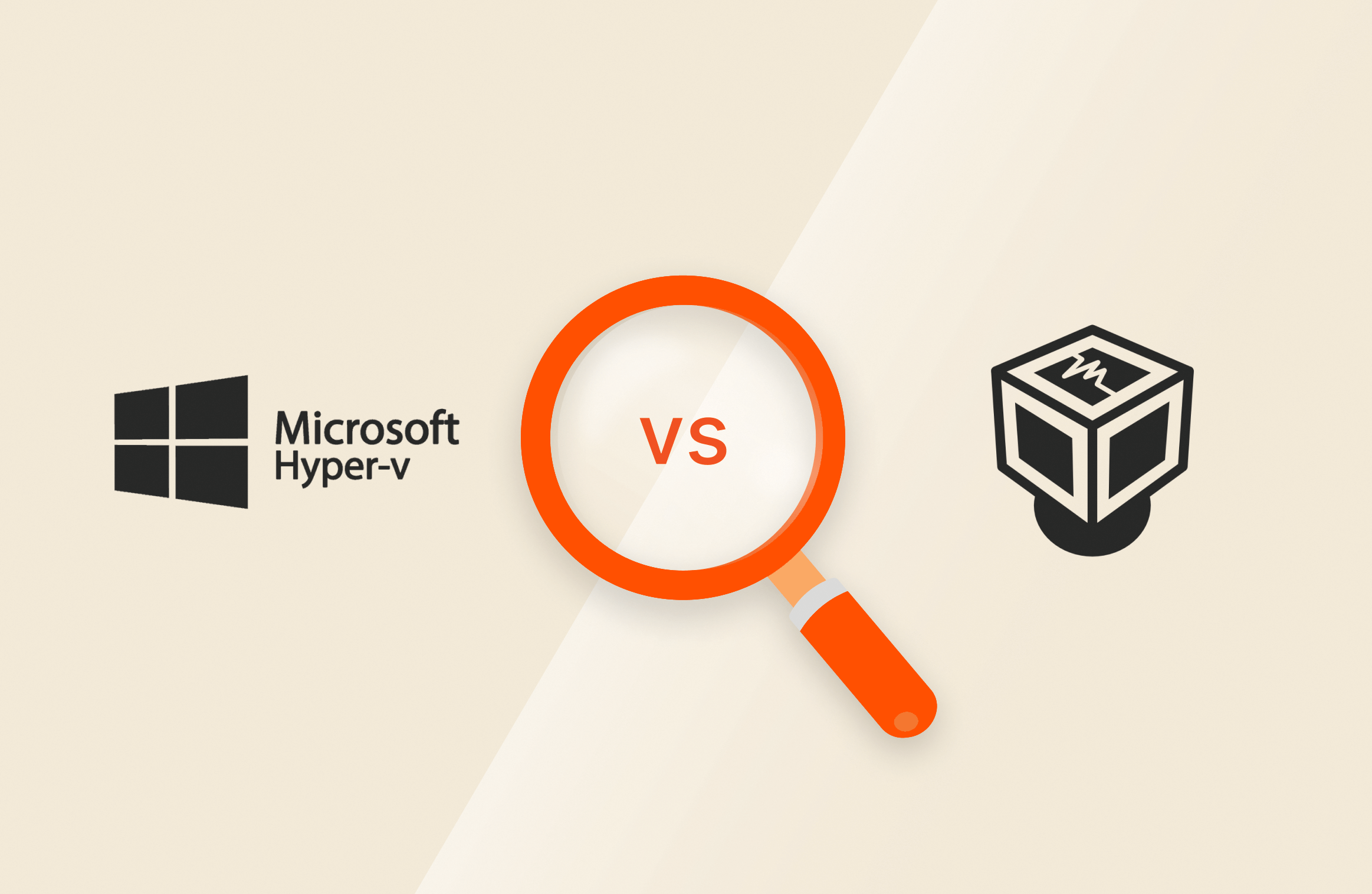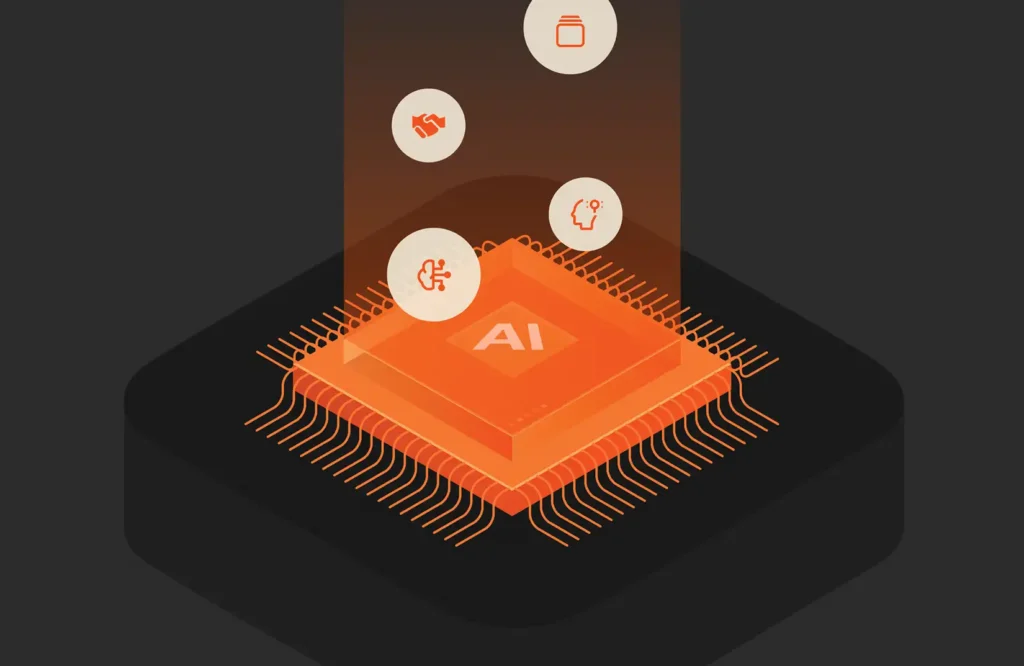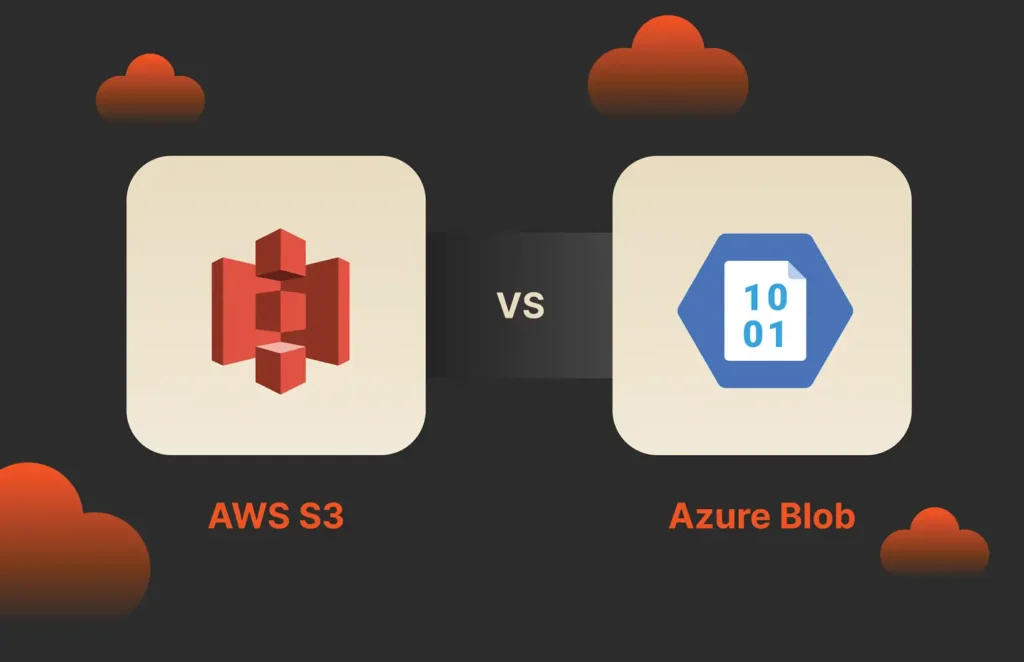Summary
Hyper-V is Microsoft’s native hypervisor for enterprise-grade virtualization, while Oracle’s VirtualBox is an open source solution designed for small-scale use.
In today’s dynamic IT landscape, virtualization has evolved from a niche technology to an indispensable tool, revolutionizing how we utilize computing resources. By enabling users to run multiple operating systems on a single physical machine, virtualization maximizes hardware capabilities and offers unprecedented flexibility. Among the many virtualization platforms available, two major contenders are Microsoft’s Hyper-V and Oracle’s VirtualBox.
In this comprehensive comparison, we’ll delve deep into the offerings of Hyper-V and VirtualBox, examining their features, performance metrics, compatibility ranges, and more. The goal is to equip you with the knowledge necessary to make an informed decision tailored to your unique virtualization requirements.
Overview of Hyper-V
Hyper-V, Microsoft’s native hypervisor, is an enterprise-grade virtualization technology. Introduced with Windows Server 2008, Hyper-V has since been seamlessly integrated into various Windows editions, including Windows 10 and 11 Professional and Enterprise versions. This integration stresses Microsoft’s commitment to making virtualization accessible across its ecosystem.
In the enterprise IT sector, Hyper-V is a powerhouse for managing large-scale virtual infrastructures. Its symbiotic relationship with Windows Server makes it the go-to choice for IT professionals deeply entrenched in Microsoft-centric environments. Hyper-V’s prowess extends beyond mere VM hosting. It plays a pivotal role in:
- Enterprise virtualization: Providing robust solutions for hosting VMs that power mission-critical applications, databases, and development environments
- Hybrid cloud solutions: Offering seamless integration with Microsoft Azure, facilitating effortless cloud management and scalability
- Cross-platform support: Despite its Microsoft origins, Hyper-V boasts impressive versatility, supporting a wide array of operating systems, including Windows, various Linux distributions, and FreeBSD
Overview of VirtualBox
Oracle’s VirtualBox is one of the success stories that reflects the power of open-source innovation in the virtualization space. Since its inception in 2007, VirtualBox has carved out a significant niche, particularly among developers and technology enthusiasts. Its appeal and strength lie in its ease of use, flexibility, and cross-platform support spanning Windows, macOS, Linux, and Solaris.
While Hyper-V targets enterprise-scale operations, VirtualBox shines in personal use scenarios and small to medium-sized environments.
Some key areas where VirtualBox excels include:
- Cross-platform development: Enabling seamless operation of diverse operating systems, such as running Linux or Windows on a macOS host and vice versa
- Software testing and development: Providing an ideal sandbox environment for testing applications across multiple platforms without the need for dedicated hardware
- Learning and experimentation: Offering a user-friendly platform for students and enthusiasts to explore different operating systems and configurations
- Community-driven innovation: Leveraging its open-source nature to foster a vibrant community that continually contributes to its development, resulting in a rich ecosystem of extensions and features
Features Comparison
When comparing Hyper-V and VirtualBox, it’s important to consider the features that are most critical to your specific needs. Below is an at-a-glance comparison of the key features of these tools to help you decide which one is best for you:
| Feature | Hyper-V | VirtualBox |
| Supported Platforms | Windows, Linux, FreeBSD | Windows, macOS, Linux, Solaris |
| Type | Type 1 (bare-metal) | Type 2 (hosted) |
| Integration | Deep integration with Windows and Azure | Cross-platform but lacks deep integration |
| Snapshot Capabilities | Supports VM snapshots | Supports VM snapshots |
| Resource Allocation | Dynamic Memory allocation | Fixed or dynamically allocated disks |
| Performance | High performance on Windows Server environments | Lower performance compared to Type 1 hypervisors |
| Networking | Advanced networking configurations | Simple networking configurations |
| Cost | Free with Windows Pro or Enterprise | Free and open source |
Performance Comparison
Hyper-V, as a Type 1 hypervisor, offers superior performance in resource-intensive enterprise environments. Since it runs directly on hardware, it efficiently utilizes CPU, memory, and storage.
VirtualBox is a Type 2 hypervisor that operates atop an existing OS. This potentially increases overhead in more critical settings, but it’s still a great choice in development and small-scale scenarios.
Ease of Use
Both platforms offer user-friendly interfaces tailored to different audiences. Hyper-V integrates seamlessly with Windows. This makes it appealing to IT professionals familiar with Microsoft tools. Its Hyper-V Manager provides an intuitive interface for VM management.
VirtualBox offers great multiplatform accessibility and user-friendliness, making it ideal for beginners. Its extensive community support and documentation further reduce the learning curve.
Compatibility and Integration
Hyper-V excels in Windows-based ecosystems, integrating smoothly with Windows Server, Active Directory, and Azure. It supports various guest OSes, including popular Linux distributions.
VirtualBox offers unparalleled cross-platform compatibility, with its ability to host multiple OSes on Windows, macOS, Linux, or Solaris. This versatility is a well-sought feature for developers testing software across different environments.
Security Features
Hyper-V has robust security features like Shielded VMs, Secure Boot, and BitLocker encryption, making it ideal for enterprises handling sensitive data.
VirtualBox provides basic security features and benefits from regular community-driven updates. However, its open-source nature may introduce potential vulnerabilities that require vigilant patch management.
Pricing and Licensing
VirtualBox is free and open source, which makes it cost-effective for individuals, small businesses, and budget-conscious developers.
Hyper-V is included with Windows Professional and Enterprise editions. Due to existing license integration, it offers potential cost advantages in Microsoft-centric organizations.
Use Cases and Recommendations
Choose Hyper-V if your needs involve:
- Windows-based enterprise environments: Hyper-V is tailor-made for organizations deeply invested in Microsoft technologies. It integrates well with Windows Server and Active Directory, providing native support for Windows workloads and .NET applications. This integration allows for streamlined management and optimal performance in Windows-centric infrastructures.
- High-performance, scalable workloads: Hyper-V excels in handling demanding, large-scale virtualization needs. It supports thousands of virtual machines and offers advanced features like live migration and dynamic memory allocation. This makes it ideal for enterprises running resource-intensive applications or managing complex, multi-tiered systems that require robust performance and scalability.
- Azure integration for hybrid cloud management: For organizations looking to implement or expand their hybrid cloud strategy, Hyper-V’s tight integration with Azure is a significant advantage. It enables easy movement of workloads between on-premises systems and the Azure cloud. This, in turn, provides consistent management across environments and facilitates efficient disaster recovery solutions.
- Advanced security requirements: Hyper-V addresses stringent security needs with features like Shielded VMs, Secure Boot, and virtualization-based security. It integrates well with Windows security features such as BitLocker encryption, offering a comprehensive security solution for organizations dealing with sensitive data or strict compliance requirements.
Choose VirtualBox if your needs include:
- Cross-platform development and testing: VirtualBox’s ability to run on various host operating systems (Windows, macOS, Linux, Solaris) while supporting a wide range of guest OSes makes it invaluable for cross-platform development. It allows developers to easily create and test applications in diverse environments, enhancing software compatibility and reducing development time.
- Individual or small-scale use: VirtualBox is perfectly suited for personal projects, hobbyists, and small teams. Its low resource requirements and absence of licensing costs make it accessible and practical for individual users or small organizations that need virtualization capabilities without the complexity or expense of enterprise-grade solutions.
- Lightweight virtualization needs: For scenarios that require minimal impact on host system resources, VirtualBox is an excellent choice. It’s efficient enough to run multiple VMs on a single machine with limited resources, making it ideal for educational purposes, learning about different operating systems, or running less demanding virtualized environments.
- User-friendly interface with active community support: VirtualBox provides an intuitive GUI that makes VM creation and management accessible even to beginners. Coupled with extensive documentation, tutorials, and a large, active community forum, users can easily find support, troubleshoot issues, and learn best practices, making VirtualBox a great option for those new to virtualization.
Conclusion
Your choice between Hyper-V and VirtualBox depends on your specific requirements. Hyper-V suits enterprise environments prioritizing performance, security, and Microsoft service integration. VirtualBox offers flexibility and ease of use for individual developers and cross-platform environments.
Consider how your chosen virtualization platform aligns with your broader infrastructure. Pure Storage solutions like FlashArray™ and Pure Cloud Block Store™ complement both VMware and alternatives like Hyper-V and VirtualBox. To optimize storage and maximize virtualization performance, explore Pure Storage’s modern hybrid cloud solutions.

17 pages, Ebook
Data Virtualization Success Stories
Learn how these organizations have increased efficiency while reducing costs.
Optimize Storage
Maximize virtualization performance with hybrid cloud solutions from Pure Storage.
![]()