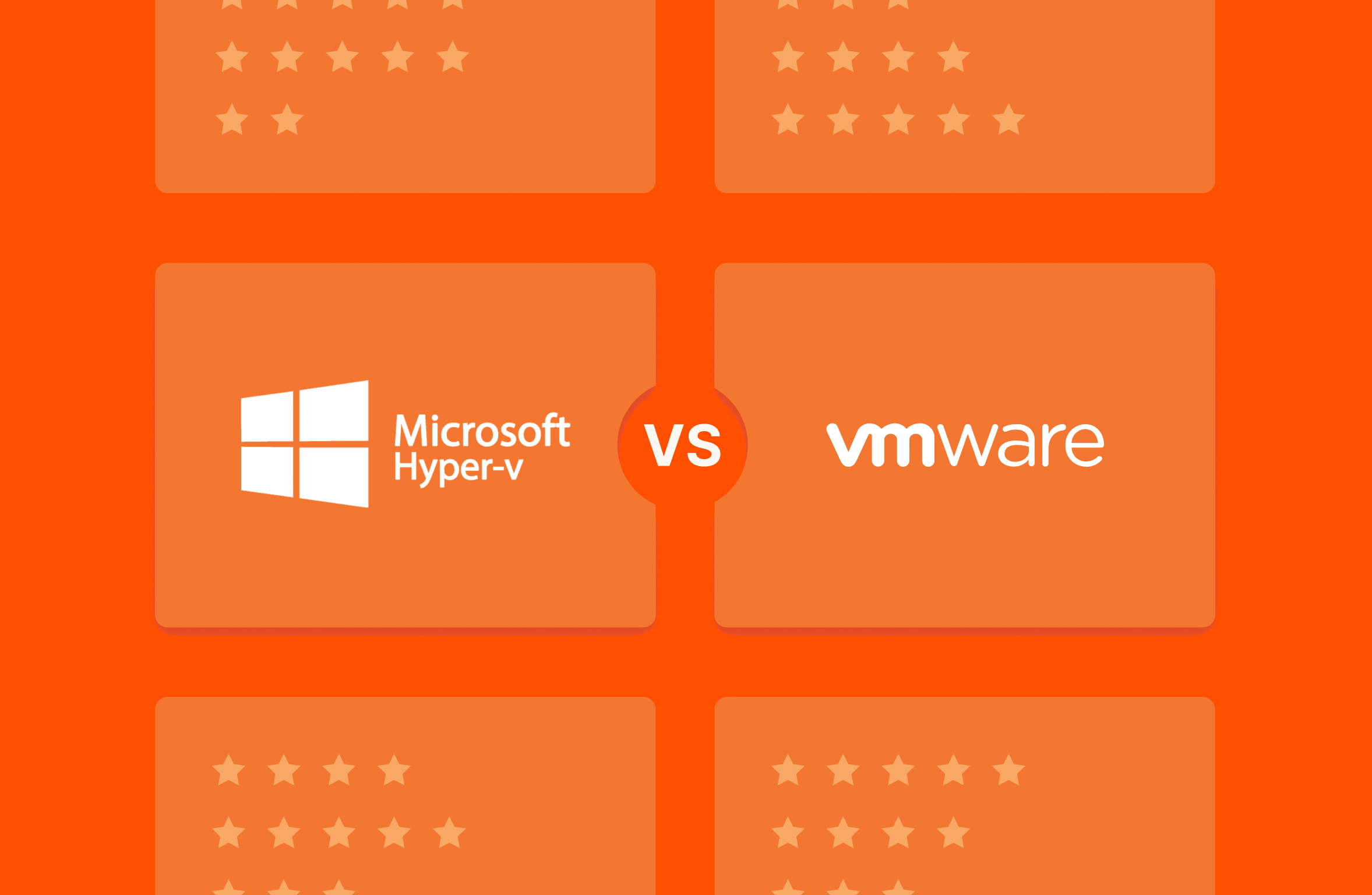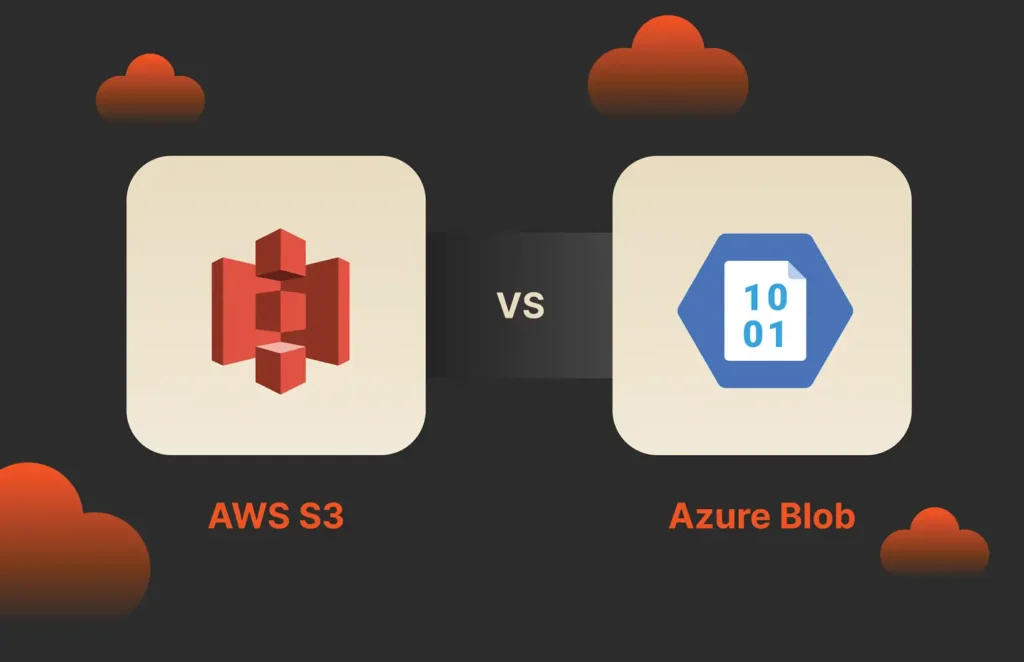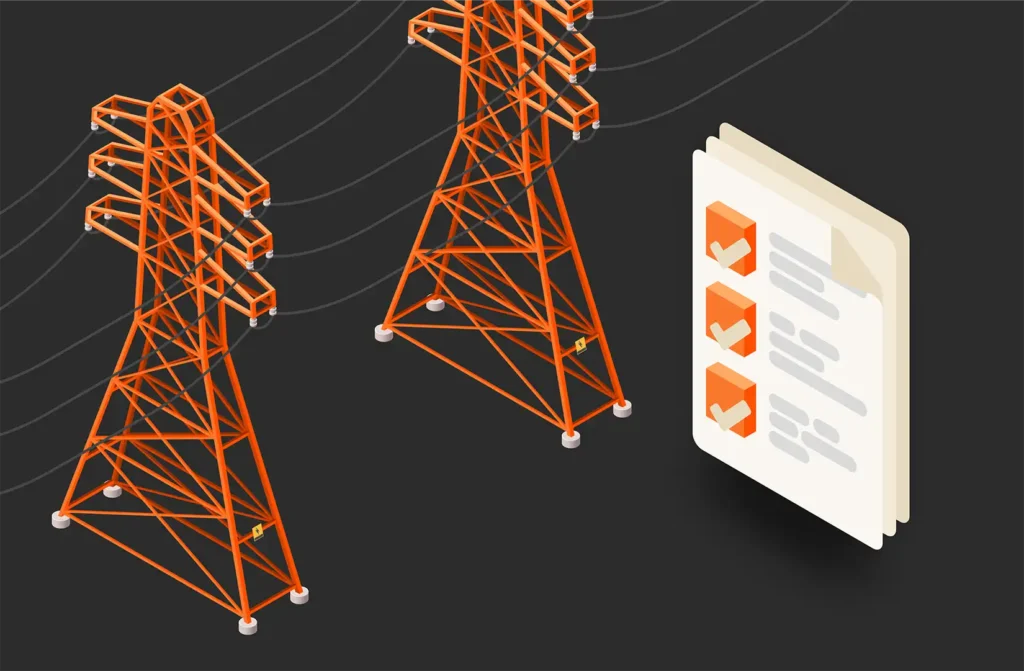Summary
Microsoft Hyper-V and VMware are both Type-1 hypervisors that offer powerful virtualization capabilities. Hyper-V has deep integration with the Windows ecosystem, while VMware offers broader support for different operating systems.
Virtualization has become the cornerstone of modern business infrastructures. Whether you’re a small startup or a large enterprise, selecting the right virtualization solution is crucial for maintaining efficiency, scalability, and security in your operations. Among the industry leaders in virtualization technology are Microsoft Hyper-V and VMware, each offering a robust suite of features. But which one best aligns with your organization’s needs?
In this guide, we’ll dissect the differences between Hyper-V and VMware, covering everything from core features and performance metrics to pricing structures and integration capabilities. By the end, you’ll have the insights necessary to make an informed decision that best suits your business requirements.
Overview of Hyper-V
Microsoft introduced Hyper-V in 2008 as a native hypervisor, seamlessly integrated into Windows Server 2008. It has since been included with each new Server and desktop release, including the Windows 10/11 Pro editions. As a Type 1 hypervisor, Hyper-V runs directly on the host’s hardware rather than within an operating system, offering superior performance and more efficient resource allocation. Its deep integration with the Windows ecosystem makes Hyper-V an excellent choice for organizations that are heavily invested in Windows Server and Microsoft Azure.
Key Features of Hyper-V:
- Nested virtualization: Enables running virtual machines inside other virtual machines, ideal for complex testing environments and DevOps scenarios
- Dynamic memory: Intelligently adjusts memory allocation to VMs based on real-time needs, optimizing resource utilization
- Live migration: Allows seamless transfer of running VMs between physical servers with zero downtime, ensuring business continuity
- Azure integration: Provides seamless connectivity between on-premises environments and Microsoft’s Azure cloud, facilitating hybrid cloud deployments
Overview of VMware
VMware, a pioneer in virtualization technology since 1998, has evolved its VMware vSphere platform into one of the most reliable and feature-rich virtualization solutions available today. Like Hyper-V, VMware is a Type 1 hypervisor, renowned for its performance, flexibility, and extensive feature set that caters to organizations of all sizes.
The VMware suite includes vCenter Server for centralized management and vSphere ESXi as the core hypervisor. VMware’s ecosystem is comprehensive, offering a wide array of tools for efficient VM management, disaster recovery, and enhanced security.
Key Features of VMware:
- vMotion: Is an advanced version of live migration, offering more sophisticated options for load balancing and fault tolerance
- High availability (HA): Ensures minimal downtime by automatically restarting VMs on alternate hosts in the event of hardware failure
- Distributed Resource Scheduler (DRS): Automatically allocates and balances resources to VMs based on current load and availability
- Cross-cloud compatibility: Offers seamless integration with both private and public cloud platforms, including AWS and Azure, facilitating multi-cloud strategies
Feature Comparison
While both platforms offer powerful virtualization capabilities, certain distinctions can help guide your decision-making process.
| Feature | Hyper-V | VMware |
|---|---|---|
| Type | Type 1 hypervisor | Type 1 hypervisor |
| Management Tool | Hyper-V Manager/SCVMM | vCenter Server |
| Live Migration | Yes, included | Yes, included (vMotion) |
| Storage Integration | Deep Azure integration | Supports multiple cloud integrations |
| Nested Virtualization | Yes | Yes |
| Resource Allocation | Dynamic Memory, static allocation | Advanced DRS, flexible resource pools |
| High Availability | Yes | Yes (more advanced HA features) |
| Disaster Recovery | Limited built-in options | vSphere Replication, Live Site Recovery |
Both solutions offer competitive virtualization features, but VMware’s advanced tools like DRS and extensive cloud integration options make it more appealing for complex, large-scale environments. Conversely, Hyper-V offers a more cost-effective solution with deep integration into the Microsoft ecosystem, making it a strong contender for businesses already invested in Windows.
Performance Comparison
When comparing Hyper-V and VMware in terms of performance, both hypervisors are capable of running VMs with minimal overhead. However, VMware has a slight edge in terms of resource management and efficiency, especially in enterprise environments with numerous VMs.
Key Factors Affecting Performance:
- Resource management: VMware’s DRS monitors ESXi host utilization and moves (via vMotion) workloads from heavier-used hosts to lighter-used hosts, thereby reducing manual intervention and optimizing resource utilization.
- Storage efficiency: VMware supports various storage solutions, including vSAN, that allow for more efficient data handling, reduced latency, and improved I/O performance.
While Hyper-V also offers robust performance, particularly in Windows-based environments, VMware’s advanced tools provide more fine-grained control over resources, especially in larger deployments. For better resource management, ESXi leverages transparent page sharing (TPS) to consolidate shared memory pages so you can get more VMs per host than Hyper-V (in theory). However, the performance gap has narrowed in recent years, and the choice often comes down to specific use cases and existing infrastructure.
Pricing and Licensing
When evaluating the cost of virtualization solutions, it’s crucial to consider both initial setup costs and long-term expenses related to support, licensing, and scalability.
Hyper-V Pricing:
Hyper-V is included at no additional cost with Windows Server and Windows 10/11 Pro, making it a cost-effective option for organizations already using Microsoft products. However, additional features such as System Center Virtual Machine Manager (SCVMM) for centralized management may require extra licensing fees.
VMware Pricing:
VMware’s pricing structure is more complex. For enterprise deployments, VMware’s vSphere licensing comes in multiple tiers, each offering different levels of functionality. VMware’s costs can escalate quickly, especially when factoring in management tools like vCenter Server and Site Recovery Manager.
For businesses with limited budgets or those already invested in the Microsoft ecosystem, Hyper-V might be a more cost-effective virtualization solution. However, if your organization requires more advanced features and flexibility, the higher price of VMware may be justified by its comprehensive feature set and potential long-term benefits in complex environments.
Ease of Use and Management
Both Hyper-V and VMware offer intuitive management tools, but there are notable differences in ease of use and learning curve.
- Hyper-V: With its integration into Windows, Hyper-V is relatively easy to set up for businesses already familiar with Microsoft tools. Hyper-V Manager provides basic VM management, but for larger environments, you’ll likely need System Center to manage multiple hosts, which introduces additional complexity. The familiar Windows interface can be an advantage for IT teams with Microsoft expertise.
- VMware: VMware’s vCenter Server is widely regarded as one of the most powerful virtualization management platforms, offering a centralized interface for managing multiple ESXi hosts. While the learning curve can be steeper, VMware offers extensive documentation, training resources, and support to ease the process. The platform’s comprehensive features and customization options make it highly adaptable to various enterprise needs.
If simplicity and ease of use are priorities, especially for smaller deployments or Windows-centric environments, Hyper-V may be the better choice. However, for large-scale environments requiring advanced management capabilities and customization, VMware’s more comprehensive toolset can provide significant long-term benefits despite the initial learning curve.
Integration and Compatibility
When considering how well each platform integrates with existing systems and third-party tools, both Hyper-V and VMware offer extensive support for various operating systems and cloud platforms.
- Hyper-V: It’s best suited for environments that heavily use Windows or Azure. It integrates with other Microsoft tools and provides consistent experience across on-premises and cloud environments. Hyper-V also supports Linux VMs, but the integration may not be as smooth as with Windows VMs.
- VMware: It offers broader support for different operating systems, including Windows, Linux, and macOS, along with comprehensive cloud integration options for AWS, Azure, and Google Cloud. VMware’s cross-platform compatibility makes it a more flexible option for heterogeneous environments and multi-cloud strategies.
Regarding integration, the choice between Hyper-V and VMware often depends on your existing infrastructure and future cloud strategy. If your organization is primarily Microsoft-based and plans to leverage Azure, Hyper-V might be the more natural fit. For more diverse environments or those planning to adopt a multi-cloud approach, VMware’s flexibility could be advantageous.
Security Features
Both Hyper-V and VMware prioritize security, offering advanced features to protect virtual environments.
- Hyper-V: It includes features like Shielded VMs, which encrypt VM data to prevent unauthorized access, even from host administrators. Hyper-V also supports BitLocker for encrypting storage volumes, ensuring that sensitive data remains secure. Integration with Windows Defender provides additional layers of protection.
- VMware: It offers a range of security features, including vSphere Trust Authority, to attest to the integrity of the virtualization infrastructure. VMware also provides built-in security for encryption, role-based access control (RBAC), and secure boot options for VMs. The VMware AppDefense tool adds another layer of security by monitoring applications and detecting anomalies.
While both platforms are highly secure, VMware’s advanced security tools and third-party integrations make it a strong choice for businesses with strict compliance requirements or those in highly regulated industries. However, Hyper-V’s tight integration with Microsoft’s security ecosystem can be advantageous for Windows-centric environments.
Support and Community
When it comes to support and community resources, both Hyper-V and VMware have large, active user bases and extensive support options.
- Hyper-V: It benefits from Microsoft’s extensive support network, including online forums, official documentation, and paid support options. Hyper-V users can also tap into the broader Windows community for help and best practices. Microsoft’s regular update cycle ensures that Hyper-V continually evolves with new features and security patches.
- VMware: It offers a wide range of support options, including detailed documentation, online forums, and a tiered paid support structure. VMware’s user community is one of the largest in the industry, providing extensive resources for troubleshooting and optimizing virtual environments. The company also offers various certification programs, fostering a skilled community of professionals.
Both platforms provide robust support options, but VMware’s dedicated focus on virtualization technologies often translates to more specialized support and a deeper pool of virtualization experts in the community.
Conclusion
Choosing between Hyper-V and VMware ultimately depends on your organization’s specific needs, existing infrastructure, budget constraints, and long-term IT strategy. Hyper-V offers a cost-effective solution for businesses already using Microsoft tools, with strong performance in Windows environments and seamless Azure integration. It’s an excellent choice for small to medium-sized businesses or those heavily invested in the Microsoft ecosystem.
On the other hand, VMware provides a feature-rich, flexible platform ideal for large, heterogeneous environments with advanced virtualization needs. Its superior resource management, extensive third-party integrations, and robust security features make it a top choice for enterprises with complex IT requirements or those pursuing a multi-cloud strategy.
As you evaluate your options, consider your storage requirements as well. Whether you’re deploying on premises or in the cloud, Pure Storage offers solutions like FlashArray™ unified block and file storage and Pure Cloud Block Store™, designed to integrate seamlessly with both VMware and Hyper-V environments. These solutions provide high-performance, scalable storage to optimize your virtual infrastructure, ensuring that whichever virtualization platform you choose, your storage backbone remains robust and efficient.

17 pages, Ebook
Data Virtualization Success Stories
Learn how these organizations have increased efficiency while reducing costs.

Dynamic Storage
Optimize your virtual infrastructure with high-performance all-flash storage.