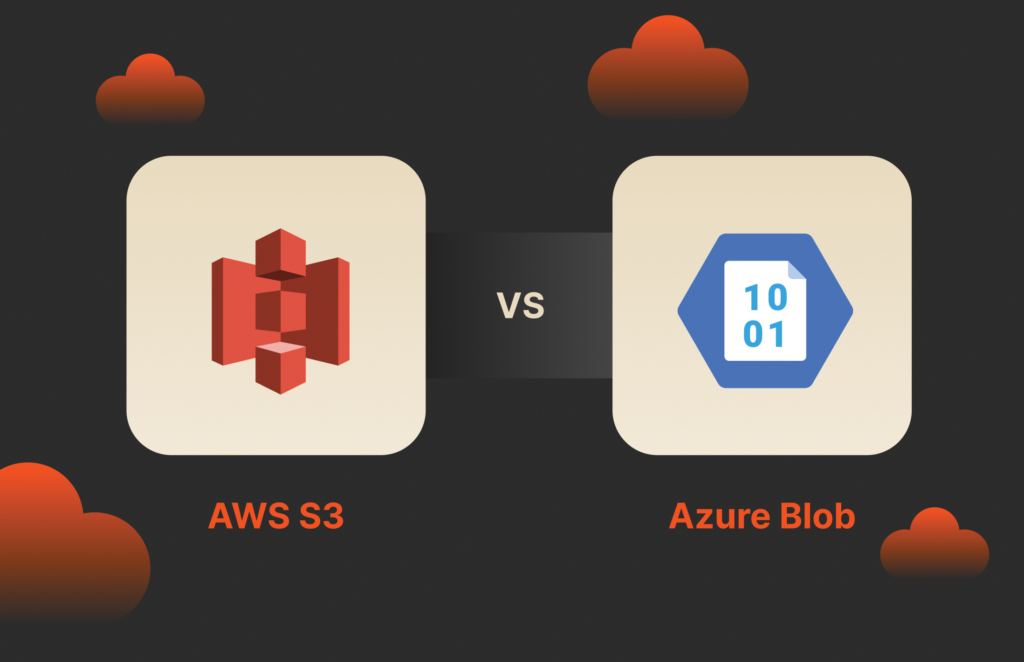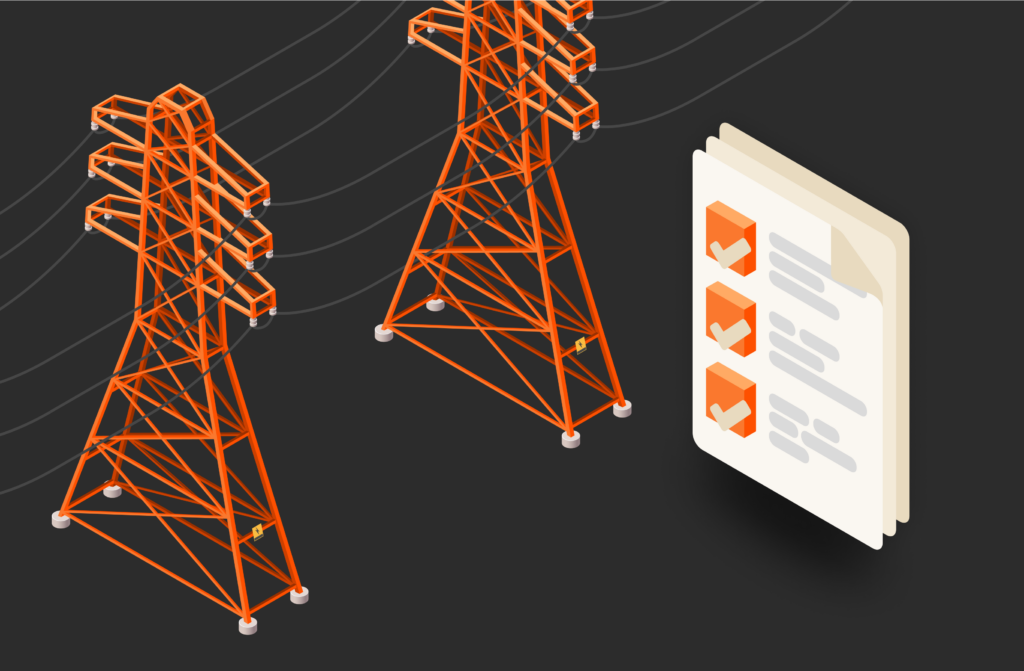When solid state hybrid drives (SSHDs) first hit the markets in the early 2000s, they were priced competitively between cheap hard disk drives (HDDs) and performant solid state drives (SSDs), giving consumers a happy compromise between the two technologies. But flash is a lot cheaper today than it was in those early years. In this article we’ll take a closer look at SSHDs and whether they still have a place in storage markets.

Try FlashArray//C™
Capacity-optimized, All-flash Storage
Get enterprise-class performance, reliability, and agility at an accessible price.
What Is an SSHD?
An SSHD is a storage device that combines the storage capacity of traditional hard disk drives (HDDs) with the speed of solid-state drives (SSDs). It integrates a small amount of NAND flash memory (like that in SSDs) with the spinning disks of an HDD. The drive’s controller intelligently caches frequently accessed data in the NAND flash, improving overall performance and boot times. While not as fast as pure SSDs, SSHDs aim to offer a cost-effective balance between speed and storage capacity.
The key idea behind the hybrid storage model is to leverage the fast caching capabilities of NAND memory for your most frequently accessed data, while using the cheaper spinning disk drive to store the bulk capacity of your data long-term. Caching makes processing data and running applications faster than retrieving data from platters every time it’s needed, giving the SSHD superior speeds to HDDs up to the capacity limit of its SSD components.
What Is an SSD?
SSDs are the powerhouse of the two drive options. An SSD consists entirely of NAND memory for data storage, boasting quicker boot times, faster data access, and reliability. Because they have no moving parts, SSDs run silently, take up less physical space, and are less susceptible to shock and vibration, making them less likely to fail.
Their lifespan is based on the number of writes sent to the drive. For every write process, the SSD loses its lifespan a little more. Any business deploying SSD storage should be aware that eventually the drive must be replaced.
Critical applications powering business productivity should use SSDs. For example, a database application must respond quickly, so the database server can use an SSD to run the engine. Workstations and servers should have an SSD installed to keep them running at peak performance. When speed is a critical infrastructure component and the highest priority, an SSD should be installed.
What Is an HDD?
Traditionally, servers and workstations used HDDs to store data.The platters in an HDD spin as fast as possible (7,200 revolutions per minute) with a small spindle attached to a head that reads data from the platters and writes data to the platter.
The platters on an HDD are magnetic, and the head uses magnetism to write data to the storage device. Any close contact with a magnetic device can corrupt or wipe data from the platters. Because an HDD has several moving parts, it’s subject to potential mechanical failures.
Currently, HDDs are mainly used for backups and large storage capacity. They’re used in disaster recovery plans to create backups that are only necessary when data must be transferred from storage to a production system.
Hybrid Storage: SSHDs vs. SSDs vs. HDDs
Now that we’ve introduced SSDs, SSHDs, and HDDs, we’ll take a closer look at how they stack up to one another. An SSHD is slightly less expensive than an SSD, but the slower speeds might not be worth the cost savings. SSHDs offer a mid-grade cost option, with HDDs being the cheapest and SSDs being the most expensive. If speed is most important to the business, go with an SSD. If cost is a priority, go with an SSHD.The prevailing narrative around these three technologies looks something like this:
Performance and speed
In terms of speed, an SSD is faster. An SSD is purely circuits and NAND memory, which is always faster than a physically spinning mechanism.
- SSD: Offers the fastest performance, with rapid boot times, quick file transfers, and low latency. Ideal for tasks requiring high-speed data access.
- SSHD: A middle-ground option, it uses intelligent caching to offer improved performance over HDDs, especially for frequently accessed data.
- HDD: Generally slower than its counterparts, especially when it comes to booting up and accessing data.
Durability and Lifespan
While every write action may cause a bit of degradation on an SSD they last longer than HDDs and SSHDs which are vulnerable to mechanical degradation over time.
- SSD: With no moving parts, SSDs are resistant to physical shocks, making them more durable. However, they have a finite number of write cycles.
- SSHD: Combines the durability of SSDs with the longevity of HDDs, offering a balanced lifespan.
- HDD: Susceptible to physical shocks due to moving parts, but with proper care, can last a long time.
Storage capacity and price
HDDs are still the leader in cost/gigabyte for now, but the decreasing price of flash gives SSDs an edge when it comes to total cost of ownership, especially in the data center.
- SSD: Offers lower storage capacities at a higher price per gigabyte. However, prices have been decreasing over time.
- SSHD: Provides a cost-effective balance between storage capacity and performance.
- HDD: Delivers the most storage for the least cost, making it a popular choice for bulk storage.
Energy efficiency
Flash consumes less energy overall, making SSDs the clear winner here.
- SSD: Consumes less power, leading to longer battery life in portable devices.
- SSHD: Uses more power than SSDs but less than HDDs, striking a middle ground.
- HDD: Typically consumes the most power, especially during data access.
Use cases
The traditional use cases for the three storage media are as follows:
- SSD: Ideal for high-performance tasks, gaming, professional workstations, and any application requiring quick data access.
- SSHD: Suited for users seeking a balance between performance and cost, such as in mid-range laptops and desktops.
- HDD: Best for archival storage, media libraries, and tasks where speed isn’t a primary concern.
While HDD storage capacity has steadily increased through the years and has traditionally been viewed as the most affordable option on a GB/capacity basis, the cost of flash has also seen significant decreases. In fact, SSDs have been cost competitive with HDDs for years when you consider total cost of ownership. And the true disk/flash crossover event is right on the horizon.
As a result, it’s becoming less of an advantage to count on SSHDs as a compromise between the two technologies. Manufacturers have begun phasing out their hybrid storage options in favor of focusing on their HDD and SSD product lines. While it once made sense to cut the cost of flash performance with cheaper bulk HDD storage, the significantly lower cost of flash is pushing hybrid storage solutions out of the market.
Technologies That Use SSHDs and SSDs
Most personal computers, including laptops, desktops, workstations, and gaming consoles, use SSD technology. You might find an HDD in older technology, but SSDs are more commonly used in current devices. Servers in enterprise environments also use SSDs, but businesses might use a network attached storage (NAS) system with several mirrored HDDs for backups and disaster recovery as an optional on-premises solution instead of the cloud.
Data centers might have a mix of all three storage drives, but SSDs and HDDs are the most common. SSDs are used for application servers, while HDDs are used for backup and data archiving. With higher performing flash media like storage-class memory (SCM), DDR, and SDRAM serving the most demanding workloads in the data center. Cloud providers might give their customers choices for hardware so organizations can control costs and deploy their infrastructure of choice.
Hybrid Storage Conclusion
Cloud providers might give you options to roll out SSD, SSHD, or HDD technology depending on your application and budget, but most servers are better suited for SSDs. If costs permit, use SSDs for servers and keep HDDs for backups. SSHDs used to be a good mid-grade choice offering lower costs with comparable storage capacities, but with the costs of flash approaching disk they are no longer the compromise that they used to be. Wondering if it’s possible to replace your disk-based workloads with flash today? Read this solution brief to learn if the all-flash data center is right for you.
Written By: