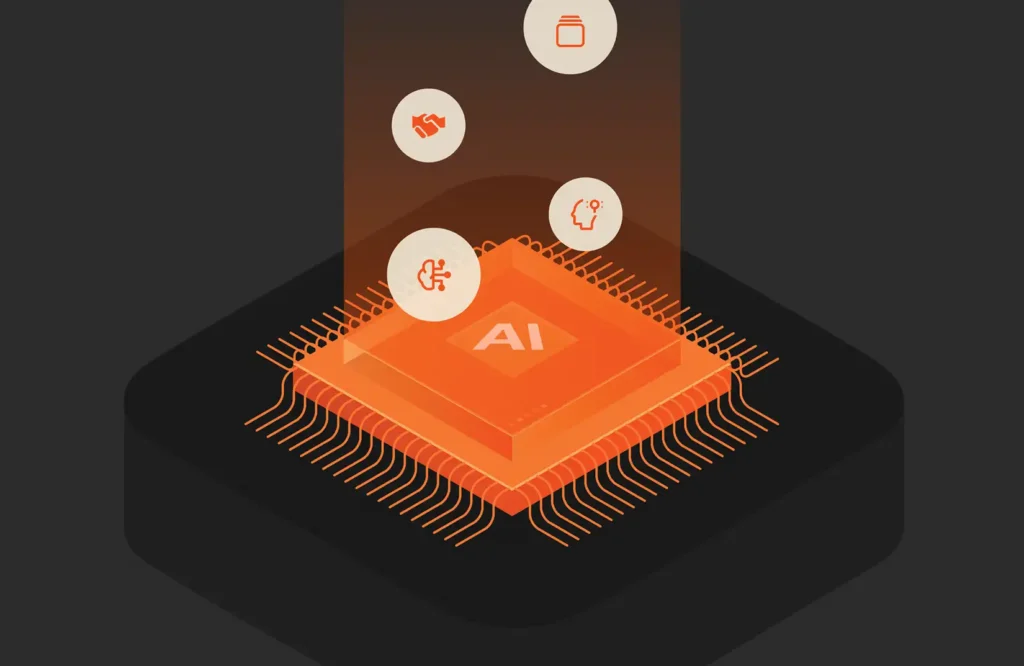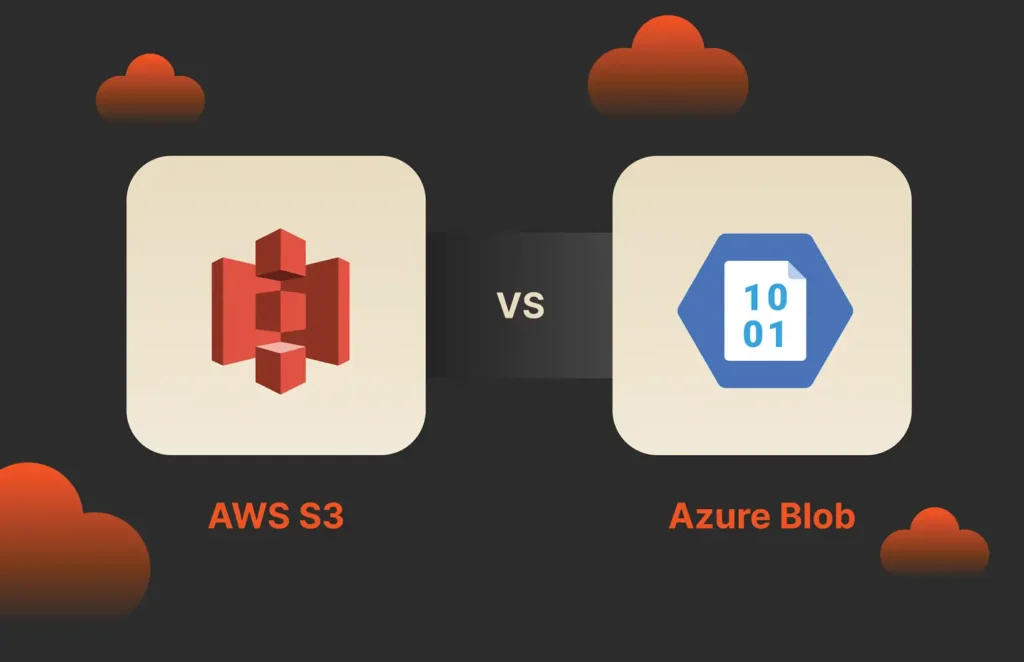A data ingestion tool facilitates collection of data from multiple locations and stores it in a location for further analysis. Data analysis, machine learning, artificial intelligence, and other data-related projects require massive amounts of information. The location could be a cloud drive, a database, or an internal storage system.
What Is Data Ingestion?
Data ingestion is the process of pulling data from multiple sources and aggregating it into a specific storage location. The location is normally a structured or unstructured database where data can be analyzed, searched, or formatted for import into another database or displayed in an application. For large projects, the data is stored in a data warehouse.
The process of collecting data, storing, and formatting it is the primary component in a data pipeline. Data pipelines can be batched or streamed. In a batched data pipeline, data collection happens at specific times. For a streamed pipeline, data is ingested immediately after it’s added to the data source.

How Does Data Ingestion Work?
Sources for data ingestion could be a website, an API, a cloud bucket full of files, or another database. A storage ingestion tool makes it possible to pull data from all necessary locations and store it in the target location for your applications. Some ingestion tools might format data and remove duplicate records. Without a data ingestion tool, developers and data scientists would need to build their own scripts to pull data, find duplicates, and handle any errors.
Most data pipelines have their own ETL (extraction, transformation, and loading) business rules, so a data ingestion tool should offer configurations necessary to pull only the data necessary for your projects and format it for analysis. After collection, data often needs formatting, and some tools will format data and strip it from duplicates.
5 Top Data Ingestion Tools
You don’t need to build an ingestion tool to collect data. Several tools are available that will pull data from various sources and store it at your given location. Most tools work with either structured or unstructured data, so you first need to determine which type of data you need. Structured data requires specific formats and data types before it can be stored. Unstructured data storage is much more flexible, but it’s much more likely that data will contain duplicates and unusable information.
Here are a few tools to choose from.
Apache Kafka
For businesses focused on open source tools, Apache Kafka is open source with the ability to stream data in real time. Kafka has been used in machine learning and analytics for years, so it’s a stable product with plenty of community support. It can handle thousands of data points per second.
Kafka is capable of handling enterprise-level data streams, meaning you have a scalable solution without performance issues even when working with terabytes of data. It ingests, stores, processes, and analyzes data in real time. For instance, Uber uses Kafka to support customer ridesharing information during trips.
Amazon Kinesis
Cloud developers can use Amazon Kinesis with SDKs for Java, Android, .NET, and Go. One difference between Kinesis and Kafka is that Kinesis is built for businesses new to data pipelines and ingestion. Developers can ingest data from thousands of sources and process it in real time using standard SQL or Apache Flink.
Because Kinesis is an Amazon product, businesses already working with Amazon services will find that ingesting data and storing it to AWS data storage locations is more intuitive. Amazon Kinesis is built for developers and businesses that need to build their own tools without the overhead of data ingestion.
Dropbase
Businesses that need to transform their spreadsheet and static files to database storage often need a tool specific for smaller jobs. Most ingestion tools will handle files, but Dropbase is built specifically for ETL processes that work with spreadsheets and comma-separated values. Files could be located on local storage devices or in the cloud.
Dropbase data transformation stores results in a structured database where users can better find information using SQL. Before promotion to production, Dropbase also lets you build a staging environment into data ingestion. Staging data is validated, and then Dropbase will import data to a production database.
AWS Glue
AWS Glue is another Amazon data ingestion tool, but it works with serverless architecture. Serverless architecture requires no virtual machines or infrastructure of your own, so it’s beneficial for businesses with no experience with building data pipeline environments. Using AWS Glue, businesses can crawl various sources and store them on Amazon’s serverless cloud.
Businesses use AWS Glue to automatically create Python and Scala scripts that build ingestion pipelines. Users create these scripts from data catalogs available in AWS. After creating scripts, AWS Glue manages ETL projects in a serverless environment.
Google Cloud Dataflow
Dataflow is an enterprise-tier ingestion tool managed by Google. It supports high-volume data streams to warehouses. Developers working with Dataflow can then use BigQuery to search for information, analyze it, or check it for quality assurance. The Google platform will also process data while it’s ingested to remove duplicates and format data for structured database storage.
Developers can work with Java, Python, or Go SDKs to integrate Dataflow into their applications. Dataflow is built on Apache Beam, so its biggest benefit is easy addition to Apache-based pipelines. If you don’t use Google Cloud Platform, Dataflow is a proprietary system that will likely not work well with other cloud platforms.
How to Choose the Right Data Ingestion Tool
Business rules and scalability are the main factors in choosing an ingestion tool. For example, Dropbase would not be feasible if you have no files to import. Do you need real-time data ingestion or can you ingest data ad hoc? Streaming data in real time often requires an enterprise-tier system. The ingestion tool should handle structured or unstructured data, depending on your data sources and storage locations.
Most systems promise scalability, but large data volumes with easy scalability are best done with cloud resources. Administrators can provision cloud resources and set up automatic vertical scaling as needed. Cloud resources can be scaled down if you ever need to lower your data volume requirements.
Conclusion
It’s difficult to change data ingestion solutions after they’ve been integrated, so do your research before integrating a tool. Most cloud providers offer proprietary tools, but Pure Cloud Block Store™ supports all the major cloud providers, making it much more flexible for multi-tenant business requirements. Pure Storage also offers FlashBlade® for unstructured data storage and FlashArray™ for an on-premises storage solution.