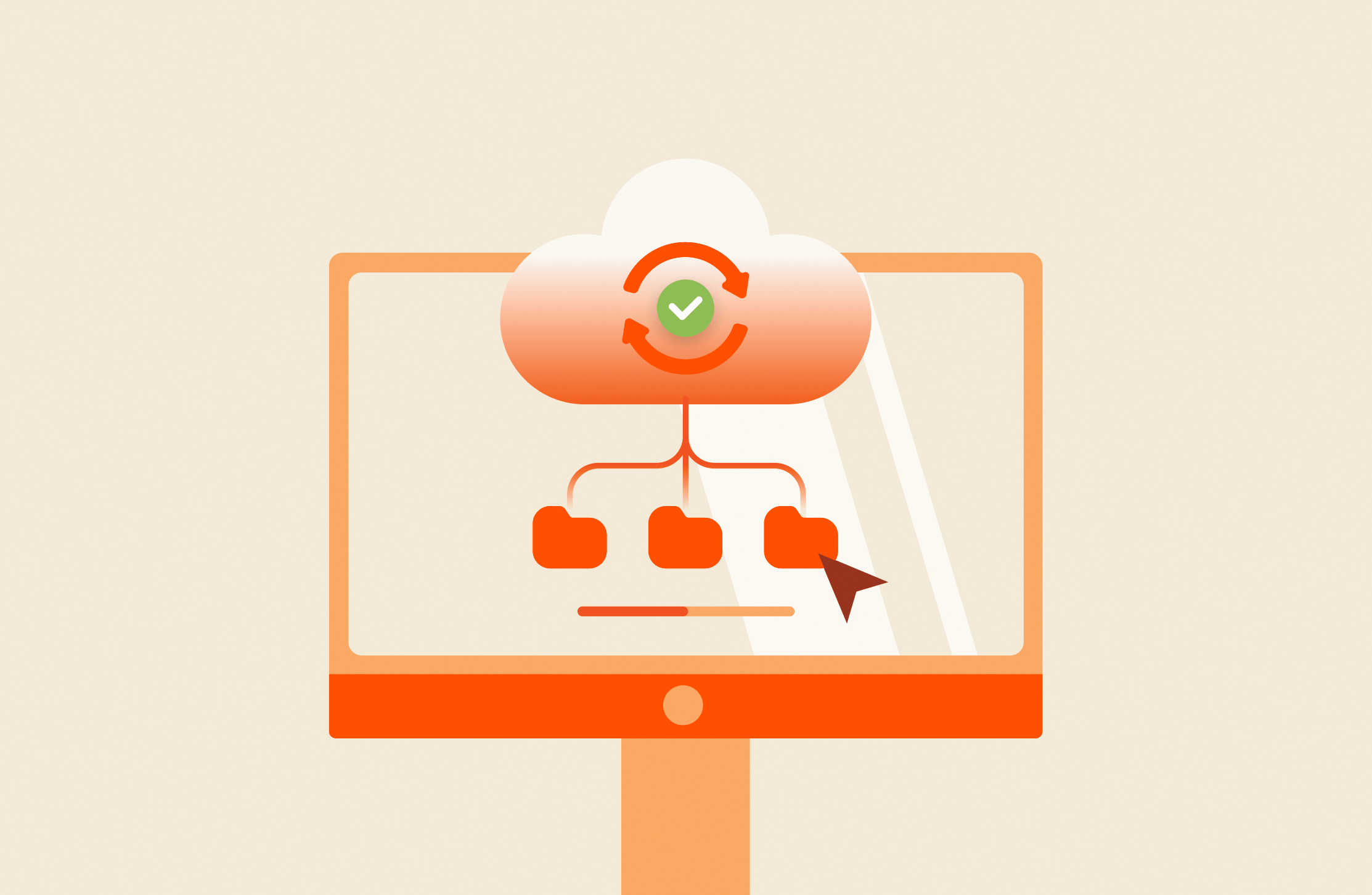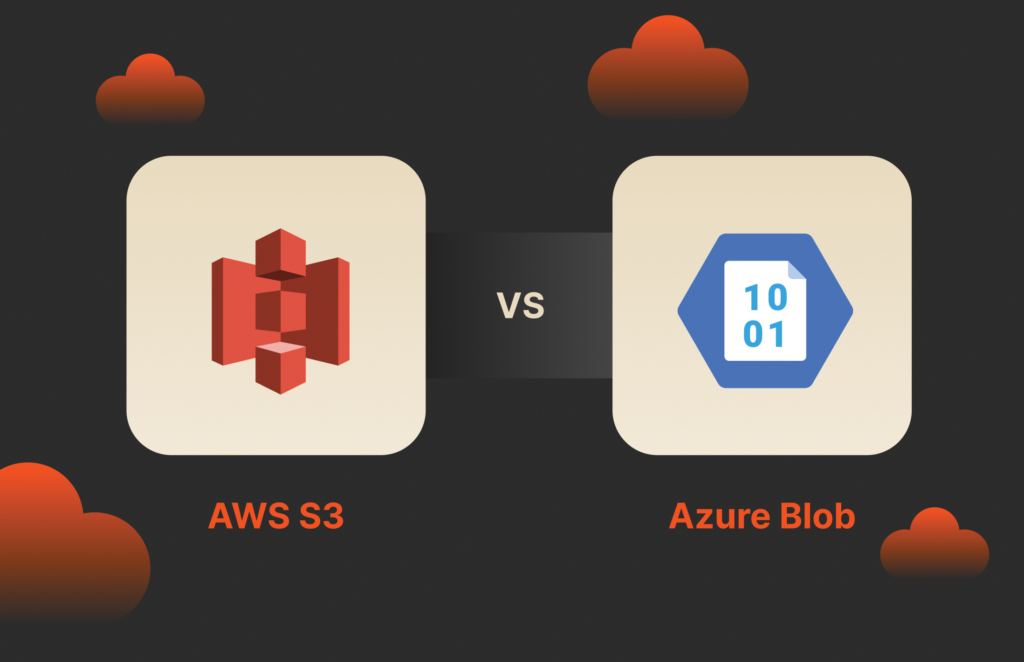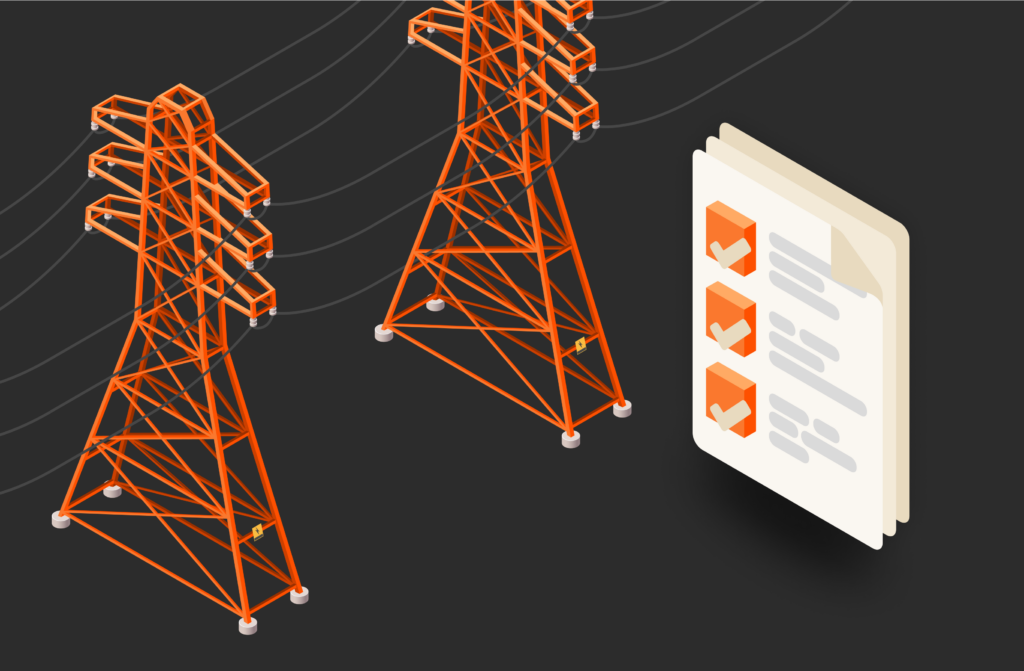Summary
Virtualization software is a powerful tool that can help businesses increase efficiency, reduce costs, and improve resource utilization. While VMware holds a significant market share, several other offerings are available to fit various needs and budgets.
Virtualization software has transformed business operations by enabling multiple operating systems to run on a single server, boosting efficiency, cutting costs, and improving resource utilization. VMware has been the trusted leader in this space, offering robust enterprise-scale services that many organizations continue to rely on. In light of its recent acquisition by Broadcom and subsequent changes, some are now re-evaluating their virtualization strategies.
There are really 4 general pathways IT leaders are evaluating as they look to optimize their virtualization:
- Retain VMware and look to at the rest of the tech stack to optimize your environment
- Migrate VMware workloads to the cloud and take advantage of savings and data protection services found in services like Azure VMware Solution
- Alternative Hypervisors to replace VMware either completely or for a portion of workloads
- Fully modernize with kubernetes migrating VMs to containers
For most, the best solution in the short term is likely to continue with VMware but explore optimizing that environment both on-premise and in the cloud to extract maximum value. However, if your infrastructure is already running at peak efficiency and you’re positioned to explore other options without significant risk, this may be the perfect opportunity to consider alternatives.
In this blog, we’ll explore the considerations you should take into account when looking to possibly move away from VMware as well as some of the top alternatives in the market place that may be valid options for your workloads.
Considerations for Choosing an Alternative to VMware
With several alternatives to VMware at your disposal, it’s essential to choose the perfect solution for your specific needs carefully. Here are some key factors to consider when making your decision:
- Cost: Virtualization software can range from free and open source options to paid licenses with varying tiers of features and support. Consider your budget and the value proposition of each solution.
- Scalability: Consider your future growth and choose a solution that can scale to meet your expanding needs. VMware offers robust scalability features, while open source options like KVM can also handle large deployments if your Linux skills are strong.
- Support: Reliable technical support is crucial for troubleshooting and ensuring smooth operation. VMware offers paid support plans, while some open source alternatives rely on community forums for assistance. Evaluate the level of support available for each option.
- Hardware compatibility: Ensure the chosen virtualization software is compatible with your existing hardware infrastructure. Check for processor virtualization extensions (VT-x for Intel, AMD-V for AMD) if considering KVM or Xen.
- Community: A large and active user community can be a valuable resource for finding solutions, asking questions, and sharing best practices. Open source solutions like KVM and Xen benefit from vibrant online communities, while commercial offerings might have dedicated support forums.
- Ease of use: If you’re new to virtualization, user-friendliness is crucial. VirtualBox offers a beginner-friendly interface, while options like KVM and Xen might require more technical expertise.
- Specific features: Do you need advanced features like live migration, high-availability clusters, or specific security functionalities? Evaluate each solution’s feature set to ensure it aligns with your requirements.
Top Alternatives to VMware
While VMware holds a significant market share with various offerings of virtualization tools, several other alternatives cater to diverse virtualization needs:
Microsoft Hyper-V
For those deeply entrenched in the Windows Server ecosystem, Microsoft’s Hyper-V is a solid alternative to VMware. Hyper-V goes beyond mere compatibility; it offers a tightly integrated and feature-rich virtualization solution built directly into Windows Server.
Key benefits of Hyper-V:
- Native integration: Hyper-V is integrated directly into Windows Server, allowing for efficient management and utilization of virtual resources within the Windows environment.
- Scalability: Hyper-V supports large-scale deployments and high-performance computing, making it suitable for enterprise-level virtualization.
- Security features: Hyper-V incorporates robust security measures like shielded VMs and Host Guardian Service to protect virtualized workloads and data.
- Live migration: Hyper-V enables live migration of virtual machines between hosts without downtime, ensuring continuous availability and resource optimization.
- High-availability clusters: Configure failover clusters where VMs automatically migrate to a healthy server in case of hardware failure, minimizing service disruptions.
- Dynamic memory allocation: Hyper-V intelligently allocates memory resources to VMs based on their real-time needs, optimizing resource utilization and performance.
- Replication: Create backups of VMs on remote storage for disaster recovery purposes.
Nutanix AHV (Acropolis Hypervisor)
For enterprise organizations that want more control of their virtualized environments, Nutanix is for bare metal installations, meaning it’s beneficial for onsite servers or dedicated server hardware in the cloud. Nutanix can work with local networks with wide-area environments and help with multi-tenant cloud hosting.
Key features of Nutanix AHV:
- Storage: Nutanix has integrated storage that distributes data across multiple disks, making it better for failover and data integrity.
- Integration: Administrators have an easier time integrating the Nutanix solution, and it’s convenient for segmentation with the Nutanix Flow microsegmentation feature.
- Monitoring: Nutanix has load balancing in place for efficiency and performance, and administrators can use their monitoring software to oversee clusters and node activity.
- One-click updates: Administrators responsible for updates can easily manage updates from firmware to software running in a cloud environment.
Xen
Xen is an open source hypervisor that provides powerful virtualization capabilities for both desktop and server environments. Developed as part of the Xen Project, this hypervisor offers efficient resource utilization, robust security features, and broad compatibility with various platforms.
Key features of Xen:
- Paravirtualization: Xen uses paravirtualization techniques to optimize performance by modifying guest operating systems to run efficiently on the hypervisor.
- Hardware virtualization support: Xen also supports hardware-assisted virtualization (Intel VT-x and AMD-V), allowing for near-native performance for guest VMs.
- Live migration: Xen facilitates live migration of VMs between physical hosts, ensuring high availability and workload mobility.
- Security isolation: Xen provides strong isolation between guest VMs, enhancing security and preventing unauthorized access.
- Resource control: Xen offers fine-grained control over CPU, memory, and I/O resources, enabling efficient allocation and management of virtualized environments.
Proxmox
An open source virtual environment known for its scaling capabilities, Proxmox is beneficial for Linux and Windows administrators looking for an affordable solution. Although it’s open source, Proxmox handles large enterprise environments including businesses running in multiple data centers.
Key features of Proxmox:
- Debian-based: For administrators preferring Debian, Proxmox is a custom Linux Kernel based on Debian. Licensing makes it free to use and change the source code to customize it to your environment.
- Native performance: The KVM integrates into the main Linux kernel, so large enterprise administrators can run a virtual machine without harming application performance.
- Containerization: Instead of dedicating an entire server to virtual machines, Proxmox administrators can choose container deployments.
- Web-based management: For convenience, Proxmox offers a web-based management interface where administrators can work with their browser to access reports and configurations.
- REST API: Use the Proxmox API for automation and integration into third-party cloud solutions.
OpenShift
Red Hat OpenShift is a cloud-based virtualization provider, so it’s considered a platform as a service (PaaS) where all infrastructure is hosted in the cloud. Administrators can deploy it on dedicated servers, cloud servers, or on-premises servers. OpenShift also works with containers, has built-in security, and has data storage failover across multiple disks.
Key features of OpenShift:
- Automation: Perfect for DevOps environments where developers have fast deployment schedules and operations must deploy infrastructure to support multiple applications.
- Pre-made images: Deployment of different operating systems and environments can work with a registry of images for quick installation.
- Over-the-air updates: Developers responsible for mobile device deployments can perform updates over the internet without connecting to a server first.
- Containerized environments: Administrators can deploy containers instead of full virtual machines on servers.
- Kubernetes integration: OpenShift is open source and works with Kubernetes integration for convenience and orchestration of automated container deployments.
OpenStack
OpenStack is another open source platform that’s good for small to midsize businesses with a smaller IT budget. Administrators can build private and public clouds using resources named projects. Projects are bundled packages, and OpenStack is a virtualization management platform for overseeing and automating your environment.
Key features of OpenStack:
- Load balancing: Improve performance of your virtual machines by spreading traffic over multiple servers based on the VM with open resources.
- Distributed computing: Scale your environment across multiple platforms, servers, and compute resources to improve performance.
- Pooling: Scale resources by pooling CPU and storage, and enable and disable additional resources as needed.
- Multi-tenant support: Developers can automatically deploy applications on multiple cloud platforms.
- API access: Developers and DevOps can deploy applications using the OpenStack API.
Xen
Xen is an open source hypervisor that provides powerful virtualization capabilities for both desktop and server environments. Developed as part of the Xen Project, this hypervisor offers efficient resource utilization, robust security features, and broad compatibility with various platforms.
Key features of Xen:
- Paravirtualization: Xen uses paravirtualization techniques to optimize performance by modifying guest operating systems to run efficiently on the hypervisor.
- Hardware virtualization support: Xen also supports hardware-assisted virtualization (Intel VT-x and AMD-V), allowing for near-native performance for guest VMs.
- Live migration: Xen facilitates live migration of VMs between physical hosts, ensuring high availability and workload mobility.
- Security isolation: Xen provides strong isolation between guest VMs, enhancing security and preventing unauthorized access.
- Resource control: Xen offers fine-grained control over CPU, memory, and I/O resources, enabling efficient allocation and management of virtualized environments.
KVM (Kernel-based Virtual Machine)
Kernel-based Virtual Machine (KVM) is an open source virtualization technology built into the Linux kernel. KVM provides a powerful and efficient platform for running virtual machines on Linux-based systems. As an alternative to VMware, KVM offers robust performance, scalability, and flexibility for virtualized environments.
Key features and benefits of KVM:
- Performance: KVM leverages hardware virtualization extensions (Intel VT-x and AMD-V) to achieve near-native performance for guest VMs, making it ideal for high-performance computing workloads.
- Scalability: KVM supports large-scale virtualization deployments, enabling efficient resource allocation and management of virtual machines.
- Support for various operating systems: KVM can host a wide range of guest operating systems, including Linux distributions, Windows, and other Unix-like systems, ensuring compatibility with diverse workloads.
- Hardware virtualization support: KVM utilizes hardware-assisted virtualization technologies, such as Intel VT-x and AMD-V, to offload virtualization tasks to the CPU, minimizing overhead and maximizing performance.
- Memory management: KVM efficiently manages memory allocation and usage, optimizing resource utilization across multiple VMs.
- CPU and I/O optimization: KVM provides advanced CPU and I/O scheduling mechanisms to prioritize critical workloads and ensure smooth operation under varying loads.
VirtualBox
Developed by Oracle Corporation, VirtualBox is a free and open source virtualization platform. It enables users to create and manage virtual machines (VMs) on a host operating system. VirtualBox supports various guest operating systems, making it versatile for personal and enterprise use.
Key features and benefits:
- Cross-platform compatibility: VirtualBox runs on Windows, macOS, Linux, and Solaris, allowing users to create VMs seamlessly across different operating systems.
- User-friendly interface: VirtualBox offers an intuitive interface, making it accessible to users with varying levels of technical expertise.
- Snapshot and cloning: Users can take snapshots of VMs at different stages to revert to specific configurations easily. Cloning VirtualBox VMs is also straightforward.
- Networking options: VirtualBox supports various networking modes, including NAT, bridged, and host-only, enabling flexible connectivity options for VMs.
Conclusion
No matter which alternative you choose, data storage will be the foundation for your strategy. Start your journey on the right foot by streamlining and optimizing your VMware environment. Because forward-thinking IT leaders aren’t just asking how to meet VM application demands at this moment; they’re reconsidering entire existing infrastructures for the future. Data platforms should be compatible with various virtualization providers, public clouds, and container platforms for future-proof infrastructures that will support everything from legacy applications to the workloads of tomorrow.Whether you’re using VMware or any of the alternatives highlighted in this article, download the Buyer’s Guide to Modern Virtualization for a quick self-evaluation to help you assess which modernization pathway is right for your workloads. With that, you’ll be able to take the right incremental next steps so you can modernize on your terms.

BUYER’S GUIDE, 14 PAGES
Reevaluating Your Virtualization Strategy?
Explore your options in our guide to modern virtualization.
Take a Free Test Drive
Try Portworx in our virtual lab.