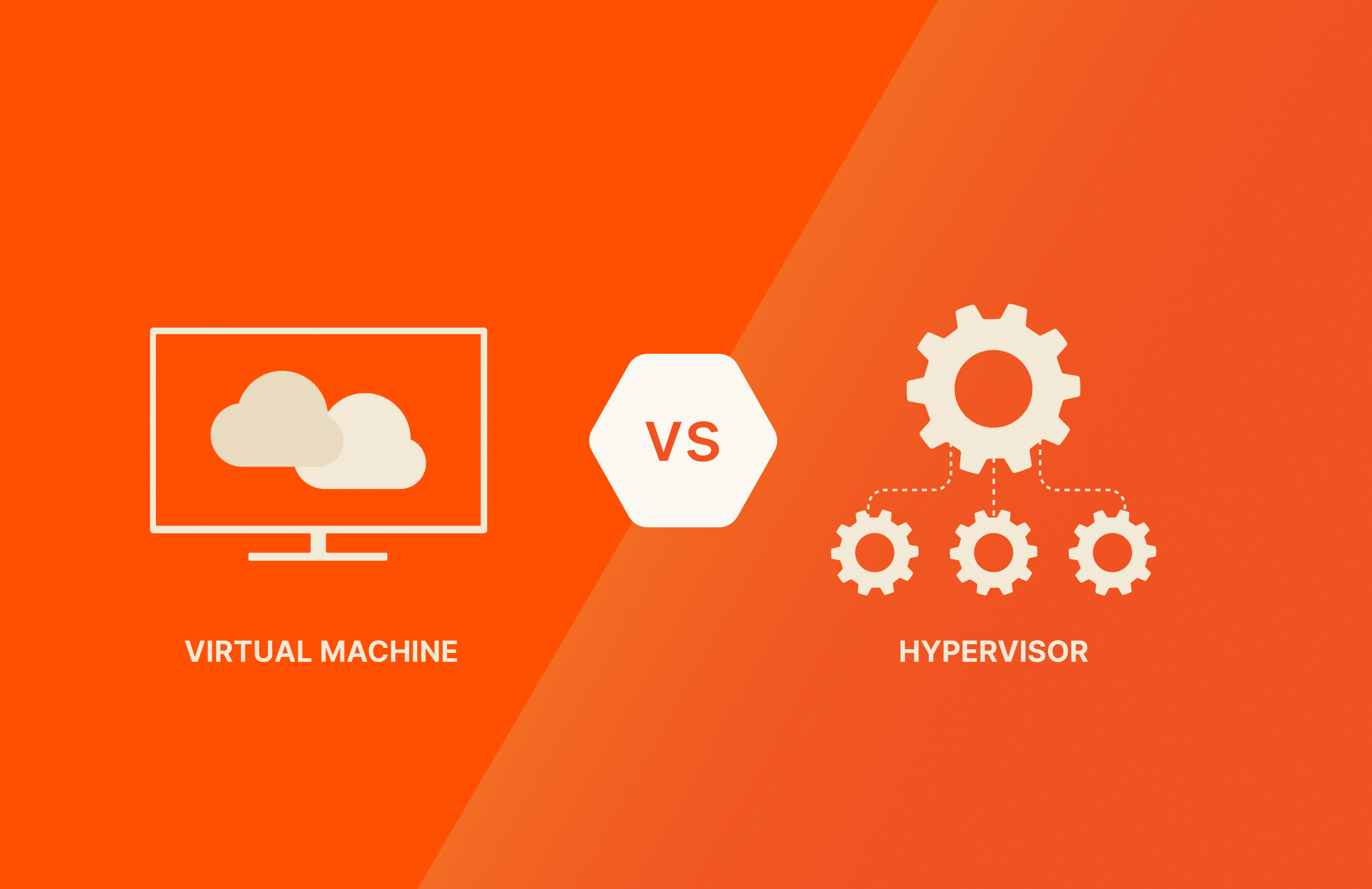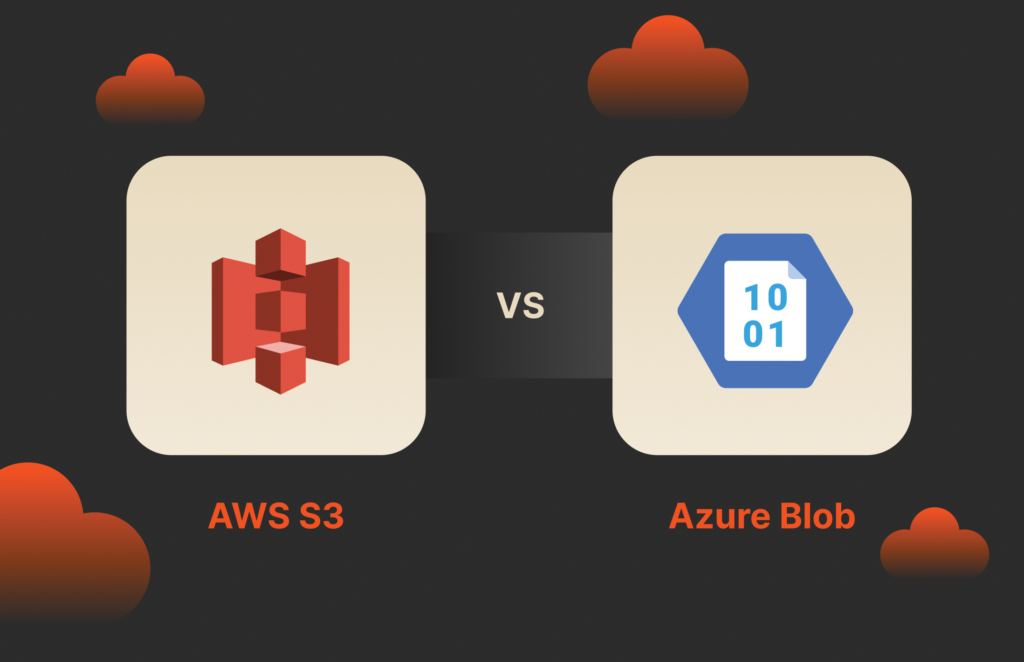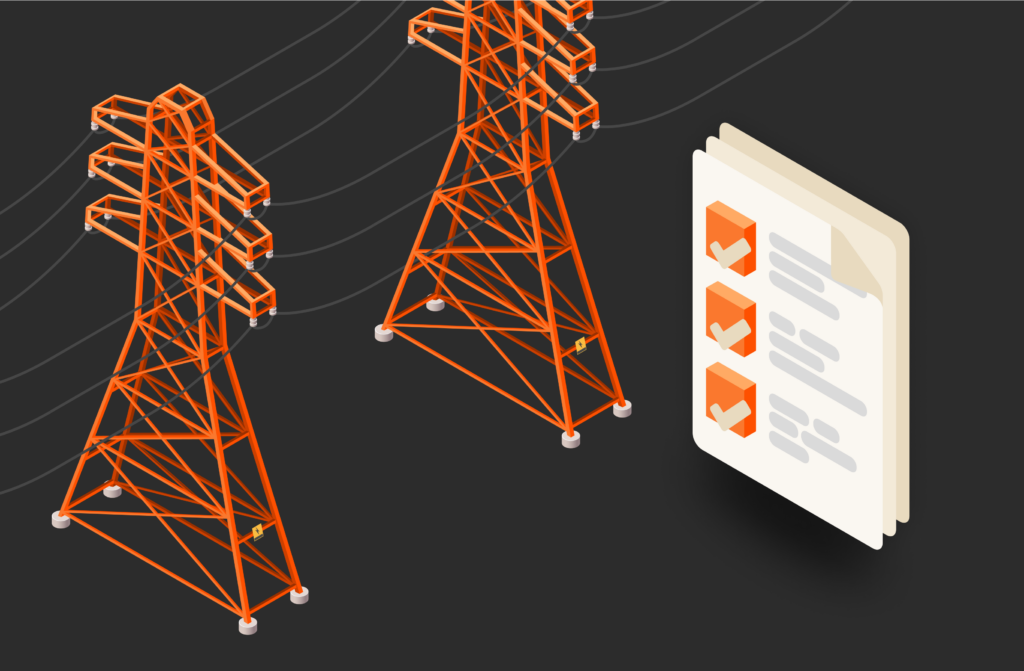Summary
In virtualization, hypervisors and virtual machines are two important yet distinct concepts. A hypervisor is a type of software for creating and managing virtual machines on a host system. A virtual machine, on the other hand, is an emulation of a physical computer that runs an operating system and applications.
Virtualization optimizes resources, improves scalability, and enhances flexibility within IT environments. Two key components of virtualization are virtual machines (VMs) and hypervisors. While these terms are often used together, or even interchangeably, they refer to distinct concepts that serve different roles in the virtualization processes.
Read on to learn what virtual machines and hypervisors are, explore their differences, and discover how each contributes to the virtualization ecosystem.
What Is a Hypervisor?
A hypervisor is specialized software or firmware that enables the creation and management of VMs on a host system. Its primary role is to allow multiple operating systems to run simultaneously on a single physical machine, sharing hardware resources like CPU, memory, and storage. The hypervisor creates a virtualized environment where each virtual machine operates independently as if it had dedicated hardware.
The Role of a Hypervisor in Virtualization
The hypervisor acts as the intermediary between the physical hardware and the virtual machines. It abstracts the underlying hardware resources and allocates them dynamically to VMs based on their needs. This allows for better resource utilization, scalability, and isolation of environments. Essentially, hypervisors enable organizations to consolidate workloads on fewer physical machines, reducing costs and simplifying IT management.
Types of Hypervisors
Bare Metal
A bare metal hypervisor runs directly on the host’s physical hardware without needing an underlying operating system. It is often used in enterprise data centers and is known for its performance and efficiency because it has direct access to the hardware. Examples include VMware’s vSphere/ESXi, Microsoft’s Hyper-V, and XenServer.
Hosted
A hosted hypervisor runs on top of a standard operating system (such as Windows or Linux) and relies on the host OS to interact with the hardware. It’s generally used in smaller-scale environments, such as personal computers for testing or development purposes.
Hosted hypervisors are typically less efficient than bare metal hypervisors due to the added layer but are easier to set up and more accessible for casual users.
Examples include VMware Workstation, Oracle VirtualBox, and Parallels Desktop (for macOS).
What Is a Virtual Machine?
A VM is a software-based emulation of a physical computer that runs an OS and applications just like a physical machine. Instead of relying on dedicated hardware, though, it operates within a virtualized environment and uses a hypervisor to share the resources of the underlying physical hardware (host machine) with other VMs.
How Virtual Machines Work
Virtual machines rely on virtualization, a technology that allows one physical machine to be divided into multiple isolated environments. The hypervisor creates these environments by abstracting the physical hardware components (such as CPU, memory, and storage) and presenting them to each VM as if they were dedicated resources. This abstraction enables multiple VMs to run simultaneously on a single physical host, each with its own operating system and software, independent of the others.
Each VM is essentially a complete computing system in its own right, with its own virtual CPU, memory, storage, and network interfaces. This separation ensures that applications running in one VM do not affect others, providing isolation, flexibility, and enhanced security.
Common Uses of Virtual Machines across Industries
Here are some use cases for virtual machines:
- Server consolidation: Organizations use VMs to consolidate multiple workloads onto fewer physical servers. This reduces hardware costs, energy consumption, and maintenance.
- Testing and development: Developers use VMs to test software across different operating systems and configurations without needing multiple physical machines. VMs make it easy to create, clone, and destroy test environments quickly.
- Disaster recovery: VMs can be easily backed up and restored, making them useful for disaster recovery plans. A snapshot of a VM can be stored and restored in the event of hardware failure or data loss.
- Cloud computing: Cloud providers like AWS, Microsoft Azure, and Google Cloud rely on virtual machines to offer scalable, on-demand infrastructure. Customers can run their applications in VMs without worrying about the underlying physical hardware.
- Application isolation: VMs allow businesses to run legacy applications on older operating systems within a modern infrastructure, helping them maintain compatibility without affecting the main system.
Key Differences between Virtual Machines and Hypervisors
VMs and hypervisors differ in two key ways:
Functionality
VMs are the end products of the virtualization process, designed to emulate full systems that operate independently. Hypervisors, on the other hand, are the software or firmware that creates, manages, and allocates resources to virtual machines in virtualized environments.
Security
VMs provide a degree of isolation, meaning that if one VM is compromised, it generally won’t affect others or the host system. This makes them a useful tool for running untrusted applications or maintaining different environments (e.g., production vs. testing) on the same physical machine. However, VM “escape attacks”—where a malicious VM breaks out and gains access to the host—are a potential risk. Security depends on how well the hypervisor isolates and manages each VM.
Hypervisors, on the other hand, are designed with strong security controls as they directly manage the hardware and VMs. However, they’re a critical part of the virtualization stack, and any vulnerability in the hypervisor itself can have far-reaching security consequences (e.g., compromising all VMs running on it). Bare metal hypervisors are generally more secure because they minimize the attack surface by eliminating the host OS layer.
Benefits of Virtual Machines
VMs offer numerous advantages in modern computing environments, enabling flexibility, resource optimization, and improved security. They help businesses save on hardware procurement, power, and cooling costs by allowing several VMs to share the same physical resources, such as CPU, memory, and storage.
Also, resource allocation can be adjusted dynamically based on demand, ensuring optimal use of infrastructure. VMs can also be easily scaled up or down to meet changing workloads. They can be cloned, migrated, or adjusted without affecting other VMs or the host machine.
Potential Drawbacks and Limitations of Virtual Machines
While virtualization has become more efficient, VMs may still experience some performance overhead compared to running applications directly on physical hardware, especially in cases of high I/O or intensive resource demands.
When multiple VMs share the same physical host, there’s the potential for resource contention (e.g., CPU, memory), particularly if resources are not managed properly by the hypervisor.
Managing a large number of VMs, especially in enterprise environments, can become complex. Administering snapshots, backups, security patches, and monitoring resource usage requires robust management tools and expertise.
Finally, while VMs can reduce hardware costs, the software licenses for virtualization platforms, operating systems, and additional VM management tools can add up, especially for large-scale deployments.
Benefits of Hypervisors
Hypervisors enable more efficient use of physical hardware by allowing multiple VMs to share a single server’s resources. Hypervisors abstract the hardware layer, making the virtual machines independent of the underlying physical hardware. This abstraction simplifies hardware upgrades and migrations, as VMs can be easily moved to different physical servers without compatibility concerns.
Hypervisors also allow organizations to scale their computing resources efficiently. New VMs can be created or decommissioned as needed without purchasing additional physical servers. This ability to scale workloads up or down based on demand makes hypervisors ideal for dynamic environments. Hypervisors provide isolation between VMs, meaning that each VM operates in its own self-contained environment. If one VM is compromised or crashes, the others remain unaffected, enhancing security and stability. Hypervisors also make disaster recovery more efficient because VMs can be easily backed up, replicated, and restored.
Potential Drawbacks and Limitations of Hypervisors
While hypervisors have become more efficient, they introduce some performance overhead due to the abstraction of physical hardware. Managing hypervisors in large-scale environments can be complex. Administrators must monitor resource allocation, security patches, VM sprawl (the uncontrolled creation of VMs), and hardware dependencies.
While hypervisors can save on hardware, enterprise-grade hypervisor solutions such as VMware vSphere or Microsoft Hyper-V may come with significant licensing and support costs. Additionally, businesses may need to invest in management software, backups, and disaster recovery tools.
Hypervisors are a critical part of the virtualization stack, and if compromised, they can expose all virtual machines running on the host to security risks. Vulnerabilities in the hypervisor can potentially allow attackers to gain control of the underlying physical hardware or other VMs (known as hypervisor escape).
Conclusion
Ultimately, whether you’re a small business seeking to reduce hardware costs or an enterprise looking to improve operational efficiency, understanding how VMs and hypervisors function will help you select the best solution to meet your organization’s growing demands.
By understanding the key differences between VMs and hypervisors—such as resource management, performance, and security—businesses and IT professionals can make more informed decisions about which technology best suits their needs. While VMs offer flexibility and isolation, hypervisors provide a robust foundation for scalability, efficient resource utilization, and advanced features like live migration.Learn more about how Pure Storage enables you to optimize your virtual desktop infrastructure.

17 pages, Ebook
Data Virtualization Success Stories
Learn how these organizations have increased efficiency while reducing costs.
Optimize Your VDI
Get the performance and seamless scalability you need with modern, all-flash storage.
![]()