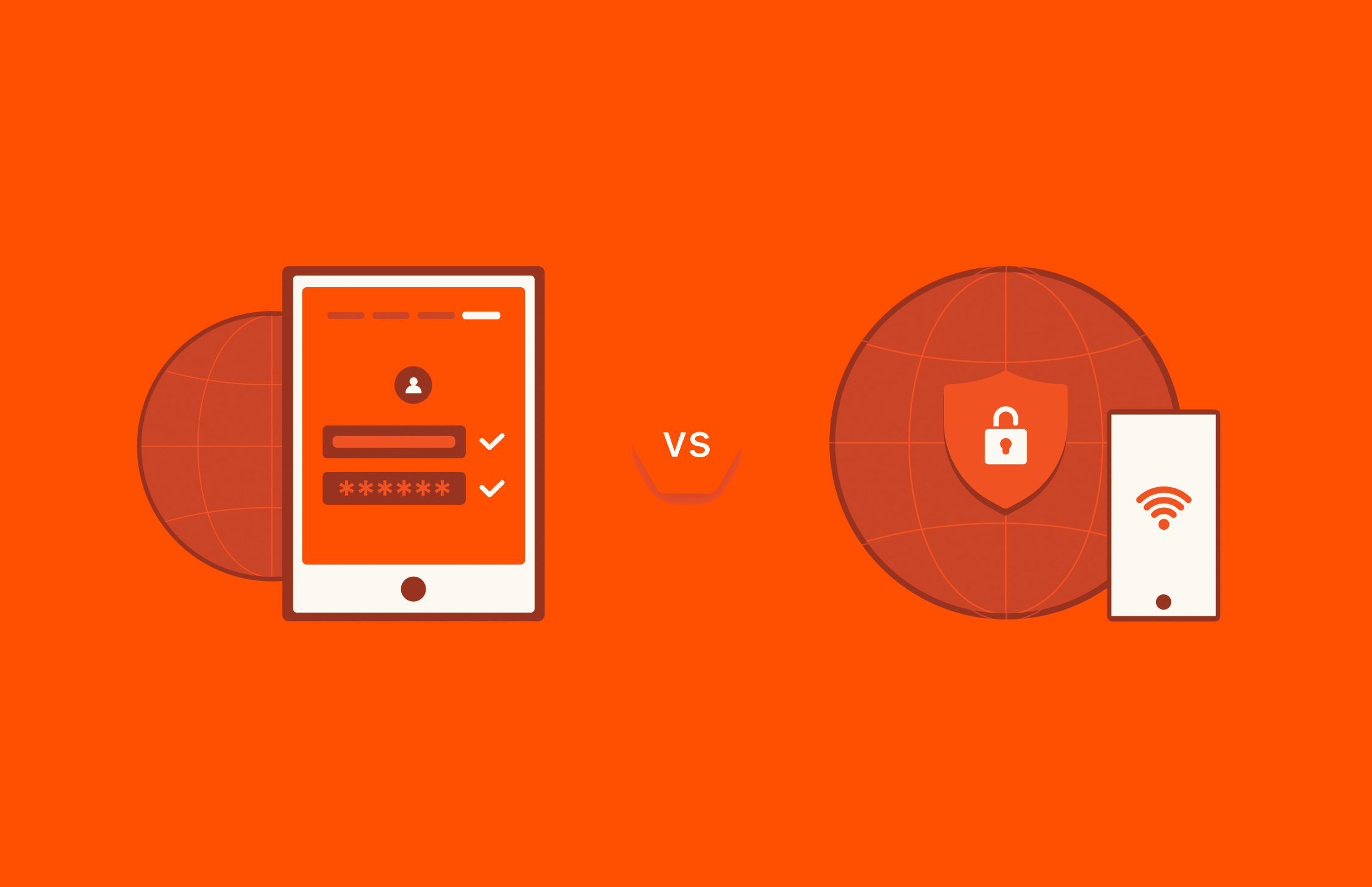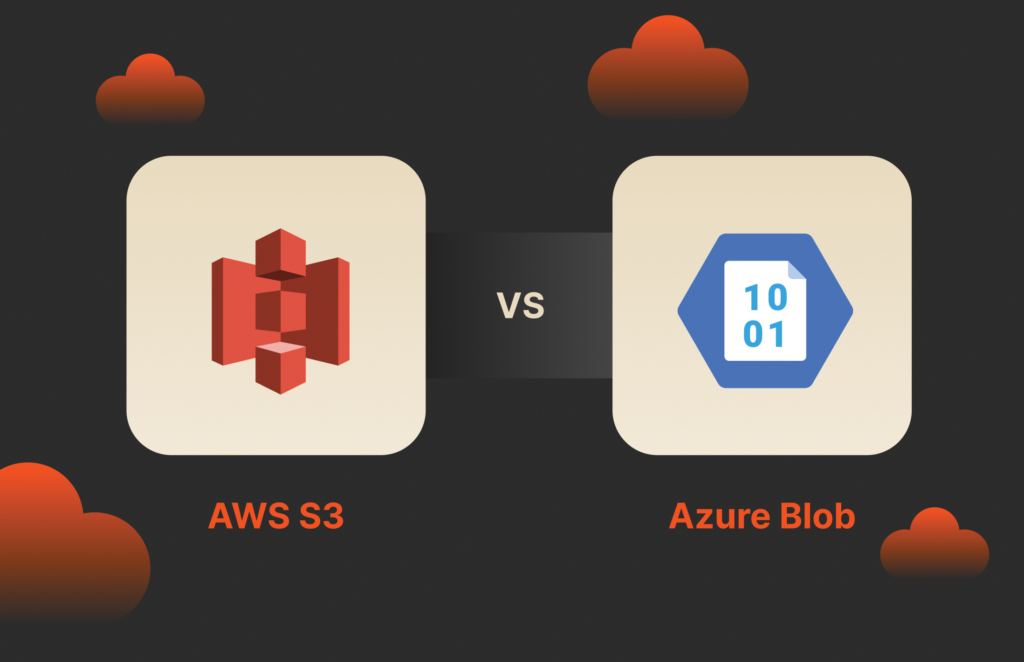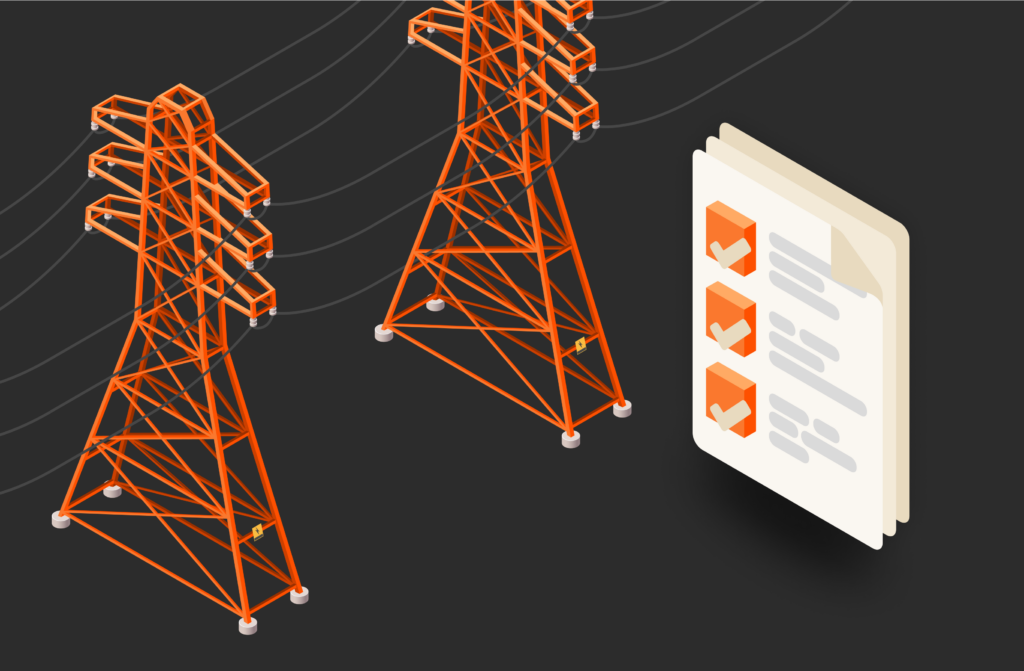Summary
As data breaches become more common, organizations need a better way to protect their data. A zero trust network architecture (ZTNA) and a virtual private network (VPN) are two different solutions for user authentication and authorization.
While a zero trust network architecture (ZTNA) and a virtual private network (VPN) both offer secure solutions for remote access to your environment, they work with different frameworks and rules for user authentication and authorization. Allowing remote access to your network environment introduces a large risk to your data security, but ZTNA and VPN provide strategies to block unauthorized users and data eavesdropping. Knowing the difference between the two strategies can help you determine which one is right for your organization.
What Is ZTNA?
A zero trust strategy incorporates “never trust and always verify,” meaning every data request goes through a verification process. Every request for data assumes the network is compromised and the request could be from a threat. This means that even though a user is already authenticated on the network, the user is never trusted to access data without the network system verifying that the user is authorized to make the request.
For example, suppose that a user is authenticated on the network using their credentials. Now they need to access data using an internal business application. ZTNA requires additional account verification (e.g., application username and password) to authenticate into the software and access data. Administrators can use single sign-on (SSO) solutions, but these solutions must integrate with your zero trust network architecture for data protection.
What Is VPN?
A virtual private network (VPN) authenticates users as they request access to the local environment. Usually, users are located at a remote location outside of the corporate office, but some organizations implement VPN for users located at auxiliary office locations. VPN integrates with network authentication services, but it also works with multi-factor (MFA) solutions for better security.
After users authenticate with the VPN system, they’re allowed to access any area of the network provided the user is a part of an authorized group. Secondary verification can be integrated with VPN including ZTNA. The biggest advantage of VPN is that it’s easy to implement and many solutions work directly with Active Directory or LDAP.
Key Differences between ZTNA and VPN
While a VPN can be a part of ZTNA strategies, a VPN alone does not follow the ZTNA framework. ZTNA requires administrators to always verify user accounts before they can access any corporate resources, so it’s a much more secure practice than older security frameworks. VPN only authenticates users and verifies that they should have access to the corporate network but does not verify after initial authentication.
In a ZTNA environment, users are only given access to the resources necessary to perform their job. This principle of least privilege strategy limits risks if an attacker compromises an account. A VPN allows access provided network administrators granted access to a resource or resource group even if privileges are extensive and unnecessary for a user’s job function.

Powerful cyber resiliency, pure and simple.
Fortify your data and guarantee uninterrupted business operations.
Benefits of ZTNA over VPN
As more data breaches occur, organizations need a better way to protect their files and data. Compromised user accounts using VPN leave the entire environment vulnerable. With VPN, a user has access to the entire environment with no validation other than the authentication and authorization used with VPN solutions. With ZTNA, a user account could be compromised but additional validation stops the attacker from additional damage.
For example, a user might authenticate into the network, but all software accessing data requires additional authentication. Users need to enter a password before opening the software, and users without their software password would be unable to open it. This additional security limits the amount of data disclosed when a user network account is compromised.
Use Cases for ZTNA
Every organization should consider ZTNA for security, but environments with remote users and sensitive data should especially use ZTNA. With ZTNA, users must always validate access before accessing data, even if they already accessed the data before and authenticated on the network. Users must validate their account for every data request, which is usually handled by the system rather than prompting users to constantly enter their password.
Applications also validate their authorization. For example, a script requesting data needs to authenticate every time it executes. If attackers compromise the script, the data they can access would be limited. Ransomware would also be stopped before it could access data and encrypt it.
Use Cases for VPN
Remote users need a way to access the internal network, and VPN is a great solution. It can be integrated with ZTNA, but some small organizations use VPN authentication only. VPN is great for simple access to an application or server. Remote users with requests to pull data from the network while working can benefit from a simple VPN connection.
VPN is necessary for remote access when users are on an insecure Wi-Fi network. Public Wi-Fi could be compromised, but VPN encrypts data so that it’s safe from eavesdropping. VPN also protects data from eavesdropping as it passes over the internet. It also stops data eavesdropping from a man-in-the-middle (MITM) attack.
Conclusion
Security for remote users is necessary to protect corporate data, but ZTNA protects data if a user account is compromised. Both ZTNA and VPN have security benefits and can be used together to create a full security plan that limits cyber risks.
To help with disaster recovery and the promotion of better ZTNA security, Pure Storage has several solutions:
- SafeMode™ Snapshots: Protect from ransomware with data snapshots for data recovery after an incident
- Evergreen architecture: Upgrade your infrastructure and keep it secure without disruptions
- ActiveDR™: Active, always-on disaster recovery
- ActiveCluster™: Synchronous replication across your environment for quick failover

Master Data Security
Learn more about data protection solutions from Pure Storage.