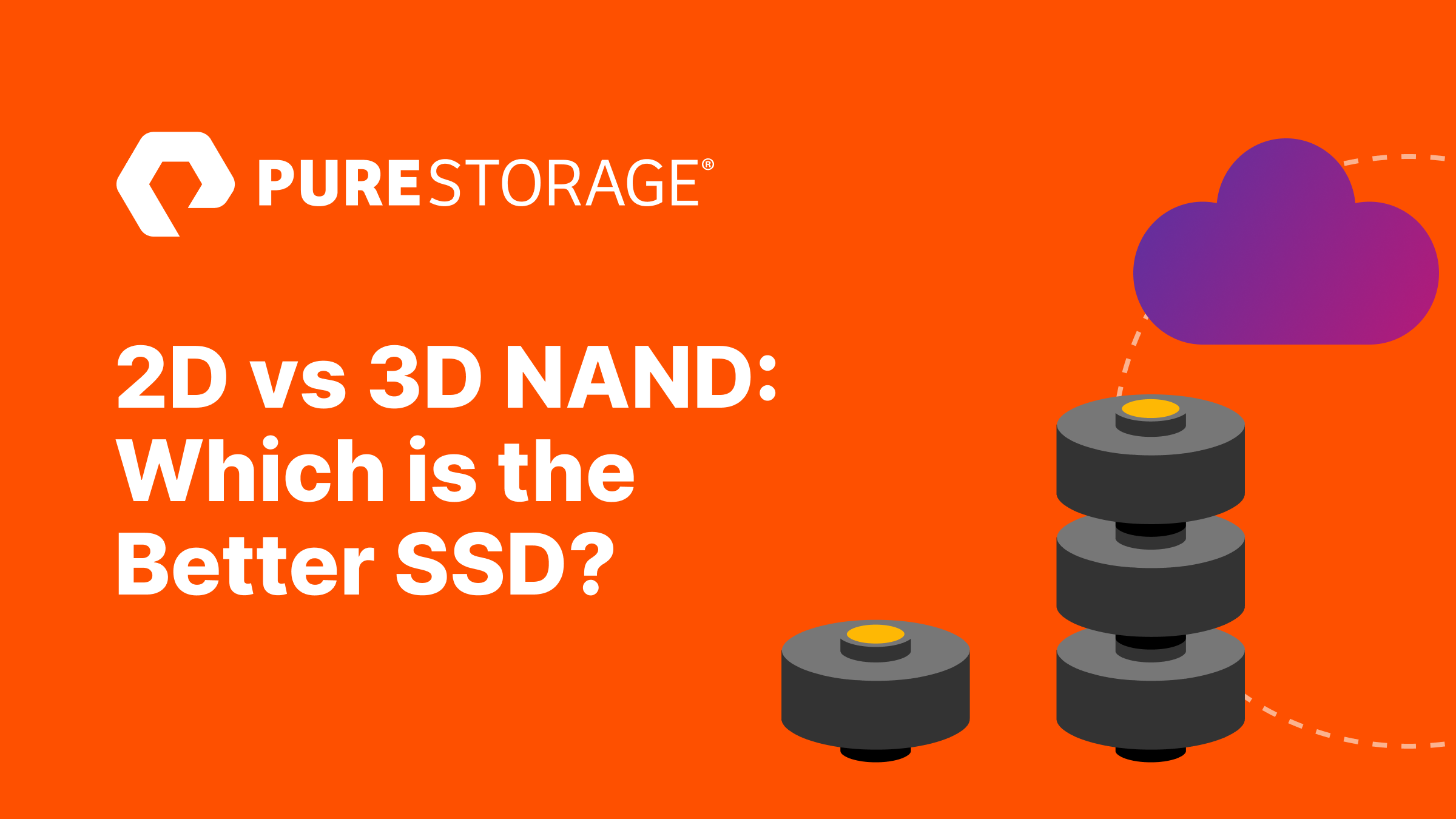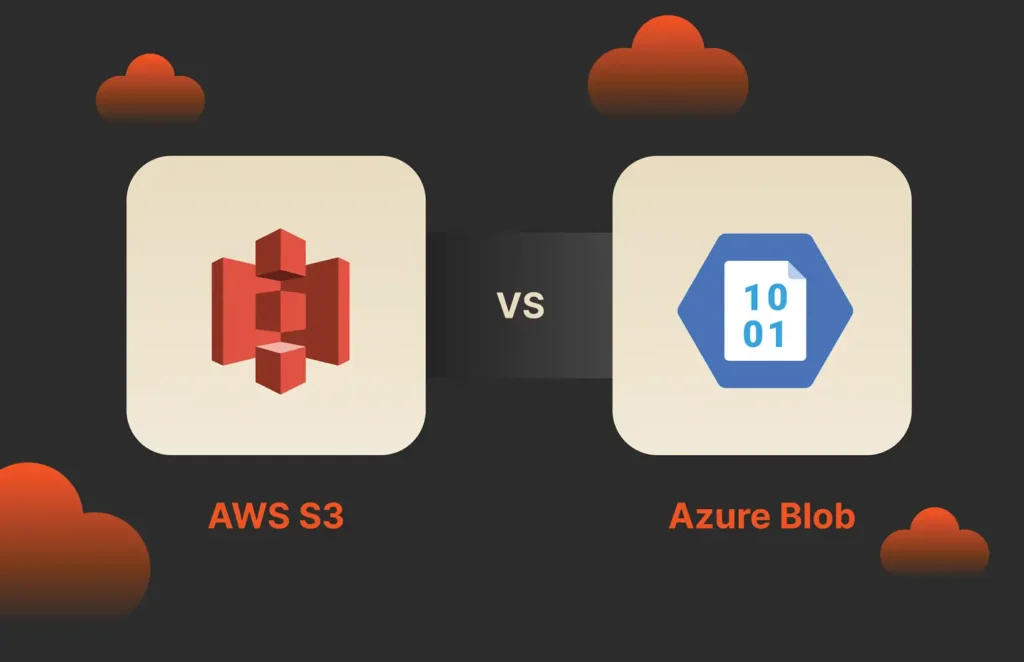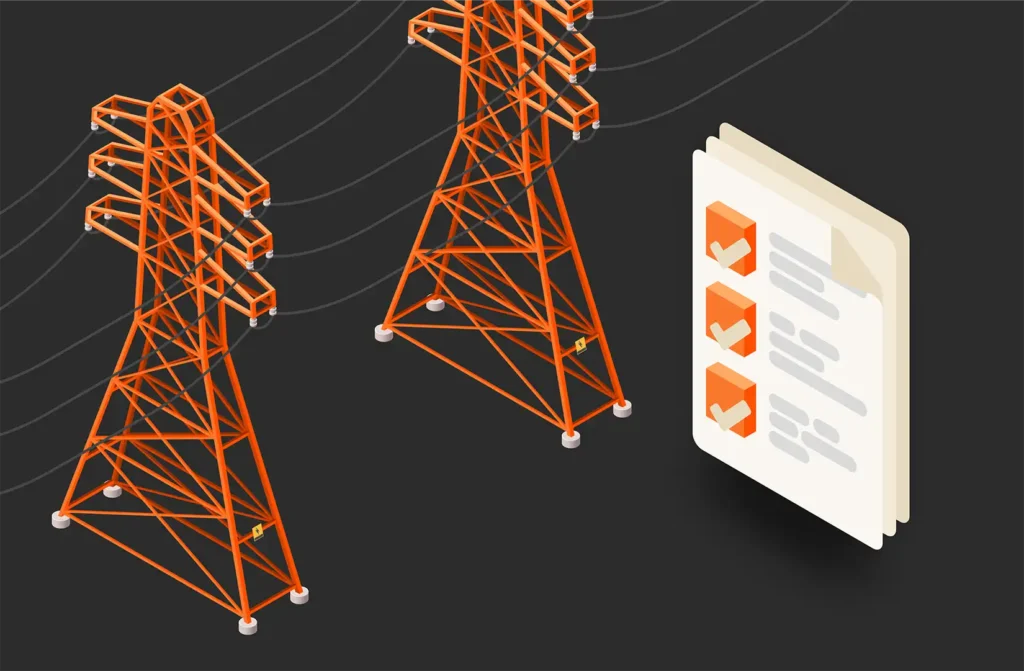2D NAND vs 3D NAND is a common question to ask when comparing technologies used in desktop and mobile storage. NAND flash memory is used for solid-state drive (SSD) technology to offer more reliable and faster storage in desktop computers and mobile devices. Depending on your goals, you can choose between the two technologies to build servers and backup devices.

Try FlashArray//C™
Capacity-optimized, All-flash Storage
Get enterprise-class performance, reliability, and agility at an accessible price.
3D NAND vs. 2D NAND: What’s the Difference?
3D NAND is the latest version of NAND technology, so it’s usually preferred over 2D. NAND flash storage technology uses cells stacked within the small chassis to give users a smaller storage component with better performance. 2D NAND devices place storage cells side by side. 3D NAND adds another layer and stacks cells vertically. By storing more cells within the drive’s chassis, 3D NAND provides more storage at faster speeds.
A 3D NAND flash storage device also provides more storage at a lower price than a 2D NAND device. In addition, the newer 3D NAND technology reduces power consumption and increases the speed at which the device can write data to cells.
Benefits of 3D NAND vs. 2D NAND
Because a 3D NAND flash device contains several more storage cells than a 2D NAND device, users get more storage capacity with the newer technology. SSDs have a limited life span, especially when they’re used in devices where several writes are performed. For every write, an SSD loses a bit of its life span. All SSDs have a limited life span, but the additional cells provide more write cycles with a 3D NAND device compared to a 2D NAND device.
For servers with smaller chassis, 3D NAND devices are preferred because they’re smaller. Server manufacturers have limited space to install hardware, and 3D NAND allows them to provide more storage for their users at a lower cost and without the 2D NAND space requirements. 3D NAND also uses less power, so it causes less drain on an uninterrupted power supply (UPS) battery.
When to Use 3D NAND
Using 3D NAND will lower costs and power consumption. It also has a longer life span and offers faster speeds. For most applications, 3D NAND is the clear winner. Newer servers might come with a 3D NAND storage device, but you can also buy them to install additional storage capacity in an existing server. If you’re looking for a new SSD, a 3D NAND device will be cheaper per gigabyte of storage and provide you with terabytes of storage capacity.
When to Use 2D NAND over 3D NAND
Older devices that have 2D NAND technology can be upgraded to the latest 3D NAND technology. The 3D NAND technology is newer, but you might already use older 2D NAND technology and want to recycle it for use in other applications. A good way to recycle your storage devices is to move the 2D NAND device to archive storage. The archive storage would still have a limited life span, but using it for simple archives would reduce writes to the number of times files are stored permanently until they’re needed for retrieval.
Conclusion
When shopping for more storage space, you can choose between 2D and 3D NAND technology. In most cases, 3D NAND is the best option for your applications, even if you’re installing storage for personal use. You may even want to replace older 2D NAND technology with newer 3D NAND so that you can take advantage of its lower power consumption and faster speeds.

Written By: