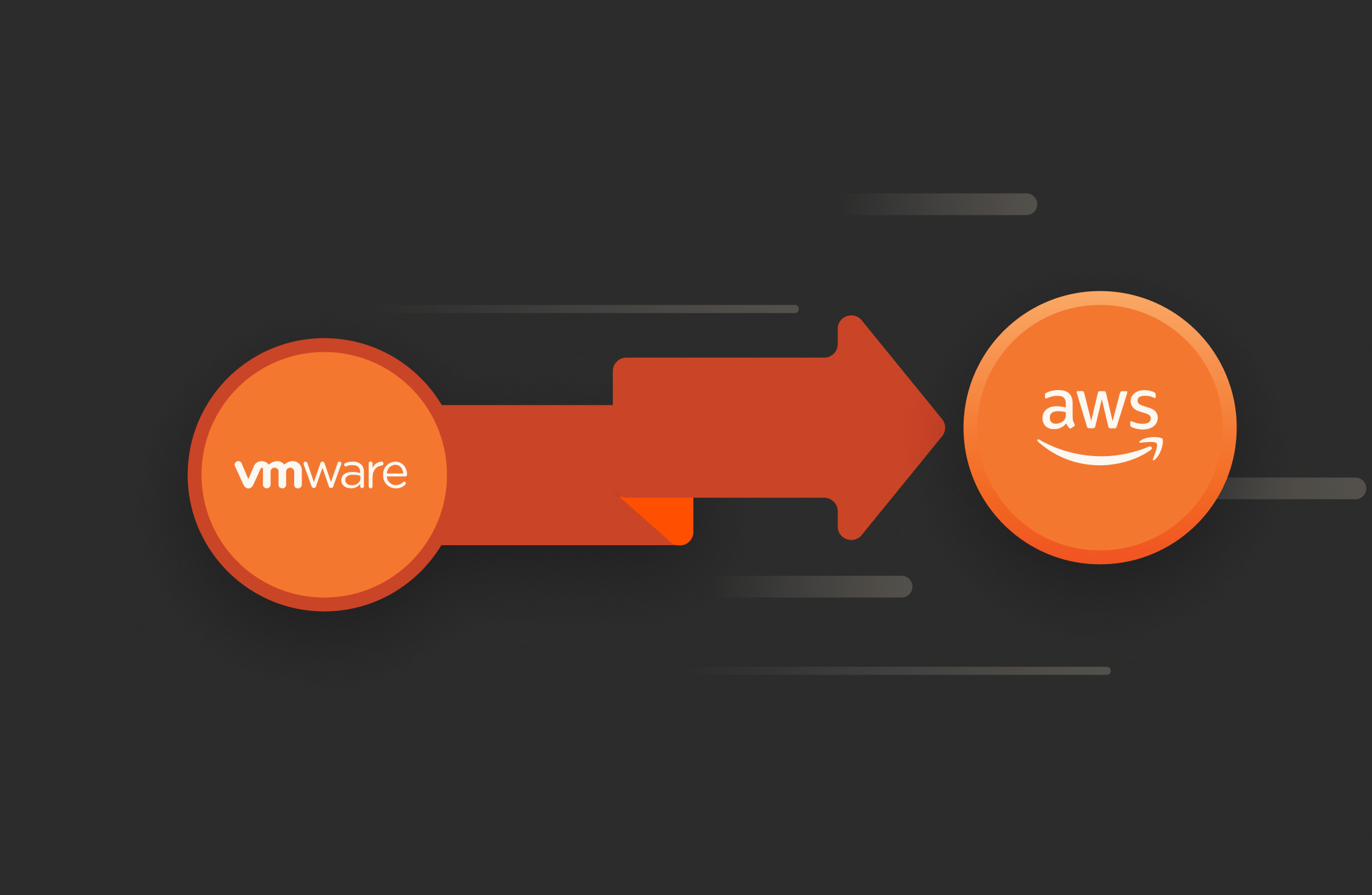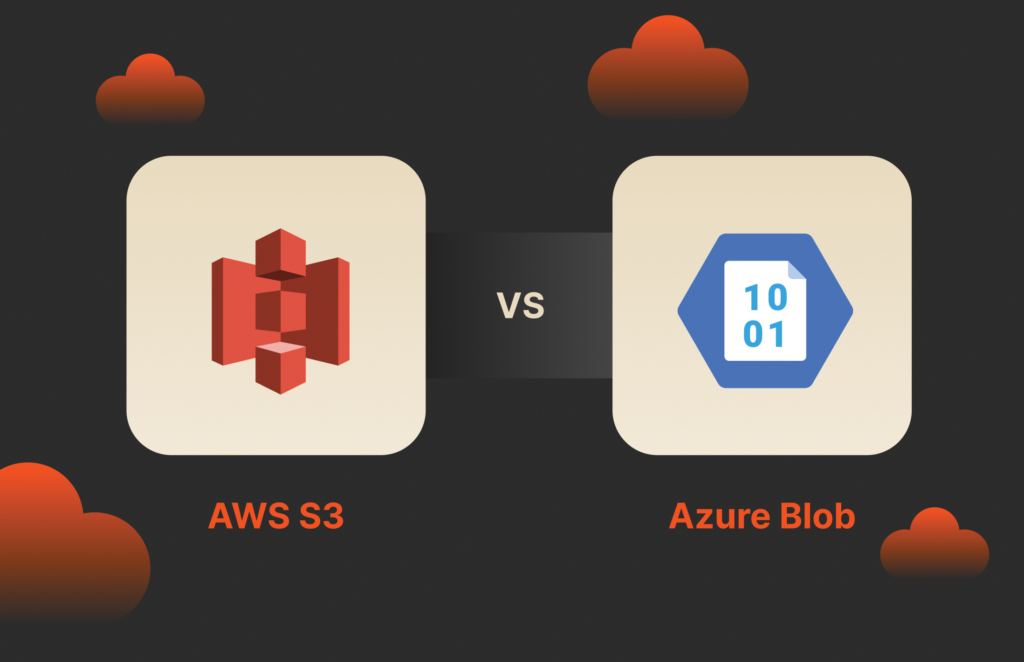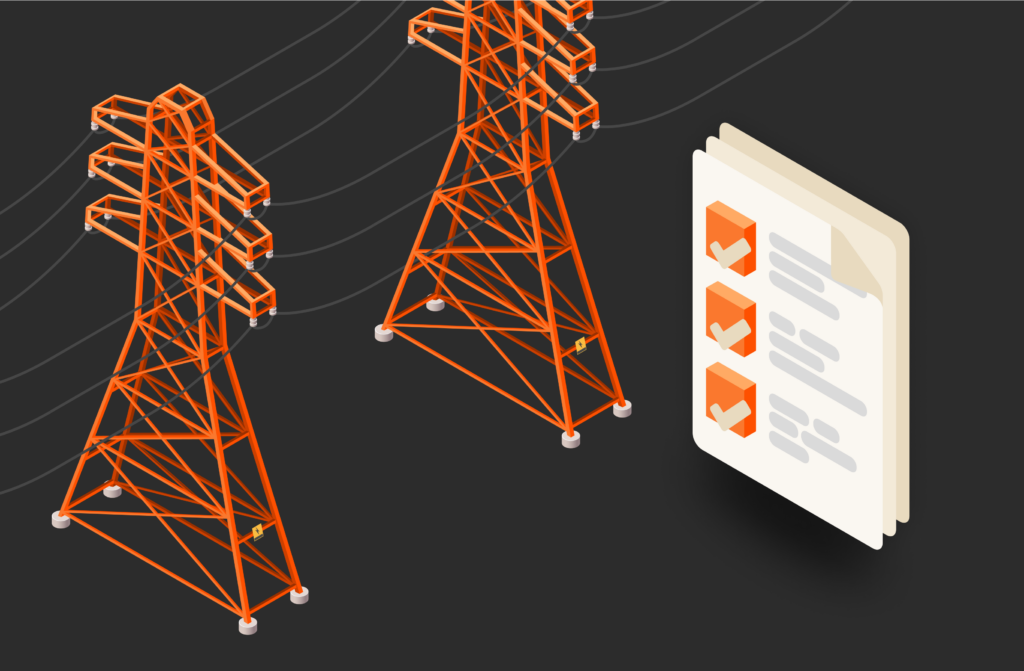Summary
Migrating VMware workloads to AWS EC2 can transform how a business manages its IT infrastructure, offering flexibility, reducing operational costs, and providing scalability.
As organizations scale, the demands on their IT infrastructure often surpass what on-premises systems can handle. VMware has long been essential in enterprise IT management, enabling organizations to optimize their infrastructure and workloads. Similarly, AWS is a leader in cloud computing, offering an extensive range of services that empower businesses to innovate and scale without the constraints of traditional hardware.
Combining VMware with AWS creates a powerful hybrid model that offers the best of both. This hybrid approach enhances flexibility, reduces operational costs, and opens the door to new opportunities for scalability.
In this guide, we’ll walk you through the migration process and provide tips on achieving a successful transition.
What Is VMware?
VMware is a leading provider of virtualization, a technology that allows businesses to run multiple virtual machines (VMs) on a single physical server. This ability to “virtualize” computing resources has transformed IT operations and simplified IT management by enabling more efficient resource use and reducing dependency on physical hardware.
With its comprehensive suite of tools, VMware supports a wide variety of workloads—from development environments to mission-critical applications. As a key player in the enterprise IT space, VMware enables organizations to run complex infrastructures more effectively while maintaining flexibility and control.
What Is AWS?
Amazon Web Services (AWS) is a comprehensive cloud computing platform that offers a wide range of infrastructure services. This includes compute power, storage, and databases, as well as advanced tools for artificial intelligence, machine learning, analytics, and more. AWS eliminates the need for businesses to invest in and maintain physical servers by offering scalable, pay-as-you-go solutions that allow companies to focus on innovation rather than infrastructure management.
AWS’s cloud ecosystem is designed to give businesses the flexibility to scale their resources up or down based on demand. With data centers in different locations worldwide, AWS ensures high availability, disaster recovery, and performance optimization, making it a preferred cloud provider for organizations of all sizes.
Why Migrate VMware to AWS EC2?
Migrating VMware workloads to AWS EC2 offers numerous benefits and can transform how any business manages its IT infrastructure. The following are some key reasons why organizations are making this shift:
- Cost efficiency: AWS’s pay-as-you-go pricing model removes the need for upfront investments in hardware and reduces ongoing maintenance costs. By migrating to the cloud, organizations can optimize their IT spending and only pay for the resources they use. This can significantly lower operating expenses.
- Elastic scalability: One of AWS’s key advantages is its ability to scale up or down based on workload demands. This means that organizations can avoid overprovisioning and underutilization of resources, paying only for the capacity they need when they need it. This elasticity allows businesses to respond more dynamically to changing market conditions.
- Global reach and accessibility: AWS operates a vast global network of data centers, which means businesses can deploy workloads close to their customers. This reduces latency and improves the overall performance of applications, ensuring that users have a seamless experience regardless of location.
- Disaster recovery and security: AWS provides built-in disaster recovery solutions and ensures high levels of security that meet strict compliance requirements across various industries. The cloud provider offers a range of tools for data backup, failover, and recovery, minimizing risks associated with data loss and downtime.
- Innovation and advanced services: Migrating to AWS unlocks a wide array of tools and services that can drive innovation within the organization. From machine learning and AI to data analytics and IoT, AWS offers cutting-edge technologies that businesses can leverage to stay competitive and advance their digital transformation.
How to Migrate VMware to AWS EC2
Migrating VMware workloads to AWS is a multistep process that requires careful planning and execution to ensure a smooth and successful transition. Below is an outline of the key phases in the migration journey.
Planning and Assessment
- Define migration objectives: Begin by clarifying your goals for the migration. Are you aiming to reduce costs, improve disaster recovery, or enhance scalability? Defining your objectives will help shape the migration strategy and determine the scope of the project.
- Assess existing infrastructure: Take an inventory of your current VMware workloads, applications, and their dependencies. Evaluate which workloads are best suited for migration and which may require optimization or reconfiguration to function efficiently in the cloud.
- Select the right migration strategy: Depending on your goals and resources, you can choose from several migration approaches:
- Lift and shift: Move workloads as is with minimal changes. This is the quickest method but may not fully leverage cloud-native benefits.
- Replatforming: Optimize applications for better performance in the cloud while making some modifications.
- Refactoring: Redesign applications to take full advantage of AWS’s cloud-native services, such as elasticity and advanced features.
- Engage stakeholders: Collaborating with IT teams and business leaders is essential to ensuring alignment on the project’s objectives. If necessary, bringing in external experts can provide additional insights and support.
Preparing for Migration
- Establish connectivity: Set up a secure network connection between your on-premises VMware environment and AWS. AWS Direct Connect or VPN solutions can help establish a reliable connection, ensuring that data flows smoothly between the two environments.
- Leverage VMware Cloud on AWS: VMware Cloud on AWS is an integrated solution that allows for seamless migration of VMware workloads to the cloud. VMware HCX (Hybrid Cloud Extension) can assist in performing live migrations, minimizing downtime, and ensuring a smooth transition.
- Back up critical data: Before migrating, back up all essential data to prevent any potential loss during the transfer process. Tools like Amazon S3 and Purity CloudSnap™ can help ensure your data is secure throughout the migration.
Executing the Migration
- Test the migration process: Start by migrating non-critical workloads to test the process. This will allow you to identify any potential issues early and address them before migrating mission-critical systems.
- Migrate in phases: To ensure a smooth transition, perform the migration in incremental phases. This approach allows you to troubleshoot and resolve any issues as you go. AWS Migration Hub provides valuable tools to track progress and monitor the success of each phase.
- Validate the environment: Once migration is complete, validate that all workloads are performing as expected. Monitor key metrics such as latency, storage access, and VM behavior using AWS CloudWatch to ensure the environment is functioning properly.
Post-migration Optimization
- Optimize resources: Use AWS’s cost management tools to optimize resource usage and eliminate inefficiencies. Services like the AWS Cost Explorer can help identify and reduce unnecessary expenses.
- Enable continuous monitoring: Ongoing monitoring is essential to maintaining performance and security. Use AWS CloudWatch and VMware vRealize Operations to monitor the hybrid environment continuously, ensuring that both cloud and on-premises systems are running smoothly.
- Train IT teams: Ensure that your IT teams are equipped to manage the new hybrid environment. This may involve providing training on AWS-native tools and how they integrate with VMware, ensuring teams can operate both systems effectively.
Conclusion
Migrating VMware workloads to AWS offers a range of benefits, from cost savings to enhanced scalability and innovation. By following a structured approach—beginning with clear planning and continuing through phased execution and post-migration optimization—you can ensure a successful transition to a hybrid cloud environment.
To accelerate the workload migration journey, Pure Cloud Block Store™ offers a seamless way to integrate enterprise-grade storage with AWS’s capabilities, ensuring robust performance and reliability throughout and after the process.y, Pure Cloud Block Store™ offers a seamless way to integrate enterprise-grade storage with AWS’s capabilities, ensuring robust performance and reliability throughout and after the process.

BUYER’S GUIDE, 14 PAGES
Reevaluating Your Virtualization Strategy?
Explore your options in our guide to modern virtualization.
Seamless Storage
Learn more about Pure Cloud Block Store.