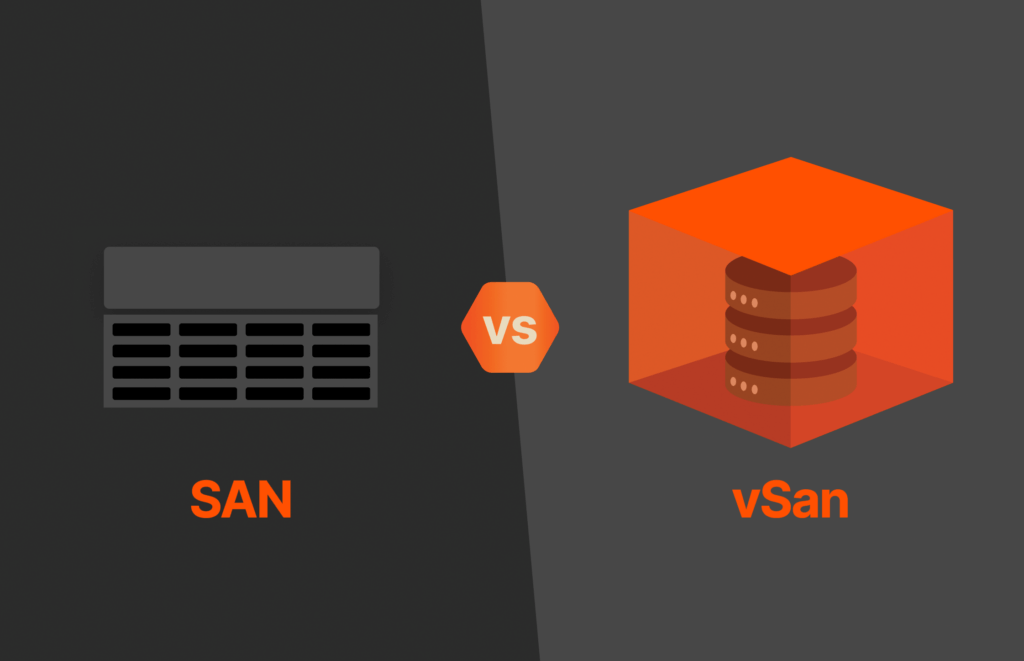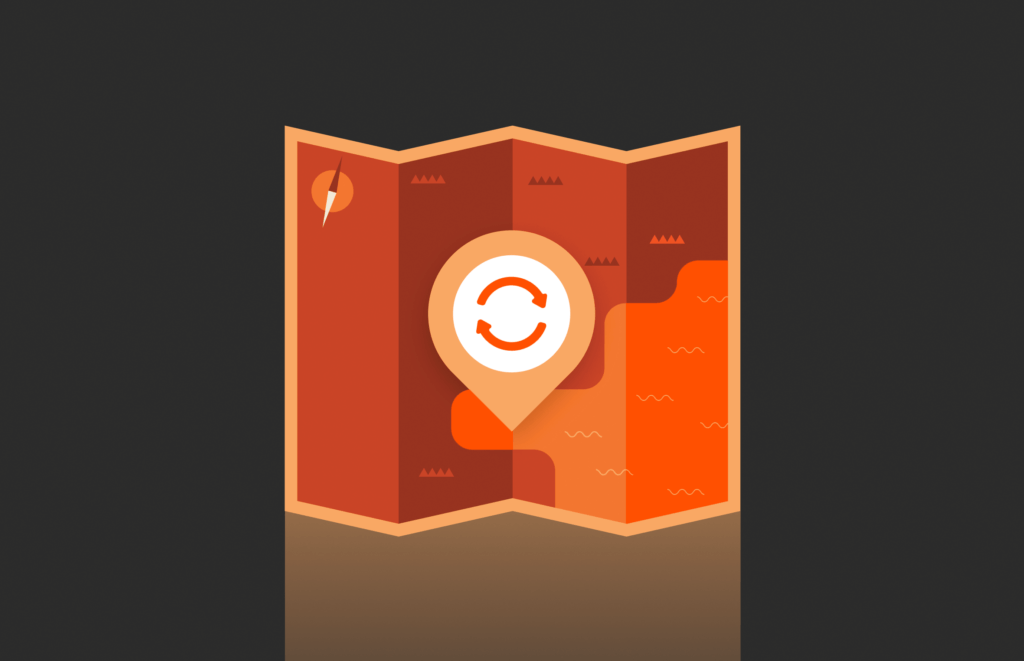Container orchestration platforms such as Kubernetes and Docker Swarm have become critical for scaling containers and getting the most out of container tools such as Docker, just as containers themselves have become the go-to technology for easily building and deploying modern, microservices-based applications.
But choosing the right container orchestration platform isn’t necessarily easy.
Kubernetes and Docker Swarm are two of the most popular, if not the most popular, container orchestration tools on the market. So, how do they match up and which one would work best for your application building and deployment needs?
Here’s a quick guide on what Kubernetes and Docker Swarm are, their advantages and disadvantages, and which one would be the best choice for your needs.
Kubernetes: What Is It?
Kubernetes is a Google-developed, open source container orchestration platform designed for automating and managing the deployment of containers. Containers are portable, self-contained software packages that accelerate and simplify application development and deployment.
Kubernetes was first released in 2014. It’s often used in conjunction with Docker, which is a collection of tools sitting on top of a container runtime called containerd, typically working as a middleman between Kubernetes and containerd. Kubernetes recently announced that it will no longer support Docker. However, many facets of Docker will still be usable with Kubernetes, such as Docker registries and Docker’s Open Container Initiative image format.
Kubernetes offers many features that help you create and deploy containerized software programs.
A typical Kubernetes cluster has:
- Pods, which are the smallest deployable compute unit you can create and manage in Kubernetes.
- Nodes, which are the virtual or physical machines that host the pods that comprise an application workload.
- A control plane, which is the orchestration layer that exposes the API you use to manage your containers, pods, and nodes.
- Add-ons or features such as cluster DNS that extend the functionality of a cluster and provide a DNS server or Web UI that can be used as a general-purpose dashboard for monitoring and troubleshooting apps running in the cluster or for the cluster itself.
Docker Swarm: What Is It?
Docker Swarm, also known as “swarm mode,” allows you to natively manage a cluster of Docker Engines called a swarm. It’s a container orchestration platform built and maintained by Docker, and like Kubernetes, it’s open source.
A typical swarm cluster has:
- Nodes or individual Docker instances that control your cluster and participate in the swarm.
- Services, which allow you to deploy an application image (a read-only template that contains a set of instructions for creating a container that can run on the Docker platform) when Docker Engine is in swarm mode.
- Tasks, which are the atomic unit of scheduling within a swarm. According to Docker: “When you declare a desired service state by creating or updating a service, the orchestrator realizes the desired state by scheduling tasks.”
- Load balancers, which the swarm manager uses to expose the services you want to make available externally to the swarm.
Advantages of Kubernetes
Kubernetes offers many benefits to anyone looking for a robust container orchestration tool.
Here are the primary advantages of Kubernetes:
- Backed by Google and has a large open source community
- Supports autoscaling
- Offers granular control of compute and storage resources
- Supports every operating system
- Can manage large architectures and complex workloads
- Is simple, powerful, and reliable with auto-healing
- Offers built-in monitoring and a wide range of available integrations
- Is offered by all three key cloud providers: Google, Azure, and AWS
With its broad community support and ability to handle complex deployment scenarios, Kubernetes is one of the most popular container orchestration tools among enterprise development teams managing microservice-based applications.
Related Reading: Why Migrate to Kubernetes?
Here’s a screenshot of Kubernetes benefits cited by users on StackShare (the numbers represent people who identified that feature as the primary benefit of Kubernetes):
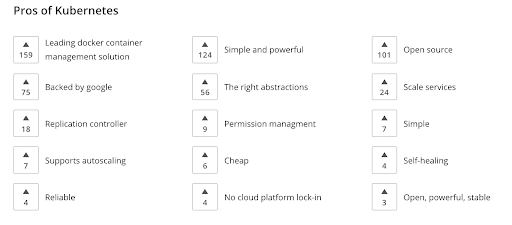
Figure 1: Advantages of Kubernetes cited by users on StackShare.
Disadvantages of Kubernetes
Kubernetes does have a few oft-cited drawbacks, including:
- It’s not easy to install and difficult to transition to or from.
- It’s overly complex for simple applications and can reduce productivity.
- Depending on the scenario, it can be more expensive than the alternatives.
Advantages of Docker Swarm
The primary advantage of Docker Swarm, especially in relation to Kubernetes, is its user-friendliness and ease of installation, even for people new to container orchestration.
If your system is already running inside Docker, Docker Swarm requires no configuration changes. It also offers automated load balancing and has a much flatter learning curve than other container orchestration platforms.
Disadvantages of Docker Swarm
Docker Swarm has a few key disadvantages worth noting:
- Limited functionality due to being tied to the Docker API
- Limited high availability and fault recovery capabilities
- Limited scalability
- Limited ability to automatically provision resources
Conclusion: Docker Swarm or Kubernetes?
The answer: It all depends on your use case and your organization’s needs and goals.
If your applications are relatively simple, you don’t use microservices, you don’t have complex workloads to manage, and your developers are new to container orchestration, then Docker Swarm is the clear choice.
If your company is growing fast and branching into microservices and more complex workloads, then you’ll need the security, high availability, and flexibility of Kubernetes.
![]()