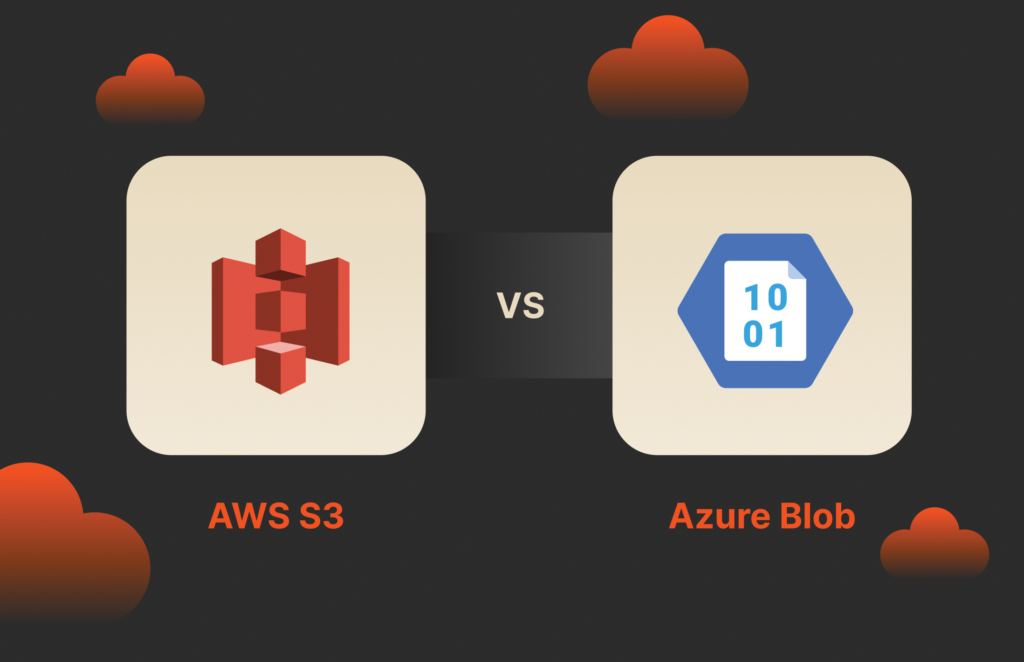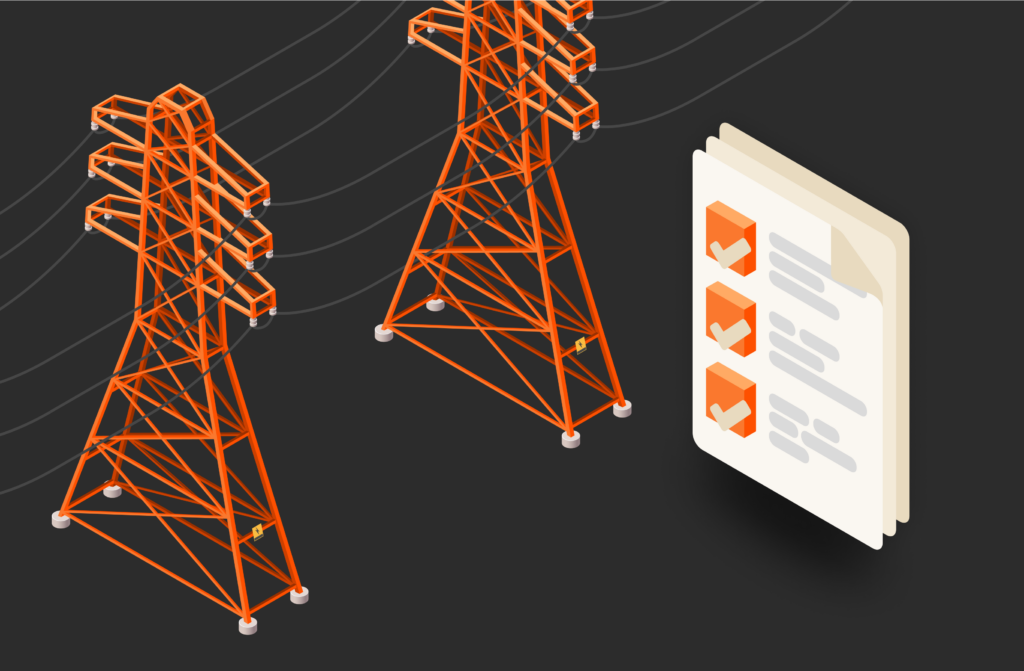Kernel-based Virtual Machine (KVM) and Oracle VM VirtualBox are Linux-based virtualization solutions that allow users to run various operating systems without “bare-metal” hardware. Both are full virtualization solutions and open source. The key differences are in how they work and the types of features and use cases they support.
What Is KVM?
KVM, also known as the KVM hypervisor, is a virtualization module that turns the Linux kernel into a hypervisor. The Linux kernel is the main component of a Linux operating system (OS) that acts as the core interface between a computer’s hardware and its processes. A hypervisor is software that creates and runs virtual machines (VMs), allowing a host computer to support multiple guest VMs by virtually sharing its resources, such as memory and processing.
Advantages of KVM
A KVM hypervisor enables full virtualization capabilities, giving each VM all the features of a physical system, including the basic input/output system (BIOS) and hardware, such as processors, memory, storage, and network cards.
The primary advantages of KVM are:
- Performance: KVM is a type 1 or “bare metal” hypervisor, meaning it runs directly on the host machine’s physical hardware. This means it doesn’t have to load an underlying OS and has direct access to the underlying hardware without having to contend for virtualization with other software such as other operating systems and device drivers. This gives KVM an inherent advantage in terms of performance and efficiency.
- Maturity: KVM is more than 15 years old and has more than 1,000 code contributors. This high level of maturity means it’s well developed and very debugged. There are plenty of experts to go to for support and questions.
- Scalability: The KVM hypervisor automatically scales to respond to heavy loads once the number of VMs increases. It also enables clustering for thousands of nodes, which helps set the foundation for a cloud-based infrastructure.
- Security: As part of the Linux kernel source code, KVM benefits from rigorous development and testing processes, as well as continuous security patching.
- Affordability: Since it’s open source and available as a Linux kernel module, KVM costs nothing out of the box.
What Is VirtualBox?
Developed by Oracle, VirtualBox is an open source virtualization software that is a type 2 hypervisor. That means it runs on a conventional OS just as other computer programs do and abstracts guest operating systems from the host OS. Type 2 hypervisors like VirtualBox are sometimes called “hosted” hypervisors because they rely on the host machine’s pre-existing OS to manage calls to CPU, memory, storage, and network resources.
VirtualBox supports the following guest operating systems:
- Windows 10, 8, 7, XP, Vista, 2000, NT, and 98
- Linux distributions based on Linux kernel 2.4 and newer, including Ubuntu, Debian, OpenSUSE, Mandriva/Mandrake, Fedora, RHEL, and Arch Linux
- Solaris and OpenSolaris
- macOS X Server Leopard and Snow Leopard
- OpenBSD and FreeBSD
- MS-DOS
- OS/2
- QNX
- BeOS R5
- Haiku
- ReactOS

BUYER’S GUIDE, 14 PAGES
Reevaluating Your Virtualization Strategy?
Explore your options in our guide to modern virtualization.
Advantages of VirtualBox
VirtualBox offers many features that should be attractive to IT and development professionals:
- Easy to use: VirtualBox is very lightweight, making installation and usage very easy. It uses the .ova format, which makes it very easy to export and import appliances, and it simplifies networking, shared folders, guest addition, and virtual media management.
- Powerful: With the latest AMD and Intel hardware support, VirtualBox provides quick execution and chip-level virtualization support. It allows you to easily run up to 32 vCPUs while enjoying a range of virtual storage controllers. It also supports video acceleration and 3D graphics, remote display, USB and serial connections, crisp audio, and more.
- Easy resource management: VirtualBox has an array of features that make it easy to manage compute resources:
- It allows you to throttle or cap CPU execution, network I/O, disk read and writes, and other host resources. This means that if hackers or rogue guests access your virtual machines, they can’t consume more than your set caps.
- You can use a web service API to remotely control your VirtualBox.
- It allows up to 36 vNICs or virtual network interface cards so that you can test even the most complex configurations and setups for your network.
- You can easily clone your VMs and get branched or multigenerational snapshots, which give you the option to revert to a previous state.
- Robust community support: VirtualBox is free and open source and supported by a large community of Oracle users. There are many support resources available, such as forums.virtualbox.org.
To summarize, VirtualBox provides a high-performance environment to have multiple operating systems living under a single hood (i.e., one computer). This allows you to easily develop and test your applications and see how they would run on Windows, Mac, Linux, Oracle Solaris, or any other machine.
VirtualBox or KVM?
KVM and VirtualBox are both powerful virtualization solutions that cost nothing out of the box and have robust community support. The best one to use will depend on your needs.
KVM, a type 1 hypervisor, is smaller and faster than VirtualBox, but VirtualBox is more scalable. KVM is better integrated with Linux, and while it will work with other guests, it works best with Linux.
In short, if you want to install a binary Linux distribution as a guest, it’s better to use KVM. But if your guest involves lots of compiling and requires more advanced features, or if it isn’t a Linux system, VirtualBox would be a better choice.
Make the Most of Your Virtualization Software with FlashArray//X
Virtualization software has proven to dramatically increase IT efficiency and flexibility. However, most IT departments are unable to take full advantage of their virtualization investments because their data storage systems aren’t updated and are creating massive bottlenecks in their virtual environments.
Pure Storage® FlashArray//X, the latest generation of all-flash enterprise block storage, allows companies to optimize their virtualized environments with flexible, scalable data storage that enables the virtualization of everything, even performance-hungry mission-critical workloads such as large databases. The 100% NVMe FlashArray//X is designed to accelerate and consolidate all your apps—both mainstream enterprise and next-gen web-scale—delivering up to 3PB effective storage in 6U.
Not only can you virtualize every workload, but common management tasks are also simpler and faster, reducing the burden on IT administrators.
Learn more about FlashArray//X.

Written By: