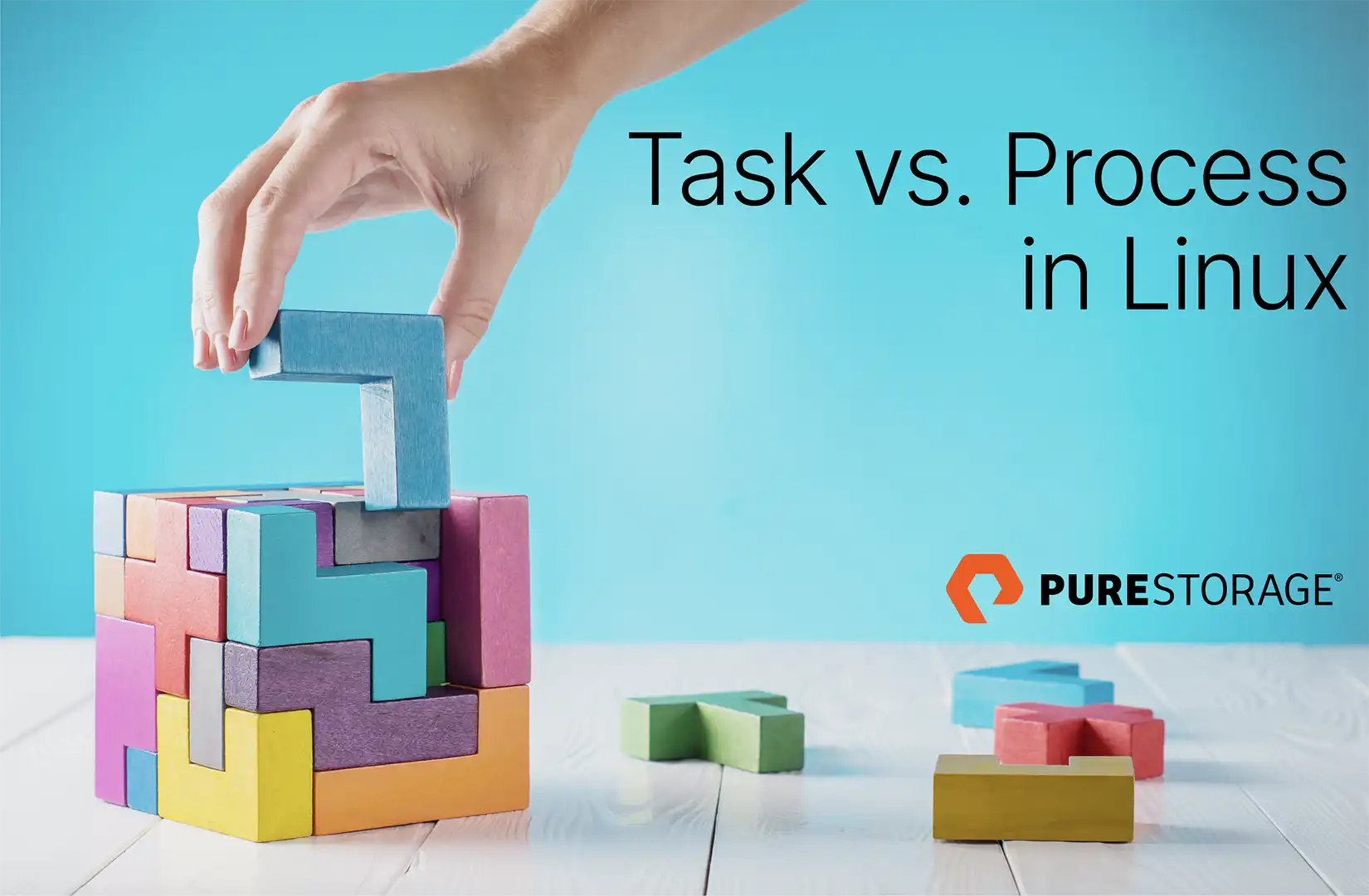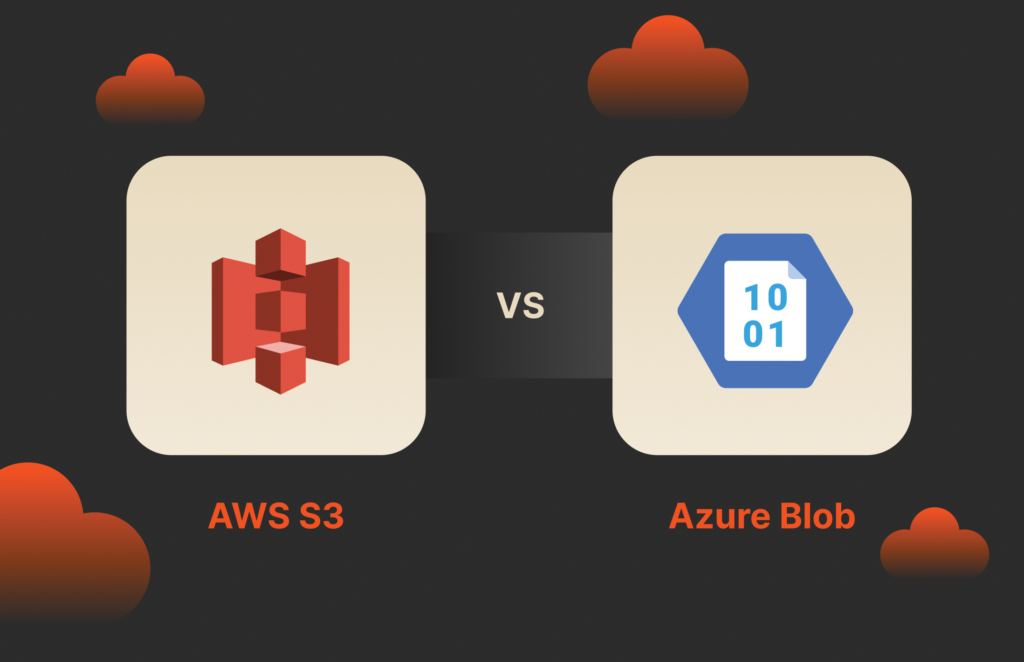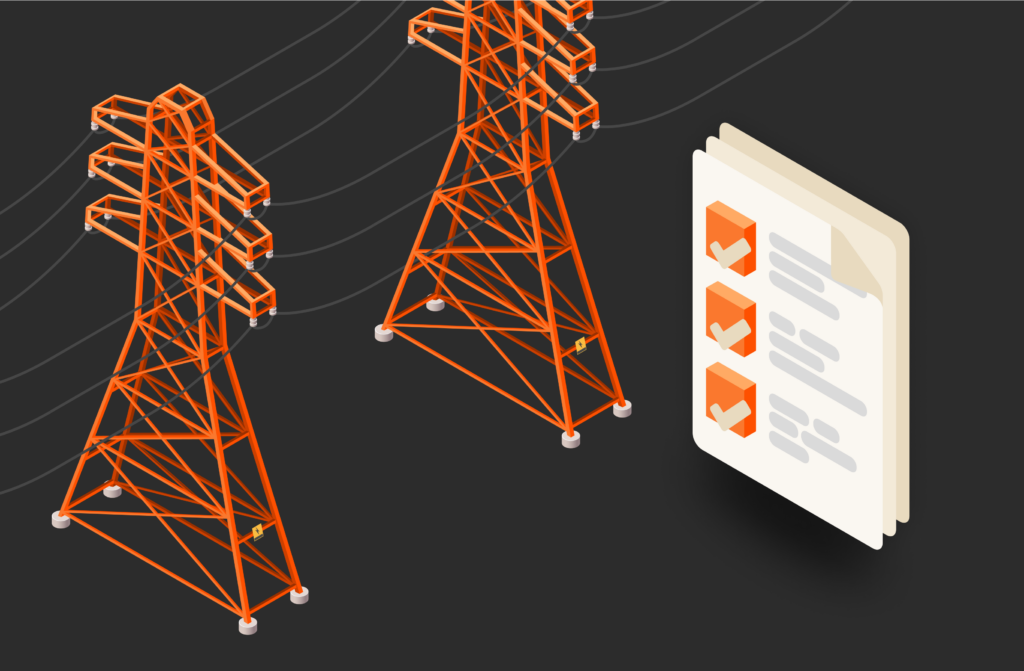In Linux programming and design, the terms “task” and “process” are sometimes used interchangeably, but they have their differences. Whether you’re designing Linux systems to host applications or developing an application to execute on a Linux-based machine, knowing the differences can help with your designs.
What Is a Linux Task?
When the operating system needs to execute a set of instructions, it loads a task. Linux uses threads to contain everything needed to execute a program, and a task is mapped to a thread to determine what must be executed. The operating system schedules a thread to run, and when it runs, the executable code is considered a task. More than one task can be executed at the same time so that you can run multiple programs at the same time and perform different tasks simultaneously.
What Is a Linux Process?
While a task is a set of instructions currently executing, a process is a bundle of instructions or programs being executed. Processes go through several states, depending on their progression through the execution cycle. A single process can contain several threads for executing multiple tasks.
Processes go through five states: running, interruptable_sleep, uninterruptible_sleep, stopped, and zombie. Here’s a brief description of each state:
- Running: When the CPU is currently executing a process, it’s in the “running” state.
- Interruptable_sleep: As a process waits for signals, it will enter an idle interruptable_sleep state. Signals can trigger a process in this state to execute instructions or terminate the process.
- Uninterruptable_sleep: During a critical execution process that should not be abruptly interrupted, the uninterruptable_sleep state indicates that the process should not be terminated. Processes in this state should not be interrupted except in extreme circumstances. For example, a process dependent on a network connection could be terminated if the network connection is lost.
- Stopped: Processes put into the stopped state are no longer waiting for input and stay in a suspended state. They aren’t terminated, but they’re suspended until input is sent again.
- Zombie: A parent process must perform cleanup to efficiently clear it from the process table. Zombie processes exist between waiting for a parent process to remove it from the process table and exiting.
Linux Task vs. Process: What’s the Difference?
Linux allocates memory resources to a process and separates it from all others. It’s a set of instructions that must be executed. A task is also a set of instructions currently executing. In most scenarios, the two terms are used interchangeably.
While a task is a set of instructions executing, a process could contain a group of instructions that must execute. Instructions that must be executed are called process tasks. Tasks are often considered scheduled instructions versus a process that could be idle or currently executing. Scheduling instructions for execution is the responsibility of a task, but a process could contain several tasks ready for execution.
Tasks could also be considered operations that include input and output, while a process is a set of instructions that don’t need any input. Processes run in the background and might take input from the operating system, while tasks might be considered instructions with user input.
Task vs. Process: Why It Matters
When executing tasks and processes, a Linux system needs enough memory and CPU resources to run programs efficiently. Since processes and tasks need computing resources to execute, viewing the processes that are currently executing can help you identify performance bottlenecks and determine if you need to provision more CPU or memory resources.
![]() Related reading: What is the /etc/hosts file in Linux?
Related reading: What is the /etc/hosts file in Linux?
Written By: