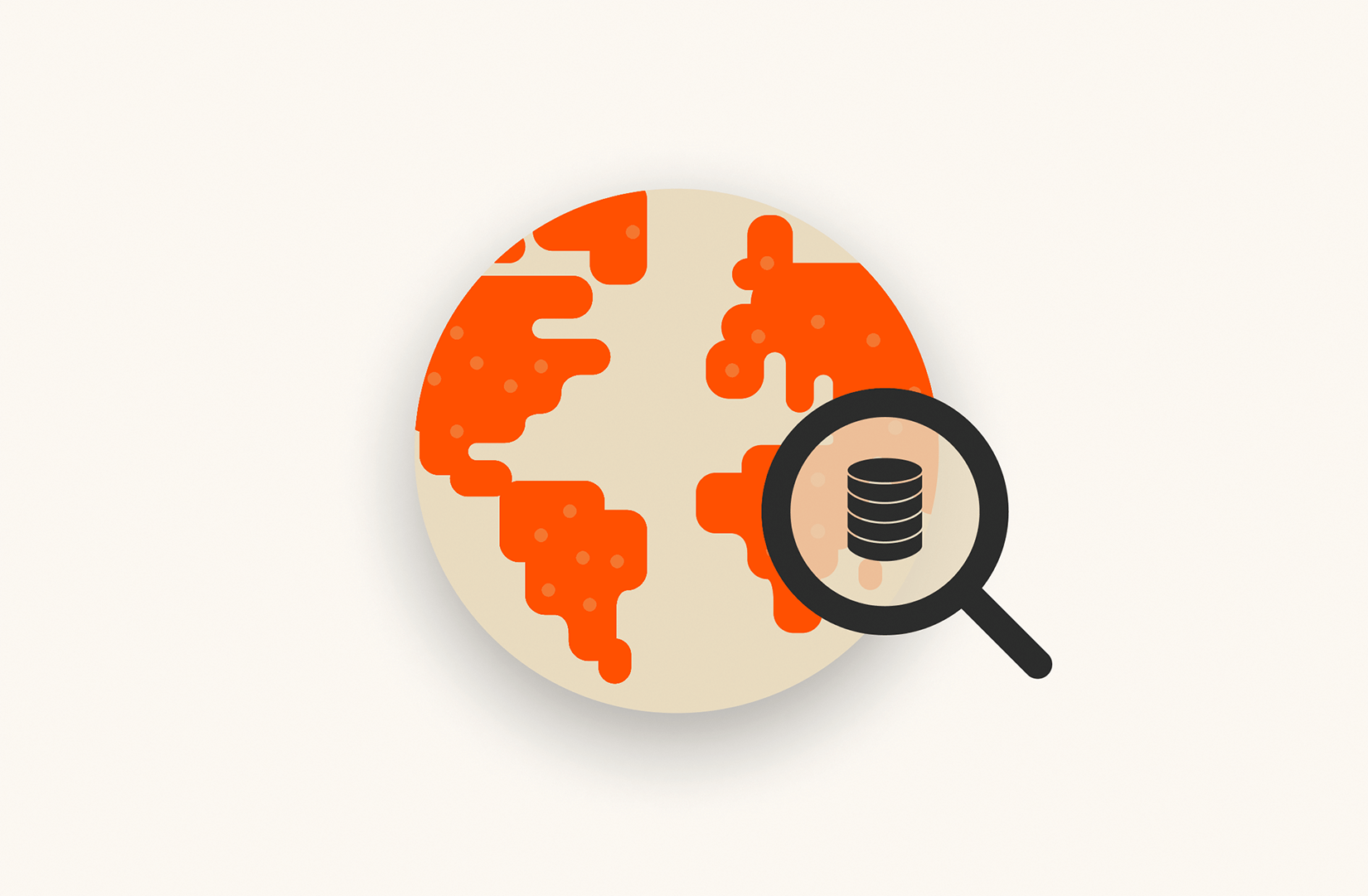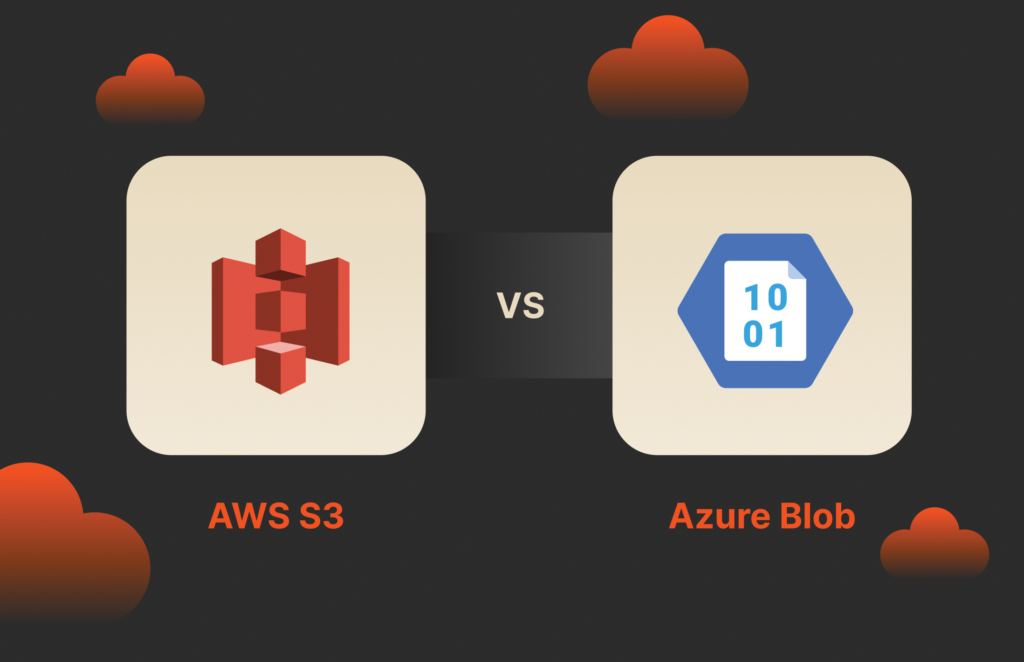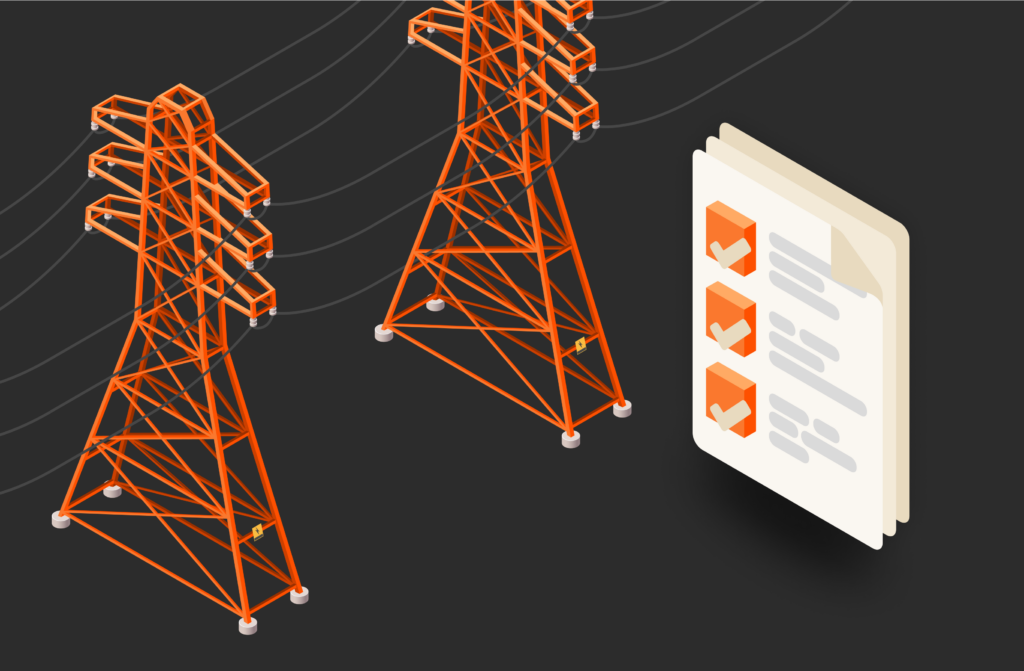Choosing the right Azure region is important for any organization that wants to take full advantage of Microsoft Azure’s capabilities. Azure data centers are distributed all over the world to provide customers with the fastest, most resilient, and most scalable platform possible.
Let’s look at where Azure data center locations are, how many there are, the importance of having them distributed across the globe, and how you can effectively locate the nearest Azure data center for your organization.
Understanding Azure Data Centers
Azure data centers are physical locations distributed across the globe, each with its own set of technologies designed to provide organizations with a fast, secure, and reliable cloud computing platform. They’re also clustered in regions and geographies to provide high availability and redundancy in case of failures. By having a cloud data center in different geographical locations, Microsoft offers its customers a resilient, scalable, and available platform globally.
Keep up with the latest innovations to the Pure Storage platform.
How Many Azure Data Centers Are There?
As of March 2023, there are 160 active Azure data centers in 60 regions around the world.
Azure regions are grouped into Azure geographies, which are defined by data residency and compliance requirements.
Here are the Azure regions and geographies:
- Africa: South Africa (Cape Town)
- Asia: Australia (Canberra, Melbourne, Sydney), China (Beijing, Nanjing, Shanghai), Hong Kong, India (Chennai, Hyderabad, Mumbai, Pune), Indonesia (Jakarta), Japan (Osaka, Tokyo), South Korea (Seoul), Malaysia (Kuala Lumpur), Singapore, Taiwan (Taipei), United Arab Emirates (Dubai)
- Europe: Belgium (Brussels), Denmark (Copenhagen), Finland (Helsinki), France (Paris), Germany (Frankfurt, Hamburg), Ireland (Dublin), Italy (Milan), Netherlands (Amsterdam), Norway (Oslo), Spain (Madrid), Sweden (Stockholm), United Kingdom (London)
- North America: Canada (Central, East, North, West), Mexico (North), United States (Central, East, North, South, West)
- South America: Brazil (São Paulo)
Azure also has a number of Azure Government regions that are designed for use by government agencies and organizations. These regions are located in the following countries:
- United States: Arizona (Phoenix), Virginia (Ashburn)
- United Kingdom: South Yorkshire (Dundee)
Why Are Azure Data Centers Spread Out?
Azure data centers are spread out around the world for a number of reasons, including:
- To improve performance: By placing data centers closer to users, Azure can improve performance by reducing latency. This is especially important for applications that require real-time responses, such as those for gaming and video streaming.
- To increase availability: By having data centers in multiple regions, Azure can increase the availability of applications and data. This is important for businesses that need to ensure that their applications are always available, even in the event of a disaster.
- To meet compliance requirements: Some businesses have specific compliance requirements, such as the need to store data within a certain country or region. By having data centers in multiple regions, Azure can help businesses meet these requirements.
- To reduce costs: By having data centers in multiple regions, Azure can reduce the cost of data storage and transfer. This is especially beneficial for businesses that have a global presence.
Overall, the spread of Azure data centers around the world helps to ensure that Azure customers can get the best possible performance, availability, and compliance.
What Is an Azure Region? How Many Are There?
An Azure region is a collection of data centers that are designed to cater to the needs of a particular region. These regions are usually located close to the major business and metropolitan centers in the region. Azure currently has over 60 regions around the world, and each region has at least two data centers, which provides the redundancy and availability needed to keep your services running smoothly.
What Is an Azure Geography?
An Azure geography is a group of regions that are geographically close and offer resilient connectivity between each other, designed to cater to organizations with a global presence. Azure geographies also help to manage data residency, disaster recovery, and compliance requirements.
What Are Azure Availability Zones?
Azure availability zones are unique physical locations within an Azure region with independent power, cooling, and networking, designed to minimize single points of failure. Each availability zone is made up of one or more data centers and provides an additional high-availability option for critical applications and workloads for an organization.
Microsoft Azure Data Center Locations
Where Are the 10 U.S. Microsoft Data Center Regions?
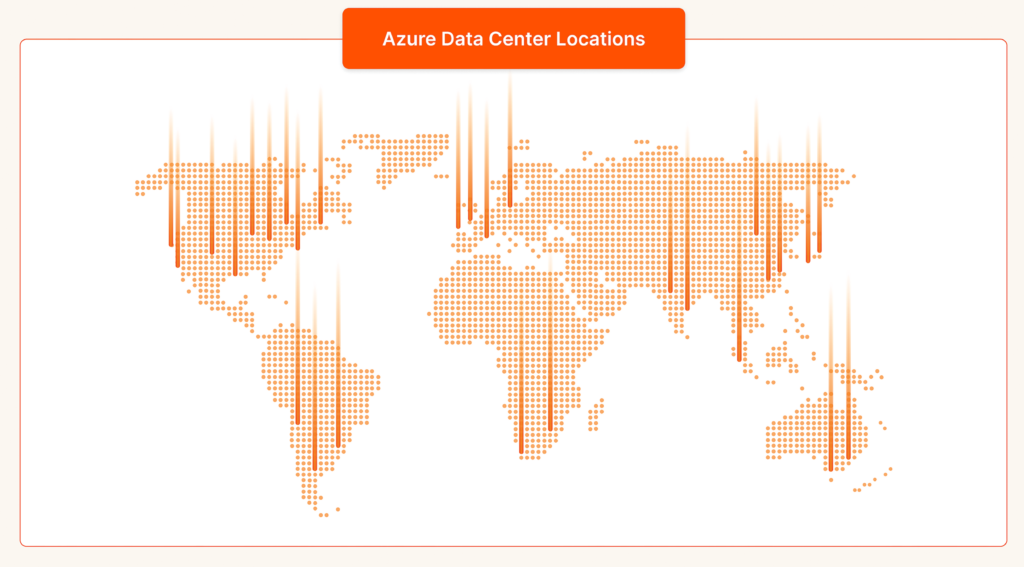
The United States has 10 Microsoft data center regions:
- Central US (Des Moines, Iowa)
- East US (Richmond, Virginia)
- East US 2 (Richmond, Virginia)
- East US 3 (Atlanta, Georgia)
- North Central US (Chicago, Illinois)
- South Central US (San Antonio, Texas)
- West Central US (Cheyenne, Wyoming)
- West US 1 (San Francisco, California)
- West US 2 (Moses Lake, Washington)
- West US 3 (Phoenix, Arizona)
What Are the 2 British Azure Data Center Regions?
The United Kingdom has two Azure data center regions—UK South and UK West. These regions are located in London and Cardiff and provide customers in the United Kingdom with access to Azure services while ensuring their compliance with local laws and regulations.
How Many Data Center Regions Are in India?
India has three Microsoft data center regions—South India, West India, and Central India. These regions provide Indian customers with fast, secure, and reliable access to Azure services while complying with local laws and regulations.
How to Find Azure Data Center Locations
You can use the Azure website to determine the nearest data center to you. The Azure portal has a tool called “Azure Location Picker” that helps developers and IT administrators pick the best data center region for deploying their Azure services.
Does Region Matter for Azure?
Yes—region matters.
Each Azure region provides a different set of services, and some services are not available in all regions. Before designing your solution architecture, you need to carefully consider what services are available in which regions. For example, some regions offer only specific versions of virtual machines, so it’s important to check whether the version you need is available.
The region you choose for your Azure service has a significant impact on the performance, latency, reliability, and available services that your organization can access. The choice of the region also affects the compliance requirements that you need to meet and how your organization complies with data privacy regulations.
By using a local Azure data center, you can significantly reduce the latency and deliver better user experiences. Moreover, by having backup data centers in multiple regions, users can benefit from a resilient and secure environment.
From ground to cloud, learn how Pure Storage has your Azure data journey covered!
Conclusion
Choosing the right Azure region is critical for any organization that wants to use Microsoft Azure’s capabilities to their full potential. The performance, availability, and resilience of an organization’s Azure services depend heavily on the Azure data center region that it chooses. Understanding Azure regions, geographies, and availability zones is essential in determining the best location for your application or service. By selecting the nearest location to your user base, you can reap the benefits of fast response times and increased performance. By also considering availability and reliability, you can ensure your services stay operational, which is especially important for mission-critical applications.

Written By:
Modern Hybrid Cloud Solutions
Accelerate innovation and agility with a modern, unified cloud.