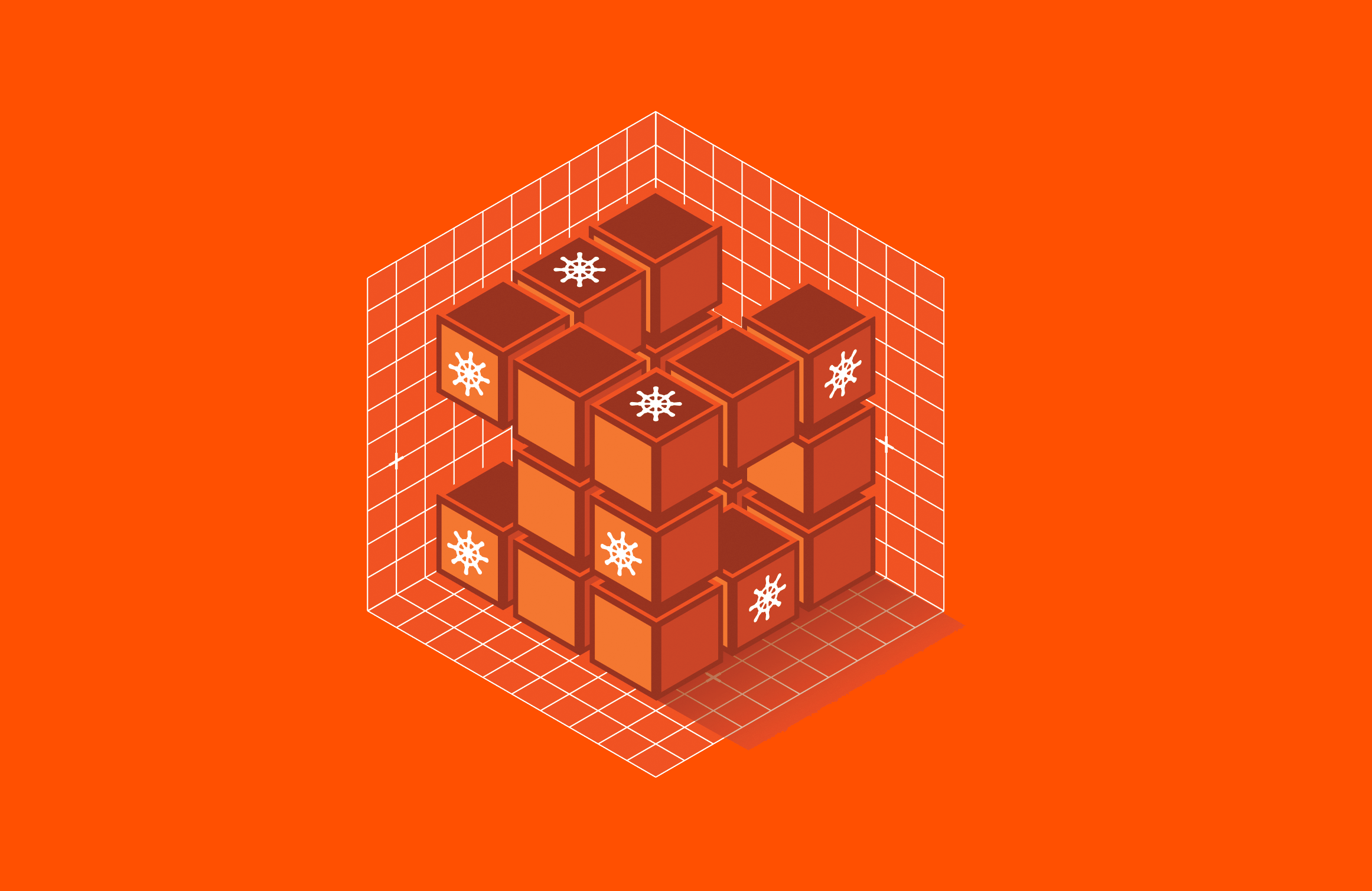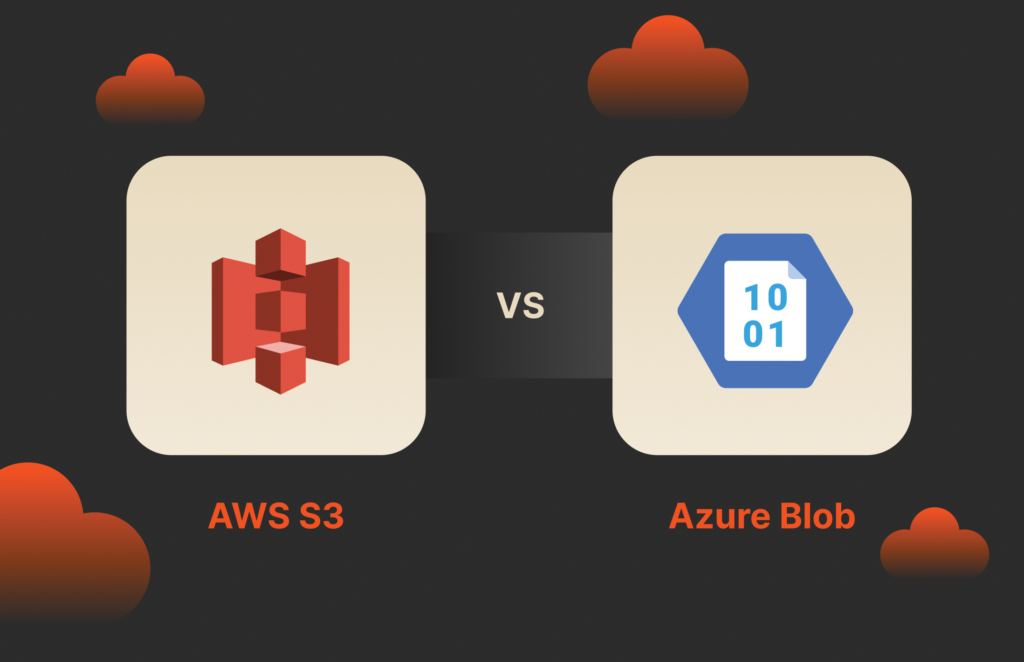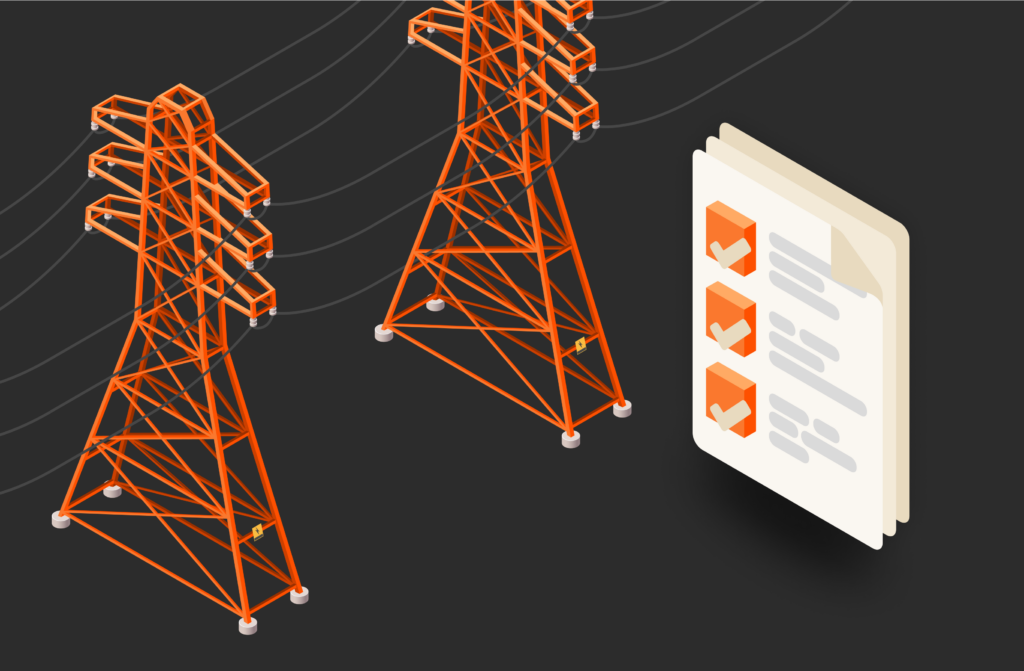Developed by Google in 2014, Kubernetes, or K8s, is an orchestration tool for automating and managing the deployment of containers, which are standardized units of software that contain all the code and other dependencies required for an app to run. There are various reasons to migrate a container or application to Kubernetes, but the primary reasons are to enable seamless automated app deployment, easy scalability, and efficient operability.
Kubernetes offers clear advantages for application developers, as evidenced by how much they’ve adopted it since 2014. According to a 2021 Cloud Native Computing Foundation (CNCF) survey of more than 2,300 developers, architects, and engineers, there are now more than 3.9 million Kubernetes developers worldwide, and 31% of backend developers worldwide use Kubernetes.
Per the same survey:
- 96% are using or evaluating Kubernetes
- 69% are using Kubernetes in production
With such clear advantages to migrating to Kubernetes, let’s look at the when and how to migrate to Kubernetes.
When to Migrate to Kubernetes
Kubernetes should be considered as part of your overall application modernization activities within your organization, as it enables the scalability, stability, cost control, and orchestration capabilities needed to run production containerized applications at enterprise scale. When you start to face difficulties around operation costs, scaling, and stability, that’s the indicator that it’s time to migrate your applications and/or containers to Kubernetes.
The first step to any successful K8s implementation is the modernization of applications from monolithic virtual machine-based models to a container-based model. You can’t migrate any application to K8s until you’ve undertaken this key first step.
How to Build a Kubernetes Migration Plan
There are a number of factors to take into account when building a Kubernetes migration plan. It would be great, of course, to just hit a switch and have everything migrated, but doing so would likely result in things not turning out right and essentially ruining your migration and forcing you to go back to square one.
Here are the most important things to consider in building your Kubernetes migration plan:
1. Specify the Goal of the Migration
First and foremost, you need to understand WHY you’re doing this. Why do you need or want your application (s) to run in Kubernetes? What advantages will it give you for this particular app, and is the app itself suited for a cloud environment? Explicitly state your migration goal and, if possible, attach metrics to it as far as when you hope the migration to finish and the results, as far as app usage and performance, you would like to see from it.
Ultimately the end goal of any K8s migration is modernization: that is, to help your organization have all the enterprise features and functionality it had in the virtual machine environment with the flexibility to run applications in a cloud-based environment as well as on-premise, irrespective of the underlying infrastructure.
2. Understand the App Itself
Make sure you understand the various components of the application you’re migrating. For example, is the application stateful, meaning it changes depending on user actions, or stateless? Stateless applications are much easier to migrate. What are the code architecture’s dependencies? How is the application configured and launched? What are its network and storage requirements?
3. Create and Execute on the Migration Plan
Now, using the information from the above two, you’re ready to create and execute on your migration plan by containerizing your application. The plan should contain both of the above – that is, the WHY of the migration and the WHAT (ie, the application and everything about it) – a clear timeline with clear milestones, the metrics for success, and an evaluation of your engineering and CI/CD processes to show how you plan adapt them to a cloud native environment.
Why Migrate from Heroku to Kubernetes?
Heroku is an excellent, albeit costly, turnkey app development environment that is structured, predictable, and safe. It’s great for newer or smaller companies with smaller or less complex development needs.
But as organizations scale and their development needs become more complex, Heroku often becomes too restrictive and prohibitively expensive. While Heroku is great for small-scale application development or getting a minimum viable candidate out from a developers’ perspective, it lacks many of the orchestration features required to run applications at scale or on disparate cloud environments. As applications scale, become more complex, and need specific network or storage requirements, Heroku becomes more of a time and money sink to architect solutions to get around these issues — and that’s where migrating to Kubernetes comes in.
Why Migrate from a VM to Kubernetes?
There are various reasons to migrate from virtual machines (VMs) to Kubernetes. These include:
1. Rapid and Flexible Scalability
VM-based architectures are easily scalable via load balancers. You may not be able to run multiple instances of an app on a single VM, but scaling out to add capacity for VM-based applications has been done for a long time. What K8s gives you, though, is rapid and flexible scaling, allowing you to spin up pre-configured containers in seconds and avoid the heavy lift of deploying multiple VMs.
2. Resource Efficiency and Microservice Availability
Containers make your applications much lighter weight while achieving better resource utilization on the underlying infrastructure. You can also easily spread your containerized applications out between multiple locations running disparate hardware, and products like Portworx enable zero recovery point objective availability.
3. Easier and Better Monitoring
You still need to install and configure things like Prometheus within K8s to enable monitoring of your applications and the underlying infrastructure hosting them.
However, monitoring within K8s can be much more efficient and pick up on new containers as they are spun up and down as part of the orchestration provided by K8s. In legacy/monolithic architectures, individual VMs and services would need to be created and then pruned as VMs were used to scale out or up for an application.
Why Migrate from Docker to Kubernetes
The reasons you’d want to migrate from Docker Compose to Kubernetes are essentially the same as the reasons you want to migrate from the other environments mentioned above to Kubernetes: scalability, efficiency, and orchestration operations.
Since Docker Compose containers run on a single host, network communications challenges arise when multiple hosts or cloud providers are used to run an application workload. Kubernetes allows you to properly run your containerized application across a multi-node cluster, with advanced scheduling, networking, and storage primitives that tie in with Kubernetes Create/Read/Update/Delete (CRUD) lifecycle operations. With Kubernetes, managing multiple workloads on disparate public or private clouds becomes a breeze.
Why Migrate Applications Between Kubernetes Clusters
One of the many benefits of Kubernetes is portability. Kubernetes makes it easy to migrate workloads from one cluster to another. The reasons you might want to do this include:
- You are changing your infrastructure provider.
- You are reorganizing your resources.
- You are doing a major platform upgrade.
Any of the above would be a viable reason to want to migrate applications between Kubernetes clusters.
What is the Best Kubernetes Migration Tool?
The best Kubernetes migration tool will of course depend on your particular migration – ie, the types of applications you’re migrating and where you are migrating them from. That said, applications that require stateful, or persistent, storage are where Pure’s Portworx shines. Instead of relying on legacy hardware with common capabilities being available at every location where you need these stateful storage features, Portworx provides a consistent, cloud-native storage layer and increases application developer and DevOps efficiency by providing the same features on any infrastructure, and any k8s platform.
Also. tools like PX-Migrate, a feature within Portworx Enterprise, and PX-Backup, provide the capability to migrate not only the data and volumes backing K8s applications, but also all of the Kubernetes objects that comprise and are associated with the application. PX-Migrate allows asynchronous migration capabilities between disparate K8s clusters by scheduling all K8s objects associated with your application, and PX-Backup can provide similar functionality plus provide data protection capabilities for k8s applications across multiple clusters and K8s platforms, all in a single pane of glass.
Get started with Portworx here.

17 pages, Ebook
Data Virtualization Success Stories
Learn how these organizations have increased efficiency while reducing costs.

Written By:
Efficient IT Infrastructure
Learn why more professionals are considering energy efficiency and space when it comes to their IT room.