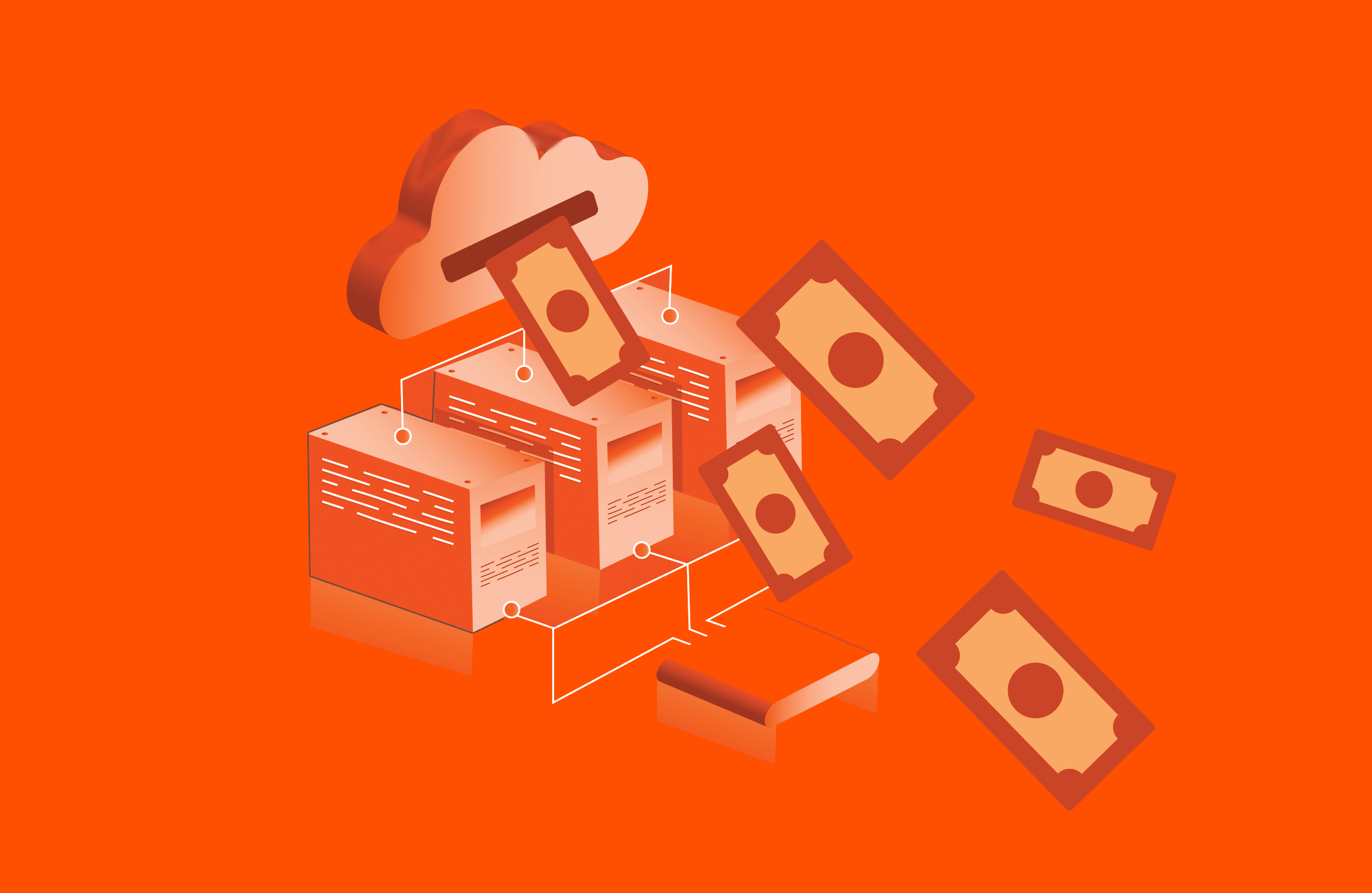Summary
Cloud-based disaster recovery can offer many advantages for organizations. Leveraging FlashArray and Pure Cloud Block Store in your hybrid cloud strategy delivers intelligent data management features, improves storage efficiency, and can save you money.
Nowadays, customers are increasingly looking for a way to easily and effectively implement disaster recovery (DR) and business continuity for their on-premises infrastructure. Public cloud could be one of the solutions. There are several compelling reasons for that, including:
Cost Efficiency
Cloud-based DR solutions are generally more cost-effective than maintaining a secondary data center. Customers only pay for resources when needed, such as during a failover or DR testing.
Scalability and Flexibility
The cloud enables businesses to quickly provision resources as needed. This is particularly useful for disaster recovery, enabling rapid spin-up of infrastructure in response to an outage or disaster.
Improved Disaster Recovery Workflows
The following capabilities of the cloud can help streamline disaster recovery efforts:
- Geographic redundancy: Public cloud providers have data centers spread across various regions globally. Customers can replicate their workloads across geographically distant locations, ensuring business continuity and safeguarding against regional disasters.
- Automation and orchestration: Many cloud-based DR solutions offer automated failover and failback, reducing downtime and simplifying disaster recovery processes.
- Testability: Public cloud environments make it easier to regularly test DR plans without interrupting production environments, ensuring that the systems work when they’re needed most.
In this post, we’ll show other benefits and advantages of cloud-based DR, namely the implementation of a hybrid cloud strategy. We’ll use the existing on-premises VMware infrastructure with Pure Storage® FlashArray™ and the Azure VMware Solution (AVS) with Pure Cloud Block Store™ as a target cloud data center. Disaster recovery orchestration and automation will be provided using the JetStream DR solution.
Other benefits in addition to those listed above are:
Unified Management across Environments
FlashArray and Pure Cloud Block Store both use the Purity operating environment and are managed via Pure1®, which provides a unified management platform across on-premises FlashArray and Pure Cloud Block Store environments. This simplifies storage administration, as IT teams can monitor, manage, and optimize storage resources from a single pane of glass, whether in the cloud or on premises.
Azure VMware Solution offers integration with familiar VMware management tools (vCenter, vSphere, NSX, etc.), allowing IT teams to continue using the platforms they know while benefiting from cloud scalability.
Hybrid Cloud Strategy
A hybrid cloud strategy offers the following advantages:
- Seamless data mobility: Pure Cloud Block Store is designed to provide a consistent storage experience between on-premises FlashArray and cloud environments (e.g., Azure or AWS). This allows customers to seamlessly move applications and data across hybrid environments without refactoring, enabling true hybrid cloud deployment.
- Hybrid cloud use cases: You can leverage Pure Cloud Block Store for disaster recovery, dev/test environments, cloud bursting, and more. By replicating data between FlashArray and Pure Cloud Block Store, you can ensure that critical workloads can fail over to the cloud if needed.
- Replication across hybrid environments: Pure Storage supports replication between FlashArray systems and Pure Cloud Block Store, enabling data protection strategies that span both on-premises and cloud environments. For example, you can replicate your production data from an on-premises FlashArray to Pure Cloud Block Store for disaster recovery purposes.
- Cloud-based disaster recovery: Pure Cloud Block Store allows you to take advantage of cloud economics for disaster recovery, using the cloud as a cost-effective DR site. You can fail over to Pure Cloud Block Store in the event of an on-prem failure and fail back when needed.
DR Orchestration and Automation
In our environment, we’ll use JetStream DR. It’s a software application designed to enable DR capabilities for virtual machines and their data. The software is installed in a VMware vSphere environment, from which it continuously replicates data to a second environment (on premises or cloud). In the event of an interruption to the VMs’ normal operation in the primary environment, the VMs and their data can be shifted to the secondary environment to continue their operation with minimal data loss. Furthermore, after the primary site is restored, the VMs can be returned from the secondary site back to the primary site without any loss of data and with downtime of a few minutes.
For our setup, we’ll configure JetStream DR to replicate from an on premises data center with Pure Storage FlashArray to a cloud object store (Azure Blob Storage) and a cloud data center (Azure VMware Solution) with Pure Cloud Block Store. JetStream replicates VMs and data into blobs, and compute resources (hosts) can be allocated on demand on failover.
In the event of an incident at the on-premises data center, VMs and their data can be rehydrated and resume operation in the AVS environment. While the VMs are running in the recovery environment, they continue to replicate data to the object store. After the on-premises data center is restored, the VMs and their data (including any new data generated by the VMs in the cloud data center) can return to their original data center.
The combination of Pure Cloud Block Store and storage blobs delivers the most cost-optimized near-zero RPO and RTO DR solution. The most expensive resources—AVS hosts—can be allocated on demand. This is the way to decouple compute and storage resources for the best resource utilization.
Figure 1: JetStream DR with Pure Storage FlashArray and Pure Cloud Block Store.
On-premises Setup and Configuration
It’s assumed that the protected site includes one or more vSphere-based clusters where the following components are running:
- vCenter Server Appliance (VCSA)
- JetStream DR Management Server Appliance (MSA)
- JetStream DR Virtual Appliances (DRVAs) (at minimum one; if multiple, up to one per vSphere host)
- vSphere host servers
- A low-latency, shared flash storage device. It is used as a repository for the replication log and for providing datastores to virtual machines.
Replication log latency is important for application performance. Otherwise, DR may impact performance negatively. Using Pure Storage FlashArray is the best choice from a performance and price-performance standpoint.
MSA is distributed as an OVA file and allows the installation and registration of vCenter Server Plugin after the deployment.
Figure 2: JetStream vCenter Server Plugin.
Cloud Setup and Configuration
For the AVS environment, we can have the following choices in deployment:
- We can have an AVS environment up and running in advance. In this case, you have to configure JetStream appliances (MSA and DRVA) the same way as we did with on-premises vSphere. With a running and properly configured AVS environment, you’re able to lower the recovery time objective (RTO) to a minimum because you shorten the time required for AVS deployment and configuration. However, it’s more expensive because you’re paying for allocated resources in Azure.
We don’t need to have all hosts in the cluster; we can have an AVS pilot-light cluster (three nodes are the minimum) only to minimize costs. Other hosts can be allocated and added on demand later when failover occurs or when there’s a need for more compute power.
With AVS pilot-light cluster, we can:- Use Pure Cloud Block Store for storing mission-critical VMs only and blobs for the rest. Mission-critical VMs will fail over in minutes; non-mission critical VMs’ data will be rehydrated from blob according to their SLA/RTO. This combination of Pure Cloud Block Store and blobs delivers the most cost-optimized near-zero RPO and RTO DR solution.
- Have all VMs’ data stored in Pure Cloud Block Store, so no rehydration process is needed.
- You don’t have any AVS environment up and running (everything will be allocated on demand on failover). This is a cost-effective solution but with a higher recovery time objective (RTO). In this case, when a disaster occurs at the primary site, you have to deploy and configure AVS first, install JetStream appliances (MSA and DRVA), connect Azure Blob Storage, and then you can restore your protected workloads. In this case, all data must be rehydrated. The combination of vSAN and Pure Cloud Block Store allows the decoupling of compute and storage and shrinks rehydration time using both vSAN and Pure Storage concurrently.
In our setup, we’ll use Azure Blob Storage as a replication target and Azure VMware Solution (AVS) with Pure Cloud Block Store as a recovery site for failover. Azure Blob Storage needs to be configured in advance because all data from protected on-prem virtual machines are replicated and stored here.
What Are the Benefits of Pure Cloud Block Store Here?
AVS is hyperconverged infrastructure built on top of Azure bare metal servers. VMware vSAN is used as a primary storage here. This means that if you want to increase your storage capacity, you have to add more nodes (bare metal servers) into the cluster. This can lead to inefficiency and become a very expensive solution especially if you need a lot of storage and don’t need too much CPU or RAM.
Pure Cloud Block Store decouples storage from AVS and allows for independent storage footprint management combined with industry-leading data reduction and enterprise-level storage services. Data on Pure Cloud Block Store is thin-provisioned, compressed, and deduplicated. This can help significantly reduce your Azure storage costs instead of adding expensive AVS nodes.
Figure 3: Pure Cloud Block Store management GUI.
Protecting VMs and Data
After JetStream DR has been configured, the process of protecting VMs and their data is quick and easy. The task can be performed directly through the user interface or automated with scripts using tools provided by JetStream software.
Data replication from the protected site to the object store is a continuous process. When protection is initially started, current data from VMs is copied to an object store at the storage site (the VMs will continue to operate normally without interruption during this initial replication process). After initial replication is complete, VM status will change to “recoverable,” and from that point onward, all new data written by VMs to primary storage is automatically and continuously copied to the object store for protection. Activity of this process can be observed in the “Incoming & Outgoing Data Rate” chart under the Statistics tab.
Figure 4: JetStream DR replication statistics.
With continuous replication, object storage can be used for minute granularity point-in-time recovery as JetStream replicates data continuously. This is important for recovery of mission-critical VMs after ransomware attacks with minimal data loss.
Failover to Recovery Site
In certain types of disaster incidents, the primary site may become temporarily or even permanently unusable. In this case, JetStream DR can be used to recover the affected domains to a recovery site.
JetStream also allows you to run a test failover. A test failover works as an actual failover, with a few key differences:
- The VMs will continue to operate in the protected environment, so there will be no interruption to their normal ongoing operation or protection.
- During testing, data is replicated across the system as it would with normal failover; however, ownership of the protected domain is never passed to the recovery site. Furthermore, the test VMs and data will be deleted from the system at the conclusion of the test.
Another interesting feature of Jetstream is point-in-time recovery (PITR), which allows VMs and data from a particular time in the past (last “known good” point) to be recovered, tested, and then restored. This feature is configured per protected domain allowing their VMs and data to be restored to a previous point in time within a window of protection specified by the user. We can use object storage as a “tape” moving back and forth in time several times. PITR recovery is fast as JetStream recovers deltas only.
Failback
After the primary site is repaired and ready for operation, you can easily do the failback from the recovery site. For the failback operation, it may be necessary to redeploy and register the JetStream DR Management Server Appliance (MSA) at the primary site, redeploy and reconfigure the JetStream DR Virtual Appliances (DRVAs), and connect the site to the cloud storage account.
If the DR infrastructure already exists, failback can be initiated immediately. Otherwise, you have to scan and import the existing protected domain from a connected cloud blob storage first.
Figure 5: JetStream DR scan for the protected domain.
After everything is ready and configured at the primary site, simply go to Protected Domain and select Failback.
Figure 6: JetStream DR failback.
When failback begins, the mode of the protected domain will change to “Failback in Progress,” and a pop-up window will appear tracking each step of the process.
Figure 7: JetStream DR failback progress.
All VMs at the remote recovery site remain up and running without interruption throughout the failback process. No additional user intervention is required to manage those VMs. After the successful failback, protected VMs are restarted at the primary site. The VMs at the recovery site that are no longer used will be shut down and deleted to free up system resources.
Conclusion
JetStream DR provides a great solution for DR orchestration and automation of virtual machines running on VMware vSphere. If you don’t need the lowest RTOs for all your workloads, it can save a lot of money because you don’t need to have a recovery site up and running in advance. You can simply replicate the data into the cloud storage account and power up the recovery site after the disaster occurs.
Using Pure Cloud Block Store as a secondary storage for Azure VMware Solution (AVS) brings other benefits. Pure Cloud Block Store improves storage efficiency and provides intelligent data management features. It has a great data reduction ratio (DRR) which is done through advanced data deduplication and compression technologies, reducing the amount of data physically stored. This has a significant impact on cloud storage costs because you don’t need to buy expensive AVS nodes for storage-intensive workloads.
Pure Cloud Block Store offers pay-as-you-go pricing, which means you’re only charged for the exact amount of storage used. This eliminates storage overprovisioning costs. Another thing that is important for cloud infrastructure is that Pure Storage lowers network egress charges. Because of our data reduction ratio, we need to move less data between regions or between cloud and on-premises infrastructure.

Powerful cyber resiliency, pure and simple.
Fortify your data and guarantee uninterrupted business operations.

Better Economics
Reduce your cloud storage costs by up to 50% with Pure Cloud Block Store.