Summary
Windows Server’s default scheduled defragmentation task is unnecessary for Pure Storage FlashArray, as flash storage doesn’t require traditional defragmentation.
Fragmentation: By default Windows Server creates a scheduled task for defrag. Connected drives from a Pure Storage FlashArray do not need this defragmentation operation performed as it wastes unnecessary cycles on the host and on the FlashArray. Learn why it’s essential to disable disk fragmentation on modern flash storage systems to optimize performance and efficiency.
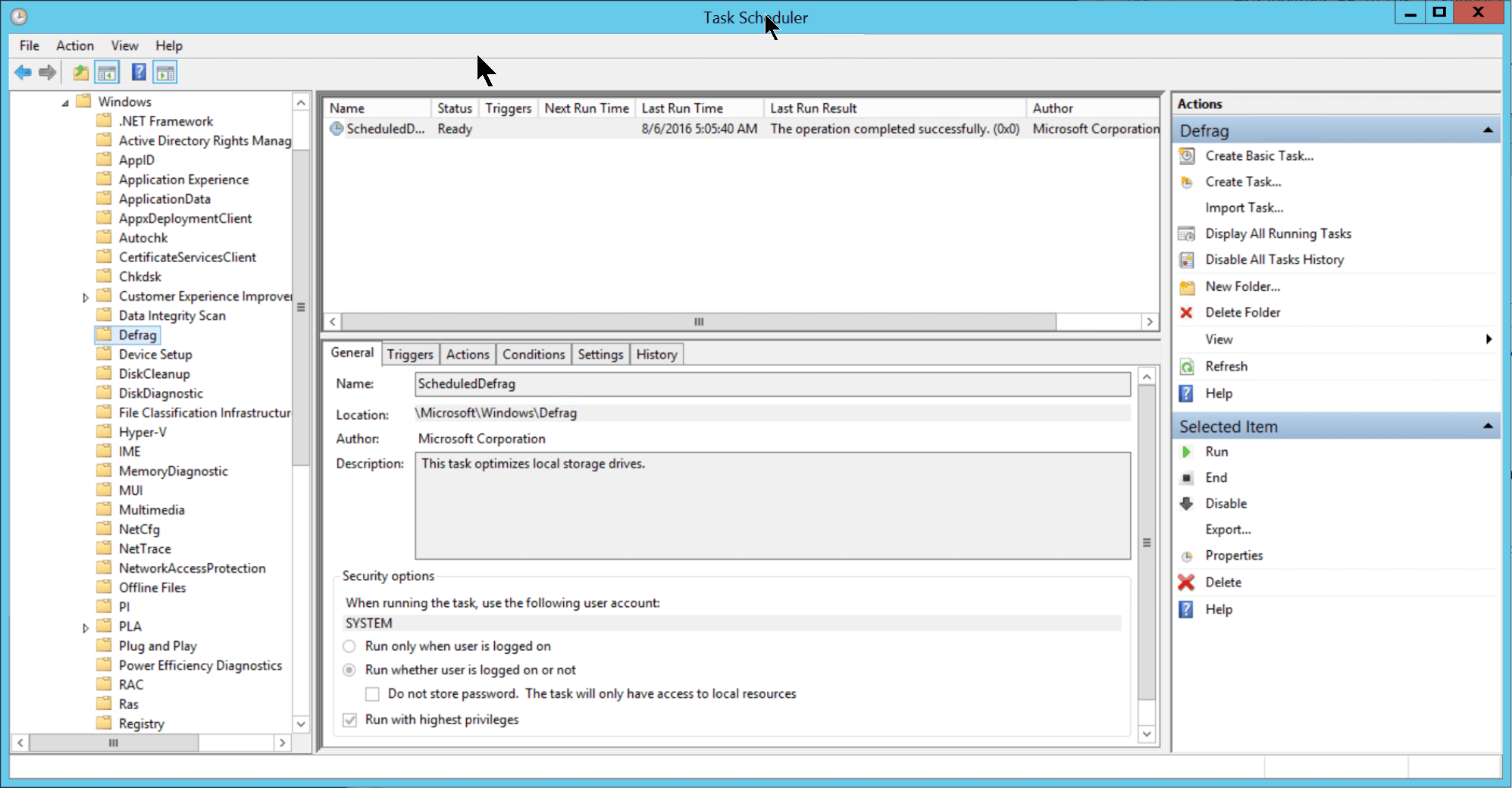
To quickly disable this task run the following Windows PowerShell script. This will check the State of the task and disable as necessary.
Try Out FlashBlade
|
1 2 3 4 5 |
If ((Get–ScheduledTask –TaskName ‘ScheduledDefrag’).State –eq ‘Ready’) { Disable–ScheduledTask –TaskName ‘ScheduledDefrag’ –TaskPath ‘MicrosoftWindowsDefrag’ } Get–ScheduledTask –TaskName ‘ScheduledDefrag’ |
I recommend just disabling vs deleting the task.
Flash storage differs significantly from traditional spinning disk drives, requiring a fundamentally different approach to optimization. Unlike hard drives, flash benefits from data fragmentation as it increases parallelism without incurring performance penalties. Purpose-built flash arrays, such as Pure Storage, leverage this unique characteristic by dispersing and refreshing data for optimized performance and longevity. Additionally, fine-grained virtualization in flash minimizes wasted space and write amplification, enhancing efficiency and deduplication. Pure Storage arrays also re-engineer RAID and data resiliency to account for flash-specific failure modes, providing superior reliability and efficiency compared to retrofitted disk-based systems.
Conclusion: Optimize Your Storage with Pure Storage Solutions
Defragmentation tasks designed for traditional storage systems are unnecessary and inefficient for modern flash storage solutions like Pure Storage FlashArray. By disabling the default Windows Server defrag task, you can save valuable system cycles and maximize the efficiency of your Pure Storage environment. Pure’s solutions, including FlashArray and FlashBlade, are purpose-built to provide seamless performance, simplicity, and scalability for databases and applications.
Whether you’re managing high-performance workloads, streamlining operations, or preparing for future growth, Pure Storage enables you to unlock the full potential of your data. Explore how Pure can revolutionize your storage strategy and ensure your infrastructure is optimized for today and tomorrow.







