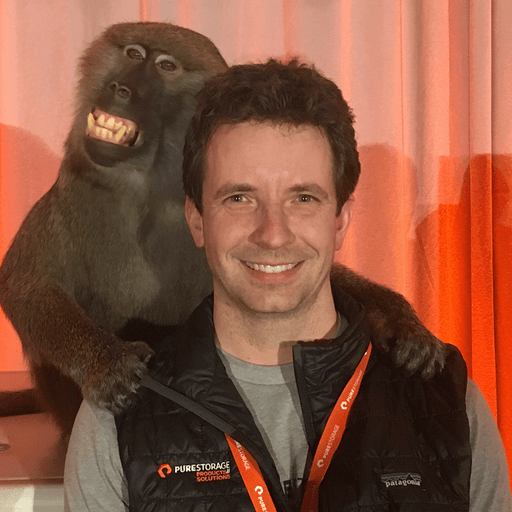Things move quickly within the VMware ecosystem and VMware Cloud Foundation is certainly no exception. Just a few days ago, Cloud Foundation announced and released support for external Fibre Channel block storage in version 3.9.0 of the product. I’m pleased to report that we have already tested this in our lab and that you can now directly integrate Pure Storage within your VI Workload Domain deployments.
Previously, deploying a VMware Cloud Foundation Workload with Pure Storage followed the below process (and this is still the case for customers using iSCSI or vVols…see this previous KB article for more info). Note that a Pure Storage support account is needed for access.
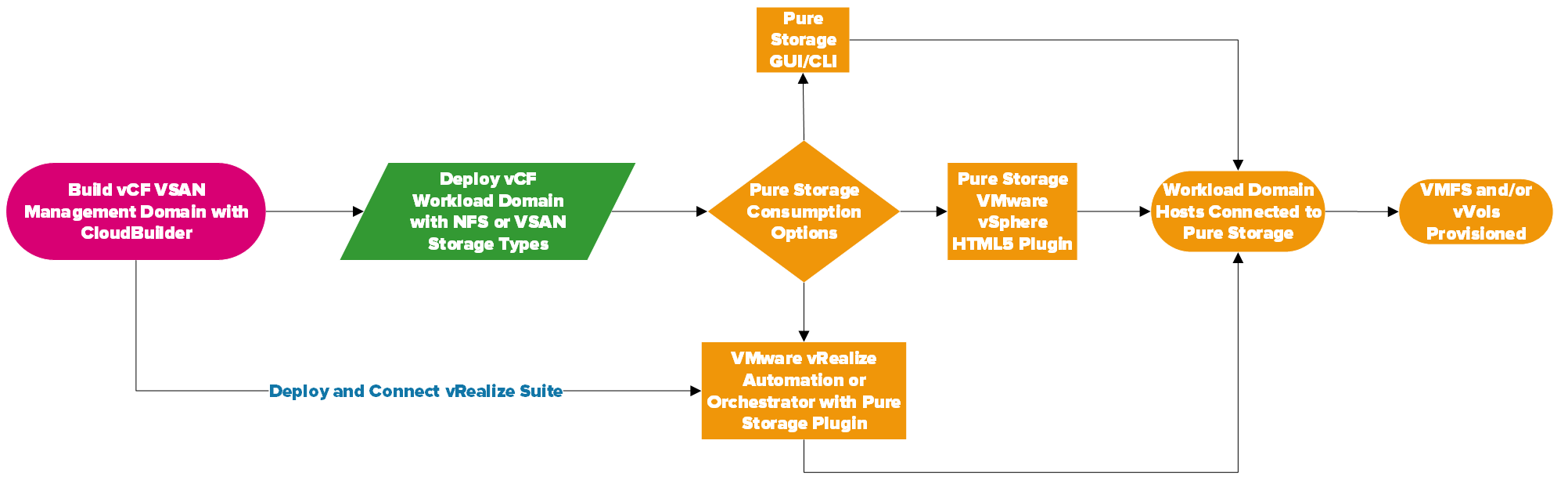
With the update to VMware Cloud Foundation 3.9, the flowchart has shifted connecting and provisioning a VMFS datastore via Fibre Channel:
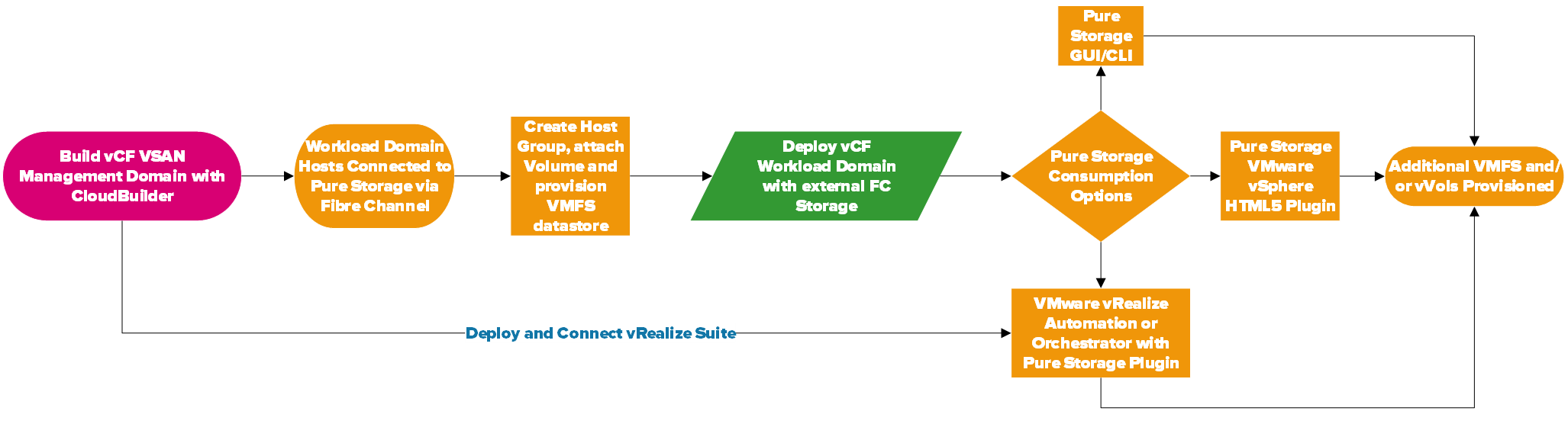
What’s important with this shift is that now your Workload Domain ESXi hosts are connected to the FlashArray prior to Workload Domain deployment. This may seem like a minor change, but in actuality, this update means that now your Workload Domains are ready to use Pure Storage from the moment they are deployed and can be more easily handed off to the requesting organization without further setup of the FlashArray. That being said, connecting the vRealize Suite to the Workload Domain is still accomplished through a few clicks within SDDC Manager, providing simple access to our deeper ecosystem of integration points.
For a detailed step-by-step look at how to deploy the FlashArray and Fibre Channel, please check out this updated KB article that includes a narrated demo video. We applaud the continued rapid enhancements of the VMware Cloud Foundation product and look forward to what’s next.