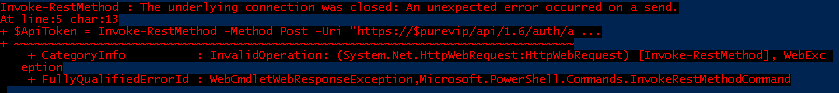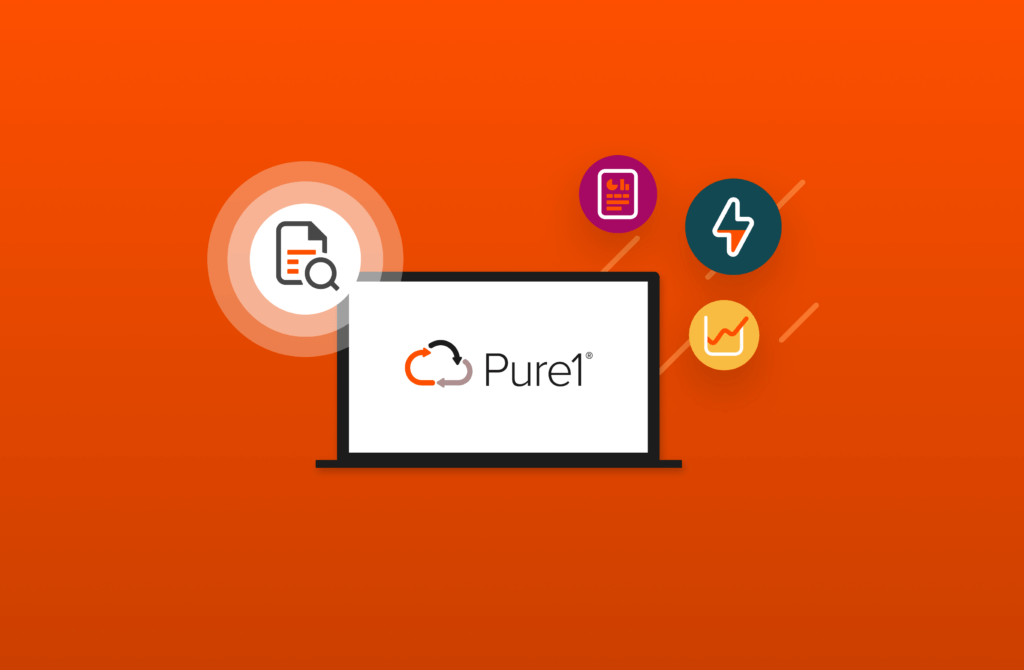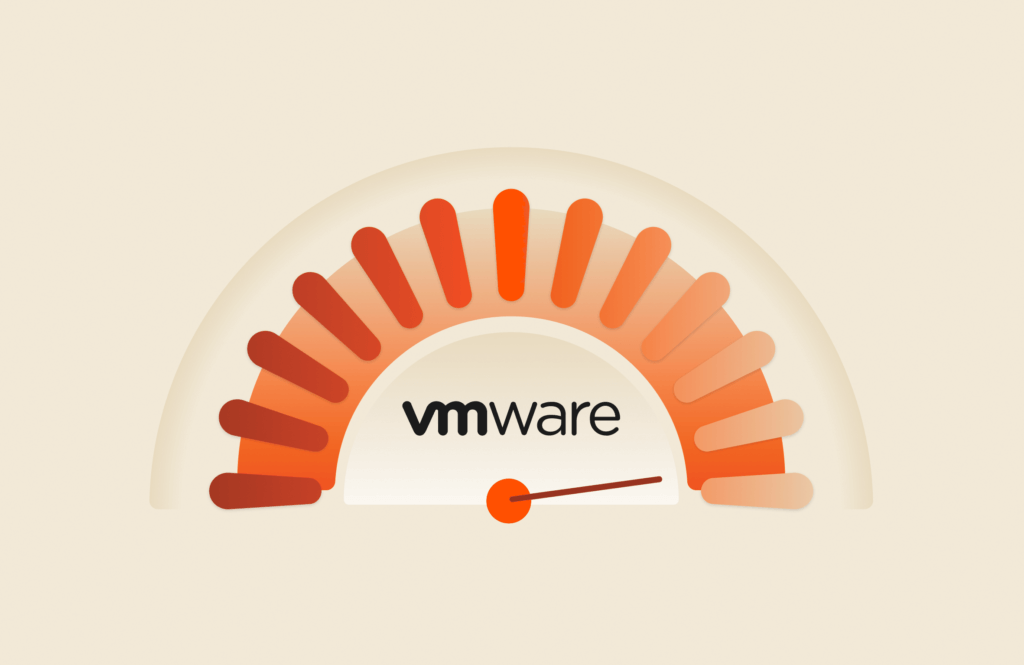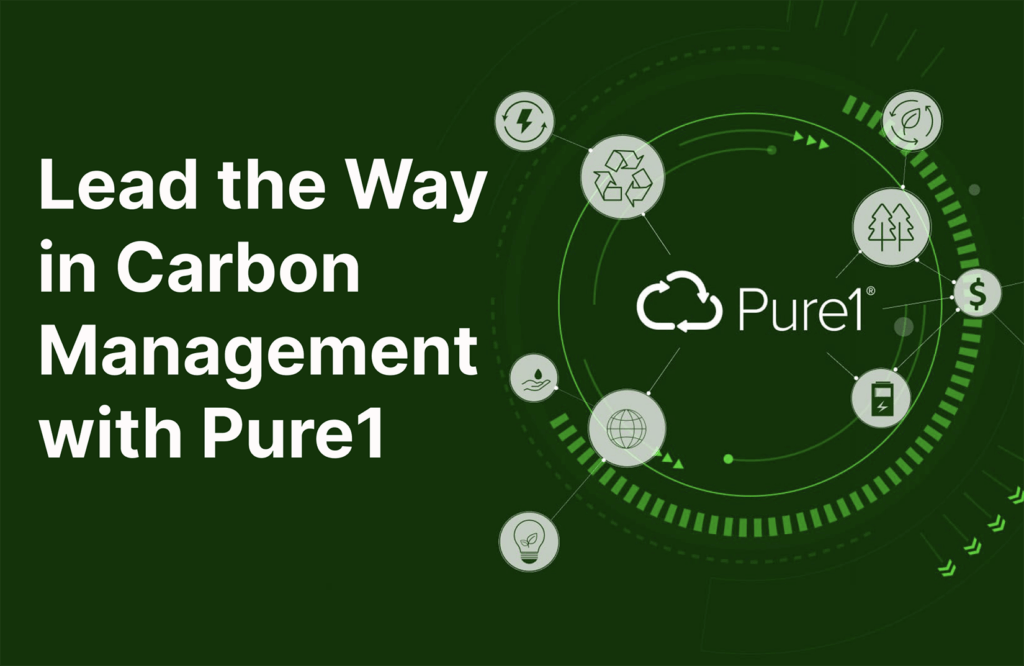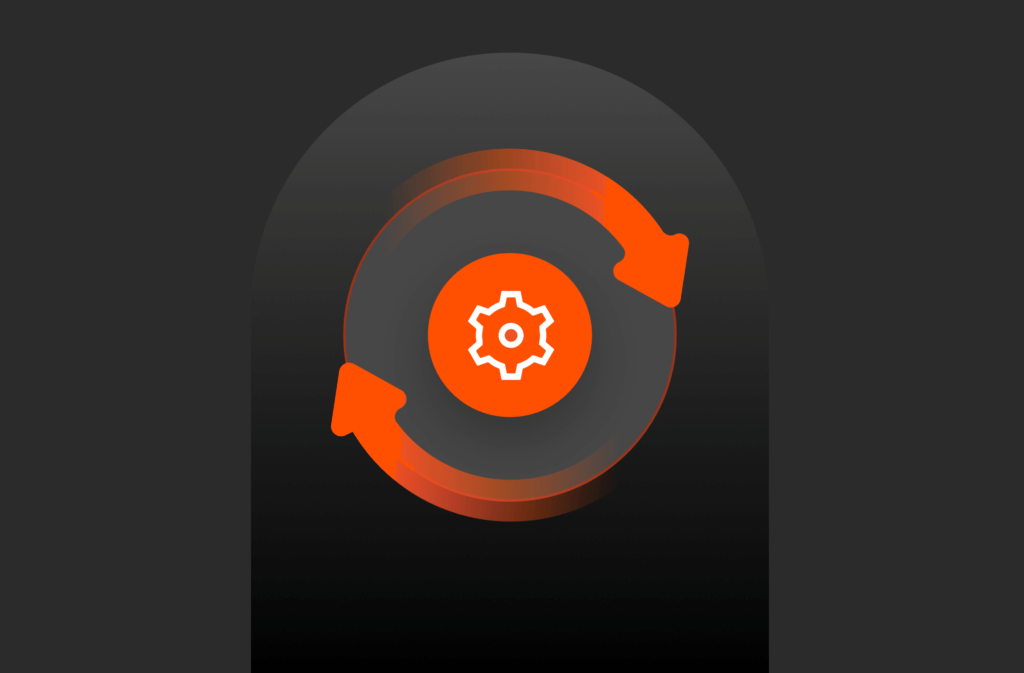I wrote about some security changes in the FlashArray operating environment (called Purity) version 4.7 a month or so back. This was concerning the deprecation of SSL and TLS version 1.0, forcing all (management) connections to the FlashArray to use TLS 1.1 or 1.2 (read this here).
Our PowerShell SDK was enhanced so it would use the appropriate security connection type so users of that do not need to worry as long as they upgrade our SDK. But what about the few remaining functions that people might use that the PowerShell SDK doesn’t cover? As there are a few REST calls that are not built into the SDK (yet).
Try out FlashBlade
For these few functions to be called from PowerShell, you need to use the handy Invoke-RestMethod cmdlet. This allows you to make direct REST calls from PowerShell to well any REST service, including the FlashArray, Unfortunately, for the most part, this is not going to work out of the box with Purity 4.7 and later. At least from Windows 7 or Windows 2012 R2 (I haven’t tested anything newer yet). You’ll see an error similar to below:
|
1 |
<span style=“color: #ff0000;”>Invoke–RestMethod : The underlying connection was closed: An unexpected error occurred on a send</span> |
The issue, as I understand it, is that PowerShell by default uses TLS 1.0 for web requests, which will not work in our case. So this needs to be changed. Thankfully, this is an easy change. Just add the following line to your scripts:
|
1 |
[Net.ServicePointManager]::SecurityProtocol = [Net.SecurityProtocolType]::Tls12 |
This will force the use of TLS 1.2 (you can also make it use 1.1 if you want for some reason).
Note though that this will only change it for that PowerShell session, so it will need to be executed for each script you run.