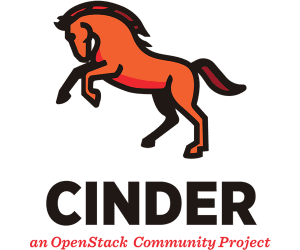# cinder manage –id-type name –volume-type puredriver-1 –name newly-managed-vol sn1-pool-e01-03.puretec.purestorage.com@puredriver-1#puredriver-1 please-manage-me
+————————————————+—————————————————————————————————–+
| Property | Value |
+————————————————+—————————————————————————————————–+
| attachments | [] |
| availability_zone | nova |
| bootable | false |
| consistencygroup_id | None |
| created_at | 2017–08–15T14:49:35.000000 |
| description | None |
| encrypted | False |
| id | 49696d13–ec6e–4afc–ba91–43556abf4973 |
| metadata | {} |
| migration_status | None |
| multiattach | False |
| name | newly–managed–vol |
| os–vol–host–attr:host | sn1–pool–e01–03.puretec.purestorage.com@puredriver–1#puredriver-1 |
| os–vol–mig–status–attr:migstat | None |
| os–vol–mig–status–attr:name_id | None |
| os–vol–tenant–attr:tenant_id | c5cbcfbd24314ab2b6afc98c7489ee76 |
| replication_status | None |
| size | 0 |
| snapshot_id | None |
| source_volid | None |
| status | creating |
| updated_at | 2017–08–15T14:49:35.000000 |
| user_id | 389494e05b4d4c10a737ca32d11c0db2 |
| volume_type | puredriver–1 |
+————————————————+—————————————————————————————————–+