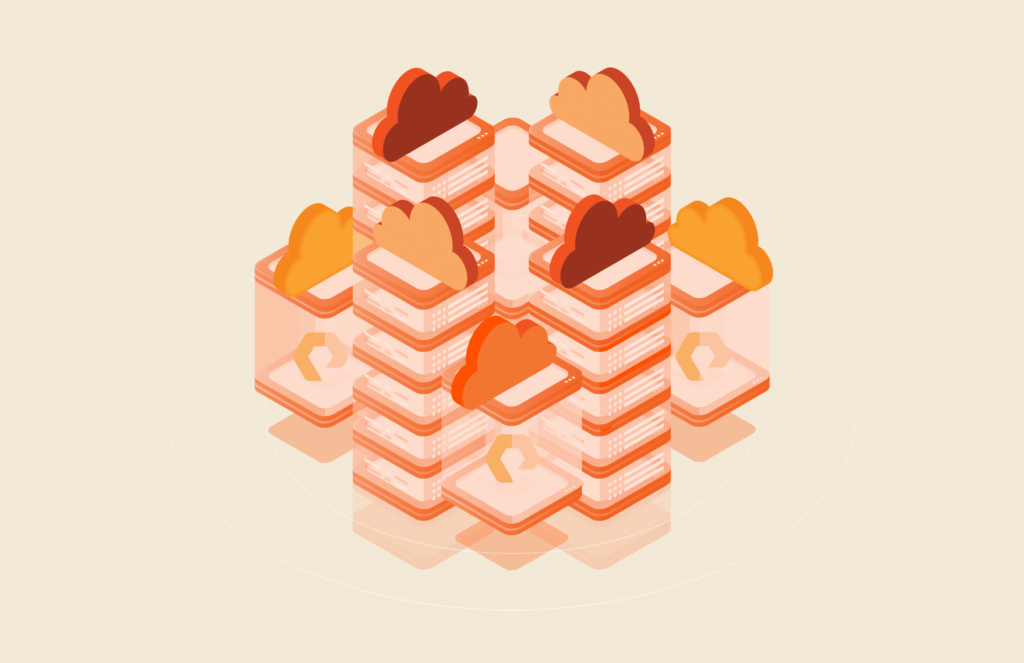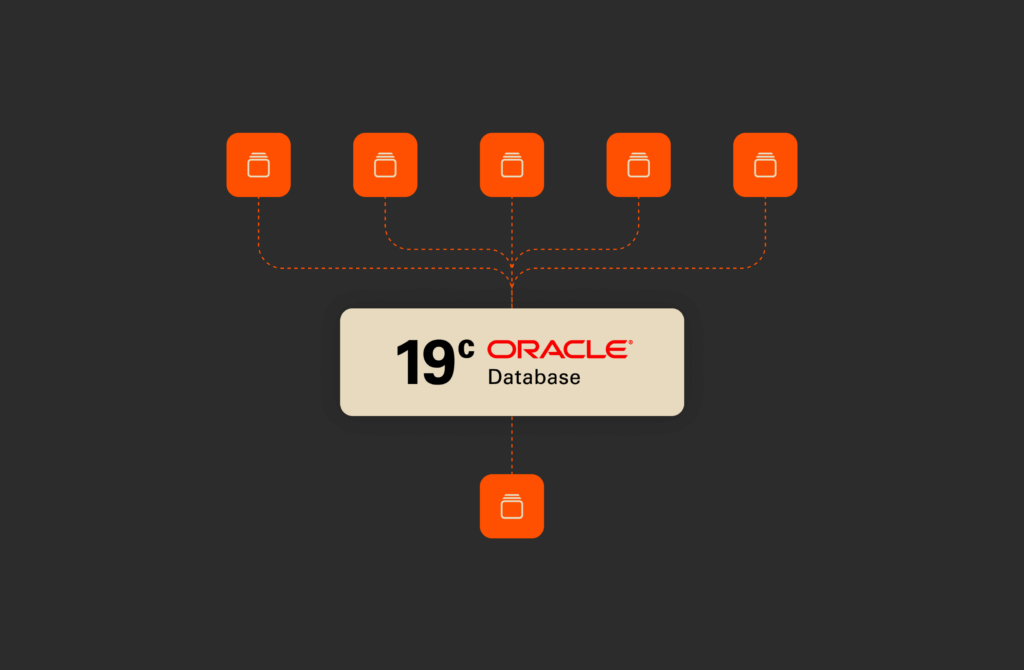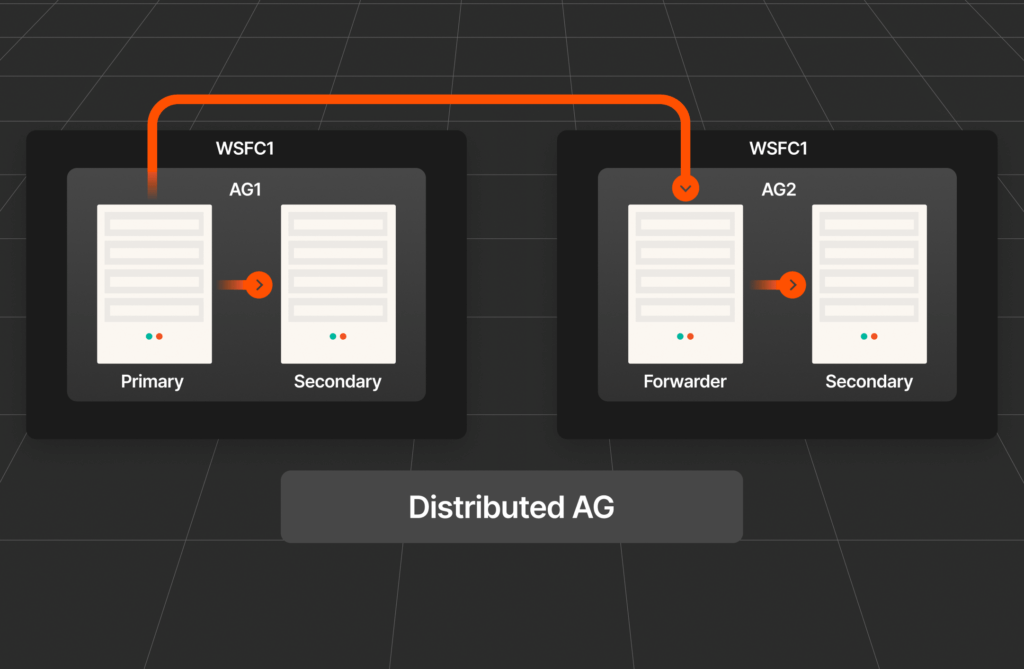A question that is coming up often as more and more customers leverage the Pure Storage PowerShell SDK for automation management is, “How do I control Remote Assist sessions using the PowerShell SDK?”
Check out more on PowerShell!
PS C:> Get-Command -Module PureStoragePowerShellSDK -Noun *Remote*
CommandType Name Version Source
———– —- ——- ——
Cmdlet Get-PfaRemoteAssistSession 1.0.15.0 PureStoragePowerShellSDK
Cmdlet Set-PfaRemoteAssistStatus 1.0.15.0 PureStoragePowerShellSDK
PS C:> $Creds = Get-Credential
cmdlet Get-Credential at command pipeline position 1
Supply values for the following parameters:
PS C:> $FlashArray = New-PfaArray -EndPoint ******* -Credentials $Creds -IgnoreCertificateError
PS C:> $FlashArray
Disposed : False
EndPoint : *******
UserName : pureuser
ApiVersion : 1.4
Role : ArrayAdmin
PS C:> Get-PfaRemoteAssistSession -Array $FlashArray
status port
—— —-
disabled
What this shows is that the Remote Assist port can be enabled or disabled for RemoteAssist. Controlling the actual connectivity is not currently possible via the REST API or the PowerShell SDK, this is only available using the Command Line Interface (CLI). This is a limitation today within the REST API which is what the PowerShell SDK leverages to interact with the Pure Storage FlashArray. There are no current plans to provide this feature but I never say never. Keep reading to learn more about how our team can help you install plugins with PowerShell, revamp modules, pull performance stats, and more!
Conclusion: Simplify Remote Assist and Automation with Pure Storage PowerShell SDK
The Pure Storage PowerShell SDK empowers users to streamline storage management, including controlling Remote Assist sessions. While enabling or disabling the Remote Assist port is possible with the SDK, finer control over connectivity remains exclusive to the Command Line Interface (CLI) due to current API limitations. Nevertheless, the SDK continues to offer robust features for automating and managing Pure Storage environments, making it an essential tool for administrators looking to optimize their workflows.
Whether you’re installing plugins, revamping modules, or pulling performance statistics, the Pure Storage PowerShell SDK provides the flexibility and efficiency needed to manage complex storage environments. Explore more about how PowerShell can simplify your operations with our detailed guides on topics like registering VASA, integrating Pure Storage with VMware, and leveraging Pure1® for advanced insights.
Stay tuned to our blog for the latest updates, tips, and best practices in PowerShell and Pure Storage automation. Empower your storage management with the tools and knowledge to drive efficiency and innovation!
Check out more articles on Powershell:
–Installing the Pure Storage vSphere Plugin with Power Shell
-Revamped PowerShell Module for Pure and VMware
–Pulling Performance Statistics from Pure1® with Power Shell
–Using the Pure1® Power Shell Module
The Pure Storage Platform
A platform that grows
with you, forever.
Simple. Reliable. Agile. Efficient. All as-a-service.